 Adobe Community
Adobe Community
- Home
- Premiere Pro
- Discussions
- Re: Adobe Premiere Pro CC Glitches Screen & Crashe...
- Re: Adobe Premiere Pro CC Glitches Screen & Crashe...
Adobe Premiere Pro CC Glitches Screen & Crashes Computer
Copy link to clipboard
Copied
I have been experiencing this problem for about three weeks now. I am editing on a MacBook Pro with 2.4 GHz i7, 16GB RAM, 250SSD, Thunderbolt to 3TB drive, and a thunderbolt-DVI adapter to Apple Cinema Display. I am editing 4K RED EPIC footage and my computer is wigging out on me.
I have been editing high quality footage on this machine with these drives and settings for a while. I originally thought this was a CUDA issue or graphics card issue. I switched to OpenCL and edited for a while and had the same issue again. I even took my machine to Apple and they put a new logic board and graphics chipset in it because we thought that would solve the issue. Again, same problems. I originally thought this might be just a Premiere Pro issue, however today I was exporting a 10 minute 4K, downgrade to 1080p video in AME and had the same glitch issue. This is what happens when a crash occurs:
- Slowed perfomance of timeline and video responsiveness
- Program window goes either Black, White, or Gray (when this happens, I know it's game over... Thank you Auto-Save)
- Clicking, Moving Mouse, Typing, ANYTHING from there gives me a completely glitching out display for around 1 minute
- Whole screen goes black, seconds later...
- Log in screen
The attached pictures give you an idea of what the screen is looking like when the glitch occurs.
Anyone experience this issue? Everything I have is up to date including CUDA, the Apps themselves, everything.
THANKS!
Copy link to clipboard
Copied
Hello Zanlyons,
Thanks for reporting back.
I'm using a NVIDIA GeForce GT 750M with 2 GB of ram. I have 16 GB of ram on my machine.
I do use nests and masking. All work fine when not using CUDA.
No devices connected and no external monitor.
The first time the whole computer had a Kernel Panic. The next time, just Premiere. Then Kernel panic. Then I switched back to Open CL.
Yes, the fans are blowing non-stop. This also happens when not using CUDA. Only CUDA makes my crash and kernel panic. When using Open CL, I can have nests in nests with masks on each instance with no problem at full resolution
Projects are not very effect heavy. I usually use the 3 way color corrector. Sometimes I use Red Giant Universe plug ins and luma key.
Your system sounds even more robust than mine, yet you get kernel panics unless you are switched to OpenCL.
Can you confirm that 10.10 is running without incidents?
Not really. Whether you are running OS X 10.9 or 10.10, you may want to continue using OpenCL for GPU acceleration until NVIDIA video drivers, OS X, and Premiere Pro are working better together under CUDA. The fact that your somewhat effects intensive projects are crashing both Premiere Pro and OS X, that tells me that you should probably exercise caution right now.
I'd rather wait if not, just to be on the safe side
Certainly, that's not a bad idea.
Thanks,
Kevin
Copy link to clipboard
Copied
Just read your post and installed the new drivers Version 7.0.29 on my iMac and encoded a short one minute Timelapse that I encoded earlier this afternoon. It took almost 2 hours to encode using AME and this new attempt using the new CUDA drivers took 5 minutes....![]()
![]()
![]() And best of all no glitches. The machine is stable and no sign of fuzzy screen on Finder or in Premiere Pro. I have to add that I tried this morning to encode using the previous CUDA drivers and because the clip was not in 4K (allthought the source images aare in $K the encoding succeed, but not as fast as now and I did get the glitches and fuzzy screens in PP and in Finder and I had to reboot the machine for it to go away.
And best of all no glitches. The machine is stable and no sign of fuzzy screen on Finder or in Premiere Pro. I have to add that I tried this morning to encode using the previous CUDA drivers and because the clip was not in 4K (allthought the source images aare in $K the encoding succeed, but not as fast as now and I did get the glitches and fuzzy screens in PP and in Finder and I had to reboot the machine for it to go away.
Now it appears to be working fine. Will post further updates if I do more work tomorrow and all works fine....or NOT! But it does look promising...![]()
Copy link to clipboard
Copied
UPDATE to my last post in which I only had good news. This morning I made some small changes to my edit of the same short one minute film. When I tried to encode the film using CUDA thru AME the encoding failed after the first few seconds. I realized that I had Chrome open so I tried again but with Chrome closed. And it encoded without a problem and super fast.
Looks like there is still some tweaking required here.....
Copy link to clipboard
Copied
Hi Bellator,
UPDATE to my last post in which I only had good news. This morning I made some small changes to my edit of the same short one minute film. When I tried to encode the film using CUDA thru AME the encoding failed after the first few seconds. I realized that I had Chrome open so I tried again but with Chrome closed. And it encoded without a problem and super fast.
Thanks for the report.
Looks like there is still some tweaking required here.....
Indeed.
Regards,
Kevin
Copy link to clipboard
Copied
Hi Guys,
As many of you have seen/experienced the latest CUDA driver did address this issue. If there is any good news to be found here it is that NVIDIA did not expect 7.0.29 to fix this problem. Good news in the sense that this was not a failed attempt at a fix. The problem is still being investigated and we will let you know when we think the problem is fixed.
Sorry and thanks for your patience.
Peter Garaway
Adobe
Premiere Pro
Copy link to clipboard
Copied
FWIW ... While my system has been running more stable -- no glitches -- since CUDA v7, I am back to OpenCL because after a few minutes of work, my Program Monitor will just go all white, rendering it useless (no pun).
Media Encoder seems to be mostly OK for exports.
Copy link to clipboard
Copied
Update ... if I don't use Chrome, then it seems to work much better. Been quite solid for nearly a day now.
Copy link to clipboard
Copied
Hi JW,
Update ... if I don't use Chrome, then it seems to work much better. Been quite solid for nearly a day now.
Chrome has a GPU handling preference under Settings > Advanced Settings > System. See if disabling that helps.
Thanks,
Kevin
Copy link to clipboard
Copied
Hi Peter,
As many of you have seen/experienced the latest CUDA driver did address this issue. If there is any good news to be found here it is that NVIDIA did not expect 7.0.29 to fix this problem. Good news in the sense that this was not a failed attempt at a fix. The problem is still being investigated and we will let you know when we think the problem is fixed.
Sorry and thanks for your patience.
Thanks for the info, Peter.
Kevin
Copy link to clipboard
Copied
New CUDA drivers out today!
I wonder why the CUDA pref panel doesn't show this on my machine?
Copy link to clipboard
Copied
Me neither, JW. I will let you know if I hear of anything.
Thanks,
Kevin
Copy link to clipboard
Copied
NVIDIA's CUDA 7.0.36 does not resolve the issue. I'm still getting screen glitches.

Mac 5,1
Yosemite 10.10.3
RED Raw Source Media with Sequence Set to Quad HD 29.97 ProRes HQ, Red Giant Colorista II and Cosmo plugins.
NVIDIA K5000
CUDA 7.0.36
Premiere Pro 8.2.0 (2014.2)
Copy link to clipboard
Copied
I'm getting the video glitches even in Open GL mode now, although they don't seem to stick around. (Wiping a window around the the screen seems to get rid of them...)
Copy link to clipboard
Copied
The Adobe/CUDA nightmare continues.
I saw someone on another forum suggest rolling back the CUDA drivers to 6.5.45, which I did yesterday. Premiere seemed to work a little better.
I then downloaded the new NVIDA drivers today, which required reinstalling the newest CUDA drivers. I did both.
For some reason, CUDA is no longer available as an option Premiere.
And the program has crashed 8 times in 3 hours. System kernel panics, Premiere force quits, lost edits, etc. My client tonight is pissed and I don't have any good explanations for him.
I'm at the end of the line, here, so I am seriously considering using the old Final Cut until I see what Da Vinci Resolve offers at NAB.
Or maybe trash/resell my Quadro card and reinstall the old Radeon?
Copy link to clipboard
Copied
I don't want to jinx anything, but so far I've had really good results with 7.0.35.
Copy link to clipboard
Copied
Add me to the list of people who are suffering with these problems, ever since I upgraded to Yosemite several months ago. I'm on a Late 2013 27" iMac with 16GB RAM and the GeForce GX 780M card. And I'm not doing heavy lifting...sometimes I'm working in DV timelines. It doesn't take much at all for the glitches to appear, and they last well after I close the program. Thank god I'm not getting kernel panics as well. I'll update to the newest CUDA and see if that helps.
I'm sure Adobe is working on this, but as someone who suffered through basically a year of not being able to use CS6 due to the AVCHD spanned clip bug, I'm very nervous about this shaping up to the be exact same sort of thing. It took unbelievable amounts of us complaining before Adobe moved on that problem, and I don't think I'm exaggerating when I say it drug on for a year. Right now, I'm paying $50 a month for software that does not work properly, and that's unacceptable.

Copy link to clipboard
Copied
I updated to CUDA 7.0.35 (latest as of writing) and restarted. At first things were going well for five minutes or so with Premiere and AE open with a project that was using dynamically linked clips from AE, both latest versions, then glitches again. They appeared when I was using Mission Control and had Chrome open. I didn't test if it happens with Chrome closed.
Copy link to clipboard
Copied
Hi Spnsir,
You can disable GPU handling for Chrome in its Advanced Settings. You might try that as Chrome does use your discrete GPU (your NVIDIA card) and can affect performance.
As I reported earlier, hopefully, we will see a fix for this issue in the near future.
Thanks,
Kevin
Copy link to clipboard
Copied
Hi JW,
See my post here: Re: Adobe Premiere Pro CC Glitches Screen & Crashes Computer
A fix is on the horizon.
Thanks,
Kevin
Copy link to clipboard
Copied
Unfortunately the so called fix didn't fix the problem. Still heavy glitching even with the latest driver on my Macbook Pro Late 2014 Retina 15' . What a disaster this really is...Thinking of rolling everything back to Mavericks since it was very stable compared to Premiere and Nvidia on Yosemite
Copy link to clipboard
Copied
I have to agree...I was really quick in jumping high with hapiness when one of my problems had apparently been resolved which was the ability to encode using CUDA. But in reallity the glitches are still there and CUDA is still unstable and unrealiable as I get the ocasional crash.

Copy link to clipboard
Copied
No fix has been released yet
On Sun, Apr 19, 2015 at 8:57 AM Nobilis Bellator <forums_noreply@adobe.com>
Copy link to clipboard
Copied
Any new info? Is Nvidia still working on this?
Copy link to clipboard
Copied
Glitches after working in After Effects (updated today) NOT Premiere.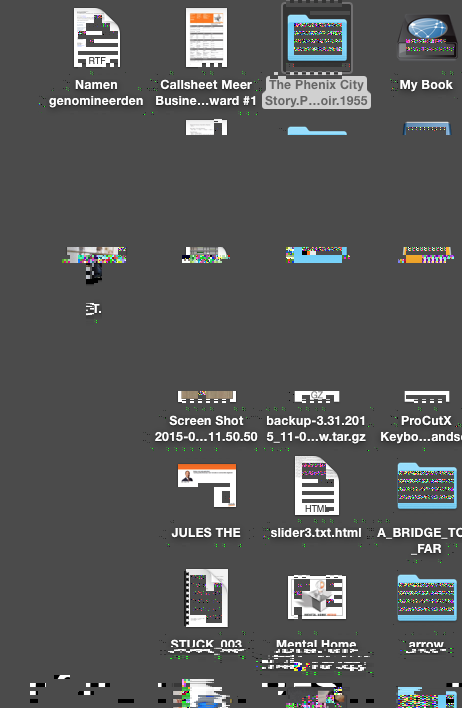
Copy link to clipboard
Copied
You do not have to uninstall CUDA and the reinstall it to use Resolve. In your project settings, set Rederer to software only or Open CL.

