 Adobe Community
Adobe Community
- Home
- Premiere Pro
- Discussions
- Re: Adobe Premiere Pro CC Glitches Screen & Crashe...
- Re: Adobe Premiere Pro CC Glitches Screen & Crashe...
Adobe Premiere Pro CC Glitches Screen & Crashes Computer
Copy link to clipboard
Copied
I have been experiencing this problem for about three weeks now. I am editing on a MacBook Pro with 2.4 GHz i7, 16GB RAM, 250SSD, Thunderbolt to 3TB drive, and a thunderbolt-DVI adapter to Apple Cinema Display. I am editing 4K RED EPIC footage and my computer is wigging out on me.
I have been editing high quality footage on this machine with these drives and settings for a while. I originally thought this was a CUDA issue or graphics card issue. I switched to OpenCL and edited for a while and had the same issue again. I even took my machine to Apple and they put a new logic board and graphics chipset in it because we thought that would solve the issue. Again, same problems. I originally thought this might be just a Premiere Pro issue, however today I was exporting a 10 minute 4K, downgrade to 1080p video in AME and had the same glitch issue. This is what happens when a crash occurs:
- Slowed perfomance of timeline and video responsiveness
- Program window goes either Black, White, or Gray (when this happens, I know it's game over... Thank you Auto-Save)
- Clicking, Moving Mouse, Typing, ANYTHING from there gives me a completely glitching out display for around 1 minute
- Whole screen goes black, seconds later...
- Log in screen
The attached pictures give you an idea of what the screen is looking like when the glitch occurs.
Anyone experience this issue? Everything I have is up to date including CUDA, the Apps themselves, everything.
THANKS!
Copy link to clipboard
Copied
Hi All, I am experiencing repeated Adobe crashes with Premiere Pro and After Effects. I thought it may the OS and just completely formatted and reinstalled OS X Yosemite and the Cloud apps. Any help to track down the problem is much appreciated. I have noticed one or two times that when I double click to open the transition prefs for Film Impact plugins it will cause a crash.
Here are my specs and last crash report:
iMac (Retina 5K, 27-inch, Late 2014)
Processor: 4GHz intel Core i7
Memory: 32 GB 1600 MHz DDR3
Graphics: AMD Radeon R9 M295X 4096MB
Adobe Crash Sun 11:46
Path: /Applications/Adobe Premiere Pro CC 2014/Adobe Premiere Pro CC 2014.app/Contents/MacOS/Adobe Premiere Pro CC 2014
Identifier: com.adobe.AdobePremierePro
Version: 8.2.0 (8.2.0)
Code Type: X86-64 (Native)
Parent Process: ??? [1]
Responsible: Adobe Premiere Pro CC 2014 [265]
User ID: 501
Date/Time: 2015-03-15 23:45:58.310 -0400
OS Version: Mac OS X 10.10.2 (14C1510)
Report Version: 11
Anonymous UUID: A2DA4D8C-211D-1EF4-B349-8C3452ABDDBA
Sleep/Wake UUID: 49132902-324C-4D56-BE96-9E902B099E5D
Time Awake Since Boot: 56000 seconds
Time Since Wake: 32000 seconds
Crashed Thread: 23 Dispatch queue: com.apple.root.default-qos
Exception Type: EXC_BAD_ACCESS (SIGSEGV)
Exception Codes: KERN_INVALID_ADDRESS at 0x0000000000000000
VM Regions Near 0:
-->
__TEXT 0000000100000000-0000000100003000 [ 12K] r-x/rwx SM=COW /Applications/Adobe Premiere Pro CC 2014/Adobe Premiere Pro CC 2014.app/Contents/MacOS/Adobe Premiere Pro CC 2014
Thread 0:: Dispatch queue: com.apple.main-thread
0 libsystem_kernel.dylib 0x00007fff9a6ea4de mach_msg_trap + 10
1 libsystem_kernel.dylib 0x00007fff9a6e964f mach_msg + 55
2 com.apple.CoreGraphics 0x00007fff96a75883 _CGSGetWindowRightHolder + 118
3 com.apple.CoreGraphics 0x00007fff96a757f8 _GetWindowRightHolder + 46
4 com.apple.AppKit 0x00007fff8e492198 _NXOwnsWindow + 41
5 com.apple.AppKit 0x00007fff8e491f78 _NSAddRectsToWindow + 37
6 com.apple.AppKit 0x00007fff8e3ad973 -[NSThemeFrame _resetDragMargins] + 1849
7 com.apple.AppKit 0x00007fff8e3a9599 -[NSThemeFrame _tileTitlebarAndRedisplay:] + 1063
8 com.apple.AppKit 0x00007fff8e3bc023 -[NSTitledFrame _titleDidChange] + 217
9 com.apple.AppKit 0x00007fff8e3b9650 -[NSTitledFrame setTitle:] + 1209
10 com.apple.AppKit 0x00007fff8e3b90ea -[NSThemeFrame setTitle:] + 47
11 com.apple.AppKit 0x00007fff8e3b8ed3 -[NSWindow _dosetTitle:andDefeatWrap:] + 319
12 com.adobe.Frontend.framework 0x000000010008aa7a FE::DocumentManager::UpdateApplicationWindowTitle(std::basic_string<unsigned short, std::char_traits<unsigned short>, dvacore::utility::SmallBlockAllocator::STLAllocator<unsigned short> > const&) + 1418
13 com.adobe.Frontend.framework 0x00000001000915be FE::DocumentManager::OnProjectDirty(ASL::InterfaceRef<BE::IProject, BE::IProject>) + 46
14 com.adobe.Frontend.framework 0x00000001000960bf FE::DocumentManager::ListenToMessage(ASL::Message const&) + 159
15 com.adobe.ASLMessaging.framework 0x0000000100e1fb97 ASL::Broadcaster::BroadcastMessageInner(ASL::Broadcaster::ListenerRecord const&, ASL::Message const&) + 39
16 com.adobe.Frontend.framework 0x000000010006b039 FE::ApplicationErrorManager::ExecuteFunctionWithTopLevelExceptionHandler(boost::function0<int>) + 41
17 com.adobe.ASLMessaging.framework 0x0000000100e1f71f ASL::Broadcaster::BroadcastMessage(ASL::Message const&) + 1695
18 com.adobe.ASLMessaging.framework 0x0000000100e25e9a ASL::StationUtils::BroadcastMessage(dvacore::utility::ImmutableString const&, ASL::Message const&) + 42
19 com.adobe.Backend.framework 0x00000001020a791b BE::ProjectProxy::ListenToMessage(ASL::Message const&) + 171
20 com.adobe.ASLMessaging.framework 0x0000000100e1fb97 ASL::Broadcaster::BroadcastMessageInner(ASL::Broadcaster::ListenerRecord const&, ASL::Message const&) + 39
21 com.adobe.Frontend.framework 0x000000010006b039 FE::ApplicationErrorManager::ExecuteFunctionWithTopLevelExceptionHandler(boost::function0<int>) + 41
22 com.adobe.ASLMessaging.framework 0x0000000100e1f71f ASL::Broadcaster::BroadcastMessage(ASL::Message const&) + 1695
23 com.adobe.ASLMessaging.framework 0x0000000100e25e9a ASL::StationUtils::BroadcastMessage(dvacore::utility::ImmutableString const&, ASL::Message const&) + 42
24 com.adobe.dvacore.framework 0x00000001003c763c boost::function0<void>::operator()() const + 28
25 com.adobe.dvacore.framework 0x00000001003c8f4c dvacore::threads::(anonymous namespace)::FunctionQueue::ExecuteOneFunction(boost::shared_ptr<dvacore::threads::(anonymous namespace)::FunctionQueue>, bool) + 124
26 com.adobe.dvacore.framework 0x00000001003c9a4c boost::detail::function::void_function_obj_invoker0<boost::_bi::bind_t<bool, bool (*)(boost::shared_ptr<dvacore::threads::(anonymous namespace)::FunctionQueue>, bool), boost::_bi::list2<boost::_bi::value<boost::shared_ptr<dvacore::threads::(anonymous namespace)::FunctionQueue> >, boost::_bi::value<bool> > >, void>::invoke(boost::detail::function::function_buffer&) + 60
27 com.adobe.dvacore.framework 0x00000001003c763c boost::function0<void>::operator()() const + 28
28 com.adobe.dvacore.framework 0x00000001003c9b02 dvacore::threads::(anonymous namespace)::RunLoopAdaptor::Execute(__CFRunLoopTimer*, void*) + 18
29 com.apple.CoreFoundation 0x00007fff93f99b64 __CFRUNLOOP_IS_CALLING_OUT_TO_A_TIMER_CALLBACK_FUNCTION__ + 20
30 com.apple.CoreFoundation 0x00007fff93f997f3 __CFRunLoopDoTimer + 1059
31 com.apple.CoreFoundation 0x00007fff9400cdbd __CFRunLoopDoTimers + 301
32 com.apple.CoreFoundation 0x00007fff93f56288 __CFRunLoopRun + 2024
33 com.apple.CoreFoundation 0x00007fff93f55858 CFRunLoopRunSpecific + 296
34 com.apple.HIToolbox 0x00007fff91d82aef RunCurrentEventLoopInMode + 235
35 com.apple.HIToolbox 0x00007fff91d8286a ReceiveNextEventCommon + 431
36 com.apple.HIToolbox 0x00007fff91d826ab _BlockUntilNextEventMatchingListInModeWithFilter + 71
37 com.apple.AppKit 0x00007fff8e37ef81 _DPSNextEvent + 964
38 com.apple.AppKit 0x00007fff8e37e730 -[NSApplication nextEventMatchingMask:untilDate:inMode:dequeue:] + 194
39 com.apple.AppKit 0x00007fff8e372593 -[NSApplication run] + 594
40 com.adobe.Frontend.framework 0x00000001000d302d FE::MacApplication::RunSelf() + 45
41 com.adobe.Frontend.framework 0x0000000100047e98 FE::Application::Run(std::basic_string<unsigned short, std::char_traits<unsigned short>, dvacore::utility::SmallBlockAllocator::STLAllocator<unsigned short> > const&) + 4328
42 com.adobe.Frontend.framework 0x00000001000d4944 FE::AppMain(ASL::ObjectPtr<ASL::Module, ASL::AtomicValue> const&, std::basic_string<unsigned short, std::char_traits<unsigned short>, dvacore::utility::SmallBlockAllocator::STLAllocator<unsigned short> > const&, int, void*) + 276
43 com.adobe.Frontend.framework 0x00000001000dbbe5 FE::Run(ASL::ObjectPtr<ASL::Module, ASL::AtomicValue> const&, std::basic_string<unsigned short, std::char_traits<unsigned short>, dvacore::utility::SmallBlockAllocator::STLAllocator<unsigned short> > const&, int) + 581
44 com.adobe.AdobePremierePro 0x00000001000018ac main + 508
45 com.adobe.AdobePremierePro 0x00000001000016a4 start + 52
Thread 1:: Dispatch queue: com.apple.libdispatch-manager
0 libsystem_kernel.dylib 0x00007fff9a6f0232 kevent64 + 10
1 libdispatch.dylib 0x00007fff9b36fa6a _dispatch_mgr_thread + 52
Thread 2:
0 libsystem_kernel.dylib 0x00007fff9a6f021a kevent + 10
1 com.adobe.dvatransport.framework 0x0000000100ea01a7 boost::asio::detail::task_io_service::do_run_one(boost::asio::detail::scoped_lock<boost::asio::detail::posix_mutex>&, boost::asio::detail::task_io_service_thread_info&, boost::system::error_code const&) + 375
2 com.adobe.dvatransport.framework 0x0000000100e9fd18 boost::asio::detail::task_io_service::run(boost::system::error_code&) + 552
3 com.adobe.dvatransport.framework 0x0000000100e8f157 SkyConnectionEnv::MainLoop() + 167
4 com.adobe.dvatransport.framework 0x0000000100e8ec09 SkyConnectionEnv::StaticThreadFunc(SkyConnectionEnv*) + 9
5 com.adobe.boost_threads.framework 0x00000001002c9dba thread_proxy + 186
6 libsystem_pthread.dylib 0x00007fff94833268 _pthread_body + 131
7 libsystem_pthread.dylib 0x00007fff948331e5 _pthread_start + 176
8 libsystem_pthread.dylib 0x00007fff9483141d thread_start + 13
Thread 3:
0 libsystem_kernel.dylib 0x00007fff9a6ef136 __psynch_cvwait + 10
1 com.adobe.dvacore.framework 0x00000001003a106b boost::asio::detail::task_io_service::do_run_one(boost::asio::detail::scoped_lock<boost::asio::detail::posix_mutex>&, boost::asio::detail::task_io_service_thread_info&, boost::system::error_code const&) + 139
2 com.adobe.dvacore.framework 0x00000001003a0dd8 boost::asio::detail::task_io_service::run(boost::system::error_code&) + 552
3 com.adobe.dvacore.framework 0x00000001003a0b9a boost::asio::detail::posix_thread::func<boost::asio::detail::resolver_service_base::work_io_service_runner>::run() + 42
4 com.adobe.dvatransport.framework 0x0000000100ea0bb3 boost_asio_detail_posix_thread_function + 19
5 libsystem_pthread.dylib 0x00007fff94833268 _pthread_body + 131
6 libsystem_pthread.dylib 0x00007fff948331e5 _pthread_start + 176
7 libsystem_pthread.dylib 0x00007fff9483141d thread_start + 13
Thread 4:
0 libsystem_kernel.dylib 0x00007fff9a6ef136 __psynch_cvwait + 10
1 com.apple.CoreServices.CarbonCore 0x00007fff8dccb7c0 TSWaitOnCondition + 108
2 com.apple.CoreServices.CarbonCore 0x00007fff8dccb9bf TSWaitOnConditionTimedRelative + 171
3 com.apple.CoreServices.CarbonCore 0x00007fff8dc9b2f5 MPWaitOnQueue + 192
4 com.adobe.dvacore.framework 0x00000001003d923d dvacore::threads::ThreadSafeDelayQueue::PopWithTimeout(std::auto_ptr<dvacore::threads::AllocatedFunctionT<boost::function<void ()> > >&, int) + 141
Copy link to clipboard
Copied
jlfitz This is a thread for graphics glitches/crashes. Are you having graphics glitches like in the screenshots earlier in the thread? I see you're running an AMD card...
Copy link to clipboard
Copied
Thanks, no I don't have the issues in the earlier screenshots. But I do suspect that maybe the graphics card is causing my app crashes. I do you have a question for the experts. With the video card that I have, do I need to download any additional drivers for open CL or OpenGL to ensure it is working properly?
Copy link to clipboard
Copied
jlfitz This is the wrong thread. Make another thread with your specific question. This thread pertains to Nvidia cards and CUDA acceleration issues primarily
Copy link to clipboard
Copied
Thanks.
Copy link to clipboard
Copied
Hi All,
Great news. As I understand it, our partners at NVIDIA have isolated this issue and are working with our team to deliver a fix ASAP (sorry that I do not have an exact time frame). The current drivers do not contain this fix, so please use OpenCL mode in the Mercury Playback Engine in these Macs for the time being.
Thanks,
Kevin
Copy link to clipboard
Copied
This is great news Kevin,
thank you for letting us know. Looking forward to that fix as soon as posible.
Yeeeessssssss...;-)
Copy link to clipboard
Copied
This is great news Kevin,
thank you for letting us know. Looking forward to that fix as soon as posible.
Yeeeessssssss...;-)
Me too!
Copy link to clipboard
Copied
Is there any point on installing 7.0.35 or should we wait?

Copy link to clipboard
Copied
^ Probably no real point if the issue persists. And Kevin-Monahan, yes I have been using OpenCL on my MacBookPro in the meantime and it's been working without issues. Excited that a fix is on the horizon, thanks for your persistence on this issue!
Copy link to clipboard
Copied
Right. Just stay on OpenCL for now. I hope it won't be long.
Thanks,
Kevin
Copy link to clipboard
Copied
Kevin,
Thanks for putting up with all of our complaining, working on the issue with NVIDIA and for letting us know a fix is coming soon! Please pass along a thanks to the NVIDIA guys as well. I for one, am grateful.
I look forward to asking you an off-topic Premiere question at NAB!
-Aj
Copy link to clipboard
Copied
New Cuda update available!
Copy link to clipboard
Copied
and openGL is gone in latest Yosemite update 10.10.3. So keep that i mind before updating.
Copy link to clipboard
Copied
lets hold our hands together and pray they sort it out, this has been driving me nuts for a while now.
Copy link to clipboard
Copied
What version of CUDA is the new one? I'm not showing an update in preferences….
Any reports on performance from today?
Copy link to clipboard
Copied
Yesterday 7.0.35. Today (european) 7.0.36. Yesterday edited a few hours on premiere. Clips with Magic Bullet Looks didn't render at all. Stuck in the process. Will try again today. OpenGL was gone as a Premiere option, after updating to Yosemite 10.10.3, but returned after a second restart
Copy link to clipboard
Copied
The problems stopped since I have been using OpenGL. I downloaded the new driver, changed back to CUDA. Glitching was back within 1 minute! ffs.
Copy link to clipboard
Copied
VERY VERY HAPPY TO REPORT.
I went all the way today. Located in Spain I had access to the new 7.0.36 CUDA driver and installed after I updated my OS to 10.10.3 and restarted my computer. All the options were available so I selected to render in PP using CUDA and then made some changes to a small 40 second TV add I had prepared for a client and proceeded to encode it in two formats one in ProRes422HQ and the other in Quicktime using Codec HDV 1080i50.
Both renders done using AME which just yesterday would not encode this thing using CUDA and I had to encode using software option only and it required more than 30 minutes to encode a 40 second clip.
Today with the new OS and new CUDA driver both encodes were done in les than a minute (actually only a few seconds) and without a glitch. WOWWWWWWW...;-)
Done for the day. I'm going to rest on this and go take a walk and tomorrow will do more work, intensive work while settings will remain on using CUDA for previews as it should be but had not done it for almost a year....hehehehe
Thanks you all from Adobe, NVIDIA and all my colleagues from this forum that suffered thru so much frustration and hardship. Let's hope this is in the past and that going forward we will be working rather than complaining.
Copy link to clipboard
Copied
My project did also go very well. Several sequences with all clips with Magic Bullet looks applied rendered perfectly. No glitches using Cuda.

Copy link to clipboard
Copied
If it rendered in just a few seconds, are you sure it wasn't rendering using previews or cache from the previous render? Sounds like a huge change in render time. I'll do some testing today as well, but great news so far guys!
Copy link to clipboard
Copied
I'm getting the problem as well. Installed the new CUDA 7.0.36 driver and the problem is still happening.
Tried to downgrade to CUDA driver 6.5.46, problem still happens.
Running iMac 27 inch (Late 2012)
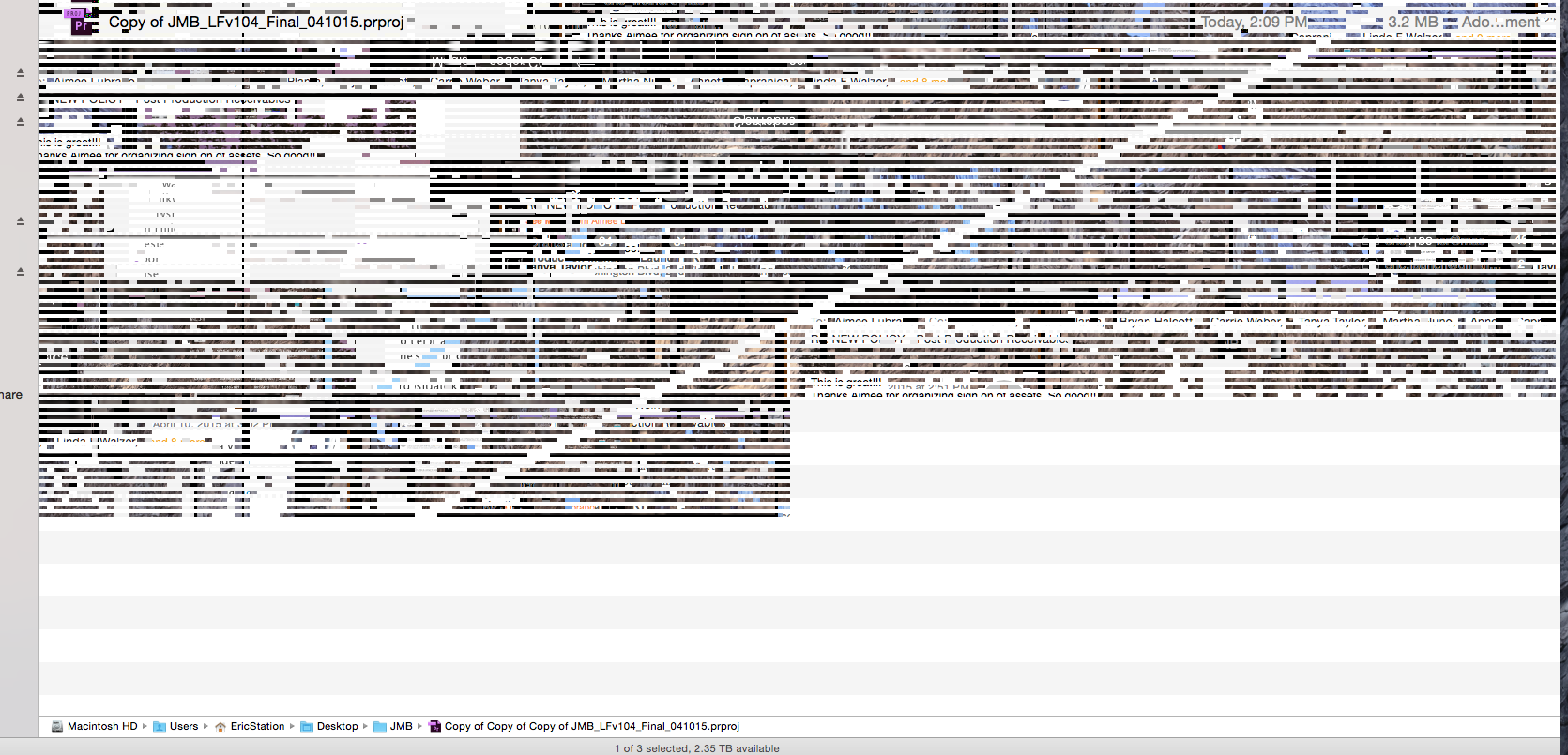
Copy link to clipboard
Copied
So I used Premiere for 3 straight hours last night, and the performance was GREAT. It felt like my old system again. No issues whatsoever.
Then I used After effects, and was getting some artifacts in preview renders.
And when I minimized, my desktop was showing the glitches.
It feels like, for me at least, this latest update almost fixed everything - but apparently not 100 percent.
Copy link to clipboard
Copied
I think I proclaimed that our troubles were over in my overoptimistic last report. Notwithstanding what I said which I confirm is correct and Premiere Pro worked beautifully yesterday and this morning and did things I had not been able to do for the last year, namely work with settings having CUDA used to manage PReviews while working which speeds up things tremendously and even allows to work in Full preview mode versus 1/4 or 1/2 resolution but I was also able to encode using CUDA, something NOT possible until the update. But and there is a BUT just like ViewMaster.79 I epexperienced the glitches now in After Effects, something that had never happened before. During all the time that PP was criplled by the deseas AE worked like a charm and never showed any of those glitches. Until this morning that is.
So it looks like there is still some fine tuning to do on that driver because now the troubles have shifted to AE.
Dang....
Copy link to clipboard
Copied
I'm curious about glitches in AE. Are you using the CUDA acceleration with ray tracing? I have only done a few lighting and composite tests using the ray tracing feature when it was first released a while back. If you are using the standard render engine and are experiencing glitches I would guess that it would not be limited to AE, rather it would be seen in all apps including the Finder. Are you using ray-tracing?
