 Adobe Community
Adobe Community
- Home
- Premiere Pro
- Discussions
- Re: Adobe Premiere Pro CC Glitches Screen & Crashe...
- Re: Adobe Premiere Pro CC Glitches Screen & Crashe...
Adobe Premiere Pro CC Glitches Screen & Crashes Computer
Copy link to clipboard
Copied
I have been experiencing this problem for about three weeks now. I am editing on a MacBook Pro with 2.4 GHz i7, 16GB RAM, 250SSD, Thunderbolt to 3TB drive, and a thunderbolt-DVI adapter to Apple Cinema Display. I am editing 4K RED EPIC footage and my computer is wigging out on me.
I have been editing high quality footage on this machine with these drives and settings for a while. I originally thought this was a CUDA issue or graphics card issue. I switched to OpenCL and edited for a while and had the same issue again. I even took my machine to Apple and they put a new logic board and graphics chipset in it because we thought that would solve the issue. Again, same problems. I originally thought this might be just a Premiere Pro issue, however today I was exporting a 10 minute 4K, downgrade to 1080p video in AME and had the same glitch issue. This is what happens when a crash occurs:
- Slowed perfomance of timeline and video responsiveness
- Program window goes either Black, White, or Gray (when this happens, I know it's game over... Thank you Auto-Save)
- Clicking, Moving Mouse, Typing, ANYTHING from there gives me a completely glitching out display for around 1 minute
- Whole screen goes black, seconds later...
- Log in screen
The attached pictures give you an idea of what the screen is looking like when the glitch occurs.
Anyone experience this issue? Everything I have is up to date including CUDA, the Apps themselves, everything.
THANKS!
Copy link to clipboard
Copied
Kevin (and Peter, if he's on this forum):
I'm also struggling with these issues, and it's led to embarrassing situations in front of clients, as well as time and money loss. Premiere is already much less stable for me than FCP7 ever was (on a variety of systems, all Mac, I should add). But this turns it into something that is either inordinately slow, or flat-out unusable.
This may indeed be an NVIDIA problem, and I'm deeply appreciative that Adobe has actually responded to our queries about this stuff (unlike the black holes that are Apple and NVIDIA). That being said...would it be possible to get a blog or forum post from a member of the engineering team at Adobe? All of us out here have to make equipment decisions, and this problem has hung on way too long and hobbled what should be powerful gear. I feel trapped in time, and I need to gear up for the future.
Thank you!
Copy link to clipboard
Copied
Hello JCrowell,
Kevin (and Peter, if he's on this forum).
Peter and Mark have moved to other teams. I'm pretty much flying solo right now. I hope to get more help in here soon.
I'm also struggling with these issues, and it's led to embarrassing situations in front of clients, as well as time and money loss.
Sorry that it hasn't worked out so far for you. I have not experienced any show stopping issues myself, so I'm sorry that you've experienced that. I do maintain and update my MacBook Pro meticulously, however, so I think that helps my situation. This has been especially important since OS X 10.9. For example, I completely wipe my drive and do a fresh install of OS X rather than merely updating it.
Other things that may help:
- Never update project files when you're in the middle of a project (especially large, complex, or multi camera projects).
- Trash your media cache frequently, and then empty your system trash.
- Make very sure that updating OS X has not changed permissions on your Adobe folders. Inspect them all, and change them back to RW if necessary.
Premiere is already much less stable for me than FCP7 ever was (on a variety of systems, all Mac, I should add).
Keep in mind that you transcoded all your footage to a common codec (likely, ProRes) which is much, much easier to edit with than, say, DSLR H.264 files. Also, consider the time it took to transcode those files. You can try a test and transcode all your video to ProRes with AME or Prelude, and you might have a smoother editing experience, especially if you have an underpowered computer.
Would it be possible to get a blog or forum post from a member of the engineering team at Adobe?
Well, Peter has replied on this post with more than one thread, so we have had a response from Engineering. If there is any news, I can let you know. I think we've told you all we can so far. Sorry for this frustrating issue.
Thanks,
Kevin
Copy link to clipboard
Copied
Adobe has made it pretty clear: its not the software, its the hardware driver.
The software works fine in software-only mode, which takes the NVIDIA-provided driver out of the equation.
Adobe has been pretty accommodating in working with NVIDIA to rectify the problem. Please don't be disrespectful to them, especially not on the forum they are providing for you to vent your anger. Apple doesn't even respond to posts in their forum, I think Adobe has been more accommodating.
So direct your anger where its deserved, and don't bite the hand of the one vendor who is throwing you a bone.
Copy link to clipboard
Copied
Hi Eric,
I would hope at this point they would be able to give us a better time frame (2 more weeks, 2 more months, etc.)
Sorry, we still await a driver from NVIDIA which will work better with Mac OS X. We have no control over when that will happen.
Thanks,
Kevin
Copy link to clipboard
Copied
Thanks Kevin.
Do you have a contact at NVIDIA that we should be politely expressing our displeasure to? I bought my GTX680 SPECIFICALLY for Premier CC. If they continue to not play nicely together, I expect both AMD and BMD will be the beneficiaries.
Copy link to clipboard
Copied
Hi Eric,
Do you have a contact at NVIDIA that we should be politely expressing our displeasure to?
I found a link for NVIDIA customer service here: Support | NVIDIA
I hope you get a response.
Thanks,
Kevin
Copy link to clipboard
Copied
LOL! Thanks Kevin. Is that the number you guys called too? How did that work out? I can just hear it now!
(in the style of Bob Newhart)
"Is this NVIDIA technical support? Yes? Hi, this is Joe from engineering at Adobe"
"Adobe. No, no. Adobe. A - D - O - B - E. Yes, that's right, the photo program. Yep, yep, we still make it."
"Hey listen, sorry to bother you with this, but a couple thousand of our customers are seeing glitches when they use some of our software with your video cards."
"No one else has reported that? Well, uh... I've got three or four thousand users reporting it over over here."
"You'll escalate the issue? Great, that's great. Um... about how long will that take?"
"No, no, I totally understand. These things take time. Any suggestions I can pass on now for the people using our software?"
"Use Final Cut 7?!!!"
Here's the (non-technical) problem I'm having with all this. Adobe and NVIDIA were littering my inbox touting a partnership when I bought my video card and subscribed to CC. Remember these?

Was this just a sales gimmick, or did software development not get the memo?
Copy link to clipboard
Copied
Does anyone have any thoughts as to whether or not it may not be related to a video card? I am on a second brand-new iMac 5K with an ATI four gig video card. Both my previous new iMac in December and this one or experiencing continual program crashes in premiere Pro, Adobe media encoder, After effects, etc.
I am collecting crash reports and again today was on the phone with the live support person for over two hours while he Took over my machine. After doing the basics of trashing render files he came to the conclusion there's something really wrong. After continually requesting but somebody at Adobe actually understands credit reports view my files, the best you could do is tell me he'll call me if he finds out anything. His response was "no one here knows how to read one, only senior developers to do code things like that".
Two weeks ago I spent $500 one an upgraded version of Sorenson squeeze just so I can get my work done. I'm thinking of contacted them to see if they would like me to be a spokesperson for a solid and reliable product - using this story. Apple graciously took back my first iMac 5K after seeing numerous app crashes in the store. We all thought it it had to be flash memory for some hardware issue.
After some $20-$30K since 2001 I have never had less respect for such a trustworthy company of the past. I have a couple thousand connections on LinkedIn - and will soon start venting if Adobe doesn't learn how to read a crash report.
Copy link to clipboard
Copied
Hi JL Fitz,
Does anyone have any thoughts as to whether or not it may not be related to a video card?
Yes, this issue has to do with the video card, specifically NVIDIA cards.
Does anyone have any thoughts as to whether or not it may not be related to a video card? I am on a second brand-new iMac 5K with an ATI four gig video card.
Then your issue is unrelated. Those experiencing troubles with this issue have NVIDIA GPUs.
Both my previous new iMac in December and this one or experiencing continual program crashes in premiere Pro, Adobe media encoder, After effects, etc.
The most common issue on Mac is that updating OS X can change permissions of your Adobe folders. Please check all the permissions of your Adobe folders before proceeding. See this blog: Premiere Pro CC, CC 2014, or 2014.1 freezing on startup or crashing while working (Mac OS X 10.9, an...
I am collecting crash reports and again today was on the phone with the live support person for over two hours while he Took over my machine. After doing the basics of trashing render files he came to the conclusion there's something really wrong.
Yes, that can happen if something is wrong with your project (corruption), not the computer. That is why you should duplicate your project several times a day to have a working backup of that file. Creating an archive of project files is definitely an important habit to get into, if you are not already doing so.
After continually requesting but somebody at Adobe actually understands credit reports view my files, the best you could do is tell me he'll call me if he finds out anything. His response was "no one here knows how to read one, only senior developers to do code things like that".
The agent is correct. Only engineering staff can read crash reports, as they are the ones familiar with Premiere Pro code. Much of the support staff are not engineers. However, we can read the crash reports, see the crashed threads, and do searches for bug reports on those crashed threads, but we cannot determine issues in a crash report at a glance. With the info from the crashed thread, however, I can find out whether it's a known issue, or not. If the bug is fixed in an upcoming version, or not. These are the most important things a customer wants to know.
If we are researching a top issue where crash reports keep turning up the same crashed threads, we file a bug and engineering will determine the precise cause of the problem. Our front line agents do our best, but again, we are not engineers.
and will soon start venting if Adobe doesn't learn how to read a crash report.
Sorry for that frustration. I hope my explanation has put this issue into some perspective.
Thanks,
Kevin
Copy link to clipboard
Copied
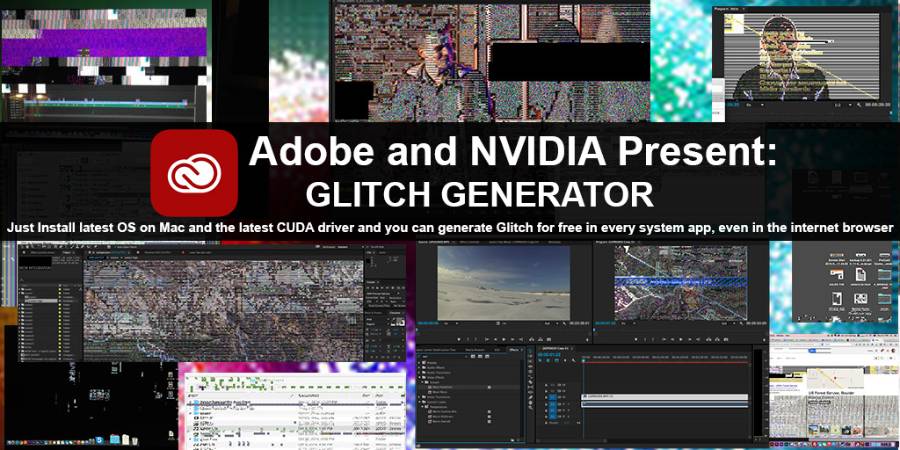
Copy link to clipboard
Copied
Hi!
I am a new Premiere Pro user, currently testing it out in trial (coming from long-time use of FCP and Avid).
I was very surprised that find a lot of graphical glitches upon my first uses of the software... I couldn't believe it was this unstable, considering I observed several FCP folks moved over to this platform for a while.
I am testing it out on 2 system, both running the latest OS X & CUDA revision. One is a Macbook Pro Retina laptop and another a high-end, fully upgraded Mac Pro setup.
Mac Pro
12-Core 3.46Ghz Xeons
32GB RAM
Nvidia GTX 650 2GB VRAM
Samsung SM951 PCIe M2 SSD (boot)
Samsung 840 Pro 1TB RAID 0 on Dual Sonnet PCIe card
16TB RAID 5 storage (internal bays - WD Red Drives)
AJA Kona LHi PCIe Video Capture/Playback Card
Macbook Pro
2.4Ghz Intel i7 Quad-Core
8GB RAM
Nvidia GT 650M 1GB VRAM
Apple SSD
I'll keep my eye on this thread. Not only do I get graphical issues, but using Premiere will sometimes just shutdown my system completely and cause it to restart ( a lot more so on the Macbook Pro).
Is the best solution at this point to use OpenCL GPU acceleration instead of CUDA? Is there a difference in performance overall between the 2 types of accelerations (assuming they are both working fine)?
Thanks
Michael
I've attached some stills below:
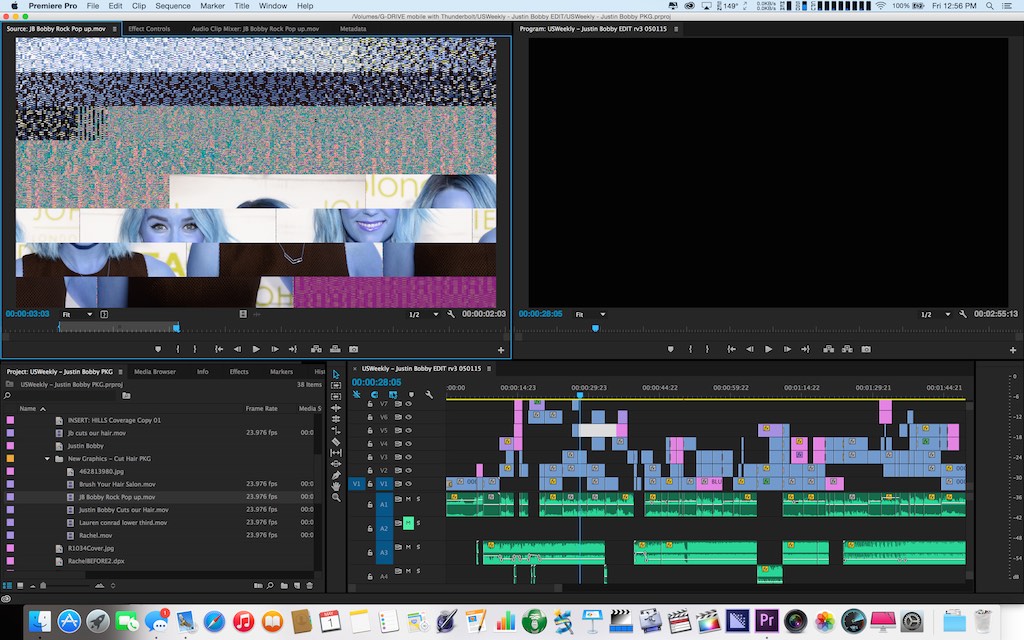
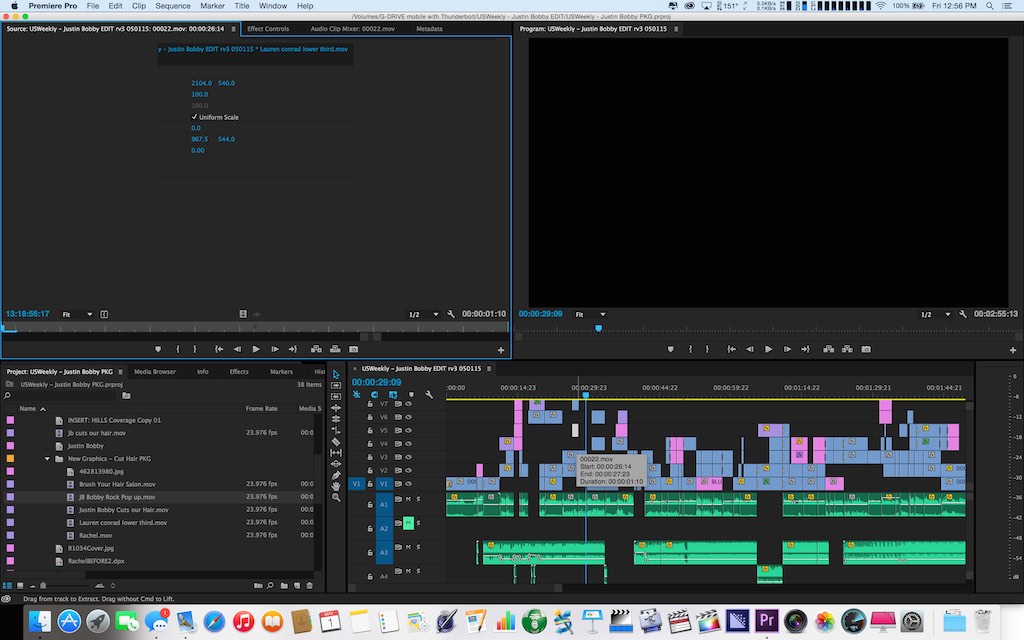
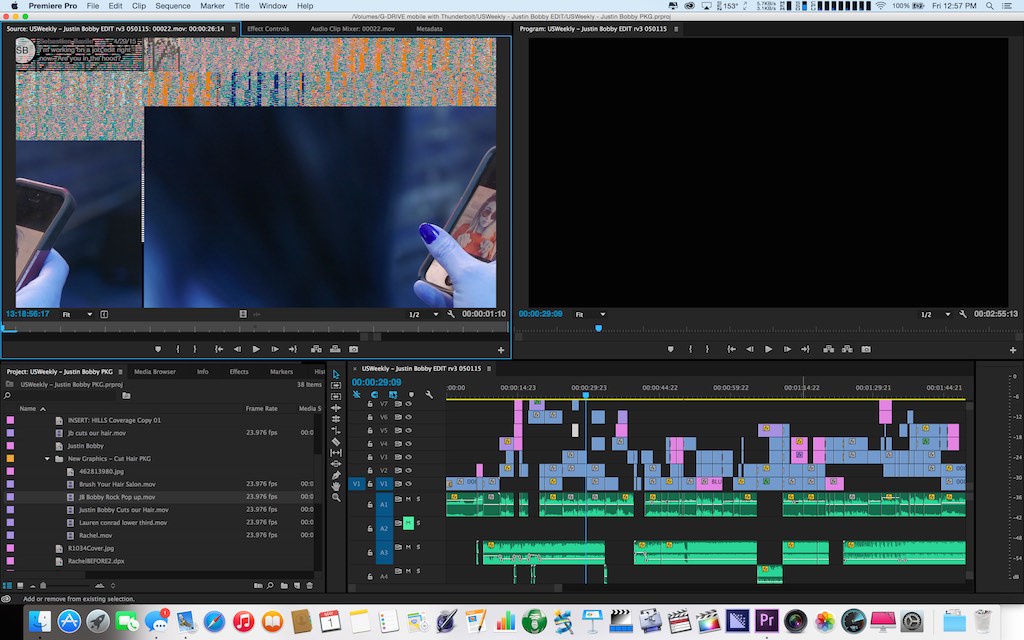
Copy link to clipboard
Copied
The only stable settings currently is to disable CUDA in your project settings and use Software only and not encode using CUDA either. Of course this makes it a very stable environment but a much much slower one. But I don't mind the slower performance as a tradeoff of constant crashes that sometimes cause work loss unless you save every 5 minutes.
Let's hope NVIDIA comes up with a FIX soon....
Copy link to clipboard
Copied
Thanks Nobilis for your response!
How's your experience with the other GPU acceleration mode (OpenCL)? Is there a major performance difference using that over the CUDA one?
I would think that one would be the way to go as its still using GPU acceleration and would be a lot faster than software only, assuming it is not having similar issues as the CUDA one.
Copy link to clipboard
Copied
In my case for the type of work I do mainly 4K Timelapse clips on my Timeline and some effects here and there I also get glitches and crashes on editing and mostly on Encoding using OpenCL, so once I found the sweet spot and peace of mind using Software only that's where I stayed.... with my fingers crossed that someday before my iMac fully loaded speed monster becomes obsolete NVIDIA gives us a fix...;-)
Copy link to clipboard
Copied
Thanks Nobilis! I will try it out and see if it is more stable.
I feel the same about my Mac Pro. Everything in it is fully upgraded (down to the custom 12-Core Xeon CPUs). Would love to use its full power without issue 🙂
Copy link to clipboard
Copied
You're welcome, let us know if it's stable for you. I am sure it will be stable, but the more knowledge and confirmation of what works and what doesn't they get from us the better.
Copy link to clipboard
Copied
I just chatted with a NVIDIA support rep and they didn't even know anything about this (and suggested it was probably not a NVIDIA problem!) That's why I suggested Kevin provide us with contact info for someone a little more in the loop at NVIDIA. If this is genuinely a NVIDIA issue, I have no desire to continue expressing my displeasure at Adobe.
But considering the amount of co-promoted Adobe CC/NVIDIA CUDA emails I received (resulting in the purchase of 2 GTX680s and 2 CC subscriptions - now $50 each/mo.) this issue should be addressed jointly, with frequent updates on progress and complete transparency. One Adobe guy popping in to say "they're working on it" does not cut it.
Copy link to clipboard
Copied
I second that Eric. A while ago Kevin posted here that Nvidia have "found a fix" for the issue(s) and they will soon get this to us. That was a couple of weeks ago. Since then nothing. Also, I believe Kevin has even deleted his posting claiming that they found whats causing the issue. I am working as a journalist here in Germany and I think its time to make more people aware of what is going on publically. I also encourage each and everyone here to put the word out there too of what is happening. That it is basically impossible to work with Adobe software on a current Mac system without experiencing these issues. NVIDIA seem to keep completely silent about this claiming the don't even know whats going on and as you've mentioned put the blame on something/someone else while Adobe hardly gets us any real info either and instead tries to keep us calm while we are waiting for some apparent fix by NVIDIA. Its ridiculous.
Copy link to clipboard
Copied
Hello Schmollywood,
I second that Eric. A while ago Kevin posted here that Nvidia have "found a fix" for the issue(s) and they will soon get this to us. That was a couple of weeks ago. Since then nothing.
First of all, sorry for all this frustration.
I said, "NVIDIA have isolated this issue and are working with our team to deliver a fix ASAP." I did not say they actually found a fix. They found the problem, but there is no actual fix yet. Very sorry for the misunderstanding or for seeming misleading. Software bugs can sometimes be very nasty.
Also, I believe Kevin has even deleted his posting claiming that they found whats causing the issue.
No, I don't delete any of my own posts. Here it is: Re: Adobe Premiere Pro CC Glitches Screen & Crashes Computer
I am working as a journalist here in Germany and I think its time to make more people aware of what is going on publically. I also encourage each and everyone here to put the word out there too of what is happening.
I'm not sure what you wish to do to make people more aware, but this issue is already a pretty widely known one that occurs not only with Premiere Pro. Check the Apple forums. All applications which hit the discrete GPU can cause this issue, even when Premiere Pro is closed. For example, open Apple Mail, Spotify, Chrome, App Store, iTunes without Premiere Pro open and it's still possible to have the issue occur. Also, it helps to keep GPU intensive applications closed when working with Premiere Pro.
That it is basically impossible to work with Adobe software on a current Mac system without experiencing these issues.
Have you tried switching to OpenCL for the Mercury Playback Engine? That's working for me. If not, please try it.
NVIDIA seem to keep completely silent about this claiming the don't even know whats going on
Again, we are working with NVIDIA as our partner on this issue. We are still awaiting the fix to test with our software.
while Adobe hardly gets us any real info either and instead tries to keep us calm while we are waiting for some apparent fix by NVIDIA. Its ridiculous.
What info would you like? I've not withheld any information from you. The problem is that not much info is available until we get that fix.
Again, very sorry this continues to affect you.
Thanks,
Kevin
Copy link to clipboard
Copied
All,
Great thread here, thanks for the continued updates. For what it's worth, I have a Mac Pro 5,1, Quad Core 2.8, 16gb Ram, with a GEFORCE GTX 680. Running CC2014, on a completely fresh install of OSX 10.10.3 with the latest NVIDIA drivers. I was experiencing frequent random shutdowns with no warning, with glitching occurring only in Photoshop. I saw an earlier post here to uncheck "Use hardware acceleration when possible" within the Chrome Browser - which I did. Since then, I've had no problems in CUDA mode. Just thought I'd pass this along....
Copy link to clipboard
Copied
NVIDIA make it somewhat cryptic on their site, but many builds are not compatible with the SMC chip when it is used with a mac. They're stringing you along trying to make you update continuously... ...they'll have the fix, or they won't, but not before they've strung you along with updates that aren't fixing the problem only honing other functions. I'm not saying they're not working on it. I'm saying that they're trying to keep you investing time so you'll stay with the product. Their hoping one of their updates will have the fix soon, but it's not a guarantee. Best of luck with that. Love my old MBP with 256mbgfx card... It just works... Slow as a snail when outputting or prepping, but everything else is just fine.
Copy link to clipboard
Copied
You just made all that up. Completely lacking in any real evidence.
Copy link to clipboard
Copied
They teach it in psych 101 for business majors. If your product has a problem that is buried deep, you can keep your client base by making it look like you're doing something. Along with that, you identify the general issue in a small notation that most people won't even pay any attention to. Go to the site and check. IT notes the SMC chip compatibility issue on the 7.x versions. There is an earlier version of CUDA that is supposed to be compatible, and it is noted there as well. It is slower, and may not be compatible with the latest mac updates, but the notation is there. There have been rapid updates in the 7.x versions, but none have fixed the problem. It hints that they've made some small change to a feature or two, maybe a small speed hike when accessing the VRAM of the card, but it doesn't include the fix for the current major issue. It DOES however drive users to invest time updating, and keeping up with it. Having some kind of update gives you some sense that the software is changing, even if the fix isn't finished, and you're more likely to be patient in waiting for the fix.
Try reading a book once in a while. Try Hardball, a book about american politics. It explains the idea a little differently. "Get them to do a favor for you and you'll have their support." It means that people are notoriously more likely to continue to support something the more often they are called to invest time and energy into it.
Copy link to clipboard
Copied
Hi Eric,
I just chatted with a NVIDIA support rep and they didn't even know anything about this (and suggested it was probably not a NVIDIA problem!) That's why I suggested Kevin provide us with contact info for someone a little more in the loop at NVIDIA.
You're probably dealing with a lower level support representative that might not be fully aware of this high level issue. It's understandable, as that sort of thing happens to me sometimes. Bottom line: I assure you that we are working hand in hand with NVIDIA on this problem. I don't know anyone personally at NVIDIA, so I do not have any high level contacts to pass on to you. Sorry. In any case, I'm sure they're working hard on the issue without a doubt.
But considering the amount of co-promoted Adobe CC/NVIDIA CUDA emails I received (resulting in the purchase of 2 GTX680s and 2 CC subscriptions - now $50 each/mo.) this issue should be addressed jointly, with frequent updates on progress and complete transparency. One Adobe guy popping in to say "they're working on it" does not cut it.
I'm sorry if my updates are not frequent enough or comprehensive enough for you. Unfortunately, there's not much more I can do except check in on the issue as often as I can. It is one of the top issues I am working on.
I don't believe there is enough bandwidth to maintain a jointly written engineering doc for a single top issue. All the info that I know I share with you on this post. I do realize the problems this is causing for users, though. Just know I'm doing everything in my power to get this issue solved.
Thanks,
Kevin
Copy link to clipboard
Copied
Is this happening on windows platform as well? I'm so tempted to bootcamp and work in windows on my mac, if that will just resolve the issue for the time being, till this 'fix' (swear theres been like 20 nvidia updates in the last month) appears.
Its driving me bananas. Just took 3hrs 20mins I didn't have to render out a project....
