 Adobe Community
Adobe Community
- Home
- Premiere Pro
- Discussions
- Re: Adobe Premiere Pro CC Glitches Screen & Crashe...
- Re: Adobe Premiere Pro CC Glitches Screen & Crashe...
Adobe Premiere Pro CC Glitches Screen & Crashes Computer
Copy link to clipboard
Copied
I have been experiencing this problem for about three weeks now. I am editing on a MacBook Pro with 2.4 GHz i7, 16GB RAM, 250SSD, Thunderbolt to 3TB drive, and a thunderbolt-DVI adapter to Apple Cinema Display. I am editing 4K RED EPIC footage and my computer is wigging out on me.
I have been editing high quality footage on this machine with these drives and settings for a while. I originally thought this was a CUDA issue or graphics card issue. I switched to OpenCL and edited for a while and had the same issue again. I even took my machine to Apple and they put a new logic board and graphics chipset in it because we thought that would solve the issue. Again, same problems. I originally thought this might be just a Premiere Pro issue, however today I was exporting a 10 minute 4K, downgrade to 1080p video in AME and had the same glitch issue. This is what happens when a crash occurs:
- Slowed perfomance of timeline and video responsiveness
- Program window goes either Black, White, or Gray (when this happens, I know it's game over... Thank you Auto-Save)
- Clicking, Moving Mouse, Typing, ANYTHING from there gives me a completely glitching out display for around 1 minute
- Whole screen goes black, seconds later...
- Log in screen
The attached pictures give you an idea of what the screen is looking like when the glitch occurs.
Anyone experience this issue? Everything I have is up to date including CUDA, the Apps themselves, everything.
THANKS!
Copy link to clipboard
Copied
Someone said they are seeing good results with the new NVIDIA driver.
Can anyone corroborate?
Copy link to clipboard
Copied
CUDA driver (7.0.52)? Or or the updated web driver for Yosemite. I am working with the latest web driver for 10.10.4 on two machines and I have yet to see a glitch. Currently using GPU Driver: 10.5.2 (346.02.02f03). This driver was updated July 30th (they have been updating it quite a bit lately).
For what it is worth, I have noticed that nVidia removed the checks on what kind of machine you are using in the last several releases of this driver. In the description below the download, it says that there is now beta support for iMacs and other Mac models. This is a big change from where we were a year ago: nVidia knows there is a problem and they know Apple is not willing to push the updated driver out to everyone.
NVIDIA DRIVERS Quadro & GeForce Mac OS X Driver Release 346.02.02
Just download, install and reboot. The preference panel even lets you switch between the original OS X driver and the nVidia one.
Copy link to clipboard
Copied
Just to add to ppohios info: Don't bother trying this if you are on a public beta of Yosemite 10.10.5 . You will get this message seen in the screenshot....Nvidia maybe now open up to other kinds of Macs, but not to the latest version
of Yosemite public beta . For a moment I thought how great it would be if this actually worked, but it seems theres always something new with this issue...
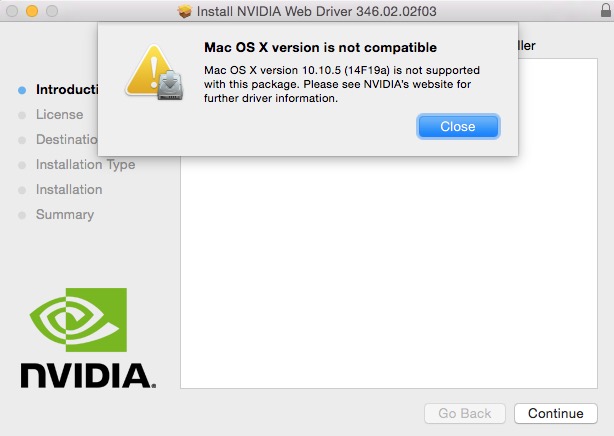
Copy link to clipboard
Copied
Once 10.10.5 goes out of beta and is released, nVidia should update the drivers within a couple days. I'll post an updated link when they do.
The nVidia site is a little confusing so if anybody needs links to previous builds I'd be happy to look them up, just leave a comment with your version info.
Copy link to clipboard
Copied
I followed your link (thanks!) and installed the web driver on my iMac (with GeForce GTX 680MX), but it is isn't a CUDA driver. Am I correct? Should I install some CUDA driver "over" this, or should I forget about CUDA if I use this? In the latter case, what would be the benefits? Thank you very much for your help
Copy link to clipboard
Copied
flablo that is correct. The driver on nVidia's website is a graphics driver. It doesn't replace the original files on your system, but it adds a second version called "Web Drivers" and a preference pane in the System Preferences to turn on that driver or to use the basic OS X driver. This will install alongside the CUDA driver you already have installed (I am on the latest version, 7.0.52).
My contention that the issue we are experiencing has to do with the actual GPU driver provided by OS X, not the CUDA drivers. That is why people in this thread have experienced the glitches using OpenCL mode, not just CUDA. CUDA is a separate driver that is added on top of the system graphics driver that runs everything in OS X.
Here is my longer post from the previous page that fully explains my take on this: Re: Adobe Premiere Pro CC Glitches Screen & Crashes Computer
If you do test the drivers, please report back! Just make sure that in system preferences you have toggled it to "Web Driver" and not "default OS X driver". I have been using these for several months on two machines and have not had a glitch yet. Good luck!
Copy link to clipboard
Copied
ppohio after posting my question I took the risk and tried. Currently using CUDA 7.0.52 and no problem so far! And I'm using CUDA with Premiere. Usually I got those glitches and even system crashes after a while, but all seems ok so far. Resolve perfectly working also. Will report back after some more testing. Thanks!!
Copy link to clipboard
Copied
oh oh small glitches started to appear on screen just now ... let's see what happens
Copy link to clipboard
Copied
SamKarr I believe the 775M is in the 14,2 - so that is listed for this current release of the Web Drivers. You can check your Mac model by going to About this Mac, System Report, and then the Model Identifier is listed in the first section.
flablo Let us know how it goes. Since iMac is just getting support recently from nVidia, we need to let them know what is going on. Also if you can let us know what kind of footage, what programs you are running, etc, that would be great so that we can double-check against it. I do hope that we're pushing towards a solution! ![]()
Copy link to clipboard
Copied
Updated to CUDA drivers 7.0.52 and installed NVIDIA 346.02.02f03 Web Drivers. No artifacts/issues so far. I'm using late 2013 mbpr with 750M and Yosemite 10.10.4
Copy link to clipboard
Copied
Yesterday things got worse, glitches appeared. I kept on pushing, using Premiere and After Effects together. At the end I had a total system freeze. Had to hard-boot the machine. Damn
webdriver 346.02.02f03
CUDA 7.0.52
OSX 10.10.4
iMac (27-inch, Late 2012)
3,2 GHz Intel Core i5
32 GB 1600 MHz DDR3
NVIDIA GeForce GTX 680MX 2048 MB

Copy link to clipboard
Copied
New CUDA driver out... 7.0.61
Issues persist on Desktop PC running Yosemite 10.10.4 w/ NVIDIA GeForce GTX 760 and on MBP with NVIDIA GeForce GT 650M 1024 MB.
Running CUDA Driver Version: 7.0.61 and NVIDIA Web Driver 346.02.02f03 on both systems
Copy link to clipboard
Copied
spnsir wrote:
New CUDA driver out... 7.0.61
Issues persist on Desktop PC running Yosemite 10.10.4 w/ NVIDIA GeForce GTX 760 and on MBP with NVIDIA GeForce GT 650M 1024 MB.
Running CUDA Driver Version: 7.0.61 and NVIDIA Web Driver 346.02.02f03 on both systems
Also installed the new CUDA driver (7.0.61) Issues also still persisting on Yosemite 10.4.4 on Mac Pro (Mid 2012), 2 x 3.06 GHz 6-Core Intel Xeon, 24 GB RAM and NVIDIA Quadro 4000 2048 MB GPU.
Copy link to clipboard
Copied
Everyone still having issues: can you give us a description and/or grab some screenshots? Also grab a screenshot of your GPU driver information - it is shown in the CUDA preference pane in System Preferences.
Just trying to keep pressing on this issue - and since some of us aren't seeing the issues. I see the occasional "glitch" when changing workspaces but I have not had the glitches all over the screen or anything like that. Hopefully we can get more info to nVidia as they get ready to release the driver for 10.10.5 in the next couple weeks.
Sorry to hear this fix isn't working for everyone! I was so hopeful ![]()
Copy link to clipboard
Copied
Great. Is it working on a iMac with a 775M nvidia?
Copy link to clipboard
Copied
2014 iMac with Radeon 290x having Kernel Panics like crazy. My Oct 2014 Macbook Pro with an Nvidia 750M 2 gigs has been nothing short of butter with PP 2015. I don't get this as neither software nor OpenCL renders will allow it to behave properly, but I'm not getting any artifacts or such. My problem is during render or sometimes during playback/shuttling around the computer locks up and goes to the black something went wrong Apple screen, hit any key to reboot. Upon reboot I get presented with the Apple error report listing a kernel panic. It's happening with Resolve too, so not limited to just Adobe products.
We've tried everything and since it seems everyone's having this issue with Nvidia I can't seem to find any help on the issue. We've reset all permissions, verified disks, repaired anything that needed it, and even a complete wipe and reinstall with no solutions found. So now we're shipping the mac back to Apple for a new one.
Copy link to clipboard
Copied
Hello Susan B,
2014 iMac with Radeon 290x having Kernel Panics like crazy.
Feel free to contact support here, and be sure to ask for "the video queue": Contact Customer Care
So now we're shipping the mac back to Apple for a new one.
Contact support or create a new post if the new machine behaves similarly.
Thanks,
Kevin
Copy link to clipboard
Copied
FYI folks reports are that the Yosemite 10.10.5 update has new nVidia drivers. Additionally, nVidia has updated the Web Drivers here: http://us.download.nvidia.com/Mac/Qu...6.02.03f01.pkg
I have not tested these drivers yet, but I'll probably update this evening.
Copy link to clipboard
Copied
Installed OSX update, then new webdriver (I got the automatic update prompt). Then, I started using CUDA with webdriver installed but set on "OSX default graphic driver" (to test).
Been working on Premiere with CUDA (not too much) with no apparent problems, but later (with all Adobe apps closed and only Chrome and some other app open) I got glitches (right now).
I'm attaching a screencap. No crash yet, but no good sign either. Uff!! ![]()
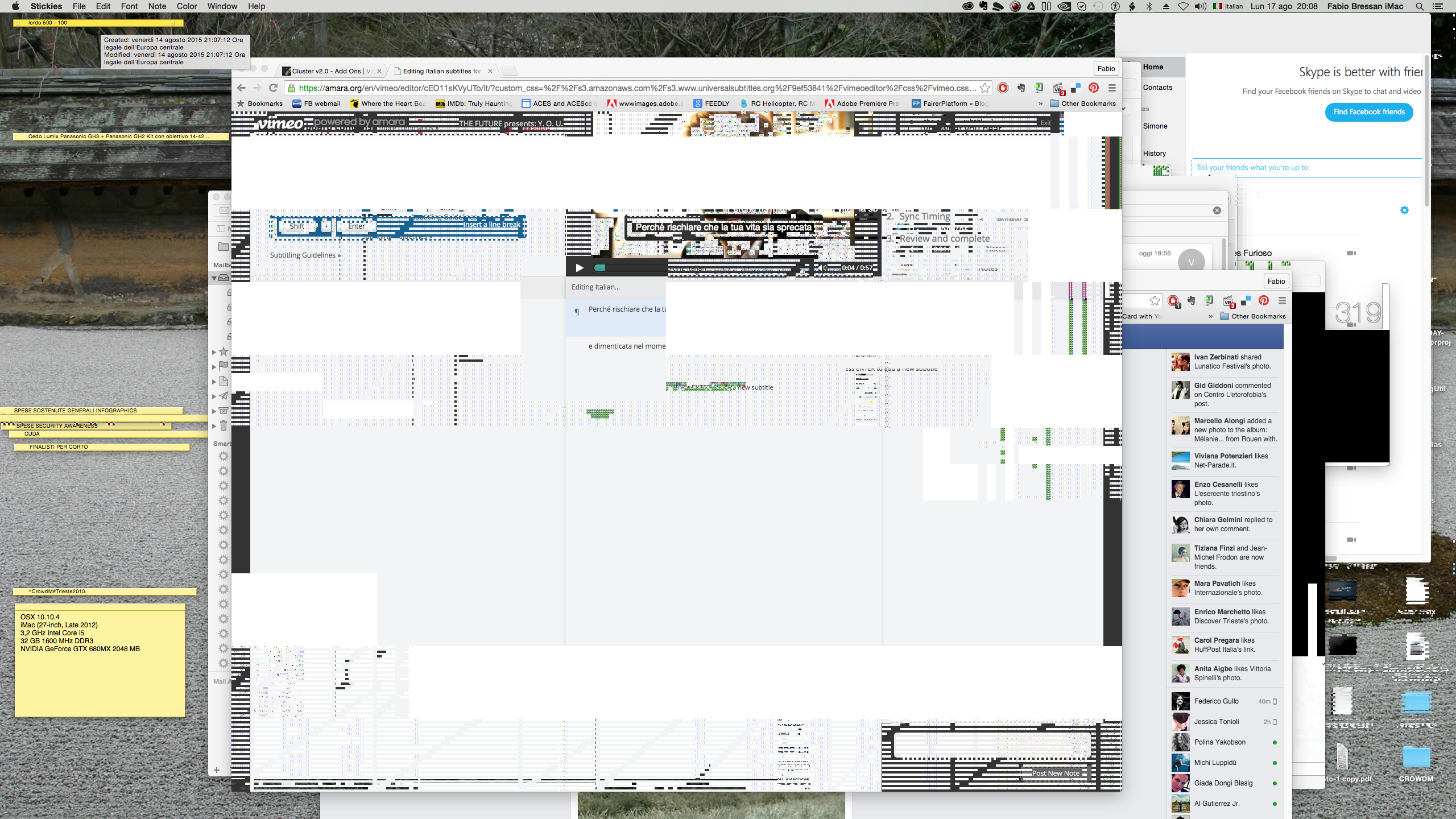
Copy link to clipboard
Copied
Just came across this thread and realized after reading a majority of the thread that I have (kinda) similar experiences as most of the above posts.
I’ll start from the beginning and hope that the information can be useful to potentially addressing the issue or is reassuring to others who might be experiencing similar issues that they’re not alone.
In Jan. of 2013, I purchased my rMBP from Best Buy with 3yr warranty and ADH protection.
Specs:
MBPr (Mid 2012)
2.6GHz Intel Core i7
16GB 1600 MHz DR3
NVIDIA GeForce GT 650M 1024 MB
10.10.4
CUDA Driver Version: 6.5.46
GPU Driver Version: 10.4.2.310.41.35f01
I began to have screen issues with ghosting, bad pixels, and the glitchy graphics as described earlier in this post mainly from GPU intensive processes in Adobe CC which bled over to issues in Chrome, Finder, Etc. Eventually, as the issue grew worse, crashes, system restarts resulting in GPU Panic reports made it so that I couldn’t work using the computer any longer.
I had the screen replaced for the pixel and ghosting issues as well as the Logic Board replaced in April. They may have even replaced the motherboard (not sure on the motherboard replacement because of convoluted communication with Best Buy)
I was working to finish up my senior year of college in a design based program at that time, so this could not have been worse timing to be missing my computer for about a month.
Shortly after receiving my computer back, within one week I began to see similar graphic distortion issues in Adobe CC 2014 programs. Some of these issues could also be seen in mission control application previews. I have screen shots of all of these issues. I have to add that I regularly work on 3 monitors at a time including built in retina display, Thunderbolt to VGA, and HDMI connection.
At that point, I updated Adobe to CC 2015 version and have been keeping the programs completely up to date in hopes that they might provide solutions to these issues. At first, the issues were just annoyances, but I noticed them mainly in Premier Pro but also in Photoshop and Illustrator as well as finder, my desktop icons, dock icons, and Google Chrome. Recently this week, the problems became significantly worse while working on some video projects for a client in PP CC2015. (The video was only 540x480 because of their older camera, about 7 minutes long, I color corrected the best I could and used about 4 video layers with some vector graphics and layered video burn effects, noting out of the ordinary though) (I was also having an issue with the mute and solo toggles not working which I saw referenced in a different thread) I began to have both program crashes as well as system crashes both in the middle of working on the footage and while rendering the project using the CC2015 Media Encoder. After system restarts, I decided to save the report log and found that of two that I saved, one appeared to be a CPU Kernel issue while the other was a GPU panic similar to what I had seen prior to the Logic Board replacement. These both occurred on 8.17.2015, I do not recall what I was doing specifically for these crashes other than working in Premier.

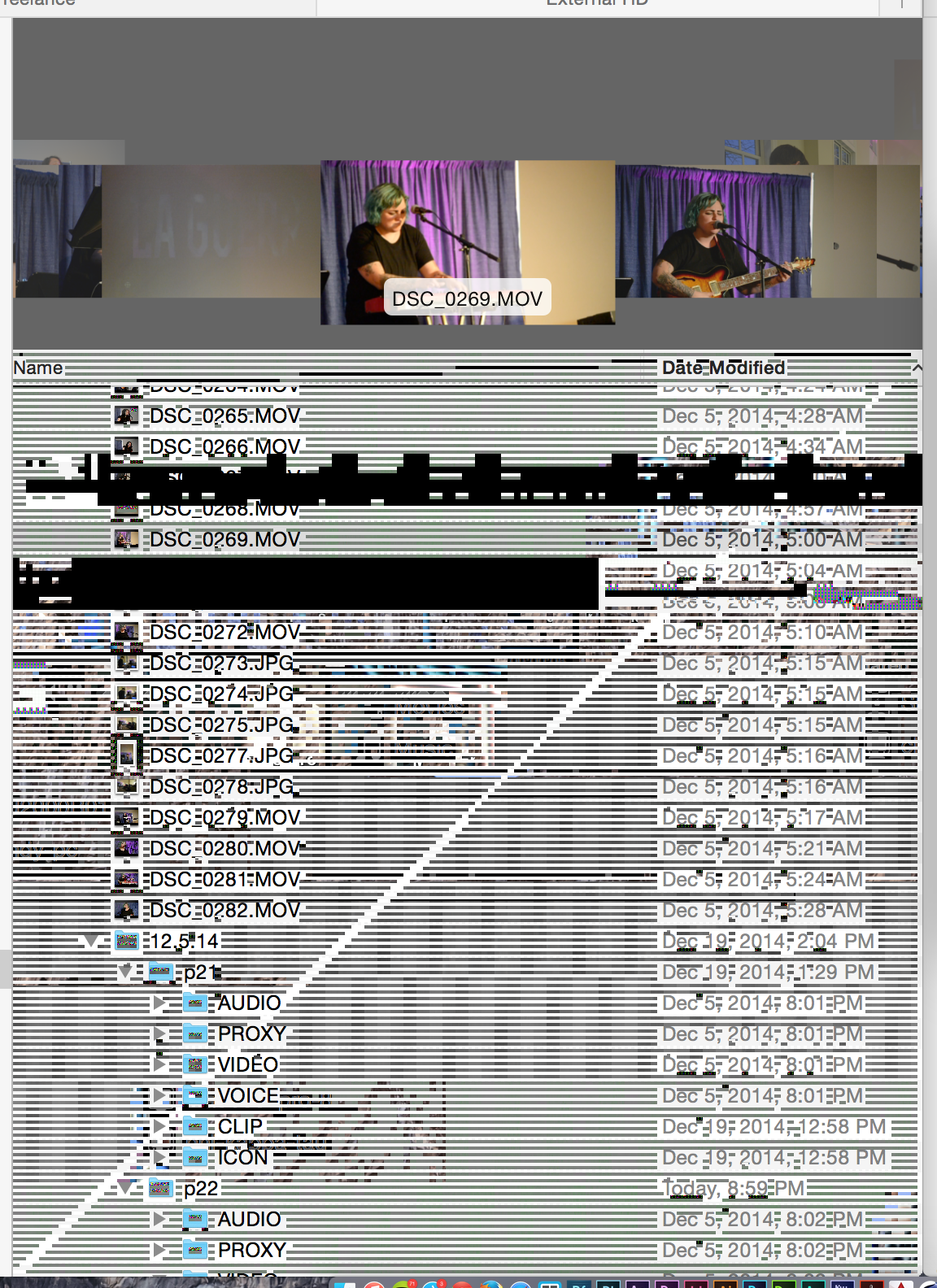

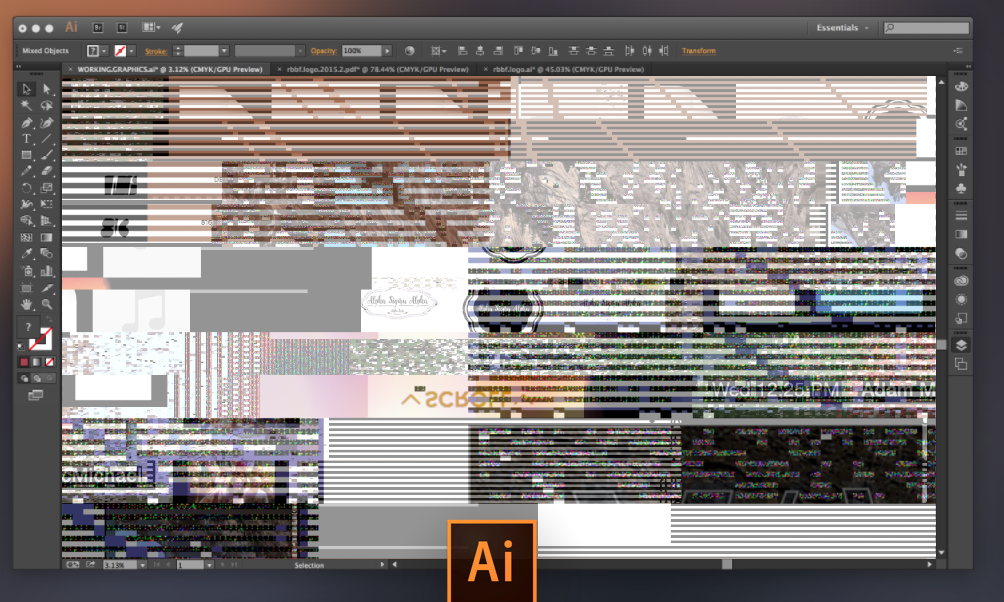
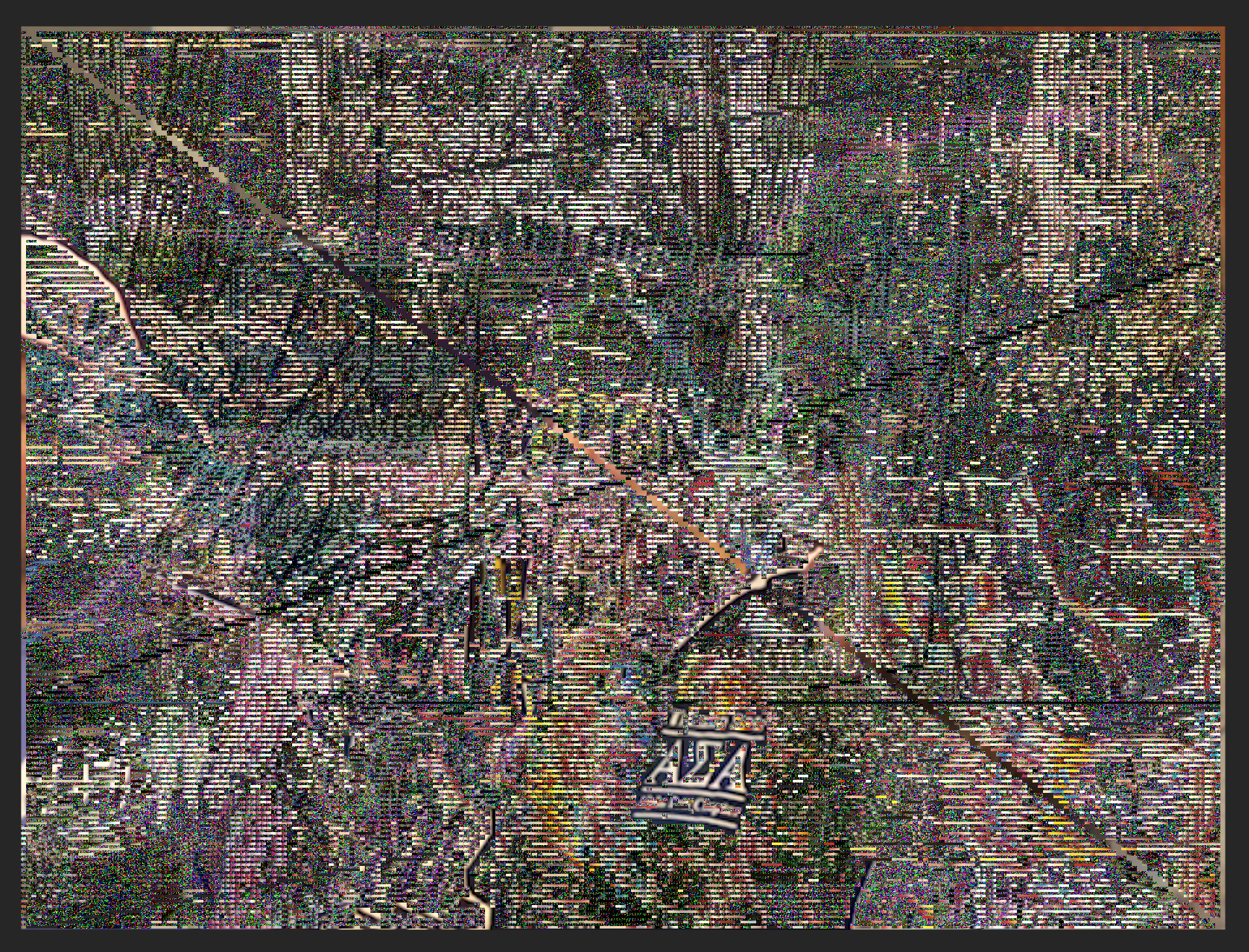
After just having read the thread, I decided that I could re-open the .prproj in a version of the file that had crashed on me earlier and switch to the Open CL Renderer from the CUDA renderer in an attempt to recreate an graphics issue or a crash.
I have to say that using Open CL in Premier Pro made things a lot smoother, but didn’t eliminate my issues. I still had distortion in Photoshop and in mission control previews of Adobe CC Apps including Illustrator, Photoshop, and Premier Pro. In addition, when I tried to use my trackpad to pinch to zoom the live preview window while the video was running in Premier Pro at full playback resolution, I experienced distortion upon resizing. The program was just generally slow at some points overall. I then tried to export the project with Media Encoder while Premier Pro was still open (this caused a crash earlier this week while using CUDA) and did not experience a crash. Program monitor showed Adobe Premier Pro CC2015 using 500.00-800.00%CPU at one point but was normally running between 50.00-150.00%CPU while doing basic work in the program. Not perfect on Open CL in Premier, but again, better than earlier this week.
I apologize for the length of this post but have not found many mentions of display issues after logic board replacement/similar cases to mine, so I figure this is the best way to get any new ideas or information. I found this thread because I'm trying to explore all options/solutions and and still am not convinced its not a Logic Board/hardware issue in my case knowing that I still have an NVIDIA GT 650 M card that could still potentially be faulty. I’m using this computer every day for freelance work and to search for full time positions, so I’m not wanting to give it up for another extended period of time should I take it in to Best Buy. But, having the ADH and Geek Squad Protection with these documented issues, I want to get things taken care of before they become worse similar to my experience prior to having my last Logic Board replaced, especially if I can get it taken care of under warranty which runs out at the end of December and have even a slim chance of switching to a new model with AMD graphics. That’s also why I’m hesitant to do too much changing things around as far as completely removing CUDA from my system or installing the new drivers since I can get it to at least work a little bit right now, I don’t want to lose the functionality that I do have.
I’m thinking I’ll go ahead and move forward with the 10.10.5 Yosemite update to see if I experience any improvement or if it changes anything. Not too optimistic seeing flablo’s most recent post.
Hope some of this information has been helpful.
Copy link to clipboard
Copied
Using the Nvidia webdriver now, and for the moment the situation seems better. But I didn't use the system extensively.
But, and I think this a Adobe related, not about CUDA, now when I use Filmconvert with Premiere, as soon as I turn on the "GPU OpenCL" option in the render settings, Premiere crashes. I'm really having an hard time using Adobe software ....
Copy link to clipboard
Copied
Hi there,
I just finished reading the whole thread. Wow, feel bad for eveyone but relieved to know I'm not alone!
I've been dealing wish most of the same issues related herer. Intermittent crashes that force to computer to abruptly shut down when starting my editing session with Adobe Premiere Pro. Eventually, it got so bad that my machine wouldn't turn on or would turn on and stay on a gray screen. I think whatever glitch it had it messed up with my Logic Board. So I had Apple change it. Twice. And the problem continued.
I changed internal drives (I have 3 HDs and 1 SSDs), troubleshot RAM memory cards, reinstalled OS 10.10, deleted premiere pro, installed it again. Tried running the project from an external drive... it crashed my computer. All of this and I still haven't found the culprit.
I started with an NVIDIA QUADRO 4000 and this morning rolled back to the original GPU my Mac came with (ATI RADEON HD 5770). Checked all the permissions on the Adobe folders as it was suggested here, deleted the CUDA files that remained hidden in the computer. Nothing worked.
Now I'm trying to roll back to 10.9... Any other suggestions?
Thanks!
Mac Pro (Mid 2012)
3.33Ghz 6-Core intel Xeon
24GB RAM 1066Mhz DDR3
ATI Radeon HD 5770
OS Yosemite 10.10.5
Premiere Pro CC 2015.0.1
Copy link to clipboard
Copied
So, I just uninstalled CUDA. Then, uninstalled/reinstalled Premiere CC. It worked for 5 minutes. I then opened a browser and when I got back to Premiere... BANG! Shut down again.... Adobe, someone... please help!!!
Marcos H.
Copy link to clipboard
Copied
Dude just chill and go with OpenCL for now. Works just as good
Craig Ricker
Aged Care Channel
Director/Editor, Studio Technician
Copy link to clipboard
Copied
RikerC, I beg to differ on both your comments. We have all reasons in the world to not chillout and be pissed. Venting your frustrations is currently for the last 18 months the only medicine that can appease our frustrations. Saying "for now" is even more frustrating as we all have been thinking, hoping, praying that this would be resolved shortly. But it hasn't and some of us have their Applecare expiring soon and when that happens, if the issue is determined to be Apple's fault we will not be able to have our machines replaced. Furthermore OpenCl does not work half as fast as CUDA and many of us still get glitches on OpenCl and can only work using Software only acceleration and that means no acceleration.
