 Adobe Community
Adobe Community
- Home
- Premiere Pro
- Discussions
- Re: Adobe Premiere Pro CC Glitches Screen & Crashe...
- Re: Adobe Premiere Pro CC Glitches Screen & Crashe...
Adobe Premiere Pro CC Glitches Screen & Crashes Computer
Copy link to clipboard
Copied
I have been experiencing this problem for about three weeks now. I am editing on a MacBook Pro with 2.4 GHz i7, 16GB RAM, 250SSD, Thunderbolt to 3TB drive, and a thunderbolt-DVI adapter to Apple Cinema Display. I am editing 4K RED EPIC footage and my computer is wigging out on me.
I have been editing high quality footage on this machine with these drives and settings for a while. I originally thought this was a CUDA issue or graphics card issue. I switched to OpenCL and edited for a while and had the same issue again. I even took my machine to Apple and they put a new logic board and graphics chipset in it because we thought that would solve the issue. Again, same problems. I originally thought this might be just a Premiere Pro issue, however today I was exporting a 10 minute 4K, downgrade to 1080p video in AME and had the same glitch issue. This is what happens when a crash occurs:
- Slowed perfomance of timeline and video responsiveness
- Program window goes either Black, White, or Gray (when this happens, I know it's game over... Thank you Auto-Save)
- Clicking, Moving Mouse, Typing, ANYTHING from there gives me a completely glitching out display for around 1 minute
- Whole screen goes black, seconds later...
- Log in screen
The attached pictures give you an idea of what the screen is looking like when the glitch occurs.
Anyone experience this issue? Everything I have is up to date including CUDA, the Apps themselves, everything.
THANKS!
Copy link to clipboard
Copied
Thanks for your support, Nobilis Bellator! And RickerC, not even Open CL works for me. I tried and it crashed just the same.
I've been dealing with this for 3 months, since upgrading to 10.10 Yosemite. And my Applecare expired a month ago. It all started with Adobe Premiere but after a couple of days, the "sudded shut down" issue start happening even with FCP 7! At one point the machine wouldn't eve turn on.
So now, two logic board replacements later, the problem only occurs with Premiere Pro CC. I did get those video glitches people were referring to here. So I dumped Nvidia Quadro 4000 and went back to my Radeon card, as I mentioned earlier. The glitches are gone. But the sudden shutdown continues.
I'm about to roll back to 10.9. I really don't want to but I'm losing hope...
Moderated by: Kevin Monahan
Reason: please do not discuss legal issues. See Adobe Community Guidelines.
Copy link to clipboard
Copied
Not sure if anyone noticed but CUDA 7.0.64 is out now. Just saw the update available on my late 2013 MBPr 10.9.5 machine. Haven't updated yet but figured I would pass it along for others to try if they want. Hope it gets closer to a fix for everyone.
Copy link to clipboard
Copied
Calling Kevin-Monahan, any word if this new update is supposed to fix the problem? Too nervous to install on my machine.
Copy link to clipboard
Copied
This has become a complete joke!
I was running a process that could not afford to be stopped (it had been running for three days without any machine issues whatsoevery)...stupidly I decided to open Premiere Pro 2015 (with the latest Nvidia drivers both cuda and card), pushed it a little hard with some 4K footage (nothing I shouldn't be able to do) and my machine crashes within minutes!!!
Guilty process 'Nvidia' ...see below.
This, I might add, is the umpteenth time this has occurred since attempting to use a Nvidia graphics card (with any driver!) using Adobe Premiere Pro CC or 2015!
I no longer have any patience for this whatsoever...heads should roll and someone needs take responsibility for this! ...it is a complete fiasco!!
So as far as the latest drivers being a solution?...RIDICULOUS!
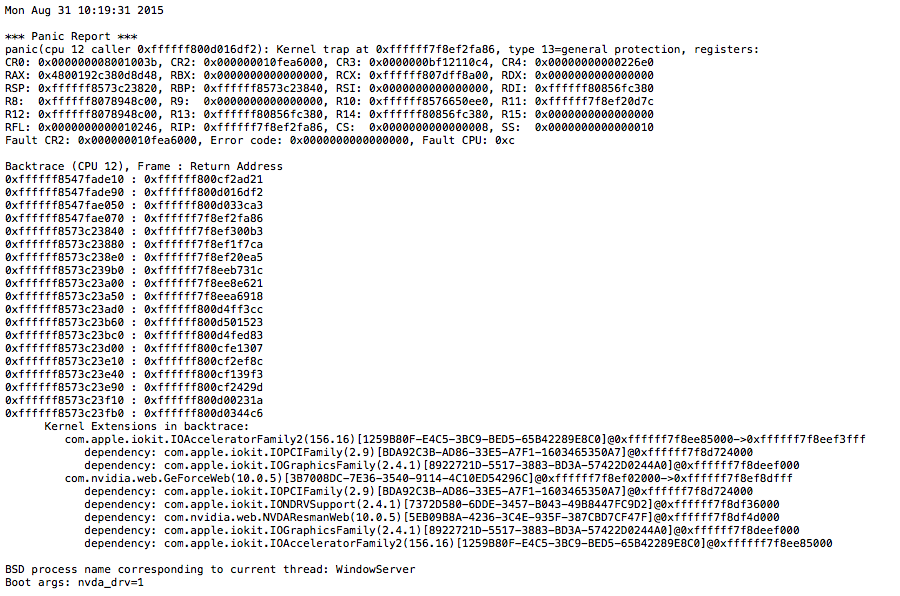
MOD: Edited for content. Do not discuss legal issues. See our community guidelines.
Copy link to clipboard
Copied
OpenCL
Craig Ricker
Aged Care Channel
Director/Editor, Studio Technician
Copy link to clipboard
Copied
Yes…I was one of the first to advocate hardware driven OpenCL as an alternative. However when you are working with 4k footage, every bit of graphics power is appreciated.
There is no doubt that CUDA is faster (when it works!)…much faster, especially on graphic intensive renders. You also have to remember that these cards and machines were, to some extent purchased by people on the basis that CUDA could do what was promised.
These users (myself included) have been enormously patient, however there now needs to be a statement from Nvidia, Apple and Adobe stating that they cannot resolve the problems and that they can no longer support CUDA and stop trying to deceive the current users into thinking that the ’latest driver’ are a fix.
When you see new drivers being released (and I have lost count of how many times this has happened with Nvidia and CUDA), it is not unreasonable to expect these drivers work and that they address the issues that the previous drivers did not. However they are being released without proper testing and documentation…because the users (people like you and I) are seeing the problems showing up almost immediately.
Whoever is responsible is wasting our time and needs to be sacked! Get someone who can actually write code!
The companies need cooperate and pay some attention to this, remove the current staff responsible for this fiasco and employ someone who can fix it…the alternative is to make the decision that the problem cannot be resolved and inform the current users of this.
Anything else is deceptive!
Copy link to clipboard
Copied
I was just about to install a Radeon card I purchased on ebay, but decided to try the latest drivers. Long story short, I found that Open CL is significantly faster on these latest releases, and actually out-performed CUDA by about 15% on my tests. The results were similar on both a MacPro 4,1 with a GTX680 Mac edition, and on a 2014 MBP. My test consisted of native 1080 C100 footage rendered out with some BCC and MB effects applied.
Obviously, your results will likely vary. BUT, it may be worthwhile to run some representative tests just to be sure.
Personally, I don't think the CUDA fix will ever happen...
Copy link to clipboard
Copied
As I¹ve been saying OpenCL.
Its signficantly faster if working with red giant effects, so just pro¹s
everywhere.
Craig Ricker
Aged Care Channel
Director/Editor, Studio Technician
Copy link to clipboard
Copied
So it seems like it's been several months since this issue has been brought to light. I personally have been having this affect me since day 1 of getting my MBPro, and I've frankly had enough. I'll try uninstalling all of the CUDA drivers tonight, but this is absolute garbage. I am on the verge of losing my current job because I'm three projects behind due to the frequent crashes caused by Premiere - I can barely finish them, let alone hope to export! they're not even GPU intensive - very simple edits with, at the most, two kernal gaussian blur effects on two separate clips. mind blowing.
(Edited for content: do not discuss legal issues in the forum, it's against our guidelines. MOD)
Is there anyone else we can contact? It seems like this whole issue has fizzled down to "meh, just use OpenCL" rather than actually fixing the issue that is at hand. Ridiculous.
Also, specs:
OSX Yosemite 10.10.5
MBPro 15inch, Mid 2012
2.7 i7
16GB DDR3
GT650M 1024mb + Iris 4000 1024mb (not the best, i know, but my old pc with Raedon 6600/6gb ram functioned with less issues)
1TB SSD
I have several crash logs that I can contribute as well as screenshots... if needed.
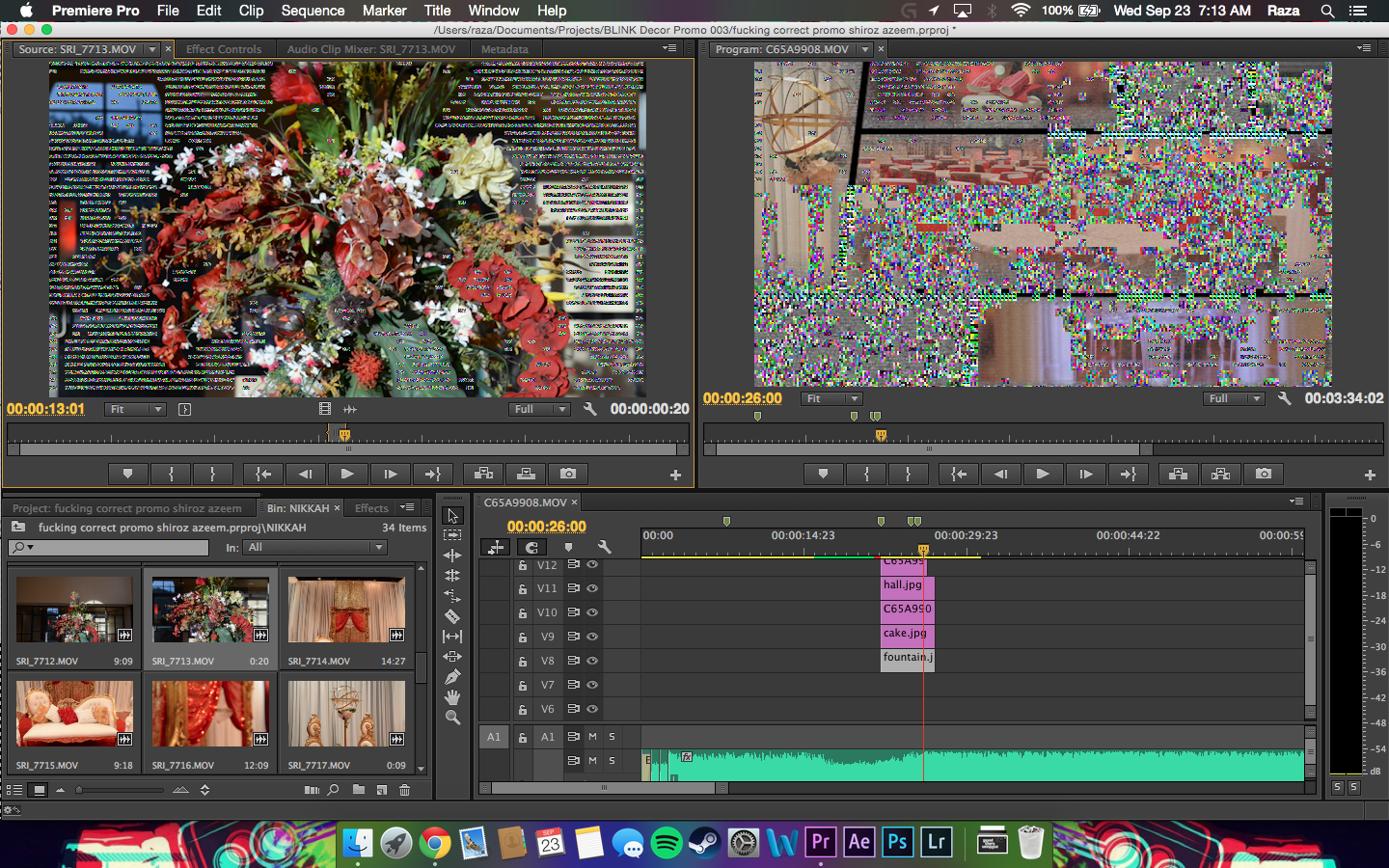
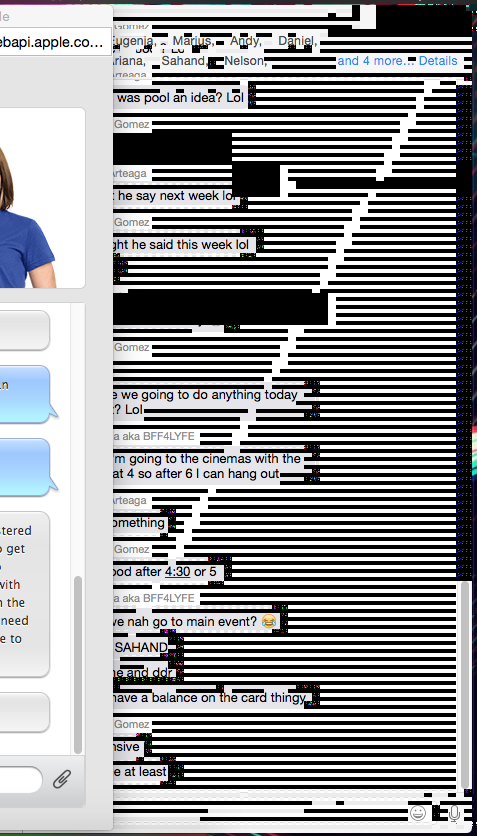

I just really would like to know if anyone has gotten any closer. At this rate, I am probably going to have to partition my hard drive in half and use the other 500gb as a windows partition and run premiere off of that, since none of my windows friends seem to be having any issues with it on windows. what an absolute mess.
Copy link to clipboard
Copied
Just uninstall CUDA and it should run fine. It's an issue of Open CL and CUDA trying to run at the same time. I've been good for the last week with the new driver update, premiere update, and yosemite. Are you working on two monitors? I've only had the problem with my built in display when I have a second thunderbolt monitor plugged in. Try uninstalling CUDA and run on one monitor. It will be slower and claustrophobic but if you're in need to finish those projects that would be your best bet seeing that you can't easily move your project files from mac to windows or work with them in CC14 anymore.
Copy link to clipboard
Copied
I got the exact same MBPro as you. Absolutely no issuesŠ. cause I¹m running
OpenCL, works blazzing fast. Yay I can keep making money
Craig Ricker
Aged Care Channel
Director/Editor, Studio Technician
Copy link to clipboard
Copied
I thought that OpenCL causes it to run slower
Copy link to clipboard
Copied
Some claim it's as fast as CUDA...I have my doubts but was never able to test one against the other as my CUDA enabled always crashed or glitches. One thing for sure is that the Software only accelerator is the slowest but the most stable....nothing ever glitches or crashes using Software only...but you have time to prepare diner, eat it and have an extra serving before your rendering process is done...;-)
Copy link to clipboard
Copied
Your rendering will be slower, but it's still faster than constant crashes and kernal anomalies.
Copy link to clipboard
Copied
Hi,
I'm now on 7.0.64 CUDA drivers with a 15" MBP OS X 10.10.5, 16GB RAM, NVIDIA 650M. My system has been running without the GPU issues in relatively short projects without too many GPU accelerated effects. I do not run other GPU intensive applications at the same time. Chrome and Spotify are examples.
I'm sorry that some of you are still experiencing the issue, especially those with larger projects with multiple effects. I am still advocating for a solution to this long standing issue. I apologize that this GPU glitch issue continues to happen to many of you. The advice to work around the issue is to continue using OpenCL GPU acceleration, if possible.
Please file a bug if you have not already to add your voice.
Thanks,
Kevin
Copy link to clipboard
Copied
Thanks Kevin, I can confirm that my setup although an iMac using NVIDIA BTX680MX 2048MB with 32GB of RAM and an SSD hard drive is also well behaving providing I also don't run those applications and I don't use CUDA. But darn it CUDA would be so much faster and THAT's why I bought this speed monster and switched from FCPX to PP!!! Let's not forget that!
Also filed a bug report...;-)
Copy link to clipboard
Copied
Dear All,
I've just completed two short videos, not very complicated, and had no glitches or problems. The render did take a long time, however, because I did a maximum quality render, two pass, with higher quality audio, etc., etc., but I'm used to that so I just go and do something else while it's working. I do have a strange thing that happens every now and then, however. While I'm working on the export options, the Premier Pro window suddenly zooms to the desktop for no apparent reason, and when I try to come back to the Premiere Pro window to complete the options selection process, Premiere Pro is frozen and I have to force quit to get out of it and start it up again. It's like my magic mouse does its own thing, giving me the choice of the desktop or the open Premier Pro window, but when I come back to Premiere Pro, it's frozen solid! I've also had a couple of fatal errors that shut PP down, but these have all happened before and are not part of the rendering process. Small Town Gal. Working on an iMac, 5k retina, with plenty of ram.
Worked again today on a project and got some glutting and a freeze -- it may be because I was pulling the video from an external hard drive and not from the desktop -- perhaps the external was a bit too slow -- just an observation that may also be affecting other folks.
Copy link to clipboard
Copied
Well, here's one to throw into the mix:
Mac Pro (Late 2013)
3.5Ghz 6-core
16GB RAM0
Dual AMD FirePro D700 6GB VRAM (with replacement GFX card under warranty for similar issue)
Yosemite 10.10.5
Adobe CC 2015
When using Premiere Pro CC 2015 or AME CC 2015 to render/encode (specifically on this project a 4K clip in a 1080p timeline and a 1080p export in MXF format), I get the GFX corruption across both monitors. Sometimes it hangs, sometimes it boots me out to Login screen.
Copy link to clipboard
Copied
Holy crap...never saw anything like it. Sorry I didn't mean to be sarcastic using a reply NVIDIA or Apple would use when showing them this!!! But man having this kind of trouble with machines we paid so much money is nothing less than FRUSTRATING!!!!
Copy link to clipboard
Copied
Hey Guys,
I have created a facebook page dedicated to the most wonderful, most beautiful & INFURIATING premiere pro screen glitches.
Come like and share your best @ Premiere Pro Gliches
- J
Copy link to clipboard
Copied
Great idea and now we have the official release version of El Capitan to add even more fun since OPEN CL gives us glitches now too with Premiere even with Cuda uninstalled completely. The latest addition to the wonderful up to date support from Adobe . For each new major OS update one less working graphic acceleration . Way to go Adobe !!!!
Copy link to clipboard
Copied
ha thanks!
I'd love it if you guys could post your best glitches so we could have an amazing gallery full of glitchy goodness!
(plus it would be great to raise more awareness)
Copy link to clipboard
Copied
Haven't read through the whole 14 pages and am probably stating the obvious. But from a PC gamer's POV this is classic overheating of your GPUs. Occasionally, it's a driver issue, but much more rare.
Has anyone monitored temps on the GPUs before this has happened? Forgive me if it's been discussed.
Copy link to clipboard
Copied
I've read through it and that hasn't really showed up... We know it's a problem with the CUDA and OpenCL drivers running at the same time so maybe the drivers are trying render the same graphics twice causing it to do twice the work. Maybe?
Copy link to clipboard
Copied
sephven,
I suppose that could be the case, but I wanted to clarify... it may not be a driver issue directly, but certain driver releases can cause overheating (in some games.) These are usually fixed with new driver releases.
I wonder if anyone has tried opening the side of their macs up and blowing a fan on the GPU before the problem occurs and see if it helps. You know keep it cool from the start. I know it sounds crazy, but I had an identical problem with an old Nvidia card and it was related to too high of temps. Though if they're getting a lot of these glitches it may have already fried their cards, or made them more vulnerable.
BTW, if someone does monitor their card's temp, they should also monitor fan speeds and see if they're increasing as temps go up (they should)—though I'm not even sure the cards in these macs have fans. I know Apple is big into passive cooling with the aluminum cases and all.
