 Adobe Community
Adobe Community
- Home
- Premiere Pro
- Discussions
- Re: Adobe Premiere Pro CC Glitches Screen & Crashe...
- Re: Adobe Premiere Pro CC Glitches Screen & Crashe...
Adobe Premiere Pro CC Glitches Screen & Crashes Computer
Copy link to clipboard
Copied
I have been experiencing this problem for about three weeks now. I am editing on a MacBook Pro with 2.4 GHz i7, 16GB RAM, 250SSD, Thunderbolt to 3TB drive, and a thunderbolt-DVI adapter to Apple Cinema Display. I am editing 4K RED EPIC footage and my computer is wigging out on me.
I have been editing high quality footage on this machine with these drives and settings for a while. I originally thought this was a CUDA issue or graphics card issue. I switched to OpenCL and edited for a while and had the same issue again. I even took my machine to Apple and they put a new logic board and graphics chipset in it because we thought that would solve the issue. Again, same problems. I originally thought this might be just a Premiere Pro issue, however today I was exporting a 10 minute 4K, downgrade to 1080p video in AME and had the same glitch issue. This is what happens when a crash occurs:
- Slowed perfomance of timeline and video responsiveness
- Program window goes either Black, White, or Gray (when this happens, I know it's game over... Thank you Auto-Save)
- Clicking, Moving Mouse, Typing, ANYTHING from there gives me a completely glitching out display for around 1 minute
- Whole screen goes black, seconds later...
- Log in screen
The attached pictures give you an idea of what the screen is looking like when the glitch occurs.
Anyone experience this issue? Everything I have is up to date including CUDA, the Apps themselves, everything.
THANKS!
Copy link to clipboard
Copied
Sorry, but it's an APPLE problem, not adobe. Apple driver is being prioritized, while CUDA is still on, and both conflicting with one another over the same ops because one is designed for gfx work (editing and rendering out) while the other is actually designed as a playback engine with a smaller, and more strict (less accuracy in the decimal) instruction set. NOT CUDA problem, an APPLE problem. It's part of their "we know better than everybody else" attitude they've taken up lately. They've also started abandoning the NVIDIA chip to limit their service calls, and telling nvidia users to "Use OpenGL, because it's better and it works". If Better means Slower and less quality color output on occasion, then they're right.
Copy link to clipboard
Copied
Thank you Harley...this at least clarifies where the problem occurs.
It would be great if the Apple Driver could be disabled completely...but I guess that might put in jeopardy other functions.
Thanks again.
Copy link to clipboard
Copied
What I didn't understand is how the Nvidia Web Drivers is working with this. It should replace the standard/problematic OSX driver, but in the end it doesn't, right? Otherwise, we would have solved this problem. And, I noticed that when I use the Web Driver, even with CUDA not installed, some apps just don't work well, Adobe Illustrator as an example, crashes very often. It's good to know that I CAN'T USE my After Effects like I should (no 3D ray tracing without CUDA) but this is also Adobe's fault because they aren't developing an alternative (OpenCL 3D?) like they should
Copy link to clipboard
Copied
Apple OS is now all proprietary and APPLE controlled. It used to be more open and modifiable, and offered a way to retain both basic packages as well as enhanced ones. Now they've locked it all down, setting themselves as the ADMINISTRATOR or ROOT (or the invisible ROOT to prevent certain Worm virus), and have prevented even rudimentary access to the system. In other words, you bought the computer and they gave you an OS to run on it. You don't OWN the OS, they do. You own the hardware, the extraneous apps that aren't subscription based, and the files you create, but they own the underlying stuff that makes it work. SOFTWARE AS A SERVICE... Or SAAS for short. Just plain SAD in my opinion.
This also means that any enhancements you try to code into your system need to be "APPLE APPROVED". Which is easier, building one installer for any updates that checks and repairs any packages on the system, or building 10 different ones to handle the 10 top enhancement variants? Plus... ...If you want people to keep buying computers, you need to make the drivers larger, and slower, weighing them down with bloat that nobody really needs, but everybody gets.
If you wish to replace the apple provided driver, that's up to you. I'm paying off a machine that had that done already, bought it from a friend who wishes to remain anonymous. It works for rendering. I have 2 others I use for primary operations and standard work, run it all from a hub\nas for concurrent file access. It's a stretch, but it works. I've updated it, and redone the hack. Until APPLE incorporates the STANDARD CUDA into their driver, instead of the basic CL version they've got, there's no 3d on NVIDIA. You'll need to go AMDXFIRE. Similar architecture enhancement, but supported by OpenCL as a renderer. Upside: NONE for Imac users.
Copy link to clipboard
Copied
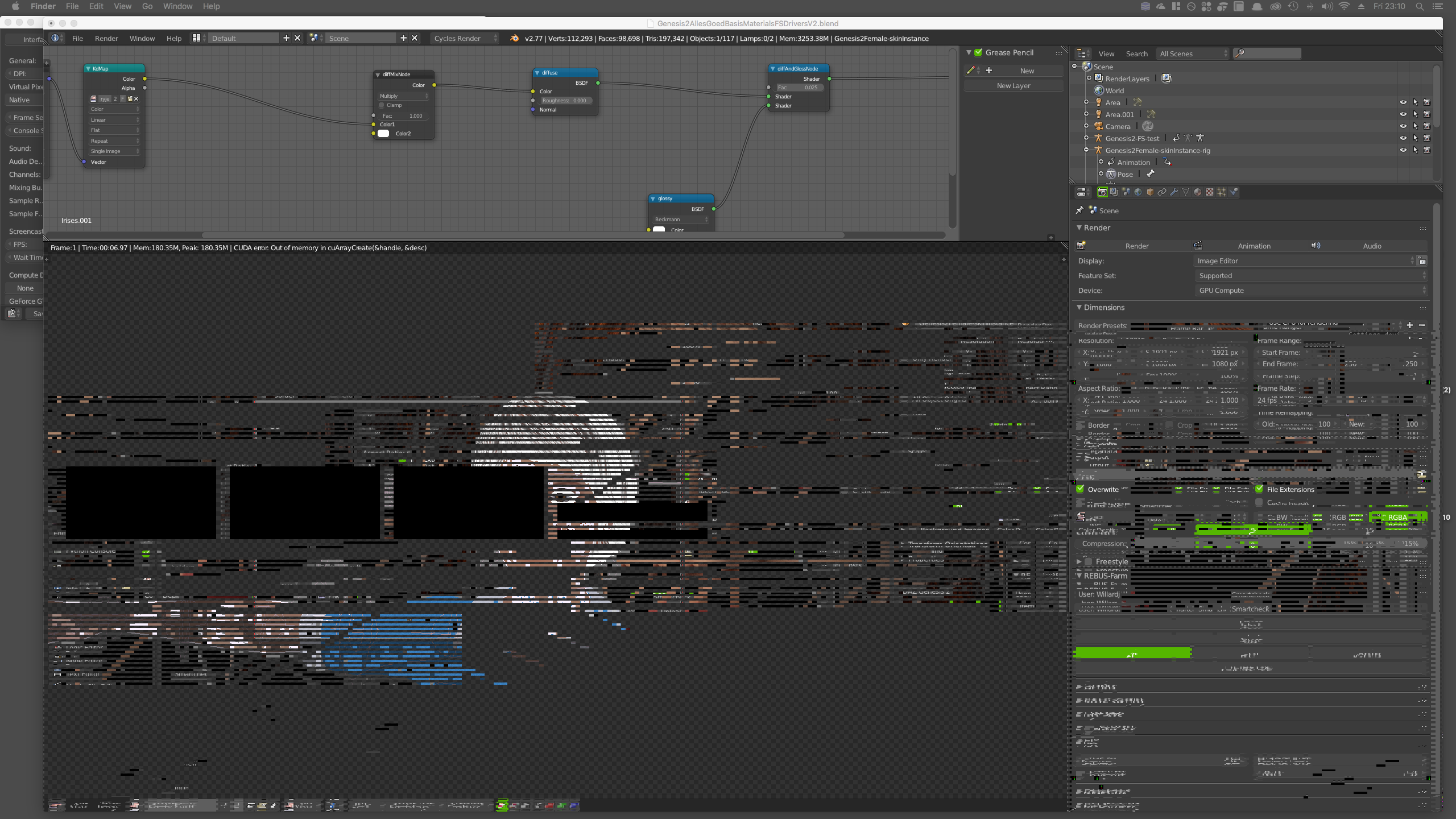
Hi, I've been away from this forum a while. Just wanted to share that I have recently started working in Blender, that has a CUDA option for rendering. Aside from memory issues, the same glitches occur. So its deeper then the Adobe framework. My guess is that the interaction between Mac OSX and CUDA just sucks. I have worked on (same system / Bootcamp) Windows 10 too for a significant amount of time, on the same project, and there none of these glitches occurred.
Copy link to clipboard
Copied
It is an interaction with the apple driver that glitches this programming.
Apple uses several similar routines through OPENGL, but they use less
accurate values, and don't call the threading of the card, but rather the
CPU. The only way I've seen this work is to rip out the apple driver, and
repackage\rename the cuda driver to match it as close as possible (A few
unix geeks out there?), and even then, it may crash the system. There were
a few reported instances where some apple provided software failed to
function without opengl, and a few crash reports as well. It's an apple
provided problem.
Edited for content: Warning: it is against community guidelines to discuss legal issues. Please refrain from doing so. Thanks!
Copy link to clipboard
Copied
How has this not been fixed yet, after all this time and complaints!
I've been working with FS7 UHD XAVC-I footage (off a thunderbolt hard drive) for a good few months in premiere pro and the mac has been coping (just about). Export times have been ok. It has definitely been manageable.
But now its unbearable.... (I realised this isn't a great spec for UHD footage but its been working fine until now)
iMac - Late 2013
OS X 10.11.6 - El Capitan
Model Identifier: iMac14,2
Processor Name: Intel Core i5
Processor Speed: 3.2 GHz
Number of Processors: 1
Total Number of Cores: 4
L2 Cache (per Core): 256 KB
L3 Cache: 6 MB
Memory: 32 GB
NVIDIA GeForce GT 755M
Running Premiere Pro CC - 2015.4
Mac has over 200GB left of storage and hard drive has over 2TB left over.
I have applied Lumetri Colour, other than that, its very simple video interview footage. No other effects applied.
A few days ago, the mac has been really struggling when editing...
The video monitor screen in premiere pro goes black
I get random bits of colours appear on the screen (i.e on the desktop)
The mac randomly shuts down (a problem has occurred and needed to restart)
Export times have been shocking
To export a 5:30 minute video in 360p in H.264 is taking over an hour. (media encoder) Last week, it wasn't taking very long at all.
These faults only happen in premiere pro, Everything else seems to be fine.
Since this has happened, I have....
Updated to CC.3 and El Capitan (advised by apple). Was running previous versions with same problems.
Cleared all Caches
Mercury software only (video flickers black)
Multiple restarts
Hard restart
Logged out and back into Creative Cloud
Copy link to clipboard
Copied
I see you switched to OPENCL. Try deleting the CUDA drivers ENTIRELY. There's still some interaction between the two. CUDA actually INCLUDES the same MERCURY style calls as your apple driver, and adobe will call what's available for speed. With TWO drivers doing the same thing, Adobe will call the "FASTER" driver defined by it's own selection. Deleting one of the drivers will force it to use the system driver. Also, make sure EVERY APP is set to Software ONLY. Mercury is an inclusive version of operations. In CUDA, the code is multi-threaded, and more precise for rounding\blending pixels so the visual properties are a lot cleaner\clearer. Basic OPENCL is great, but processes in SERIES. That means similar operations on SEVERAL FRAMES are not done together, each frame is processed (More accurately, OPENCL threads a few frames at a time, and newer drivers actually process using the preview render properties to define the mode--IE MPEG with process as MPEG, h.264 styles will process in GOP's like H.264).
Copy link to clipboard
Copied
Hearlyfilms & Everyone,
I have been struggling with this issue. I find it only happens when a premiere project has mxf clips in the project mix. The screen starts to flip out it does the kernal panic after awhile then reboots. I like you paid apple to put in a new motherboard and no joy.
My only thought is that it's the perfect storm with the gpu. Do think adding a egpu would fix the issue. Like from here. BIZON – United States | External graphics card (eGPU) for Apple MacBook, Mac mini, iMac. EGPU Thunde...
I haven't seen that suggestion in the stream. My macbook works perfectly otherwise. I'm happy to spend a bit if it means I can use my laptop on project with the mxf codec..
MacBook Pro (2012) 15in
2.7ghz
16gb ram
Copy link to clipboard
Copied
First I've got a few questions.
Does your mac have both an integrated and a discreet graphics card? Many of the 2010-2013 models have had a similar issue where the part of the hardware that actually handles the switch causes a kernel panic. That sounds like a similar issue, but maybe not exact to your situation. IF you are suffering from this bug, they'll be very quick to tell you that you're beyond their "free fix" or "warranty". Get tough. Remind them of any "Lemon Laws" in your place of residence, which usually detail procedures for lawsuits and public humiliation for not repairing a problem that was initially part of the hardware. Alternatively, go to system prefs, energy saver, turn off the automatic switching and live with less battery life.
They replaced the mobo? Exact same model? If so, have them check the above issue (two gfx cards, one high power, one run from processor core; switching problem).
Other problems:
Make sure you fully uninstall any cuda driver. It will foul up. In fact, uninstall every external driver you've got besides the apple supplied. If you still have problems, your video codecs may be corrupted and you may have to re-install adobe along with them. Do it in the following order:
Codecs for prores, dnxhd, mxf (if you have any proprietary), and any other x264 or x265's, then adobe software (this will force adobe to search for your installed codecs that match it's set of presets and run them directly, rather than through a connect-server that's 32bit). IF neither of these solves your problem, then your video files may be corrupted. Place them back in the camera, and connect the camera (if possible) directly. Now you will be able to transcode them out using the camera as a go-between, which should handle many issues that arise from working from a card directly or with a corrupted transcode.
Copy link to clipboard
Copied
Wow, 16 pages! Looks like I'm not the only one with this issue then..
I have just started using Premiere on my iMac (Late 2013, 27", 3.5GHz i7, 32GB, GTX 780M 4GB, Yosemite) and it isn't long before my screen turns into an absolute mess of GPU glitches. I tried removing all traces of CUDA and sticking to the Open CL engine in Premiere but no such luck, in fact when I removed CUDA Premiere actually became unstable and had a 'Serious Error' when I tried to render my timeline.
Was this issue ever rectified in later versions of OSX? How did you guys overcome the problem or am I stuck with it until I upgrade to something with an AMD GPU?
Thanks in advance
Copy link to clipboard
Copied
Did you set your renderer to SOFTWARE?
Copy link to clipboard
Copied
Hi Harley,
Performance appears to be pretty terrible when set to software. Is this really the only solution?
Thanks
Copy link to clipboard
Copied
I have a possible work around to the screen glitches that is currently working for me. I have selected the OS X Default Graphics Driver in the NVIDIA Driver Manager control panel and restarted.
Currently, After Effects CC 15.3 and Premiere CC 15.4 are working together and I can switch between them without glitches. I'll be running this until more reliable drivers are released and confirmed they work by Adobe and NVIDEA.
Note, with this workaround I didn't mess with uninstalling any drivers which are current as of today, but problematic if I revert back to using them.
Hope this helps someone out there, as I have spend numerous hours looking and trying other workarounds.
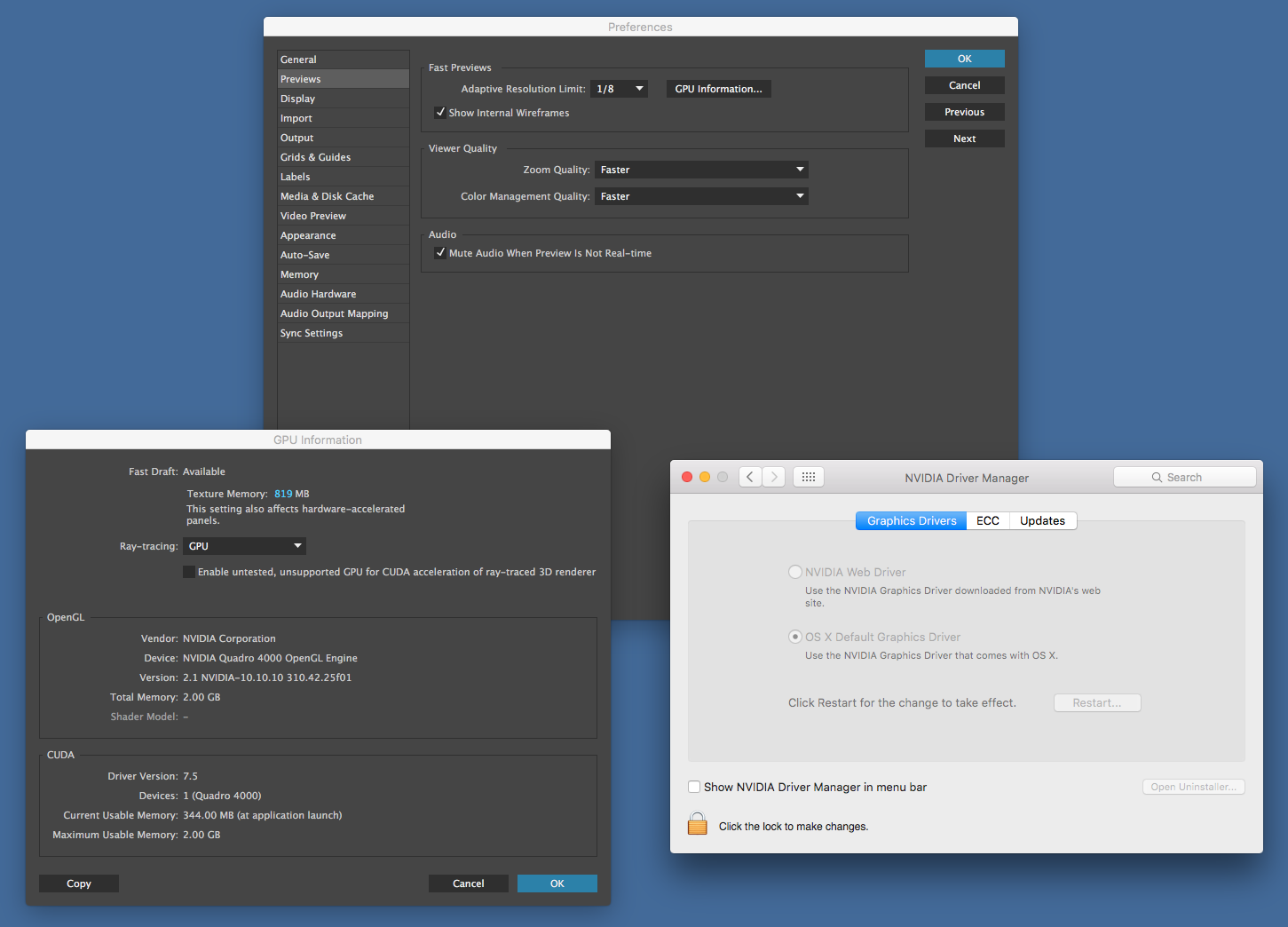
Copy link to clipboard
Copied
Thanks inneraxis,
How do you access the NVIDIA Driver Manager?
Can I ask what version of OSX you are using also?
Thanks
Copy link to clipboard
Copied
Running OS X El Capitan version 10.11.5
The NVIDIA Driver Manager is in the System Preferences bottom row.
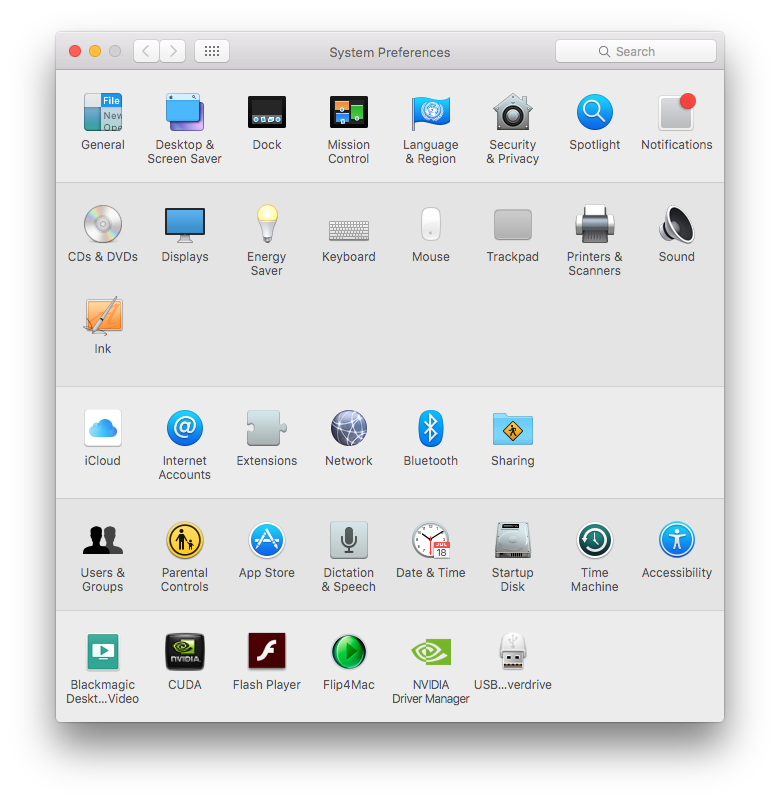
Copy link to clipboard
Copied
Thanks,
I wonder if that's a Mac Pro/Quadro only feature as I don't appear to have it (iMac + GTX 780M)
Copy link to clipboard
Copied
Inneraxis, so you're just using the default OSX driver instead of the web driver, with latest CUDA drivers?
Don't mean to sound rude, but this doesn't seem a workaround.
Basically you are just using the CUDA drivers... right?
Copy link to clipboard
Copied
Any solution to the problem below?
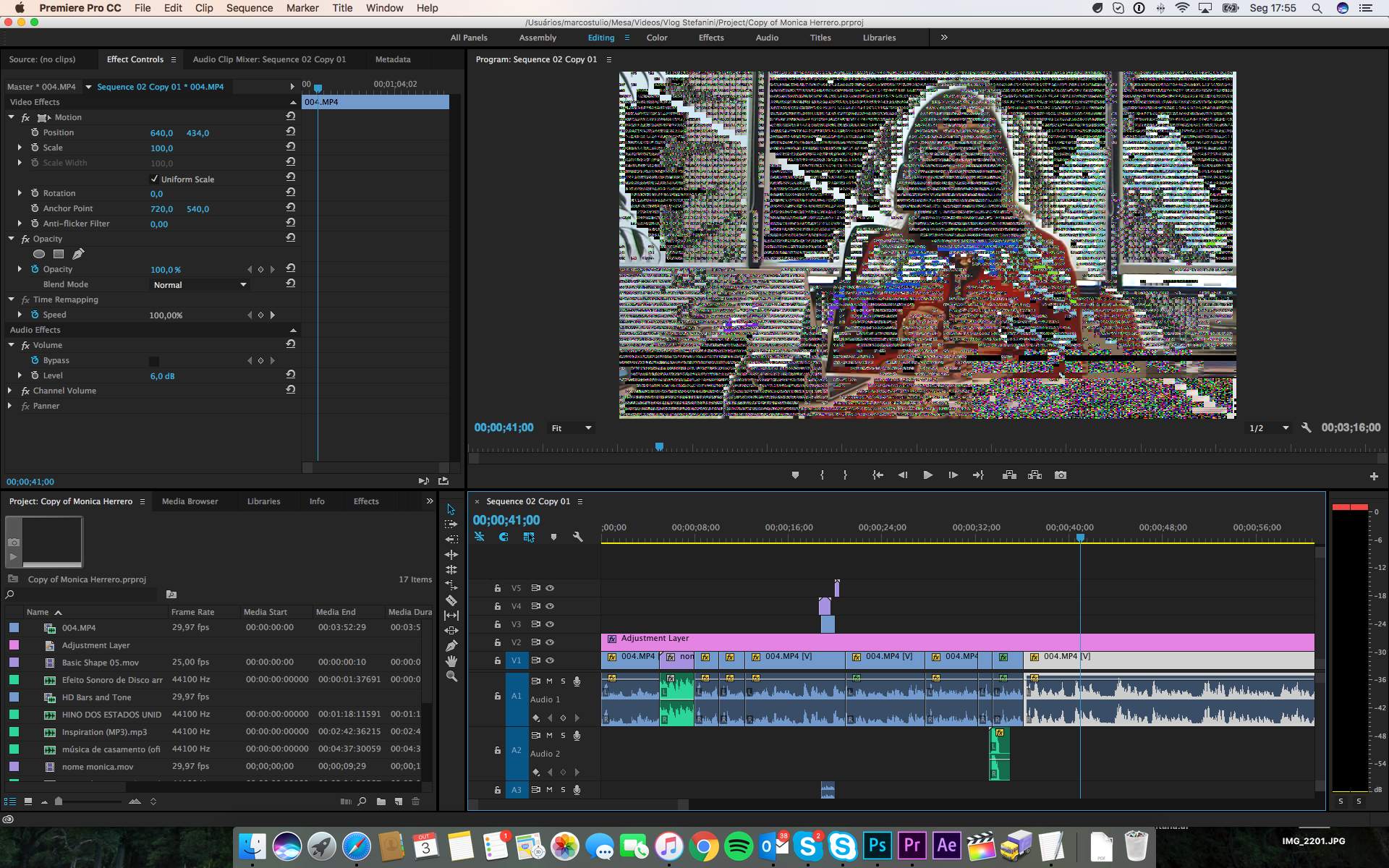
My graphics card is an NVIDIA GeForce GT 750M 2048MB on a Macbook Pro 2014
HELP!
Copy link to clipboard
Copied
Welcome to the club, been having this problem for the past two years. I have complained to Adobe and Apple, wrote into this very forum many times and even exchanged the laptop. Nothing helped! The solution is not a helpful one, simply do not use CUDA within Premiere Pro or any other Adobe products for that matter. You can switch to the Mercury engine in the preferences.
It's a waste of money as all of us have chosen machines with the GeForce in order to use the CUDA cores for Adobe products, yet they all glitch out. Even after multiple years they have not bothered to have the engineers fix this problem.
Copy link to clipboard
Copied
This is unbelievable. Nobody can a solution.
Thanks for the tip. I will no longer use CUDA in my Adore Premiere.
Copy link to clipboard
Copied
MacTulio, don't settle!! Keep complaining keep sending images!! This is going to end!!
Copy link to clipboard
Copied
Wow. This is just... depressing. Spending more than 3,000 dollars on a Macbook, and paying for the Adobe CC every month, expecting to be able to edit 1080p video without any advanced filters, and still I get these glitches and the computer just freezes and reboots. And, the solution seems to NOT use the full power you paid for? Seriously?
I've had these glitches since 2014, and a weird thing is that the CC app pops up, with the search bar, in the middle of all the glitches. Very weird, since I haven't even opened the app from the beginning. Considering all the previous bugs from Adobe's updates (including permanently deleting my work in progress-folder from my hard drive, thanks again guys), I find it very hard to believe that Adobe has nothing to do with this bug.. Sigh. It's so obvious you don't give a damn about your customers- if you did, you would maybe have solved this problem now, after more than 2 years? Since the problem almost exclusively seems to occur with the combination of Premiere Pro and the mentioned graphic cards and computers, maybe you should make some more effort in fixing this?
I'm seriously considering leaving Adobe for good, the problems are just getting too many, and I can't do my work.
Copy link to clipboard
Copied
I still suffer from the this issue, I really don't understand how almost 3 years later this hasn't been resolved!!!! Regardless of it being a Apple or adobe issue! Makes me sick that I'm paying for something that doesn't really offer me any support!!
Copy link to clipboard
Copied
The problem of glitches occurring when using Adobe software on a Mac with CUDA cores enabled has been going on for far too long. And the only solution, it appears, is to be louder in order to be heard. What I want everyone with this issue to do is to keep posting into this forum. Write your story again and again, post pictures of your glitches, and even the 90% of people who have issues but simply read through this forum without commenting, say something! We have spent good money on the high end model of the MacBook Pros and Mac Pros in order to use CUDA cores in the Adobe suite, like they have been advertising they can be used for, only to find out that this feature becomes unusable due to glitches. Not cool Adobe.
We have been patient for long enough and been kept at bay with promises of software updates to fix these issues, but clearly nothing is going to change if I, like so many others, simply keep waiting for them to fix the problem.
There have been over 600 comments on this forum. How many remarks on their false advertising do they need to finally have their engineers address this problem? 1,000? 5,000? Let's give them 10,000.