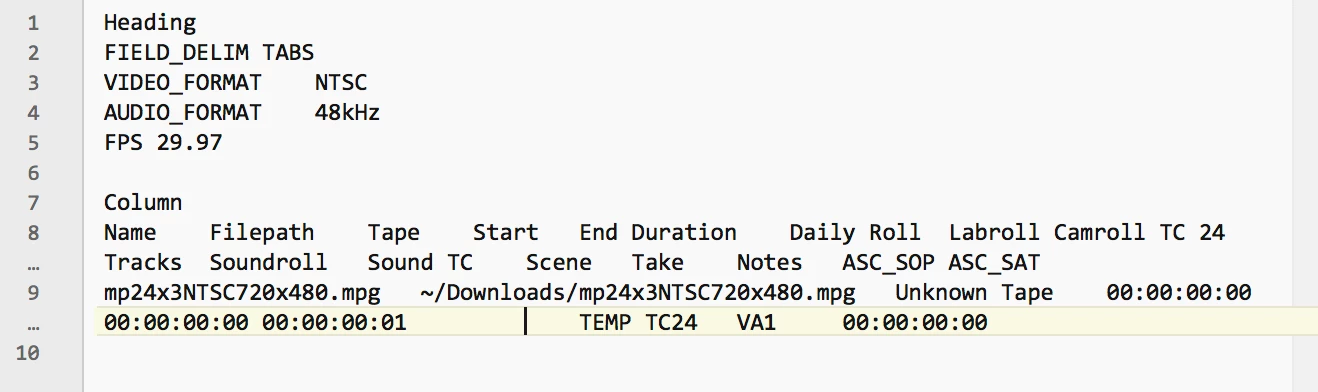ALE & Batch List export files -- extra (null) characters embedded
ALE & Batch List export files -- extra (null) characters embedded
Was looking at ALE and Batch List exports from PPRo and noticed the file sizes were double what seemed necessary.
In other, a test ALE with 350 characters comes up 700bytes.
Taking a look at the file in a text editor revealed there is one extra character, null character (unicode 0000), per each actual character.
Easy enough to remove, and doing so halves the file size to the expected 350 bytes.
ALE's exported from Avid do not contain null strings.
Here's what the PPro-Exported ALE looks like in a text reader (BBEdit)
Character count: 700
File size: 700 bytes
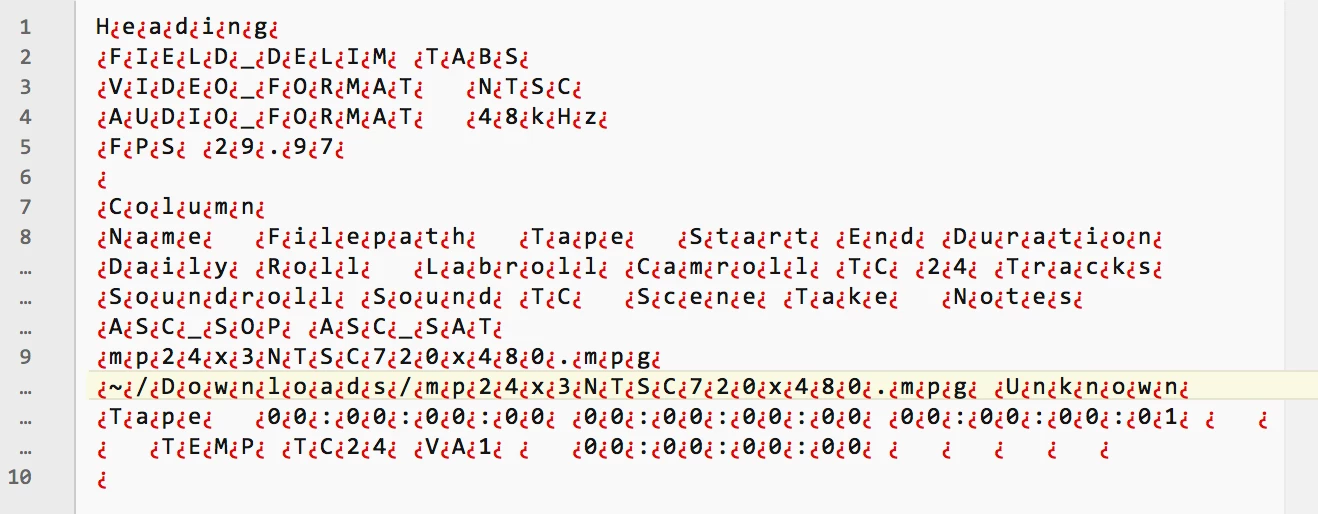
Each of the upside-down question marks is, according to BBEDit, a null character...

Here's the expected output (after removing the nulls)
Character count: 350
File size: 350 bytes