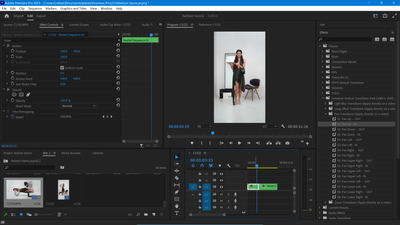Annoying transitions problem
Copy link to clipboard
Copied
Guys, i trying in apply pan transition from some random pack and NONE of them work, cause when i apply them some how keys are MISSING. WTF, why other transitions work but this not. Help me please!!
Copy link to clipboard
Copied
And it happens randomly, some times in can work on other file, sometimes not
Copy link to clipboard
Copied
transition from some random pack
Well that might be the cause.
What is the origin of this so called pack.
You must realize they are not real transitions, but rather a bunch of effects thrown together with keyframes applied.
If they do not match the timeline most of the time they will not work.
Please read below link.
FAQ: What information should I provide when ask... | Adobe Community
Copy link to clipboard
Copied
It s definitely not the cause, because it happens to every vertical transtition pack i have ever used
Copy link to clipboard
Copied
Vertical transitions, with mulitple effects, and some keys are missing. I take it that would be animation/motion keyframes?
You're not actually giving enough information to help us sort this out. A LOT more details & some screen grags drag/dropped directly onto the text reply area would be of enourmous help.
Neil
Copy link to clipboard
Copied
Just a simple vertical transition to the to video, not what it should. There are some effects in every transition. And they usually have keys. But wen i put these transitions on this particular videos, keys are missing. That s all
Copy link to clipboard
Copied
Issue might be caused by clip not being true vertical.
What do you mean by keys are missing? Keyframes?
Show screenshot clip that works.
Copy link to clipboard
Copied
Yes, keyframes, they are just not applying.
This nest is true vertical, 1080x1920
I also rendered it like this and then applied again and it didn t work too.
Second screenshot shows video works correctly
Copy link to clipboard
Copied
Sorry, Erop. These should work. Which version are you using? What is the name of the transition pack? Have these transitions worked before? Let us know. I hope we can help you.
Thanks,
Kevin
Copy link to clipboard
Copied
Try the effects on a real vertical clip with matching sequence.
Copy link to clipboard
Copied
Thanks for including those shots and descriptions. The more precise you spell out what you're doing, and illustrate one that works versus one that doesn't, the better the help we can give you.
Neil
Copy link to clipboard
Copied
"Transitions" are perhaps best thought of as something that can be applied across the cut between clips, directly on the clips.
When you need to add layers with graphics & adjustments & effects, that gets a bit more complex than a basic transition. And is also fraught with more issues. Because then you are dealing with a complicated multi-track effect and not a simple transition.
Noted Premiere expert Jarle Leirpoll teaches how to make your own mega-effect multi-track "transitions" using even Track Mattes and multiple video mattes and shapes ... all animated ... and then reapply them at will within Premiere. It's good to know how to do this especially if you're going to acquire them from "out there".
As in my experience, trying to use most of the "transitions" from "out there somewhere" involves at least a nominal amount of futzing with the thing to make it workable. Very few simply work "outta the box".
Neil