- Home
- Premiere Pro
- Discussions
- Re: Apple ProRes 422 Export Option Gone
- Re: Apple ProRes 422 Export Option Gone
Copy link to clipboard
Copied
After recently updating Premiere on my Mac, none of the Apple ProRes 422 options are showing up when exporting under Quicktime. I haven't had this problem before and my footage was imported as ProRes 422 HQ. Has anyone else experienced this or have a solution? Or do I need to redownload the presets?
TIA!
 1 Correct answer
1 Correct answer
I do not use Mac, but if I'm not mistaken, you must first switch to ProRes in the tab Video> Video Codec.
Copy link to clipboard
Copied
Please let us know the version of premiere pro cc your using.
Maybe resetting the preferences of Premiere Pro CC can help as follow -
- To reset preferences and plug-in cache at the same time for premiere pro, hold down Shift-Alt (Windows) or Shift-Option (Mac OS) while the application is starting. Release the Shift-Alt keys or Shift-Option keys when the splash screen appears.
Adobe Certified Instructor, Professional and Expert
Copy link to clipboard
Copied
Thank you, I tried but it did not work. Worth a try though! I'm using the most recent version. The codecs disappeared after i updated.
Copy link to clipboard
Copied
I do not use Mac, but if I'm not mistaken, you must first switch to ProRes in the tab Video> Video Codec.
Copy link to clipboard
Copied
You were right! I guess it's just no longer in presets after the update but still under video > codec. So simple, thank you!
Copy link to clipboard
Copied
Hi, Where are the video codec settings?
Copy link to clipboard
Copied
Upload screenshots please from where you are exporting. Maybe you should export from Adobe Media Encoder, if you are doing it from there, go up screenshots to try to see what could be happening.
Copy link to clipboard
Copied
Yes so the latest AE update(2019) removed the options for quicktime pro res export codecs. The fix for this is to export your comp to adobe media encoder que, then set the settings to pro res there. Thats how I fixed it.
Copy link to clipboard
Copied
I don't have media encoder, is there another option? Something else I can do?
Copy link to clipboard
Copied
I am having the same problem but on my PC running Premiere 2018. I don't get the option for ProRes 422 (LT) or (HQ). How do I get it back?
Scree Shots Below
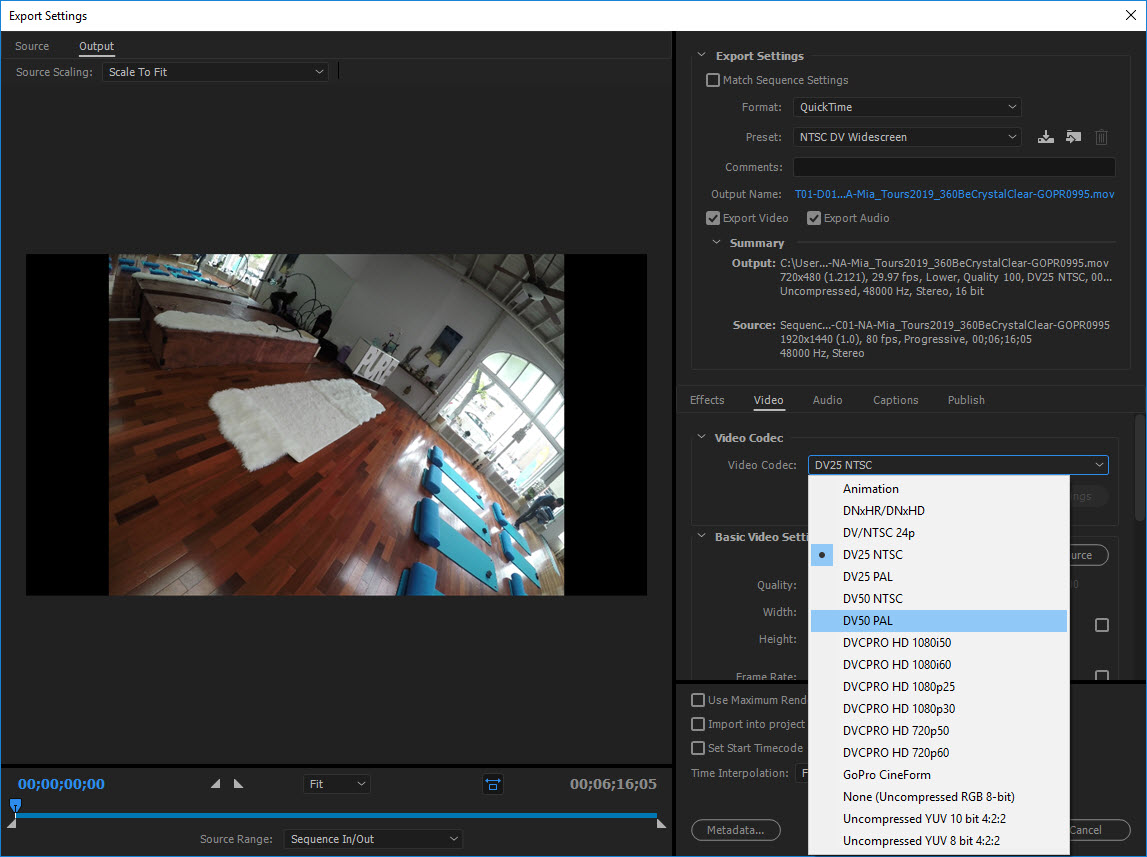
Copy link to clipboard
Copied
At the top where it says Preset: NTSC DV widescreen - twirl that down.
Copy link to clipboard
Copied
Thank you for the response. Here it is twirl'd down.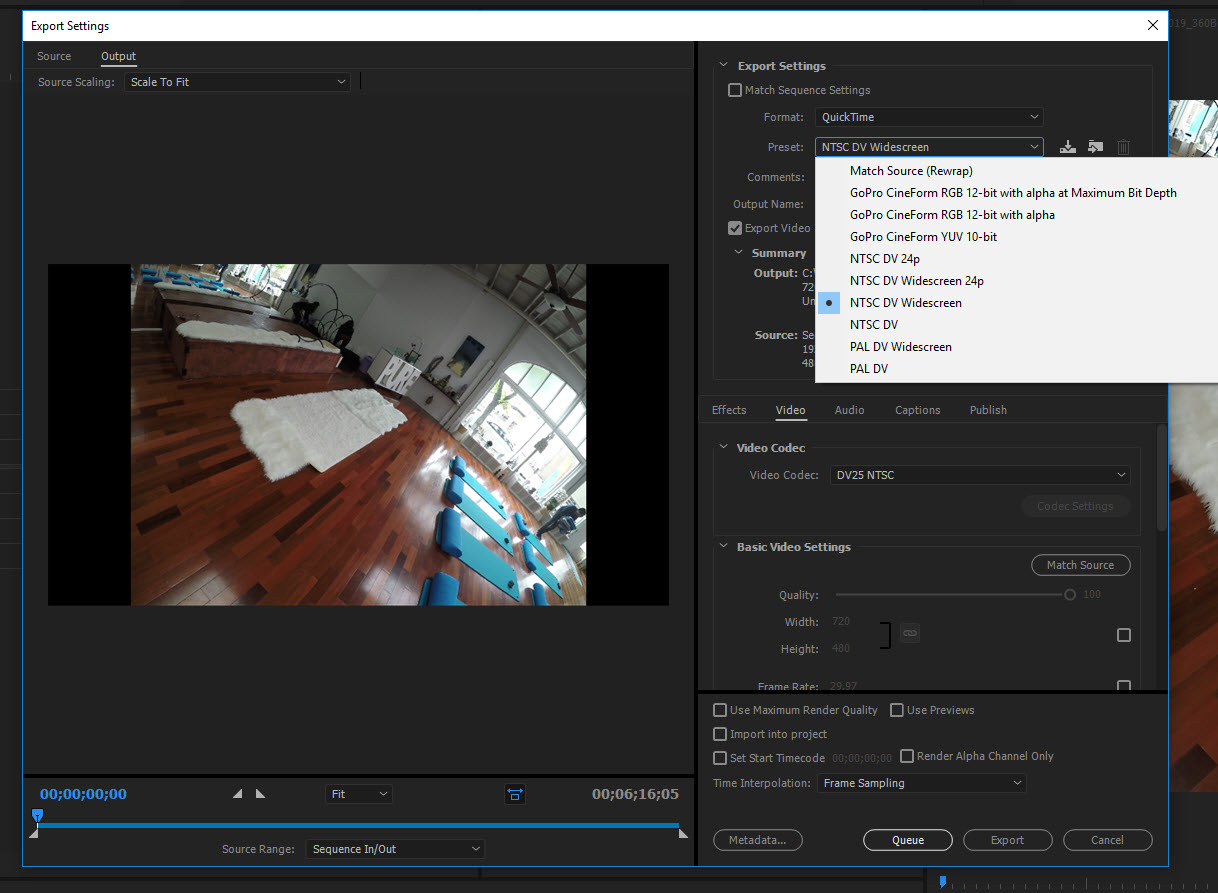
Copy link to clipboard
Copied
Ah sorry missed that in your original post: Prores on windows is a new feature for 2019.
Copy link to clipboard
Copied
Same issue started after updating to AE2023. No QuickTime option to select in order to get the Apple ProRes 422 output option. What gives?
CSI Productions
If you want peace, be peaceful.


