 Adobe Community
Adobe Community
Copy link to clipboard
Copied
Hi,
I am exporting an approximately 15-minute video for delivery on YouTube. The video is comprised of HD and 4K video. I am using the default export settings for YouTube 1080p HD preset, except am checking "max render quality." I have tried exporting with GPU acceleration and without. Both methods have the same results.
I have also attempted these exports in CC 2015.3 as well as CC 2017 Premiere Pro/Media Encoder with the same artifacting results. Below is a visual example of the glitch. It occurs throughout the video for a second or two at a time on each of the media types used in the project.

I originally had a lower third graphic over the image above with an alpha channel, and thought initially that was causing the issue. But I moved the graphic, re-exported with no improved result. The closer I look the more moments of artifacting I find in the final export when watched back in Quicktime.
I use this export setting regularly without issue. Another interesting note about this project, is that each time I send the timeline to export, I get the "This includes export Media Offline." I am 100% confident there is no offline media in the sequence in question. This implies to me there is a project corruption that is perhaps causing this issue.
At this point, I am attempting a ProRes HQ QT to then reconvert to an H264 file for delivery. I'm on a deadline and hoping this works. Other work around ideas?
Anyone else experiencing this issue?
Mac Specs:
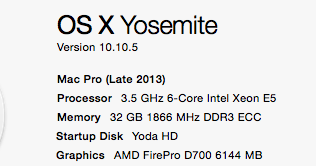
Thanks for any feedback!
 1 Correct answer
1 Correct answer
I used the Vimeo 1080p preset using the ProResHQ file as the source and voila! A clean H264 export.
Thanks for all the support and input!
Jim, can you point me to additional resources about the compressed audio sync issue you mentioned? Does it affect CC 2015 and CC 2017?
Copy link to clipboard
Copied
am checking "max render quality."
Export without that.
At this point, I am attempting a ProRes HQ QT to then reconvert to an H264 file for delivery.
That's probably the better option, even without the glitch. There's a sync error in every compressed audio format coming out of PP, so using third-party encoders to make the deliverable is a good move.
Copy link to clipboard
Copied
Thanks for your input Jim.
I built the ProRes HQ file, and dropped it right back into AME 2017 to build out the YouTube H264. I was sure not check either "max render quality" box. Sadly, the artifacting is still there! Here's a screenshot at the same moment in time.
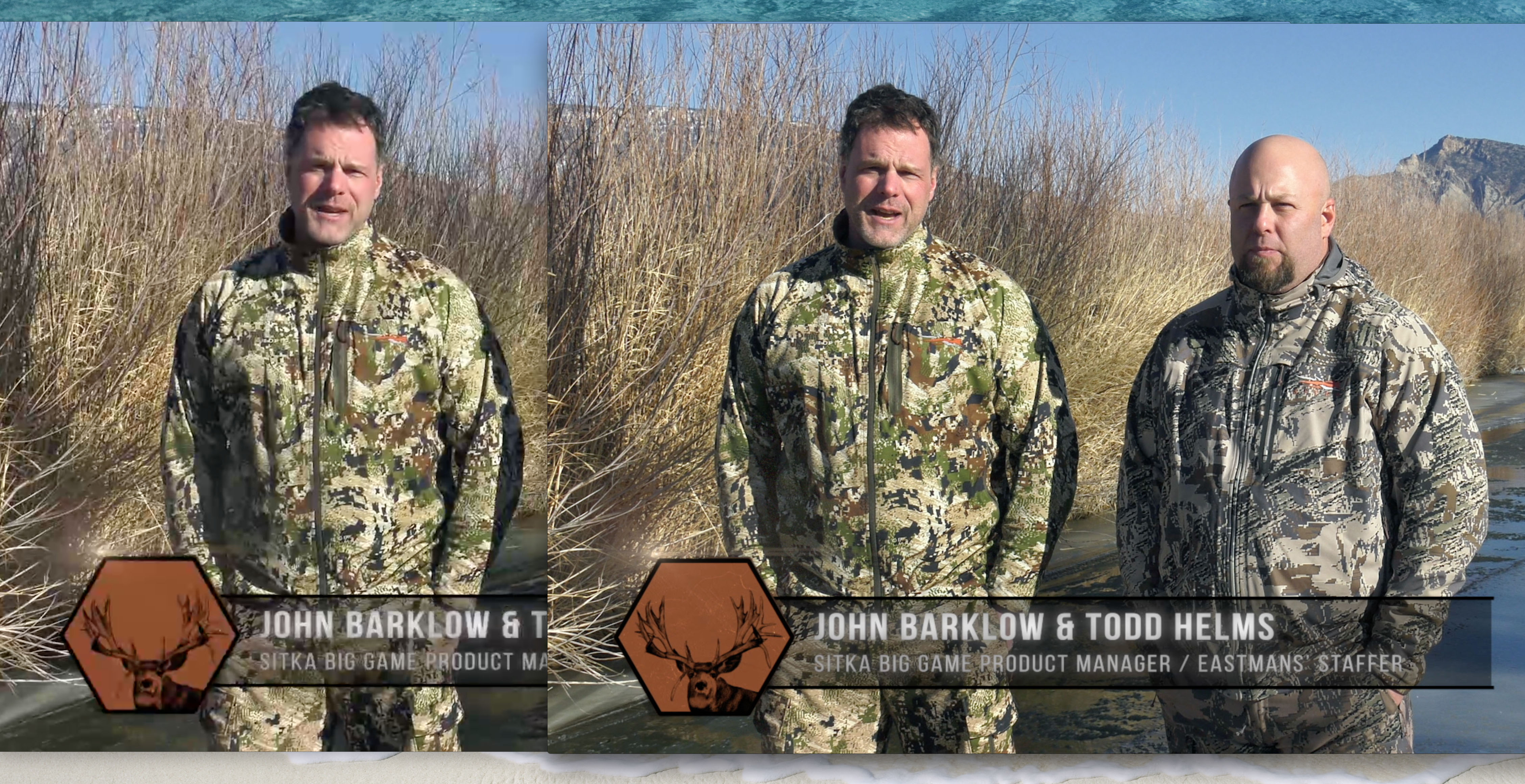
I'm going to try some other variations of H264 using the clean ProRes QT.
Copy link to clipboard
Copied
I used the Vimeo 1080p preset using the ProResHQ file as the source and voila! A clean H264 export.
Thanks for all the support and input!
Jim, can you point me to additional resources about the compressed audio sync issue you mentioned? Does it affect CC 2015 and CC 2017?
Copy link to clipboard
Copied
dropped it right back into AME
No, no. Use a third-party encoder. I'm partial to MeGUI as a front end for x264. Others 'round here also like Handbrake.
The sync issue I believe is new to 2017. There was a thread on the subject a week or two back. As I've been using x264 for so long, I didn't even notice, but some testing confirmed that only .wav files come out of PP in perfect sync with the original. Any kind of compressed audio, with or without video, comes out with an offset.