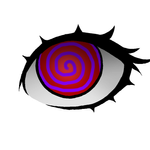Adobe Community
Adobe Community
- Home
- Premiere Pro
- Discussions
- Re: Asio4All Distorts Audio in Premiere Pro - Win ...
- Re: Asio4All Distorts Audio in Premiere Pro - Win ...
Copy link to clipboard
Copied
Hi, as the title suggests- I am trying to edit videos on the go and am having trouble with Asio4all distorting all sound coming into my Sony Headphones.
I have already tried to reinstall the Realtek Drivers- I've uninstalled Asio4all and Premiere Pro and Reinstalled with no resolution.. I couldn't find any solutions online and it doesn't seem like anyone else is having these issues.
Right now I can edit in MME but the Sound Quality isn't the best.
Please help, thank you!
Here are my Laptops Specs:
Asus ROG Zephyrus S GX701 GWR
Windows 10 Home
Premiere Pro 14.3.1 (Build 4S)
Intel Core i7-9750h CPU 2.60hz, 32gb RAM Nvidia RTX 2070
MPEG Movie
No Actual Error Messages
 1 Correct answer
1 Correct answer
Copy link to clipboard
Copied
Copy link to clipboard
Copied
Not happy at all. Just installed Premiere Pro on my new ASUS Zephyrus G14, alegedley the fastest 14" laptop out today, with Ryzen 9 4900HS 8-core 16-thread CPU and the Nvidia GeForce RTX 2060 Max-Q GPU with 6GB VRAM and 16GB RAM -- and Premiere can't play my files. The sound is garbled and the video stops and stutters.
It says there is a "compatibility error" and to update the driver. But my driver is the latest one. I tried the OP's suggestions, and the sound was different, but it was by no means fixed or usable.
Very disappointed. Fortunately I learned to use Davinci Resolve while I was waiting to transfer my license from my old laptop to the new one -- and looks like I stay the course with the free Resolve and possibly upgrade the the full version. I simply can't believe Adobe is incompatible with my new computer.
_
____________________________________________________________________________
System Components:
Operating System Windows v.10.0.18363.1
----------------------------------------------------------------------------
No conflicts to report.
Video AMD Radeon(TM) Graphics v.26.20.14048.2
----------------------------------------------------------------------------
No conflicts to report.
Video NVIDIA GeForce RTX 2060 with Max-Q Design v.27.21.14.5167
----------------------------------------------------------------------------
1. NVIDIA has identified a bug which causes random crashes in your Adobe application and has provided a fix in driver version 451.77. This driver update is strongly recommended.
URL: https://helpx.adobe.com/premiere-pro/kb/drivers-video-win-nvidia.html
Audio AMD High Definition Audio Device v.10.0.1.16
----------------------------------------------------------------------------
No conflicts to report.
Audio EpocCam v.21.31.47.617
----------------------------------------------------------------------------
No conflicts to report.
Audio Kinoni Audio Source v.1.3.0.2
----------------------------------------------------------------------------
No conflicts to report.
Audio NVIDIA High Definition Audio v.1.3.38.34
----------------------------------------------------------------------------
No conflicts to report.
Audio NVIDIA Virtual Audio Device (Wave Extensible) (WDM) v.4.13.0.0
----------------------------------------------------------------------------
No conflicts to report.
Audio Realtek(R) Audio v.6.0.8923.1
----------------------------------------------------------------------------
No conflicts to report.
Audio Soundcore Liberty Neo Hands-Free AG Audio v.10.0.18362.1
----------------------------------------------------------------------------
No conflicts to report.
Audio Soundcore Liberty Neo Stereo v.10.0.18362.356
----------------------------------------------------------------------------
No conflicts to report.
Network Bluetooth Device (Personal Area Network) v.10.0.18362.1
----------------------------------------------------------------------------
No conflicts to report.
Network Intel(R) Wi-Fi 6 AX200 160MHz v.21.90.3.2
----------------------------------------------------------------------------
No conflicts to report.
Network Microsoft Kernel Debug Network Adapter v.10.0.18362.1
----------------------------------------------------------------------------
No conflicts to report.
Network Microsoft Wi-Fi Direct Virtual Adapter v.10.0.18362.1
----------------------------------------------------------------------------
No conflicts to report.
Network Microsoft Wi-Fi Direct Virtual Adapter #2 v.10.0.18362.1
----------------------------------------------------------------------------
No conflicts to report.
Network WAN Miniport (IKEv2) v.10.0.18362.1
----------------------------------------------------------------------------
No conflicts to report.
Network WAN Miniport (IP) v.10.0.18362.1
----------------------------------------------------------------------------
No conflicts to report.
Network WAN Miniport (IPv6) v.10.0.18362.1
----------------------------------------------------------------------------
No conflicts to report.
Network WAN Miniport (L2TP) v.10.0.18362.1
----------------------------------------------------------------------------
No conflicts to report.
Network WAN Miniport (Network Monitor) v.10.0.18362.1
----------------------------------------------------------------------------
No conflicts to report.
Network WAN Miniport (PPPOE) v.10.0.18362.1
----------------------------------------------------------------------------
No conflicts to report.
Network WAN Miniport (PPTP) v.10.0.18362.1
----------------------------------------------------------------------------
No conflicts to report.
Network WAN Miniport (SSTP) v.10.0.18362.1
----------------------------------------------------------------------------
No conflicts to report.
____________________________________________________________________________
Debug database settings:
All settings default value
Copy link to clipboard
Copied
I have gone ahead and updated the driver to 451.77, but nothing has changed. Playback is not usable and audio is illegible. I am thoroughly disgusted and begun my move away from relying on Adobe products in earnest now.