 Adobe Community
Adobe Community
Copy link to clipboard
Copied
I don't know what this message meant, or what to do about it? Is there any way to get the audio back? 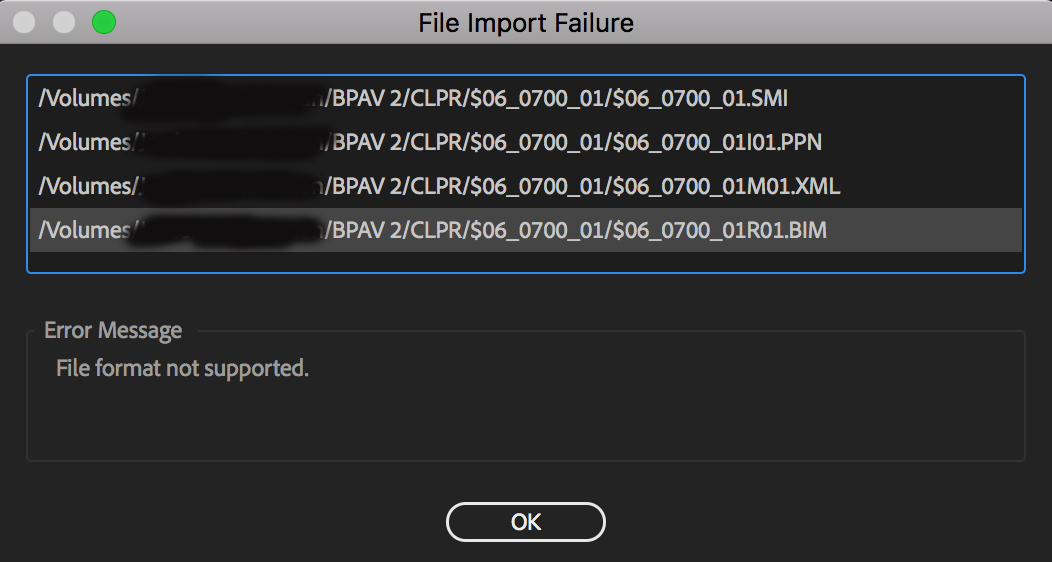
 1 Correct answer
1 Correct answer
They are auxiliary files which are not imported, just the top one the mp4.
You ignore the message.
Copy link to clipboard
Copied
Hi jordanm46357730,
The files you are trying to import are not supported by Premiere Pro. Please check the list of supported file formats here: Premiere Pro CC supported file formats
What is the file format of the audio file you are trying to import?
Thanks,
Vidya
Copy link to clipboard
Copied
How do I check? Is there any way to convert it?
Thanks, Jordan.
Copy link to clipboard
Copied
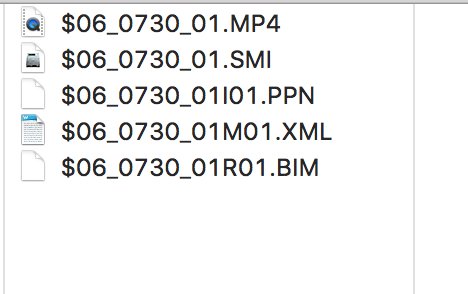
this is the content of the folder I try to import
Copy link to clipboard
Copied
They are auxiliary files which are not imported, just the top one the mp4.
You ignore the message.
Copy link to clipboard
Copied
Is there anyway I can get it back? Because when I import the video, the audio I recorded with it doesn’t show up.
Copy link to clipboard
Copied
Does not show up how?
Please post screenshot of the clip in the Project window in list view with thumbnails off.
And screenshot with clip in timeline with the tracks extended.
Copy link to clipboard
Copied
Hi @jordanm46357730,
I saw your message. Can you try importing the video clips via the Media Browser? It looks like you are trying to import clips which are not media files. Hope the idea works. Sorry for the hassle.
Thanks,
Kevin
