 Adobe Community
Adobe Community
- Home
- Premiere Pro
- Discussions
- Re: Audio Gain FORCING Peak Amplitude Calculation ...
- Re: Audio Gain FORCING Peak Amplitude Calculation ...
Copy link to clipboard
Copied
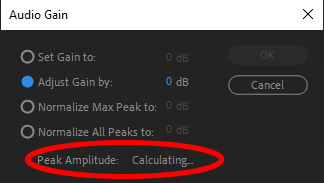
Adobe Premiere CC 2019
Why are we now forced to have a Peak Amplitude Calculation BEFORE making any selection or input?
On huge projects, this is such a HUGE productivity killer as it takes several MINUTES to complete for a single action that used to be almost instantaneous. If it doesn't take minutes, Premiere Pro CC 2019 just crashes.
I need to be able to input my settings FIRST.
Please remove this forced setting.
 1 Correct answer
1 Correct answer
This is fixed in our internal builds and will be in the next patch we ship.
Copy link to clipboard
Copied
thx,
Recommend any changes to the app by filing here: Premiere Pro: Hot (3777 ideas) – Adobe video & audio apps
Thanks,
Kevin
Copy link to clipboard
Copied
I tried to simulate this and it did not process even after I made changes to gain normalise etc.
can you give more info about the edit? Like did you make audio changes before opening gain.
Maybe mine was too quick for me.
Copy link to clipboard
Copied
LabspaceCBR wrote
I tried to simulate this and it did not process even after I made changes to gain normalise etc.
can you give more info about the edit? Like did you make audio changes before opening gain.
Maybe mine was too quick for me.
This happens all the time for me. It was in version 13, then 13.0.1, and now version 13.0.2! Awesome!
I don't think Adobe uses their own software at this point.
I get it by opening a new project, importing GH5 .mov footage (About an hour long clip 1080p 23.98 420 8 bit.). I simply make a 1080p sequence, drag the media into the project, place it on the timeline, select the audio, adjust the gain and then it says calculating for around 1 minute, then eventually figures it out..
I'm on a brand new higher end PC with windows 10. GTX 1080. Intel i9 12 core-24 thread CPU. 32GB Ram. 512GB m.2 SSD.
Copy link to clipboard
Copied
This is fixed in our internal builds and will be in the next patch we ship.
Copy link to clipboard
Copied
Thanks for posting that, Matt!
Neil
Copy link to clipboard
Copied
Has this patch you're talking about been released yet? This is seriously a huge time waste for me
Copy link to clipboard
Copied
Copy link to clipboard
Copied
Mike,
First, in this silly new forum software please reply by hitting the blue reply button up top. If you use the reply button by lower posts this blasted software "nests" the reply making it a hint and seek operation to find it.
As to the problem, which version of Premiere are you running in number-dot-number form?
The current is 13.1.5, and should work without this bug.
Neil
Copy link to clipboard
Copied
Ok, sorry about that. I'm on 13.1.5(build 47). If it matters, I'm on an HP Omen running Windows 10.
Copy link to clipboard
Copied
Oops I did it again.
Ok, sorry about that. I'm on 13.1.5(build 47). If it matters, I'm on an HP Omen running Windows 10.
Copy link to clipboard
Copied
Hey, this forum software needs a few moderations yet ... so it's cool.
I can't replicate. I wonder what the deal is here.
If you create a new project, add a few things to it, do you get the same thing? Or is it something with this one project?
Neil
Copy link to clipboard
Copied
AHA! It works in a newly created project. The problem persists in other older projects. Something is carrying over in the old ones. Should that be? Is this a clue to the problem? Is this even considered a problem? This reminds me of the old joke...man says 'Doctor it hurts when I do this', doc says 'Don't to that'. I know how it goes, I was a programmer for 20 years. There's a tendency to say 'well, it works now, so problem solved'. Thanks for your help.
Copy link to clipboard
Copied
MIke,
I know how you feel. I am "here" a lot, but also on LiftGammaGain amongst the colorists and others. There are ALWAYS posts about ... "what the Hades? ... " with something odd going on with someone's project. That likely as not goes away when they create a new one, or come back tomorrow, or go have a cup of Joe.
And are then really going ... "What the ... ??????"
One response on LGG a few months cracked me up. LONG thread of a guy trying to sort what had ailed him for a short time. One of the Old Hands said basically ..." you're working away now right? ... Go and sin no more!"
Premiere project files can get corrupt bits in them ... or keep added old meta or something ... and can become a right pain.
It is not unusual to have a project not working smoothly, simply create a new project importing the old one ... and get better performance. Why?
Dunno. But it sometimes works. I'll take that.
Neil
Copy link to clipboard
Copied
It is not unusual to have a project not working smoothly, simply create a new project importing the old one ... and get better performance. Why?
Dunno. But it sometimes works. I'll take that.
Yeah, tried that...no dice. I'll keep after this...and probably drive myself to distraction.
Copy link to clipboard
Copied
I take it back. This problem happens in the new version too. I should point out that for me only the normalize max peak and all peaks are blocked, the others are ok.
Also, once the peaks are calculated, the peak is remembered if the project is closed and reopened, but not if premiere is restarted.
