Copy link to clipboard
Copied
Out of nowhere, i stopped being able to hear any sound from premier pro during playback despite it being detected, and when i export the video i can hear the audio in media player. its as if i hit some sort of hidden mute key bind on accident. Ive tried nearly every fix on the internet and none have worked.
 1 Correct answer
1 Correct answer
Go to Preferences > Playback, what is your Audio Device set to?
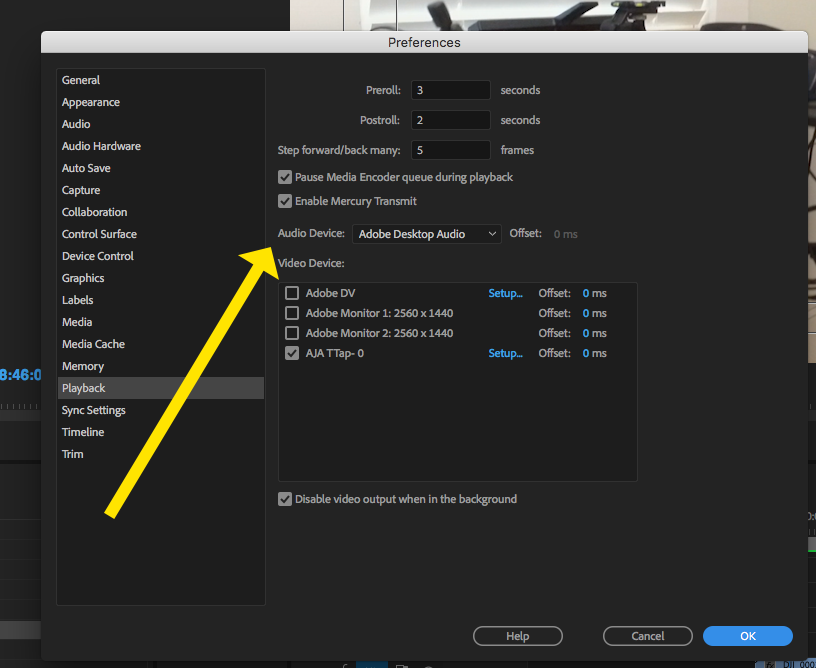
MtD
Copy link to clipboard
Copied
ok
here are some suggestions that have worked for me in the past--you may have already tried them--
reboot
check sound settings in control panel--
make sure your playback is set to speakers/headset---whatever you want
also check on the icon lower right to make sure audio volume has the volume up (not muted) icon )))) as shown below
you've probably explored these but just in case
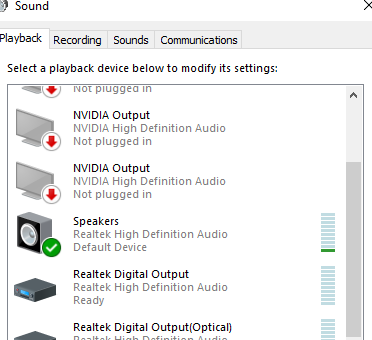

Best
Tony
Copy link to clipboard
Copied
Yea, i've tried that option, still cant hear anything for some reason. i'm starting to believe that i'm the only one with this issue, PP is totally mute.
Copy link to clipboard
Copied
My audio stopped playing also. I was editing with no problems - very simple sequences and suddenly, the audio will not play. The tracks are still there and the meter is moving, but no sound. Anyone got a fix?
Copy link to clipboard
Copied
Post up a screen shot of your Audio Hardware preferences.
Copy link to clipboard
Copied
Hello everyone,
I am having the same problem. No audio playback even though audio is showing in the mixers. Tried various videos, including Premiere bars and tone. No audio playback.
Latest version of Adobe Premiere CC via Creative Cloud. Version 12.0.0. Build 224. Windows 7 Professional. Other programs work fine with same audio settings --, such as Adobe Audition CC via creative Cloud, Camtasia, vMix, Using the same audio hardware settings. .
I've made captures of my default windows audio settings, settings in Adobe Premiere -- as well as Adobe Audition (which works fine with audio playback -- using same test audio clips that I used in Premiere in Audition, Premiere settings, etc. Audition works fine. No audio in Adobe Premiere CC
Baffling. But at least others seem to be having this same problem.....
Thanks for any help! ![]()
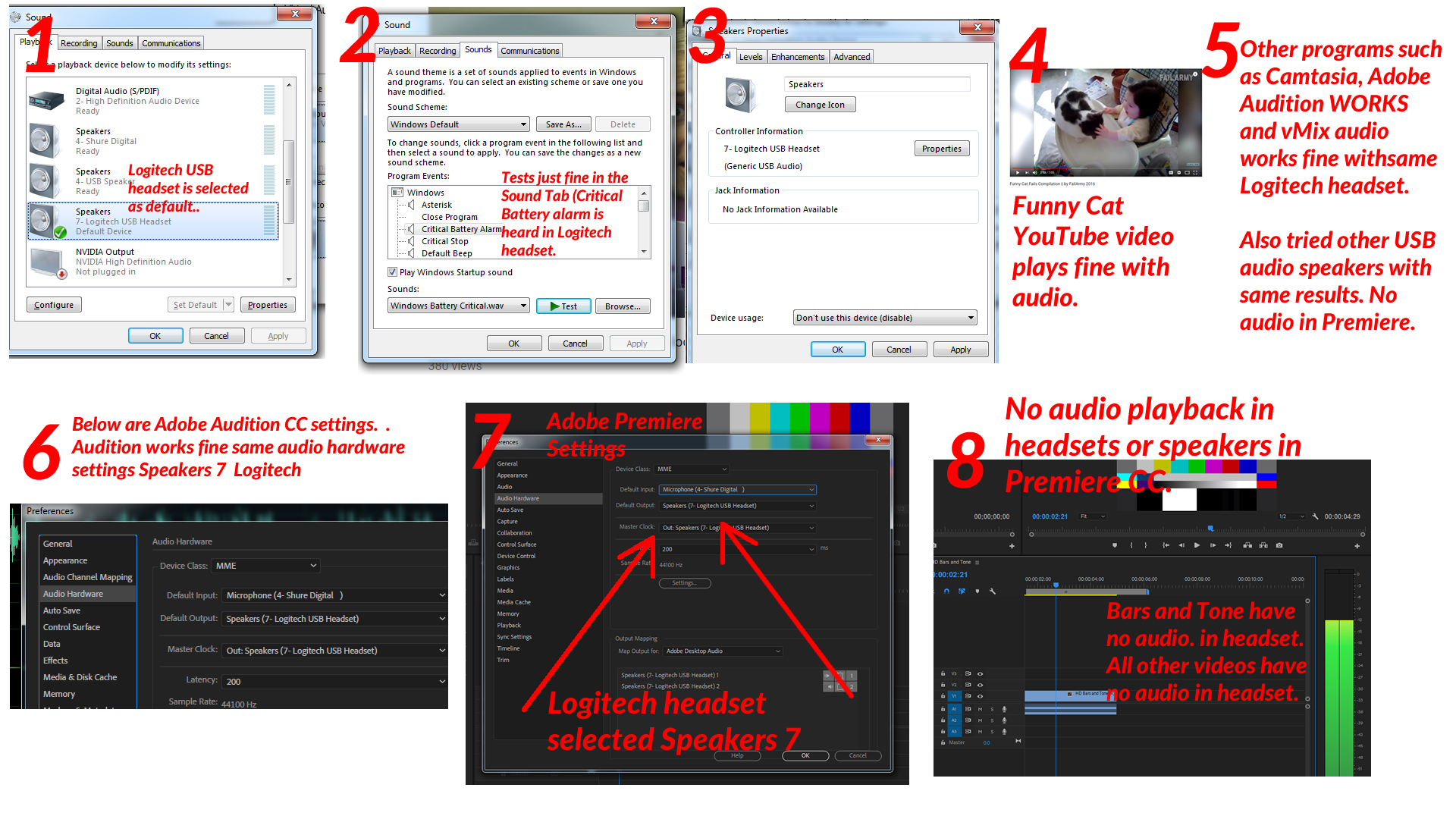
Copy link to clipboard
Copied
Hello Everyone,
Follow up to my previous post...
As a test I fired up my old (legal) copy of Premiere CS5. In audio settings I see "Adobe Premiere WMD Sound" and it plays fine.
Not sure how to do the equivalent on my Adobe Premiere CC audio settings.
Just adding this info as part of this troubleshooting of Premiere CC audio "issue".
....Rowby.
Copy link to clipboard
Copied
Go to Preferences > Playback, what is your Audio Device set to?
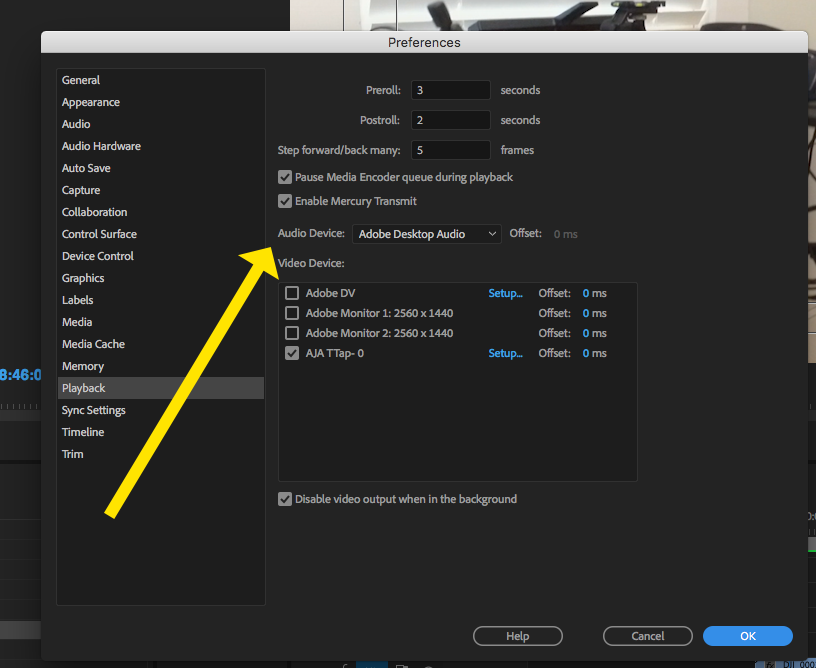
MtD
Copy link to clipboard
Copied
Hey Meg -- that fixed it. I had it set to "New Tek NDI Audio" I'm using that NDI for another program.
So I switched to "Adobe Desktop Audio" -- and it works!
Thanks SO much, Meg. I was going nutz trying everything I could think of, But didn't check Playback settings.
Rowby
Copy link to clipboard
Copied
I’m With You I’ve looked Through every forum, Youtube video and website. Still cant find an answer.
Copy link to clipboard
Copied
I'm having the same issue. My audio track is still in the timeline, but the audio mixers levels just drop flat and nothing comes out. However SOME of my audio continues to work. I shot some footage on my phone using the app Filmic Pro and for whatever reason that is the audio that drops. But I shot some footage with a Mark IV and the internal mic was running and all that audio works fine. Has anyone figured anything out cause I have a 1 week deadline and I'm starting to freak out... = /
Copy link to clipboard
Copied
I Thought I Was The Only One !
Been Dealing With The Same Problem.
Copy link to clipboard
Copied
Have you tried the suggestions from the earlier posts?
Neil
Copy link to clipboard
Copied
davids33404500 So I found a "solution." I just downloaded an older version and it worked fine. So I think it's just a bug in the new update.
And yeah I did try other solutions. Nothing worked.
Copy link to clipboard
Copied
Wl at lasted you're working.
Neil
Copy link to clipboard
Copied
I have/had the exact same problem. It might have something to do with material recorded with Variable Frame Rate (ie Filmic Pro/iOS). One workaround is to convert the material to Constant Frame Rate in e.g. Handbrake.
Also according to https://www.premierebro.com/blog/premiere-pro-1201-update-variable-frame-rate-and-new-features version 12.0.1 is supporting VFR. Select the Master Clip Effects tab and change MPEG Source Setting to Smooth Video Motion. This fixed the problem for me.
Copy link to clipboard
Copied
Hi, did you find a fix for this? I am having trouble with audio on some tracks too, I open Prem Pro and everything plays back fine, when I start from the beginning of the timeline again, my first video track has no audio, this was also filmed with Filmic Pro on an iphone, maybe it is something to do with the Fimic pro app?
Copy link to clipboard
Copied
There are some issues with Filmic/iPhone media, so that could be it. You could search the forum for that.
Also, there's an issue at times where sound stops, where if you pick a track and solo then un-solo it, you get your sound back.
Both are acknowledged and supposed to be taken care of in the next bug patch, but as always, that's top secret for release so we don't know when it will be out.
Neil
Copy link to clipboard
Copied
Thanks Neil, yes there does seem to be issues with Filmic Pro, as it records at variable frame rates and Prem Pro doesn't like the .MOV files. I have since found a workaround of Converting the video to MP4 and swapping the audio in the timeline. Such a long winded way of doing things, but I guess I have no choice. Thanks for the reply.
Copy link to clipboard
Copied
The team just added basic VFR support in the 2018 builds, and much VFR works fine, but not all forms from all devices. They have as noted acknowledged this particular issue and said they're working on it.
When any release may come out to fix this, we'll not know until it 'drops'.
Neil
Copy link to clipboard
Copied
Thanks all for this string - I'm having the EXACT same issue with audio - I work on editing my sequence and the audio plays. then I might work on something else, come back to PP and the audio doesn't play. this is maddening. I've done all the above that has been suggested. So usually I have to restart the computer. UGH and TIME WASTER!
Why hasn't Adobe come out with a fix yet? This started after the latest update.
Copy link to clipboard
Copied
The "audio not playing" issue cropped up for me as well. Everything is fine, hearing all audio, HWAM -- no audio. Mixers show there is audio, but it will not play. Sometimes it plays out of only the left channel, though the meters show from all channels in the clip, track and master. Sometimes I get it to work, quit Premiere Pro and come back and once again, no audio playback though the waveforms are still present, the meters show sound all around.
This is extremely frustrating. It is very inconsistent, and there is no pattern to what brings it back and what doesn't. It affects some sequences in the timeline, others it does not. Occasionally I can go into the Clip Mixer and solo a channel and it will then start playing on playback. Does not always work. I have tried emptying/deleting the caches, reconnecting all audio devices, uninstalling, etc.
This is nuts.
Adobe, are you listening? Or are the meters moving but no audio on playback?
Copy link to clipboard
Copied
its driving me crazy as well!!! i am calling in the morning!!! we should protest!!! ![]()
Copy link to clipboard
Copied
I DID THIS AND IT WORKED.
I SOLO'D THE TRACK THAT WASN'T PLAYING AND THEN UN-SOLO'D IT.
Copy link to clipboard
Copied
Yes ... that's the process to fix this at the moment. I think this is an acknowledged issue that's being worked on, and for now, you're right ... audio disappears, solo/unsolo to get it back
Neil
-
- 1
- 2
