 Adobe Community
Adobe Community
Copy link to clipboard
Copied
Out of nowhere, i stopped being able to hear any sound from premier pro during playback despite it being detected, and when i export the video i can hear the audio in media player. its as if i hit some sort of hidden mute key bind on accident. Ive tried nearly every fix on the internet and none have worked.
 1 Correct answer
1 Correct answer
Go to Preferences > Playback, what is your Audio Device set to?
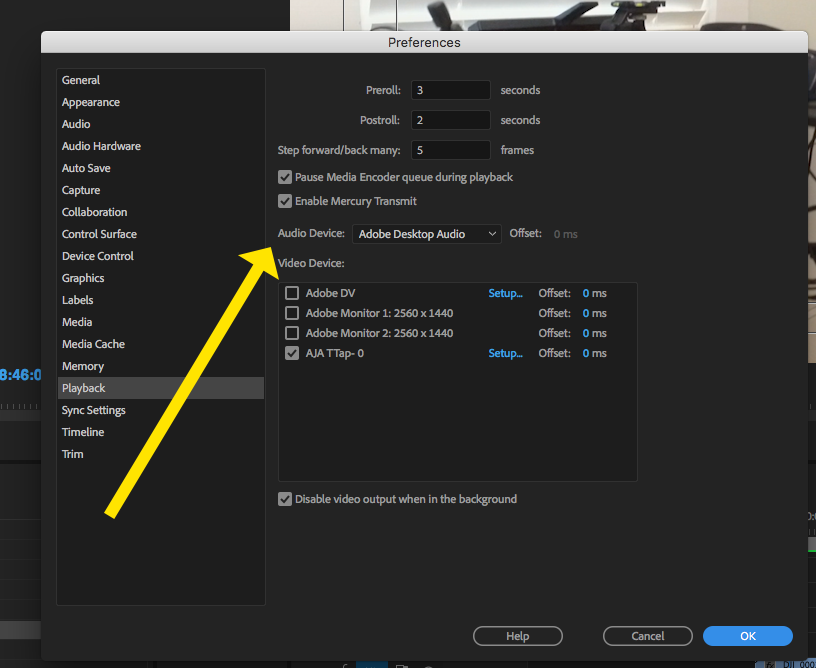
MtD
Copy link to clipboard
Copied
HAVING SAME ISSUE!!! I AM NOT LIKING THIS... saw this fix on yt and tried it BUT I CANT EVEN GET TO THE WINDOW FOR SELECTING THE HARDWARE!!! ![]() it keeps poping up and saying "Windows Installer" and "Canceling..."............ wtf??? im calling first thing in the moring lol...
it keeps poping up and saying "Windows Installer" and "Canceling..."............ wtf??? im calling first thing in the moring lol...
Copy link to clipboard
Copied
So if I've tried the suggestions, or looked at my settings, and they're set to what they're supposed to be set, and the audio STILL isn't working, does anyone actually KNOW what the issue is? And going to an older version is NOT a fix. My Creative Cloud shows a 14.0 version but says Not Compatible. So I'm still using version 12.1.2. My audio for everything else on my desktop works as it used to, no issues. The only issue is in Premiere Pro. Nothing plays out with audio. But it does hit in the meters and exports fine.
Not being a smartass, just would like real answers from Adobe. Gracias
Copy link to clipboard
Copied
Just a quick heads up if you come searching for an answer to this problem like I did. Before you take any drastic steps, check your system sound with youtube...etc. can you hear it? Then double click on a clip in your sequence and run it in the source panel, do you hear it?
If the answer is yes to these questions, check that you haven't accidently muted your Master Track by setting the Volume to -96db, just like I did... sigh.
-
- 1
- 2
