 Adobe Community
Adobe Community
Audio out of Sync
Copy link to clipboard
Copied
When importing a video file the audio jumps up about 30 mins. That back half of 30 mins is silent, and clip begins with audio from 30 mins in. It plays fine with audio in sync outside of Premiere in different players. And i did have it playing synced up, working in premiere at some point and then all of a sudden it seems like it jumped and I can't get it back. I can't get it to import the audio correctly anymore?
Copy link to clipboard
Copied
Can you manually re-sync the audio if you de-link the video and audio clips?
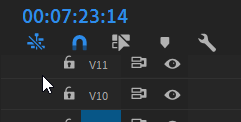
The 'linked selection' button is the third button on the row below the timecode at the top left of the sequence panel. Make sure this is white (unlinked), and then try and move the audio earlier in the timeline until the video and the audio are synced again.