 Adobe Community
Adobe Community
- Home
- Premiere Pro
- Discussions
- Re: Audio outsynced with video after import out of...
- Re: Audio outsynced with video after import out of...
Audio outsynced with video after import out of folder
Copy link to clipboard
Copied
Hello Community,
recently I started organizing my clips by dragging them into folders. If I wish to import them later, the audio length always seems to be in its original form, while the video has adapted the cuts i made before
Every help is appreciated!
Thank you,
Cedric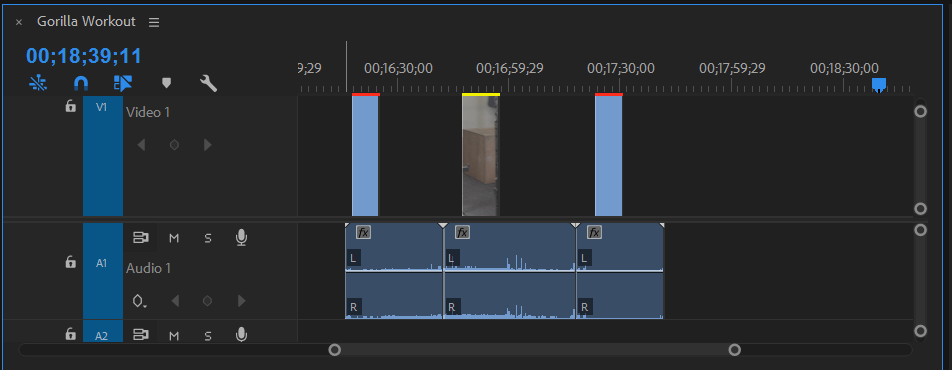
Copy link to clipboard
Copied
Hi cedrics81433862,
Sorry for the issue. Is this happening with all the files & projects? Please test with a different file format & project.
And also provide us the exact workflow you are following.
Thanks,
Vidya.
Copy link to clipboard
Copied
Hello Vidya,
It is happening to me with every file and in every project. I start editing videos by importing all of the files into the timeline where I do a rough cut of the files before I category them into the folders.
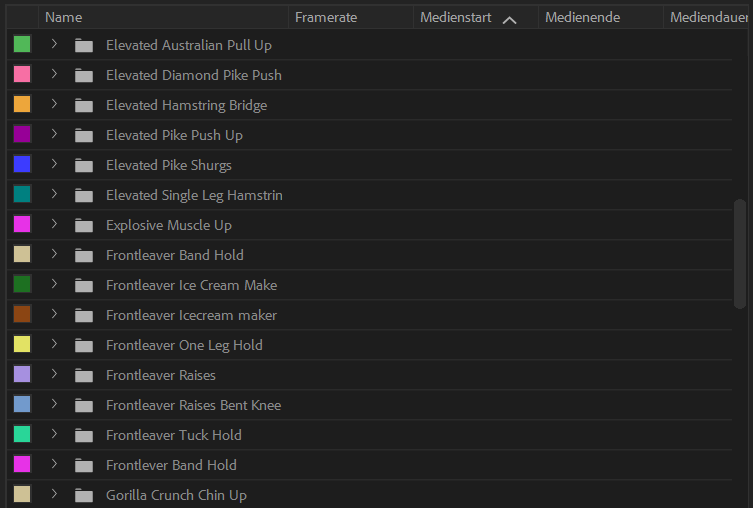
Afterwards I delete the clips out of the timeline, so I can organize my clips in the order I need them to be, and drag in the folder into the timeline - there, the issue happens.
The imported clips are always edited on both video and audio.
Thank you,
Cedric
Edit: It also happens on my coworkers MacBook. I'm using windows 7
Copy link to clipboard
Copied
I started organizing my clips by dragging them into folders.
Folders exist on the hard drive. In the project, they're called bins.
Can you clarify where exactly you're moving things around?
Copy link to clipboard
Copied
Are your audio & video linked together?
Based on your screenshot seems like you imported audio and video separately.
Copy link to clipboard
Copied
Okay, so I start by copying my mp4 files from the memory card of the camera onto my external hard drive. Afterwards, I drag the files from the harddrive into Premiere Pro, where I do a rough cut of the files and drag them into several bins, as pictured in the screen at the start. Then, I delete the clips out of the timeline, so I can drag the bins into the timeline and have my clips ordered correctly.
Sometimes I drag only one bin in, other times I drag all of them at once in, it always ends the same way:
The audio is in its original form, the video is cutted. The audio has at no time ever been unlinked from the video.