 Adobe Community
Adobe Community
- Home
- Premiere Pro
- Discussions
- Re: Automatically Changes timeline to clip setting...
- Re: Automatically Changes timeline to clip setting...
Copy link to clipboard
Copied
Im taking drone footage and dropping to my timeline. It asks would I like to change the settings to match the clip, I select yes. There is still a yellow bar over the clip. What am I doing wrong? My clip is from a DJI Phantom 3 1080 at 29.97 mp4.
 1 Correct answer
1 Correct answer
When timeline matches the clips it does not mean you are not suppose to have a yellow render bar over your footage.
Might want to read this doc:
Red, yellow, and green render bars and what they mean « Premiere Pro work area
Copy link to clipboard
Copied
When timeline matches the clips it does not mean you are not suppose to have a yellow render bar over your footage.
Might want to read this doc:
Red, yellow, and green render bars and what they mean « Premiere Pro work area
Copy link to clipboard
Copied
Hi Ann. I tried to follow the link you posted about the timeline render status but it keeps coming back with “not found”:
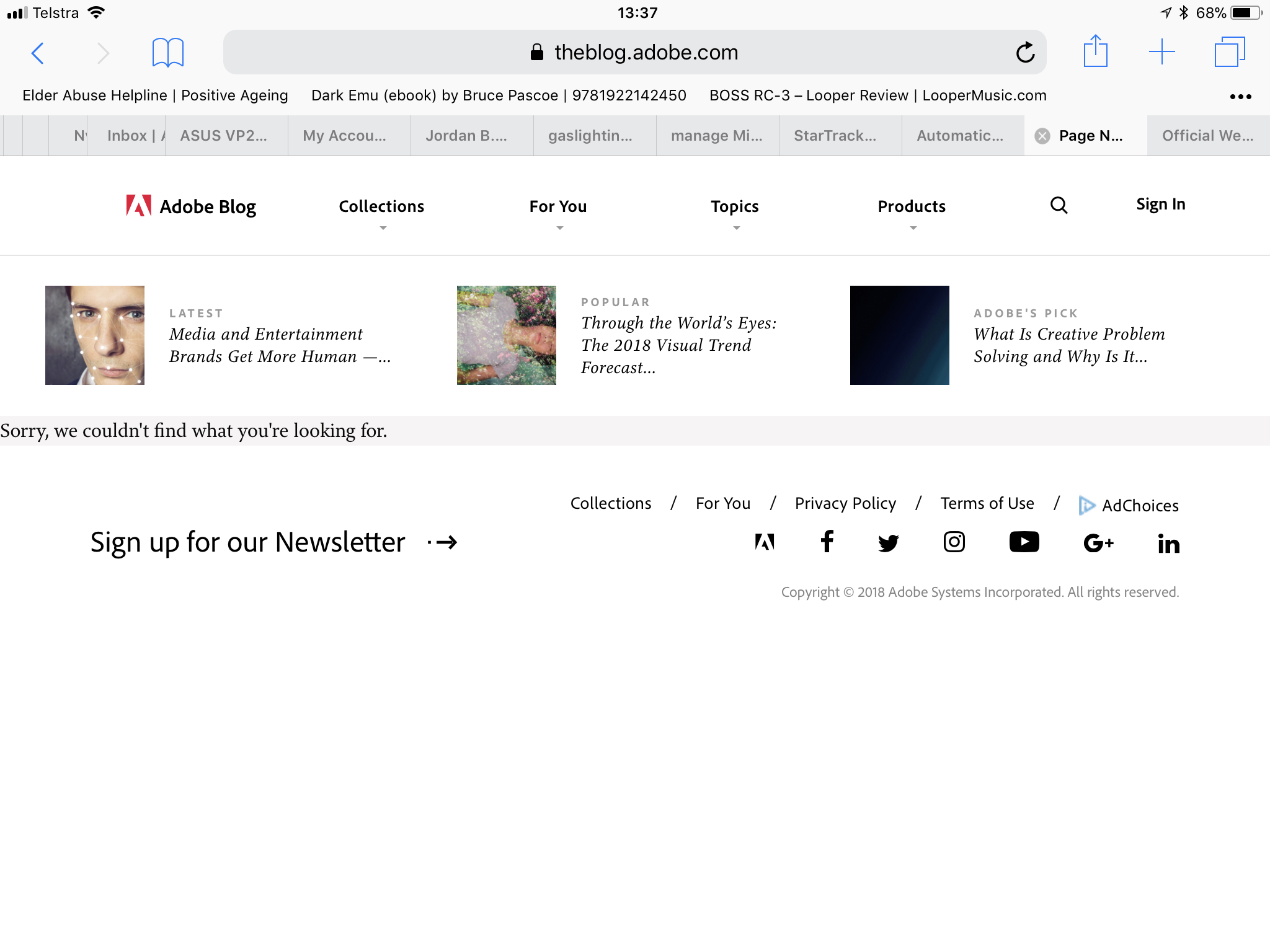
Maybe it’s my location or something - I’m in Australia....
Copy link to clipboard
Copied
You are so right. Let me ruffle some feathers to get this one back online.
Copy link to clipboard
Copied
Copy link to clipboard
Copied
This is a very helpful article but it is a shame that it is so old. It would be helpful if Adobe were able to update it for relevance to CC2018 rather than CC5.5. Unless there has been no real change since then. GPU’s and processors have come a long way since then.
Copy link to clipboard
Copied
Its old but still relevant and the feature has not changed.
A drone produces heavily compressed files and will certainly get the yellow line despite a fast computer.