Copy link to clipboard
Copied
I cannot add autosave to Creative Cloud 2014, get an error message when checking the box on preferences Auto Save - "Savie backup project to Creative Cloud."
Error message:
"Saving backup projects to Creative Cloud requires a Creative Cloud Files directory. Please install the Creative Cloud desktop application on your computer to enable this feature."
Choice to use Creative Cloud then greys out.
However, I do in fact have Creative Cloud installed on computer and do in fact have a Creative Cloud Files directory.
Thanks in advance for any help you can provide.
-James Edmunds
New Iberia, LA
[Please choose only a short description for the thread title.]
Message was edited by: Jim Simon
 1 Correct answer
1 Correct answer
The workaround of creating a folder for each project in my Creative Cloud Files folder, then using that folder as the autosave folder for the project I'm working on, is currently working for me. It would be nice if they could get the integrated CC autosave fixed once and for all, though.
Copy link to clipboard
Copied
Same problem here. Making me crazy. Please fix this!
Copy link to clipboard
Copied
I too am having the same problem. And when I go try to see if my files manually moved to my creative cloud folder are live on the web I get this message....
Just moved over from FCP 7 and guess i am still learning that every rose has its thorn... (go ahead, click it, I dare ya...)
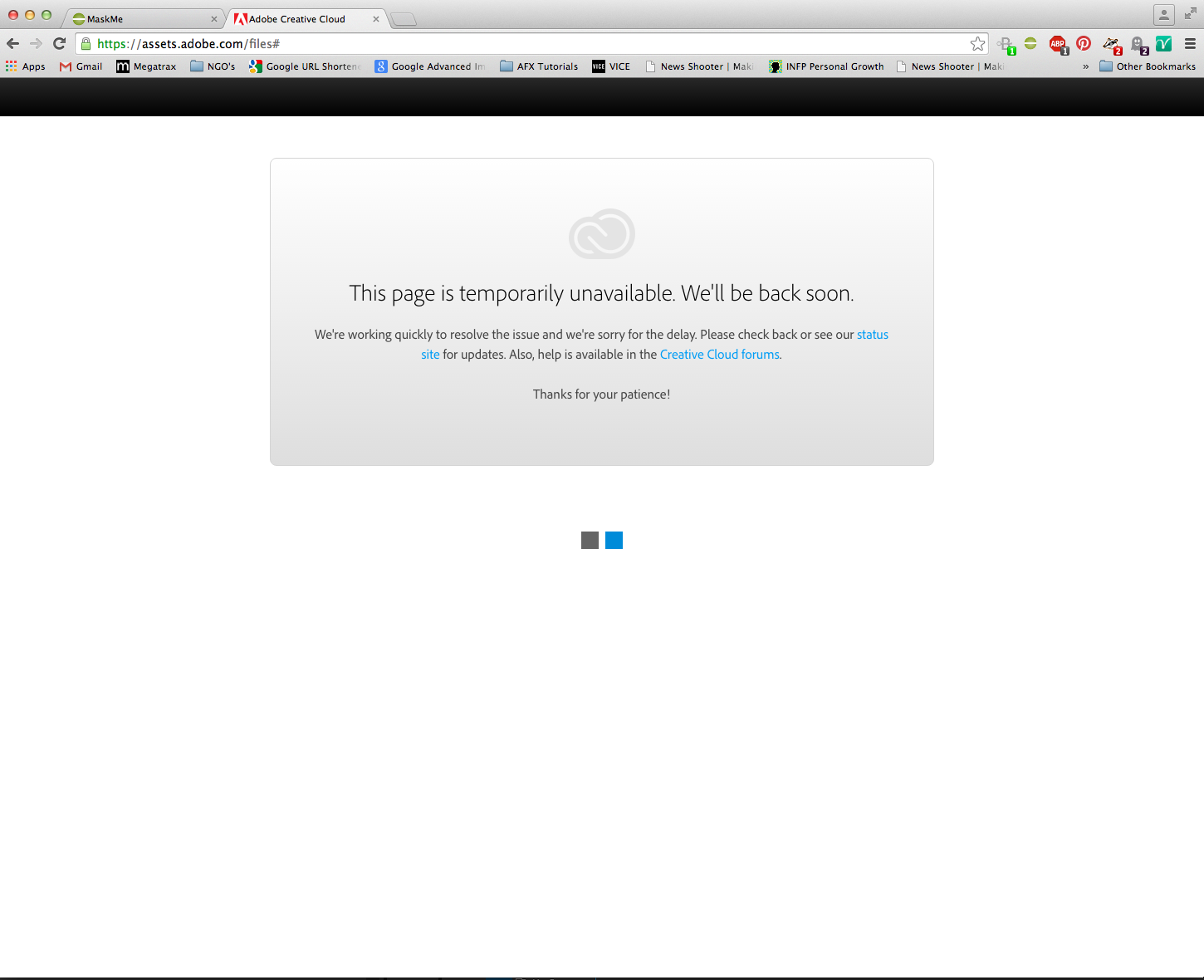
Copy link to clipboard
Copied
The workaround of creating a folder for each project in my Creative Cloud Files folder, then using that folder as the autosave folder for the project I'm working on, is currently working for me. It would be nice if they could get the integrated CC autosave fixed once and for all, though.
Copy link to clipboard
Copied
Hi SKendall,
The workaround of creating a folder for each project in my Creative Cloud Files folder, then using that folder as the autosave folder for the project I'm working on, is currently working for me. It would be nice if they could get the integrated CC autosave fixed once and for all, though.
Nice workaround. Thanks for posting that. I'll add this info to the bug.
Regards,
Kevin
Copy link to clipboard
Copied
I have a better workaround for anyone who isn't afraid to edit their Windows registry. Yes, it's possible that you could screw up your whole system by editing your registry, but on the other hand you could get electrocuted while changing a light bulb. Just be careful. ![]()
Thanks to the wonderfully useful utility Sysinternals Process Monitor, I was able to determine that Premiere Pro is looking to find your Creative Cloud folder path in the registry key "HKCU\Software\Adobe\CreativeCloud" in a string entry named "CloudFolderPath" that does not exist. When I examined the other entries in that registry key, I found one called "ActiveCloudFolderPath" which suggests to me that the Creative Cloud developers changed the name of the entry and the Premiere Pro team didn't get the memo.
Anyway, if you add the missing string entry "CloudFolderPath" and set it to the same folder as "ActiveCloudFolderPath" it solves the problem. Undoubtedly, if you were to change your Creative Cloud folder location afterwards, you would need to remember to update this entry manually to match, since only the "ActiveCloudFolderPath" is going to get updated automatically by the Creative Cloud program.
Now, this comes with the usual disclaimers: try it at your own risk, I'm not responsible if your mouse explodes, etc. It solved the problem for me, and as someone who has been involved with IT and programming since the eighties, I can't see any way that adding this entry would cause any major problem -- and if it did you could certainly solve it by removing it again. If Adobe releases an official update that solves this issue, it might be best to go back in and delete the key before installing it, but as long as it's pointing at the correct folder even that would be unlikely to cause a problem.
Copy link to clipboard
Copied
Thanks for this. It solved the problem for me.
Copy link to clipboard
Copied
Wow can't believe you solved it before Adobe! Thank you so much!
Copy link to clipboard
Copied
Bill, that's great. Might anyone have a similar solution for a Mac?
Ron
Copy link to clipboard
Copied
Thanks, Bill . For me, this solution works .
Copy link to clipboard
Copied
Bill Mountney wrote:
I have a better workaround for anyone who isn't afraid to edit their Windows registry. Yes, it's possible that you could screw up your whole system by editing your registry, but on the other hand you could get electrocuted while changing a light bulb. Just be careful.
Thanks to the wonderfully useful utility Sysinternals Process Monitor, I was able to determine that Premiere Pro is looking to find your Creative Cloud folder path in the registry key "HKCU\Software\Adobe\CreativeCloud" in a string entry named "CloudFolderPath" that does not exist. When I examined the other entries in that registry key, I found one called "ActiveCloudFolderPath" which suggests to me that the Creative Cloud developers changed the name of the entry and the Premiere Pro team didn't get the memo.
Anyway, if you add the missing string entry "CloudFolderPath" and set it to the same folder as "ActiveCloudFolderPath" it solves the problem. Undoubtedly, if you were to change your Creative Cloud folder location afterwards, you would need to remember to update this entry manually to match, since only the "ActiveCloudFolderPath" is going to get updated automatically by the Creative Cloud program.
This method worked for me as well. Great job finding the problem and fixing it before Adobe, Bill. Maybe they should hire you ![]() .
.
Copy link to clipboard
Copied
OMG, thank you!!! I just tried your registry solution and it worked perfectly! ![]()
Bill Mountney wrote:
I have a better workaround for anyone who isn't afraid to edit their Windows registry. Yes, it's possible that you could screw up your whole system by editing your registry, but on the other hand you could get electrocuted while changing a light bulb. Just be careful.
Thanks to the wonderfully useful utility Sysinternals Process Monitor, I was able to determine that Premiere Pro is looking to find your Creative Cloud folder path in the registry key "HKCU\Software\Adobe\CreativeCloud" in a string entry named "CloudFolderPath" that does not exist. When I examined the other entries in that registry key, I found one called "ActiveCloudFolderPath" which suggests to me that the Creative Cloud developers changed the name of the entry and the Premiere Pro team didn't get the memo.
Anyway, if you add the missing string entry "CloudFolderPath" and set it to the same folder as "ActiveCloudFolderPath" it solves the problem. Undoubtedly, if you were to change your Creative Cloud folder location afterwards, you would need to remember to update this entry manually to match, since only the "ActiveCloudFolderPath" is going to get updated automatically by the Creative Cloud program.
Now, this comes with the usual disclaimers: try it at your own risk, I'm not responsible if your mouse explodes, etc. It solved the problem for me, and as someone who has been involved with IT and programming since the eighties, I can't see any way that adding this entry would cause any major problem -- and if it did you could certainly solve it by removing it again. If Adobe releases an official update that solves this issue, it might be best to go back in and delete the key before installing it, but as long as it's pointing at the correct folder even that would be unlikely to cause a problem.
Copy link to clipboard
Copied
Is there also a 'Registry-like-workaround' for Mac?
Copy link to clipboard
Copied
ADOBE SERIOUSLY
Thanks Dude works flawlessly
Edited for content by Kevin Monahan. Do not use profanity, even if implied by "popular initials."
Copy link to clipboard
Copied
Thanks Bill! Shame on Adobe for breaking a feature and being unable to fix it for months!

Copy link to clipboard
Copied
In a fresh install of the latest Premiere on Windows 10, my registry did not have "ActiveCloudFolderPath" in the CreativeCloud key that Bill refers to. I only had:
- (Default)
- EnableShareLink
- locale
Creating a string in that key named "CloudFolderPath" and setting the value to "C:\Users\*MY_USERNAME*\Creative Cloud Files" worked and autosave is working again. Thank you Bill Mountney for discovering this!
Copy link to clipboard
Copied
So it seems that Adobe has a mismatch in both the Windows registry and probably the Mac equivalent. So after months of Adobe saying it works if you "do this" we discover it will never work properly without a registry hack. Probably works on some systems that have had CC installed from day 1 but none after CC was updated and PP not.
DO any real software engineers work for Adobe - or are they all too wrapped up producing new features to worry about basic bugs in their "premiere" software like autosave to cloud and multicam playback of numerous codecs.
Its great that Adobe hops on these forums and respond to users but maybe next time check that aforementioned "solutions" actually work. Because it seems like the track record is pretty poor. And I get that it isn't easy as similar problems can stem from a multitude of sources, but this one in particular irks me because it seems like no one bothered to check a real world computer to see if they could duplicate the problem.
Copy link to clipboard
Copied
Your frustrations are not unwarranted, but I'd rather spend time identifying a root cause and then documenting it in a way that will help engineering be able to fix it.
There are 103 replies on this thread. Also there are other threads to follow. So it's hard to see what has transpired since the problem was first called out on this for. If possible, can you please encapsulate what you believe the underlying problem is as well as the workaround (or fix?) that you, Bill or others came up with. It will be even more helpful if you can capture it all in a concise bug here: Feature Request/Bug Report Form
Copy link to clipboard
Copied
Mr. Strawn - you proposed incorrect solutions to a known problem and it took a user to uncover the real problem. My point was that you are wasting people's time if you don't really understand the root cause of a common problem. Also despite all Adobe's vast resources no one has put forward an actual solution for the mac side of things which is where I work.
I have filed bug reports and feature requests on many things but with Adobe you get zero response to a problem which may or may not be mission critical. Hence why people hop onto forums to get results rather than filing bug reports and feature requests to a non responsive team. Just pointing out the psychology here.
There is a tendency from all software companies to assume that when a problem pops up on a forum it is unique to a small bunch of users and not something actually wrong with the software. Often that is the case. What I would like to see is when enough users complain about a particular problem that someone at Adobe actually takes ownership and follows it through all the way to a solution. And you are more likely to receive such comments via social engagement through forums rather than through a bug reporting system. A customer advocate (or 20) would be handy.
Copy link to clipboard
Copied
Mr. Strawn - you proposed incorrect solutions to a known problem
He didn't actually propose a solution. He laid out a method of finding a solution. One that's no longer needed, as it turns out, because the issue has been fixed in the 2015.1 update.
But the method he proposed is sound, and the best available for solving any problem with Adobe software.
Copy link to clipboard
Copied
Jim, the bug has been fixed for Mac? I have read the update report and see no mention of it...
Copy link to clipboard
Copied
Jim_Simon wrote:
Mr. Strawn - you proposed incorrect solutions to a known problem
He didn't actually propose a solution. He laid out a method of finding a solution. One that's no longer needed, as it turns out, because the issue has been fixed in the 2015.1 update.
But the method he proposed is sound, and the best available for solving any problem with Adobe software.
JIm he proposed a number of solutions, one of which was to file a bug report. Anyway my response was a bit harsh but it does stem from not having what I would define as a proper bug reporting system. And also trying to prompt some change. And the issue was not fixed in the 2015.1 update - at least not for me on the Mac side.
Copy link to clipboard
Copied
I don't see why this needs to get personal. Being on this forum is not a job requirement for me, I do it mostly on my own time, just like other users.
I have an interest in working with you (or any other user) to identify problems and get them fixed in the app if possible. In cases where we can find reproducible steps and consistent results, I can often get it fixed much quicker then external users can. External bug reports are still useful at that point, if only to quantify the need, which is why I suggest doing that as well. In order to process user bugs internally, I need to start with cooperation and clear steps. Pointing fingers and re-hashing past exchanges really doesn't contribute anything toward a viable solution. You can do that if you want, I can actually empathize with you on a personal level, but if you want results, we'll need to put that aside and work together from a clean slate.
In this case, it sounds like the issue has already been fixed, which would make it a moot point for now. But it's hard to tell for sure by just scrubbing back in the thread. If you feel like there is still an open issue which needs to be fixed, and if you feel like working with me to get a fix asap, then please do contact me further with concise steps and other details which can help us identify the root cause.
Copy link to clipboard
Copied
This problem has not been fixed for Mac, and I don't hold out any hope that it will be. The fact that users end up solving so many of these issues themselves says a lot about how effective Adobe's team is.
Personally, I'd rather the next release just focus on getting all the current features working as they should instead of adding new features that will inevitably cause new issues. I don't need morph cut or new time interpolation algorithms, I need a stable and reliable editing platform. One of the reasons there's still a decent number of people in the industry still using FCP 7 is because it is still the more reliable option, even though it's more than six years old and slow as molasses.
Were it not for this endless stream of bugs, Premiere Pro could be a fantastic editing platform.
Copy link to clipboard
Copied
One F,
This problem has not been fixed for Mac...
It appears to be fixed on my Mac. Which version of OS X are you running? Have you installed 9.1 yet?
...and I don't hold out any hope that it will be.
The fact that users end up solving so many of these issues themselves says a lot about how effective Adobe's team is....
Personally, I'd rather the next release just focus on....
I don't need morph cut or new time interpolation algorithms...
I need a stable and reliable editing platform...
it's more than six years old and slow as molasses....
Were it not for this endless stream of bugs, Premiere Pro could be a fantastic editing platform...
I remind you again, please take off topic items to the Video Lounge.
Everyone: Let's keep this topic focused on this particular bug, which should be fixed. If it's not working for you, then let's hear more details about your software and hardware.
Thanks,
Kevin
Copy link to clipboard
Copied
with Adobe you get zero response to a problem
The response to bug reports isn't immediate, but it is there in the form of fixed bugs. Same with new features. We don't normally get any acknowledgement when filing those (I imagine that would be a huge time suck for Adobe), but we do get new features. If you didn't get yours, it's because they're still working on it, not enough people want it to make it worth their effort, it's not technically feasible, or it's just plain a bad idea. (I'm sure they get those aplenty.)
Find more inspiration, events, and resources on the new Adobe Community
Explore Now

