 Adobe Community
Adobe Community
- Home
- Premiere Pro
- Discussions
- Re: Best export settings for blu-ray.
- Re: Best export settings for blu-ray.
Best export settings for blu-ray.
Copy link to clipboard
Copied
I'm in the process of making a blu-ray that includes a slideshow done in AE. I have several questions regarding export settings that I can't seem to find a solid answer for anywhere online. I want the quality to look excellent once on the blu-ray. I would like to export 60fps if that would look any better than 30/24fps (now or in the future, and if all current HD-TVs would be compatible). I would like to know how many bits per channeI should choose in color settings. I would also like to know if I should disable the layer cache and ignore sequence rendering errors in the 'secret' preferences section. I just watched a tutorial that said to change the bits per channel to 16, and enable those two 'secret' preferences, but the person giving the tutorial didn't explain what they do.
One problem I'm currently having when exporting (a .mov file with PNG compression) is very strange audio (that I can't even notice until I convert the video to something like h.264, and can preview it), and it just started doing this out of nowhere. I exported my project in a Quicktime format using PNG compression to have a 'lossless' quality file without it taking up half my hard drive. From what I've read this is the correct way to export from AE. Then I read that I should take that file and convert it using Media Encoder for whatever resolution/format that I need. What would be the best format to convert to for Blu-Ray using AME?
I am fairly new to AE, but have a good deal of experience with Premiere. I've also been working on PC's since the mid 80s so you can respond in technical jargon if need be and I should be able to follow anything you explain (for the most part).
Ultimately I would like to know the best settings to export from AE and Premiere (for a few other videos), as well as the the best formats to (use with a final export to Blu-Ray in mind). I will not be needing this for the web, dvd, or PC at all (ever). I would also like to know what settings I should use to export a small 'preview' of my project. What I'm trying to do is export at like half the resolution, quickly, and a really small file size, just so I can see what my project looks like so far. I would just use the preview window in AE to do this but don't have a ton of ram and it also doesn't play back audio.
I offer my appreciation in advance for answering this to the best of your ability and know that anyone else trying to do this same thing, which I would imagine will eventually be thousands or millions, will greatly appreciate it too. Thanks and I look forward to hearing everyones input.
Copy link to clipboard
Copied
This depends on how you author your bluray. Author in Encore and just save an HD comp and import using dynamic link. Use another program for encoding for disk and you'll be best off with a production codec that is compatible with your authoring program. If you want to render for direct inclusion in a bluray disk then use the Adobe Media encoder and either put an AE comp directly in there or render a production codec.
Your frame rate depends on the motion artifacts you want to see. They are different and nobody can tell what you like the best. It depends entirely on the production. I hated the Hobbit in HFR and 3D. Many loved it. I actually watched it 2D standard def and HFR 3D in an extreme HD theater in Sacramento so the comparison was fresh in my mind. My wife was with me and actually walked out of the HFR 3D version. The point is that it's up to you.
Bit depth is mute because the MPEG encoded files for bluray are 8bit. The ability to grade your project and recreate natural lighting effects is greatly improved in the compositing step using float (32bit) and reprocessing production masters is always better if the production master (production codec) is at least 10 bit. 12 is better, 16 is great, and if you have the horsepower and bandwidth to handle it, float is even better but your deliverable will b3 compressed into 8bit MPEG.
The Adobe media encoder or encoding directly in Encore is the way to go if you're staying inside the Adobe suite. One think you have to watch out for, if you do and projects using AE's Ray-Traced 3d render engine you must render to a production codec from After Effects using the render cue or all of your 3D effects and extrusions will be rendered using the CPU and take forever.
Here's a list of the AME encoder BluRay standards. These are the standards so trying to use any other formats is going to force your authoring tool to re-encode the project.
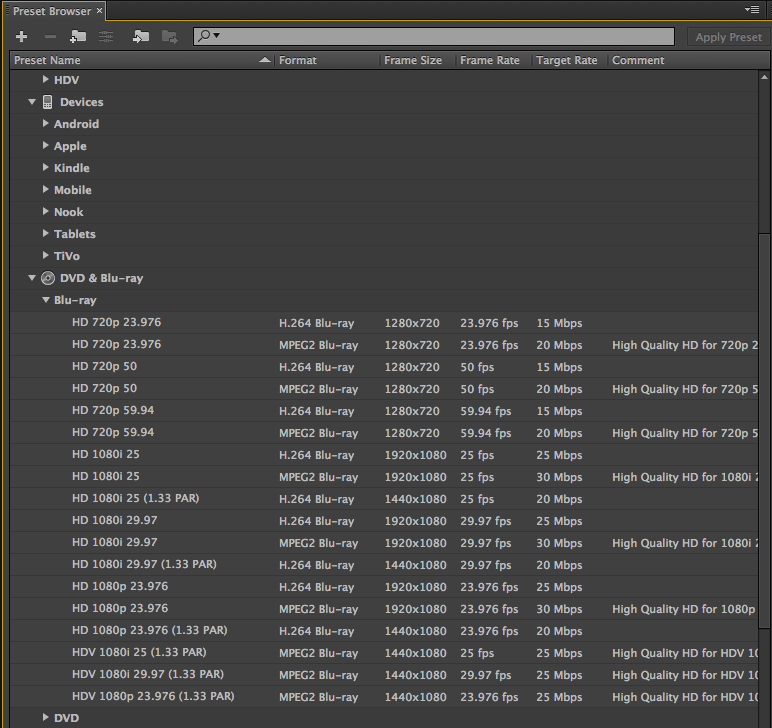
Copy link to clipboard
Copied
Okay, you didn't mention what format to export to one time in your reply. When I export from AE should I use a quicktime container with PNG compression? From what I understand that is lossless but still 100% quality (but gives a relatively small file size compared to animation or no compression). I have several standard def files that I will be exporting from Premiere (in HD) in addition to the HD slideshow from AE. Basically just upscaling the SD (vhs) content and applying some lighting adjustments.
So I need to export from AE and Premiere so that I can import the files into AME and then export them to Blu-Ray (never Authored a Blu-Ray before so I am new to the process). My main question is what format/settings should I use when exporting from Premiere and AE so that I can import them into AME with good quality, and do I then need to re-encode them using AME or should I just export them from AE & Premiere using a Blu-Ray preset?
You mentioned to "Author in Encore and just save an HD comp and import using dynamic link.", which doesn't make a ton of sense to me. I'm planning to author in Encore and burn directly to Blu-Ray from there. If I can't burn a Blu-Ray from encore, I will figure out the proper way to do so once I get to that point, but when you said to save an HD comp and import using dynamic link, you weren't specific as to what I'm saving or linking to. It sound like you want me to create a dynamic link to my AE & Premiere projects from Encore but not certain. I know you can create dynamic links between AE, Premiere, and Encore, and like I said am new to this process. I haven't used dynamic link before but from what I read on one thread, it doesn't support rendering using multiple CPUs so I thought it would be faster to export a lossless file from AE & Premiere then encode them into a certain type of file (no idea which one) that I could just import into Encore for final export w\ a menu.
You also didn't mention anything about my audio being distorted when I export from AE. I haven't had this problem before and am interested to know why it would be happening.
Thanks again in advance for the input and I look forward to hearing back from you soon. A little better explaination of the process of how to go from AE & Premiere to Encore to actually burning a Blu-Ray would be much appreciated.
Copy link to clipboard
Copied
Start with HD for the frame size, pick the frame rate, use a production codec (do some research here because there are dozens of them) or just bring your Premiere Pro or AE projects directly into the AME or Encore and build your bluray.
There are dozens of workflow tutorials on the web for this process. It's not hard. Just use the presets that match your project. Simple as that.
Copy link to clipboard
Copied
Okay, I've done a bit of reading about the best formats and compression to use and decided to use a QuickTime .mov file with H.264 compression for exporting my (master) animation from AE. From what I read that should give me the best quality vs file size ratio. then I should just encode lower quality files from that one. My main question right now is do I want to import that very large file into Encore as an asset or timeline, or import it into AME or Premiere and convert it into a different format for importing into Encore? I am running CS4 if that makes any difference at all.
Copy link to clipboard
Copied
When you say to render to a production codex what are you referring to? Exactly what setting should I use if I want to open the animation with Premiere, add some music, export out of Premiere, and import into Encore. I would just use dynamic linking but am having some issues with Encore crashing and was told not to in order to rule that out as a possible problem.
Copy link to clipboard
Copied
I would render the AE project to a file with a lossless codec (personally I would not choose QT on windows.
Try avi with Lagarith or UT or Cineform.
Bring that file into AME choose a H.264 Bluray preset.
Bring the two files (one for audio and one for video) into Encore, make menu and burn (no re-encoding required)
You cannot burn 60 fps onto a BD unless its 720p.
Supported formats for BD
http://forums.adobe.com/thread/421178?tstart=0
If you are editing in Premiere export straight to H.264 BD.
I am not a fan of Dynamic Link.
Which version are you using.
Copy link to clipboard
Copied
Okay, a couple questions for you. Is there a big benefits to rendering to AVI with one of the coders you mentioned vs MOV with H.264? The reason I ask is because I'm halfway through exporting a MOV animation and it's 10 minutes long so the render time is about 30 hours. From what I've gathered so far this is the best format and code to get a lossless file with a relatively small file size. If there is a huge benefits to using AVI, I will stop the rendering and use it instead.
Question two, when I exported several old clips I had from Premiere through AME using a Blu-Ray preset earlier, Encore crashed my PC when I tried to import them into my project.I tried both the MPEG and H.264 presets. I have no clue why it would crash at that point. Everything I did up until that point seems to be pretty standard.
I'm using Production Premium CS4.
Copy link to clipboard
Copied
Okay, my render just failed for some odd reason anyways, so I can easily try a different format now. I can export to an AVI file but don't have the codecs you mentioned. Are they available for CSI? I only have Microsoft DV, 10-bit YUV, Cinepak, 8-bit YUV, Intel IYUV, Microsoft Video 1, Microsoft RLE, and no compression.