- Home
- Premiere Pro
- Discussions
- Re: Bin - sort by date created (basic metadata) bu...
- Re: Bin - sort by date created (basic metadata) bu...
Copy link to clipboard
Copied
I have my date created that derives from the .mov files - but i am unable to sort via the column heading even though i have it displayed - i can sort all the other columns from the premiere metadata but headings within the basic dont seem to be able to be sorted by, in CS6 it worked, is this a CC bug?
thanks
Oli
 1 Correct answer
1 Correct answer
OlieWDJ,
Here's the solution: How to Sort Project Bin Clips by Creation Date in Adobe Premiere Pro
Let us know if that works for you.
Thanks,
Kevin
Copy link to clipboard
Copied
I'm a little lost on what you're trying to do here.
Copy link to clipboard
Copied
On the Bin window - list view.
I have no way of sorting clips if they dont have metadata inside them, i,e movs from a dslr straight from a folder.
These movs do have the date created stamp from the file so that could be used to sort them with into a logical time related list (say a day of events over multiple cameras)
In cs6 i would go into metadata and enable the date created column - then sort via that, In CC i can get the column up but i cannot sort using it,
If i go into the thumbnail view and sort via media start for cameras with timecode - this is fine for 5dm3 etc....but older dslrs like 7d etc, do not embed timecode so media start is useless.
hope this helps?
Oli
Copy link to clipboard
Copied
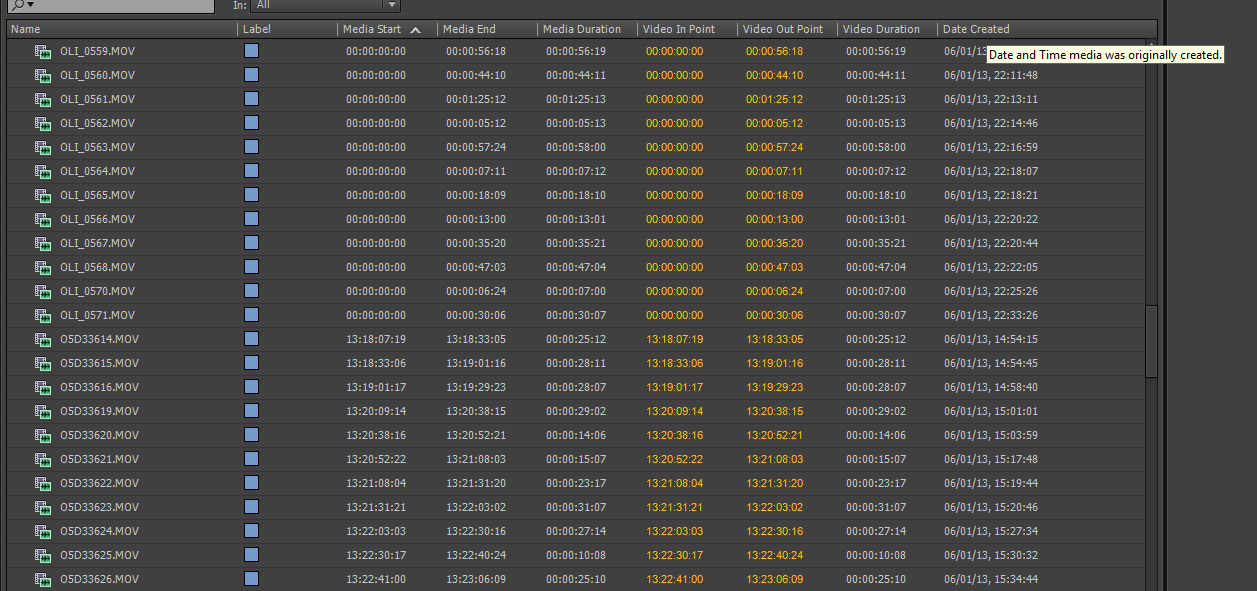
you can see from this that media is sorted via media start but the column is useless for nontimecode cameras.
My other column date - will not click.
in CS6 it did.
thank
Copy link to clipboard
Copied
I see what you're saying. Other columns sort fine, but it seems none of the 'Date' columns will sort.
Copy link to clipboard
Copied
That is correct, none of the metadata columns that i add in will sort, but all the premiere ones will
Copy link to clipboard
Copied
Yeah, I see that too. Looks like only the default values will sort. I can't imagine this is by design. You might have found the first bug.
Copy link to clipboard
Copied
im glad its not just my system ![]()
Copy link to clipboard
Copied
I am having this glaring problem as well. This makes it impossible to easily sort wedding footage if it has been renamed!! Multi-cam, hundreds of clips, what am I going to do!?! I hope they resolve this devastating issue asap!
Copy link to clipboard
Copied
I wouldn't count on it.
Copy link to clipboard
Copied
My understanding is that sorting by several columns was purposely disabled due to performance problems that it introduced. An unfortunate tradeoff, but one we deemed necessary. I'm not sure what the plans are as far as overcoming the performance issues and re-enabling sorting of these columns.
Copy link to clipboard
Copied
I do hope plans are made. That sorting needs to come back, even if you need to remove whatever was added that caused the issue (like sorting in Icon mode, perhaps?)
It's not good to break things that once worked fine. ![]()
Copy link to clipboard
Copied
Do we know if anything has been done to allow sorting of the "date created" column? This column is how all of our data must be organized becasue it chronological, but does not have built-in timecode. So far not having this simple feature has cost me countless hours of sorting and much frustration. it doesnt matter to me if date created is the only column sortable, its the only one i can use for putting hundreds of clips from multiple cameras together. Please do something soon, we really need this feature.
Copy link to clipboard
Copied
I think you can only sort for the properties in the first schema: Premiere Pro Project Schema.
Workaround is to put all the clips in one folder on you harddrive.
Sort in Explore on date
Rename all clips
They will now read xxx(1).mov, xxx(2).mov etc.
Copy link to clipboard
Copied
"Date Created" is one of those...right? "Date modified", "metadata date" would also be acceptable, although i add the from the "basic" menu option.
I really appreciate your help Ann, and I guess your workaround will have to do for now 😕
What do you reccomend i do for projects that are already half-finished? Wont re-importing all of the same 200 clips (many of which are in use) with new names casue some problems with my projects? Do i need to remove the clips i have already imported and re-link them to the freshly renamed files?
Copy link to clipboard
Copied
If the project is half finished I would not mess with the originals.
Copy link to clipboard
Copied
Rename all clips
That's bad advice for solid state media. This is one that really should be looked at and corrected with the next patch.
Copy link to clipboard
Copied
Just started editing my first project in Premiere Pro and ran into this. I can get the "Date Modified" column to show up via the Metadata Display window but I can't actually sort by the date column once it appears in the bin. I have a dslr shot doc with many clips, no timecode, and the file date/time created is the only way I can logically organize the clips before really diving in.
I'm surprised date isn't automatically a basic column and I don't see a logical reason why "performance" would degrade sorting by it any more than sorting by name does.
Please fix this.
Copy link to clipboard
Copied
" I don't see a logical reason why "performance" would degrade sorting by it any more than sorting by name does."
Exactly.
The only way to edit a video of my kid over the last year is to reinstall an old version of Premiere or rename all the files. I think the reinstalling an old version is much less complicated.
How dumb!
Copy link to clipboard
Copied
What's the deal with this bug, Adobe?
I'm still unable to sort my bin by a Date field. I mean, really, it's pretty ridiculous. I'm not asking for 4k 3D support with advanced control over every aspect of 3/2 pulldown and colorspaces. I just want to sort my bin by Date Created or Modified.
Click on Date Created header in the bin. Sort it by that. Click it again and it's sorted in reverse order. It's such a basic, simple thing.
Copy link to clipboard
Copied
And it used to work perfectly fine...until Adobe added Icon sorting.
Copy link to clipboard
Copied
"My understanding is that sorting by several columns was purposely disabled due to performance problems that it introduced. An unfortunate tradeoff, but one we deemed necessary. I'm not sure what the plans are as far as overcoming the performance issues and re-enabling sorting of these columns." - Mark Mapes
The issue here is that we can't sort a single column by date modified. Performance isn't an issue, because it's just as easy to sort a single column by name as it is by date modified (barring the difference of strings and integer comparisons. Technically it should be faster.). Removing it shows that it wasn't a decision made by a video editor, but more of a programming mind set. I do both, and I can tell you, I would never EVER suggest the removal of sorting by date modified. Anyone who does video editing frequently enough will use this sorting method a lot.
This is obviously a big issue, and it's even worse given the fact that it is an EXTREMELY easy function to implement. It's just the addition of a comparator (that obviously already existed in previous versions). I could write it myself. I could write a script to implement the same function if there was an API like there is with After Effects CC and Photoshop CC. This issue having not been fixed yet can only come across as blatant neglect. It's irksome.
Copy link to clipboard
Copied
I think you misunderstood my meaning. When I said "sorting by several columns was purposely disabled," I meant that the ability to sort was turned of for certain properties; my point had nothing to do with sorting by multiple columns.
Unlike you, I'm not a programmer, so I'm not qualified to comment on whether sorting by date can degrade performance in a project with thousands of assets. However, I trust the assessment of the programmers who are intimately familiar with Premiere Pro's code.
I encourage you to submit a bug report to register your desire for this to be addressed.
Copy link to clipboard
Copied
Normally, I'd agree with you that the programming team of professionals would be in the right on this, except for:
a.) It was a previously included feature that no one complained about it's performance issues
b.) Strings (file names) are more complex and harder for a computer to sort, because a single character in a word is made up of multiple numbers, while a date (a Long primitive) is just a number.
c.) Adobe products are based on Java, and the object oriented display frames have innate sorting methods that you add the behavior sorting algorithm to, if it needs to be anything beyond what's considered "Natural Ordering" which in a name columns case will be alphabetical, and a date's case would be numerical order.
But I don't think I should submit it as a bug, because it's a feature that's been obviously removed on purpose. I think it would be more accurately called a complaint.
Copy link to clipboard
Copied
In the prior versions where sorting by date worked, the Project panel could not be sorted when in the Icon view. Late in the development cycle when we implemented sorting in icon view, we found that sorting by date had an unacceptable impact on performance. So at that point, with deadlines pressing, the decision was made to disable sorting by date, meaning that real-world users never experienced the performance problems.
So you're welcome to your opinion about how easy this should be to accomplish and how misguided it was to remove this capability. Such opinions, however, have no effect on the product team's decision regarding how high a priority it is to return this lost functionality. Conversely, by submitting a bug report--or, if you prefer, a feature request, which uses the same form--you're making yourself heard directly to the product's management team.
Get ready! An upgraded Adobe Community experience is coming in January.
Learn more