- Home
- Premiere Pro
- Discussions
- Re: Bin - sort by date created (basic metadata) bu...
- Re: Bin - sort by date created (basic metadata) bu...
Copy link to clipboard
Copied
I have my date created that derives from the .mov files - but i am unable to sort via the column heading even though i have it displayed - i can sort all the other columns from the premiere metadata but headings within the basic dont seem to be able to be sorted by, in CS6 it worked, is this a CC bug?
thanks
Oli
 1 Correct answer
1 Correct answer
OlieWDJ,
Here's the solution: How to Sort Project Bin Clips by Creation Date in Adobe Premiere Pro
Let us know if that works for you.
Thanks,
Kevin
Copy link to clipboard
Copied
Hi Kizzume_Fowler,
I can see how that might have confused you. It's not added by default, though it probably should be. Give us feedback here. To get the new column, you add it via the Metadata Display. Here's more info: Customizing the Premiere Pro Project panel
Let us know if that assisted you.
Regards,
Kevin
Copy link to clipboard
Copied
The instructions make no sense. All it allows me to do is create a metadata display NAMED "Date".
Copy link to clipboard
Copied
Look for "Creation Date." That's what works for me.
Thanks,
Kevin
Copy link to clipboard
Copied
Thanks. Unfortunately, I can't find anything like that. Here's an unlisted video showing what I get on my screen and my confusion...
Copy link to clipboard
Copied
Sorry for the frustration. I see what's happening. Go into "List View" then go into Metadata Display. In the top search bar, type in "Creation Date" and check the box to add it as a column in List View. You can only sort by Creation Date in List View only. It's not available in Icon View. Hope that helps. If you need more help, let me know.
Thanks,
Kevin
Copy link to clipboard
Copied
Hmm... when it's in list view I don't get to choose anything at all. ![]() The section to sort is grayed out.
The section to sort is grayed out.
Copy link to clipboard
Copied
You're not seeing columns of information? See if you can see more if you expand the panel. Right click any column and choose > Metadata Display. Does that help?
Thanks,
Kevin
Copy link to clipboard
Copied
Ok thanks. I had to remove the rest of the Premiere Pro Project Metadata columns to see it. That was painstakingly difficult to do and there is absolutely no way I would have found that on my own.
How can I request that this be added to the icon view? What would be the best way to word it? I identify with both the date and the icon for a file the easiest, so having a sort by date option that I can see the icons would be extremely helpful. Usually the date would be the primary thing, but sometimes it's wrong and I have to go by icons, but with Premiere, if I go by icons, I can no longer go by date.
Yes, it's nice that there's an option, but.... um... This means that when I want to work with a lot of files, I should take the steps to rename all the files to either be the date, or be a description of what the scene is so I can know what the heck clip I'm dealing with. Ugh. Not something I should have to do in 2017 software.
Thanks for you help.
Copy link to clipboard
Copied
Hi there,
Sorry for all the trouble.
Ok thanks. I had to remove the rest of the Premiere Pro Project Metadata columns to see it. That was painstakingly difficult to do and there is absolutely no way I would have found that on my own.
You should not have to remove things to see them. Try expanding the panel full screen by selecting it and pressing the Accent/Grave key. All panels can expand is this fashion.
How can I request that this be added to the icon view? What would be the best way to word it? I identify with both the date and the icon for a file the easiest, so having a sort by date option that I can see the icons would be extremely helpful. Usually the date would be the primary thing, but sometimes it's wrong and I have to go by icons, but with Premiere, if I go by icons, I can no longer go by date.
You can file a feature request here. I also filed a feature request for this, as well as I do see your issue as an important one. It's far too confusing to sort clips by creation date.
Yes, it's nice that there's an option, but.... um... This means that when I want to work with a lot of files, I should take the steps to rename all the files to either be the date, or be a description of what the scene is so I can know what the heck clip I'm dealing with. Ugh. Not something I should have to do in 2017 software.
You can drag the Log Notes column from the top of the column to be positioned next to the clips so that you can have the best of both worlds and so you don't have rename anything (which I don't recommend you do).
Thanks for you help.
Sure.
Thanks,
Kevin
Copy link to clipboard
Copied
Ok, wait a minute here... these aren't even sorted by the file's dates, they're sorted by when I imported them. And every file I import says that the date and time is 12/31/1903 at 4pm. This is ridiculous.
Copy link to clipboard
Copied
Hey there,
Ok, wait a minute here... these aren't even sorted by the file's dates, they're sorted by when I imported them. And every file I import says that the date and time is 12/31/1903 at 4pm. This is ridiculous.
Make sure that you've selected "Creation Date" and not just "Date."

Thanks,
Kevin
Copy link to clipboard
Copied
Yes, I've done that. This is what I get, no matter what I import, no matter when, every file I import shows the date of 12/31/1903 at 4pm:

Copy link to clipboard
Copied
Odd, which camcorder did you shoot with? Does it shoot with Time and Date metadata?
Thanks,
Kevin
Copy link to clipboard
Copied
I use OBS to do most of my recordings, since the Sony A5100 overheats after only about 15 minutes of video recording (something Sony's mirrorless cameras are notorious for), so I run it through a video capture card (Elgato HD60 Pro) and capture the video live--as long as the A5100 isn't actually using its internal recording capabilities, it doesn't overheat. Using OBS also saves the steps of having to record the good mic input separately and combine them later with Premiere.
The problem is that it's trying to use "date taken", which is often not available at all on many files. With some files, I can't see anything in "date taken" when I look in Explorer, but sometimes Premiere finds a date for it. In the case of all the files I create using OBS, they all have the date of December 31, 1903 when I import them. All the WAV files that I've looked at so far have no creation date according to Premiere. There have been some files that I created recently and Premiere will still put some strange arbitrary date on the files when I look at their creation date in Premiere.
Since "date taken" is not reliable, shouldn't they use the more-reliable "date modified", since that applies to *all* files?
Copy link to clipboard
Copied
Ok, I've found "Creation Date" under "Metadata Display" but all I can do is put a check there, it doesn't change the way files are listed. This makes no sense at all.
Copy link to clipboard
Copied
(continued) Also, what would be the proper way to word the feedback? I don't even know how to word this.
Copy link to clipboard
Copied
This is an old topic but i 'believe' it - VIEW BY DATE - in Bins - is still not available on a Mac?
in the Bins we still don't seem to have the basic Mac protocols of VIEW BY DATE CREATED/MODIFIED or LAST OPENED? (using Metadata to me is not a viable option for most users especially if the paradigm has been available at the OS level)
Thanks
Copy link to clipboard
Copied
I have been reporting and asking for this single capability for YEARS and multiple upgrades and many $$$$$ to Adobe.
Thomas J. Lynch
Copy link to clipboard
Copied
Hi Oliewdj,
Sorry this isn't working right now. We know about the issue and are working on improving sorting and sifting data in the Project panel, but it may take some time.
To add your voice on getting the feature put on the fast track, please file a bug report here: http://adobe.ly/ReportBug
Thanks,
Kevin
Copy link to clipboard
Copied
I'm certain this has been mentioned already but one workaround is to use a file renaming tool such as the free Advanced Renamer (which I just downloaded/installed/tested) to sort the files by modified date and then append incremental numbers to them based on this modified date. I had a folder with over 1,000 clips from various cameras and this worked flawlessly. The whole process took about 2 minutes. See screenshot below.
Adobe: Please make this a future function.
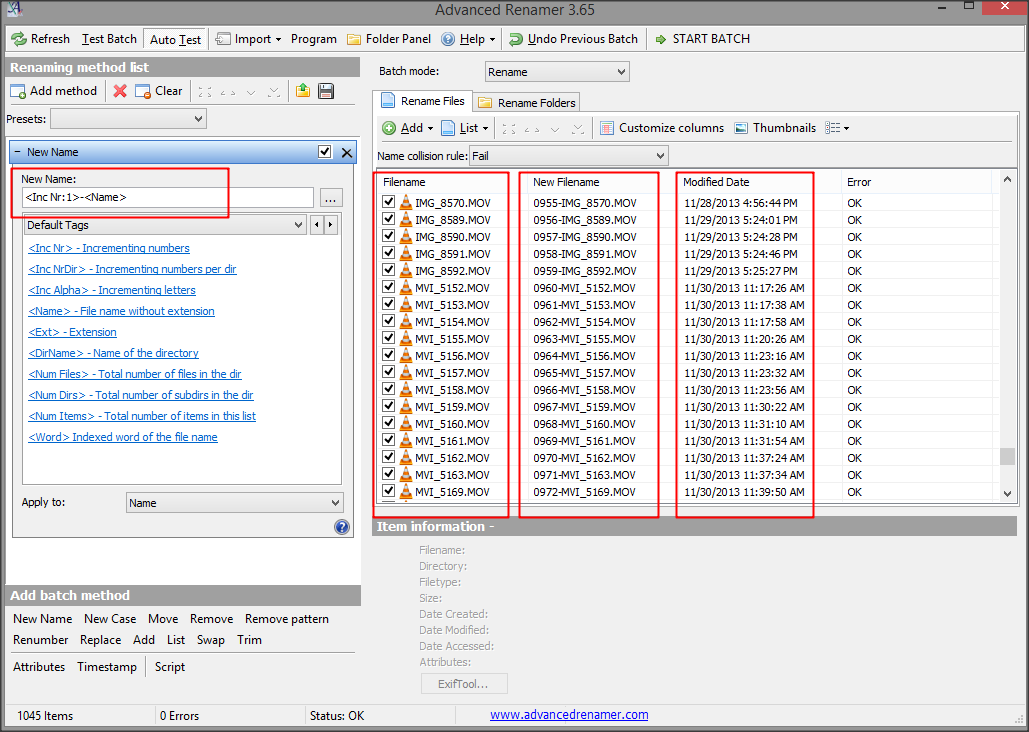
Copy link to clipboard
Copied
I have just completed a huge project with hundreds of graphic files coming at me by an out of house designer. His naming scheme left a lot to be desired. But the point is....after importing 5 files revised for the 4th time, I could not even sort by date to get the latest versions to the top of the list. I had to manually write down the names and hunt for them EVERY TIME! This is a joke. I really don't give a hoot about Adobe's lame XMP protocol. It doesn't do me a bit of good unless I can sort and view the files the way I NEED TO VIEW THEM. Are we supposed to tell all Freelancers who use this program to make sure you put a number in front of all your files because Adobe can't handle anything else? Maybe Adobe should call Apple and ask them how they were able to sort the metadata so seamlessly for all these years in Final Cut...or even iTunes. Or maybe someone from Avid can come over and tudor after work.
We are gonna have to cancel the 4 licenses we have. Adobe seems more interested in making a "modern, fresh interface" (that tons of people can't even stand to look at)....than taking care of BUGS from a year and a half ago. This is basic computer functionality. This should have been problem number 1 on the fix-it list. Not what color of frickin' blue looks best.
Copy link to clipboard
Copied
ADOBE! Sort this out!
We have x4 Creative cloud memberships in our business and we need this feature to work. We always shoot clips with multiple cameras so having them in time order is essential. If this doesn't get sorted soon we will have no choice but to move to a different editing workflow!
Copy link to clipboard
Copied
Bug reported has been submitted.
Copy link to clipboard
Copied
Workaround within Premiere using P2 video - Sort on Video In Point (found under Premiere Pro Project Metadata). This ordered my P2 clips properly. But I do agree with the crowd - please do fix this. Being able to sort clips in a bin chronologically is a basic capability that most users need.
Copy link to clipboard
Copied
I jump in to Premiere and this is the FIRST THING I RUN IN TO. This is a simple thing to implement and/or fix and your dev team has failed to execute on the most basic of features. The first post in this thread is from 2 years ago.
Get it together.
Get ready! An upgraded Adobe Community experience is coming in January.
Learn more

