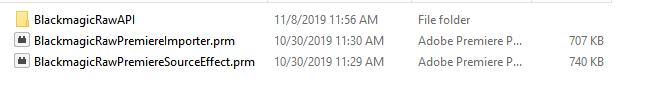- Home
- Premiere Pro
- Discussions
- Re: Hello, Are you using the Blackmagic BRAW plu...
- Re: Hello, Are you using the Blackmagic BRAW plu...
Black Magic Raw not working in Premiere Pro 2020 on Mac
Copy link to clipboard
Copied
Hi all,
I need to edit BRAW on Mac but Premiere Pro 2020 is incapable of importing and reading BRAW.
The BRAW player is installed on the Mac however, and files can be played without any problems. Only in Premiere this problem occurs.
Do I additionally have to activate a Plug-In in Premiere or something like that maybe?
(started the project on Windows where Premiere didn't have any issues with BRAW)
Many thanks guys!
Kevin
Title edited by mod
Copy link to clipboard
Copied
Hello,
Are you using the Blackmagic BRAW plugin ?
Sometimes on installation the files are not put in the correct folders. Check your MediaCore folder, and move things into the right folder if they're not. Let's see how to do this.
After installing the BRAW plugin in you MAC, you should have the plugin files in your Adobe Mediacore folder, which is generally located in : /Library/Application Support/Adobe/Common/Plug-ins/7.0/MediaCore
Inside that folder the BM plugin files are composed of 2 files and 1 folder. Please see the following screenshot (for mac, the extension of files is different). If you don't see these files, search on all your MAC for the location of these files, they should be installed elsewhere and you need to move the plugin files and folder at the good place !
Otherwise, you can use our plugin : BRAW Studio (from Autokroma), with a Preset feature, full compatibility with After Effects, good timecode for 23.96/29.96 fps footages (needed for XML export to Resolve !). You can give it a try for free and only the first 500 frames of each braw will be decoded. More informations here : https://autokroma.com/BRAW_Studio/
Best,
Nicolas
Copy link to clipboard
Copied
Hello Nicolas,
I'm experiencing the same issue that Kevin was and I appreciate the help. However, I'm confused about what you mean by moving your BM files into the right folder. They're currently where you said I could locate them but I don't know where to move them to.
What folder should the BM plugin files be moved to in order for me to import my BRAW files to Premiere Pro?
Copy link to clipboard
Copied
Hello,
However, I'm confused about what you mean by moving your BM files into the right folder. They're currently where you said I could locate them but I don't know where to move them to.
If you see the files like in the screenshot in the mediacore folder ( at /Library/Application Support/Adobe/Common/Plug-ins/7.0/MediaCore) then your installation should be good.
You can try to update your BM Plugin to the latest version and see if it solves your issue. Also maybe you're using some footages for URSA camera with latest firmware, so you could give a try to the "BM Plugin Beta".
If it still doesn't work, try to import footages from your Desktop (and not from an external drive / network storage).
And if it still doesn't work, you should try with our plugin (BRAW Studio). You can try our TRIAL for free (to be sure it works in your system), and then buy a license if it's ok for you. There are less bugs and more features in BRAW Studio (Here is an article which explain some differences between both plugins).
Best,
Nicolas from Autokroma
Copy link to clipboard
Copied
Everywhere I try to find a solution for the braw plugin, that i working perfect on my laptop but not showing the control possabilities on my desktop, this company autokroma komes with the "salvation" and you have to pay 100 euro's for it! I want to use the normal plugin, its fine, and plea dont hijack the fora with people who want to solve this problem.
Copy link to clipboard
Copied
Autokroma gives better support for the BRAW plugin from BlackMagic than BM does.
Go to the Autokroma page, and there are articles there on using the BM plugin and solving various issues.
As I've noted quite often though, if you are actually working for pay and simply need this to work, first time every time, the BM plugin is problematic at best. The Autokroma one does have a small-ish cost but then ... it's got better and more options, and ... it always works.
I just need to get the work done. Personally.
Copy link to clipboard
Copied
Well I dont agree, the braw plugin works fine for me, and the autokroma costs more then 100 euros. I can use 100 euros for many other things. Even when you make your money with this, and i do, I dont want to spend unnesesary money. And it frustrates me to find that Autokroma is selling its product on all the fora where people want to sove something with the braw plugin.
Copy link to clipboard
Copied
@thomasr47026742 BRAW Studio has a Free mode, which contains all the features of the Blackmagic RAW Plugins + it solves some issues ! (See this article for more info)
If you pay for the BRAW Studio license, it's because you want to get a better editing experience with your .braw files, with special features and tools which are NOT in the Blackmagic RAW plugin, such as presets, A/B comparison, include your own LUT, a White Balance Picker, the BRAW Studio Panel in Premiere Pro (Lumetri Like : Select and Grade), Batch Apply Color Grades, the "BRAW Studio Layer Setting effect" in After Effects, the BRAW Studio Desktop App, etc.. More info about the FREE vs Premium mode here
You can say you're fine with the Blackmagic RAW Plugin, but there is nothing wrong using BRAW Studio ! Don't hesitate to give it a try with the FREE version 😉
Copy link to clipboard
Copied
I work for/with/teach pro colorists, mostly based in Resolve but some of course in Baselight.
Both have extensive effects sections, right?
Yet all colorists I know have at least one full "suite" of expensive plugins.
I mean a full Boris ... but likely also a full Maxon/Red Giant suite, and several other plugins.
The same with the VFx folks. Plugins galore, expensive ones also.
Yet editors, told that something that costs under $100 could vastly improve their editing speed and experience and results ... howl about having to buy the thing.
I do find it rather hilarious.
Copy link to clipboard
Copied
Hi Kevin!
Welcome to the community. I understand that you're unable to import BRAW media in Premiere Pro 2020. Am I correct?
I found a thread that may help you to know more about importing BRAW footage in Premiere Pro. Take a look: https://community.adobe.com/t5/premiere-pro/premiere-pro-support-for-blackmagic-raw-is-now-available...
I hope that helps.
Best,
Kartika
Copy link to clipboard
Copied
If you are trying to use the BRAW plugin from Blackmagic, might be a good idea to do a fresh install of the latest version. Go to their web site, Support page, cameras, and find the latest BRAW plugin package. When you open the installer, run the UNINSTALLER first to remove any old versions and then go through the install process.
HTH,
JVK
JVK | Editor/Designer/Software Instructor. Pr, Ae, Ch, Ps, Ai, Id
Copy link to clipboard
Copied
I shoot a LOT of BRAW. I got so flipping tired of the BlackMagic plugin fritzing on me, I tried the Autokroma plugin Nicolas mentioned.
It not only WORKS ... always ... they provide real support and options like saving presets for your BRAW source settings. And further utilities within their plugin. Plus ... they offer the only available support for even the BlackMagic plugin.
Yea, I found it worth the few bucks to buy their plugin. Solved so many headaches, and ... did I mention, it simply works?
Neil
Copy link to clipboard
Copied
It's weird that sometimes a thread from a year ago pops up as if it's a current issue. Luckily this thread will have legs for a long time. Raw vs. Log vs. Linear codecs etc.
At first I thought raw was really cool. So many options after shooting.
Then I realized I rarely use those options cause I guess the WB F stop shutter speed, and so on anyway.
And having more lattitude like that really doesn't do much if it's right to begin with ( or in my case at least close ).
When I hear of people having trouble with raw or like the new canon log thing, I now think, " why not just shoot using prores or something else available on the camera ? " Just cause you have a whole ocean doesn't mean you have to sail the entire thing, every time you sail, to get from A to B on any given day.
Copy link to clipboard
Copied