 Adobe Community
Adobe Community
- Home
- Premiere Pro
- Discussions
- Re: Both source and record screens are black?
- Re: Both source and record screens are black?
Both source and record screens are black?
Copy link to clipboard
Copied
So after 2017 update, everything buy sync with CC seems to be fine.. However today a new problem started occurring.. After like 5 to 10 min of editing, both my video screens go black.. (i mean source and record screens)... Everything seems to be working fine, all buttons are clickable, I can manipulate the timeline, i can even hear the audio when playing back.. but no video whets ever.. I was editing whole day with no issues and all off a sudden this started happening.. Only way to recover is to reboot premiere.. I even restated the computer, I am on a deadline for today and can't work more then 5 min at the time!
Copy link to clipboard
Copied
I would try updating or rolling back the video driver.
Copy link to clipboard
Copied
Hi Darko.lbr,
Please check the following:
1. Is Graphics Card driver up-to-date? If yes, As stated by Peru Bob, roll back to previous version & check.
In Windows, click on below link for instructions.
2. What is the selected renderer in Premiere Pro & Media Encoder?
In Premiere Pro, File > Project Settings > General > Renderer
Change the Renderer & check the issue.
3. Is this happening with all projects or just with the updated projects?
4. Try decreasing the Playback resolution of both monitors & check the issue. 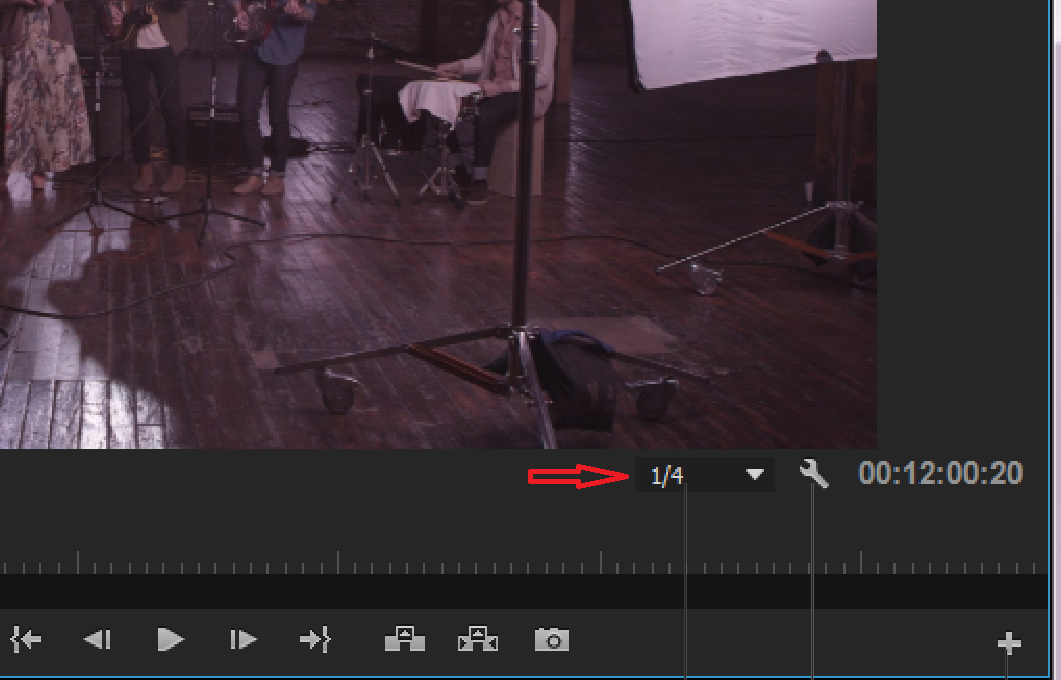
Please let us know the status of the issue.
Thanks,
Vidya Sagar.
