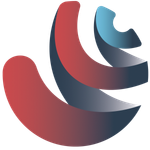- Home
- Premiere Pro
- Discussions
- Re: BSOD Video memory management internal on PP
- Re: BSOD Video memory management internal on PP
Copy link to clipboard
Copied
Hi.
I had several problems with my computer with a lot of BSOD since August wich caused me to reset windows 2 times and change ram wich was faulty.
Since 4 weeks, my problems was resolved.
Now There is this one : ( I tell you that because maybe It's not about Premiere pro but this only happen in Pp, not in games or AE. )
So I began a New project, and After 2hoirs of work, this BSOD with '' Video memory management internal '' happened.
This happen now randomly, sometimes after 30s of work, sometimes 5mn..
I tried :
Check ram : OK
Delete all caches : OK
Repair system files with sfc scannow and tweaking repair : there was error, but it say it's repaired.
Fumark test of GPU : OK
Not tried to uninstall windows update because all the updates were made just after reseting windows, any update made since this Time.
Run in compatibility mode : Not working
Update NVIDIA Studio, GeForce experience : Ok
Check temperatures : Ok
Clean registery + registery repair tool : Ok
I have to render this project in 10 days, I don't know what to do... Can someone help me please ?
 1 Correct answer
1 Correct answer
If overclocking, disable it.
Check Windows updates again. You may have missed an update.
It is likely a graphics driver or graphics card issue.
Check the fan on the graphics card. Check the data and power connections on the card. Try an older Studio Driver.
Copy link to clipboard
Copied
I forget my config :
Ryzen 9 3900X
Corsair Vengeance LPX 3200mhz 32go
Gigabyte GTX 1080 TI
MSI B450 Pro M2 max
Drives
Corsair 700W V2 80+ bronze
Copy link to clipboard
Copied
If overclocking, disable it.
Check Windows updates again. You may have missed an update.
It is likely a graphics driver or graphics card issue.
Check the fan on the graphics card. Check the data and power connections on the card. Try an older Studio Driver.
Copy link to clipboard
Copied
I have OC genie in bios since 2018 well, but I'll disable it.
Windows is UP to date.
The fans are workings, I had a problem with them the last mounth, they was not running during like 2 weeks, and the GPU has overheat, now, sometimes, I have very little artefacts on my screen, but not in games for exemple, It's just in some specific programs, so maybe it's not related, because my benchmark scores and temperatues are ok with that card, the crashes are not coming when the GPU is overloaded. My card looks to run well so.
The connexions are ok, already tried the 08/09 and 28/09 version of NVIDIA Studio, I need to try older ?
Copy link to clipboard
Copied
Let us know how it works with OC disabled before doing anything else.
Copy link to clipboard
Copied
I disabled OC genie 4, uninstalled ryzen master and cpuid-Z, for now it's workings. I really don't understand why this can resolve my issue but ok, if I still have the same problem I Come back to you thanks
Copy link to clipboard
Copied
It is highly unlikely that cpuid-Z would be the cause.
Let us know how disabling OC works.
Copy link to clipboard
Copied
I worked 4 hours without any issue since theses update.
I don't think It's oc genie, but maybe cpuid-Z or ryzen master wich was backuped, and not visible in '' add or delete programm''. I deleted them manualy with the uninstall.exe / deleted folder in programmfiles.
Thank you I thought it was a ram/ gpu/ corrupted sys files
Copy link to clipboard
Copied
After some days, It's finally ok, 👌
Copy link to clipboard
Copied
Hi I make a reply because one mounth after that, the problem has income. Cpuid-Z and ryzen master still uninstalled, end OC genie still desactivated.. What can I do now ?
Copy link to clipboard
Copied
did you solve it already? have the same issue.
Copy link to clipboard
Copied
Yes, It happened 2 Times since my post. I Always have to open a New project, delete the cache, and reload my project
Copy link to clipboard
Copied
Check out my last post:
Welcome to Adobe MAX 2022 and Premiere Pro (v.23.0... - Adobe Support Community - 13276358
It helped me. I had the same problem as you.
Copy link to clipboard
Copied
Hi Baffy,
hm do you know what this update is? on WIN 10? as far as i have WIN 10 - i had to remove my WIN 11 because i couldn't play any games on it. Every game was crushing. And KB5018496 is not showed on my history.
Copy link to clipboard
Copied
This is on Win 11
Copy link to clipboard
Copied
but that is annoying 😞
Copy link to clipboard
Copied
I'm windows 10 64 bit.
Maybe try my first solution, delete all software about OC, and disable all OC without ram OC in bios.
Copy link to clipboard
Copied
I have no OC running, my intel 12900K is just limited in bios with core voltage 1.400 offset -0.010. just to prevent overheating.
Copy link to clipboard
Copied
Maybe the driver of your graphic card ?
Dis u tried to reset all préférences of Adobe pp by pressing shift at launch ?
Many solution are possible but I don't know wich one is ok for u
Copy link to clipboard
Copied
it's the latest nvidia studio driver.
one told me a third part plugin - like aejuice could be the reason. will test this as well.
yes id could be all and everything.
could be broken hardware, broken software, settings, drivers.
very difficult but frustrating, as far as you want to cut a video and get the job done and the customer is waiting.
Copy link to clipboard
Copied
Yeah i understand it.
I don't think It's related to software because it didn't worked with me but try to uninstall PP with adobe uninstaller, there is a tool that I don't remember the name wich help to uninstall ALL componentes of Adobe pp. After reinstall, but I don't think It will resolve ur issue.
If you think that's a plugin, just try to ignore it in registery, software, premiere, plugins, and set ignore value to 1
Copy link to clipboard
Copied
Maybe try with the studio driver or the game ready driver, change it in NVIDIA GeForce experience/ pilote / '' ...''
Copy link to clipboard
Copied
Just for my understanding:
as far as i know the rendering in premiere finds place via CPU, the GPU is just helping or accelerating the render process? or is this a false understanding?
cause my fans of the GPU doesn't go on when im rendering. but they are working at least when i play games.
what i did notice that the AE comps are taking a lot of time to encode. so I've got a AE comp in my sequence at the beginning of my video, once i start rendering - estimated time is 4 hours sometimes longer, but once it encoded it (when not crashed) the estimated time is reduced to 4 minutes and it goes just fine.
Copy link to clipboard
Copied
I had the same problem with your AMD Cpu. Only with premiere, Gpu crashed randomly, screen flickering and BSOD once a day or two. Only with PP had this problems. So yeah there is a bug or something and they have to fix it.
I am now in a new system (intel) no more problems.
Copy link to clipboard
Copied
Same problem here. I had this problem 3 times before the last one. The 3 first was when i was in Davinci Resolve, but the last time i only have open Premiere. Thas the reason to come here to check. Seems like something with the nvidia drivers...
Find more inspiration, events, and resources on the new Adobe Community
Explore Now