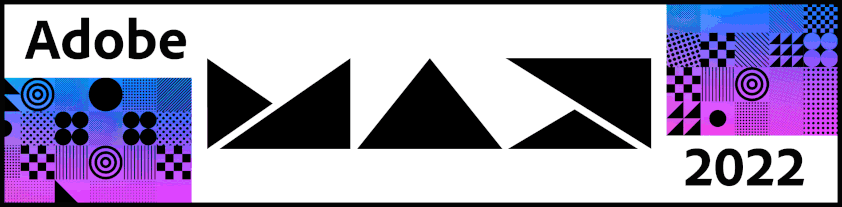- Home
- Premiere Pro
- Discussions
- Welcome to Adobe MAX 2022 and Premiere Pro (v.23.0...
- Welcome to Adobe MAX 2022 and Premiere Pro (v.23.0...
Welcome to Adobe MAX 2022 and Premiere Pro (v.23.0)!
Copy link to clipboard
Copied
October 18-20
Register Here. Attend virtually, or join us in Los Angeles for the live conference!
MAX FAQ: Find out more. See what you can learn.
MAX Sessions: Pick from a huge variety of digital video & audio courses.
Welcome to Adobe Premiere Pro (v.23.0)!
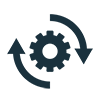
- The product team recommends the update for all users.
- If you are experiencing any issues, please create a new post explaining your problem so we can help.
- If you have a bug to report or any complaint, please do that on User Voice.
There are numerous features in the new version of Premiere Pro. Check them all out here!
Built for editors and designed for creativity, the 23.0 release of Premiere Pro presents the best titling toolset available. Streamline title and graphics workflows with refinements such as the ability to bulk edit title clips in the Timeline, flexible alignment controls, and more.
The release incorporates foundational work on stability and performance, like faster Motion Graphics templates and GPU-accelerated Lumetri scopes.
With support for the new ARRI ALEXA 35 and AAF on Apple silicon, interoperability and format support are expanded.
Operating system requirements have been updated. As of this release, Premiere Pro no longer includes Legacy Titler.
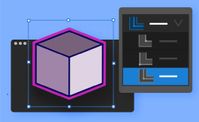








For full details, see this page in the User Guide.
Premiere Pro Beta New Features
Check out the new features in Premiere Pro Beta. Very excited to see "Assemble rough cuts from transcripts" added to the feature set!
Assemble rough cuts from transcripts: You can now generate transcripts of your footage during import or from the Text panel. You can then select text sections and add them to your sequence, creating a rough cut. More info here.
Premiere Pro (v.23) Video Presentations
Feature One: If video content from the Product team is available at press time, it goes here.
Adobe Premiere Pro Beta Program Information
How does one download Adobe Premiere Pro Beta and provide feedback? See the following video.
System Requirements
Please check system requirements for any changes to the new version that may relate to your computer system: System Requirements.
What's fixed?
See the Fixed Issues page.
Known Issues
Premiere Pro: Known issues for Adobe Premiere Pro (v.23) are beginning to surface. You can stay updated on these issues on the Known Issues documentation. For more information on known issues, click here.
Copy link to clipboard
Copied
Great news, Kevin.
I am always glad for new updates and improvements. I will get acquainted. I am more interested in the acceleration of Scopes in Lumetri, as well as an extremely useful feature - simultaneous co-dictation of text on a timeline. Not to be confused with a text replacement that already exists. And, of course, the most always long-awaited is the improvement of performance and the desired stability of the product. That's just not in this version GPU acceleration of the rest of the mass of effects that we use to create a creative with graphics and text. I also want to rebalance the color panel so that there is an opportunity to work with the source and fully adjust and interpret it into the desired color space. We need an OFFSET color circle, to the three existing circles. It should be here in the next update. It is not enough from a professional point of view. By the way, I have already written to the developers that the circles for setting up individual tonal zones do not work correctly and greatly affect the neighboring ones. A great example of how circles work in Colorista. Try it and look at SCOPES at this moment. An obvious difference that should work adequately in Pr. But, now this is not there.
Wish me good luck and many who are waiting for an update as soon as possible. All the best ✌️
Copy link to clipboard
Copied
After the test v.23 I can still tell. To hell with SCOPES that infuriate and hang. I'm sorry, what is accelerating there and by whom it is unclear. By performance at level v. 22.0. When switching workspaces, Premiere thinks for a while. The main plugins are not all provided with a GPU accelerator, which affects stuttering on the timeline. MOGRT work terribly slowly and take a very long time to load. Synchronization sometimes does not work at all and shows nothing could be synchronized over the audio wave. When working with text, there is a bug in the TEXT panel that does not allow you to correct the font style in the word. For example, I am correcting the old name in MOGRT to a new one and the last few letters do not change in font style at all. Because of this, you have to go back to the old way of working with text through the ESSENTIAL GRAPHIC panel. Some video files with 4:2:2 8 BIT H.264 subcriding and uploading to the project freeze Premiere. I have a feeling that it looks like an inability to cope with some codecs. I don't know what to say. In short, what should users do and how long to wait for a normal productive product?
Copy link to clipboard
Copied
Hi Baffy,
Here you go: How do I write a bug report?
Thanks,
Kevin
Copy link to clipboard
Copied
Creative cloud uninstalled premiere 15.4 from my computer. How can I get it back?
Copy link to clipboard
Copied
Contact support directly, please, Евгений, and request an installer. I believe they can issue you 15.0. Let us know if you need additional assistance. If you like, you can adjust Creative Cloud preferences to avoid this problem in the future. Have a great week.
Best Wishes,
Kevin
Copy link to clipboard
Copied
I just received the update now it's freezing while I'm exporting, does anyone have a workaround?
Copy link to clipboard
Copied
Hi Jay,
Still having problems? Give us details, and we can triage your issue.
Thanks,
Kevin
Copy link to clipboard
Copied
Attention, to everyone who works on Windows 11, the new Microsoft package codenamed KB5018496 from October 2022, causes errors in the Premiere program and crashes after a few seconds of work or when downloading material. I couldn't work today and lost half a day to identify the problem. You need to roll back to the previous update, which works stably.
Copy link to clipboard
Copied
Started this on another thread. But after upgrading to v.23, all my MXF files with AVC-Intra codec are showing up squashed with half the frame in green. Not quite what I was hoping with the 2x faster playback on Applie Silicone! Thread here: https://community.adobe.com/t5/premiere-pro-discussions/mxf-file-read-error-after-updating-to-premie...
Copy link to clipboard
Copied
Thanks for your alert and detailed info, arcadiaab. I have moved your linked post to the Bugs forum. The community appreciates your report.
Thanks,
Kevin
Copy link to clipboard
Copied
Hi @arcadiadb , As mentioned in the thread you started, this has been fixed in the latest beta build. Adding it here too, just in case other users see this thread. Thanks for highlighting it again, Regards, Mayjain
Copy link to clipboard
Copied
Hi @Kevin-Monahan Kev,
Great curation again. Can we have the link for:
"Assemble rough cuts from transcripts: You can now generate transcripts of your footage during import or from the Text panel. You can then select text sections and add them to your sequence, creating a rough cut. More info here."
Thanks,
Copy link to clipboard
Copied
Thanks for the correction. It's here.
Kevin
Copy link to clipboard
Copied
Very useful, thanks for posting!!
Copy link to clipboard
Copied
Thank you, Michael. 🙂
Kevin