 Adobe Community
Adobe Community
- Home
- Premiere Pro
- Discussions
- Re: Can i choose/highlight the individual clips on...
- Re: Can i choose/highlight the individual clips on...
Can i choose/highlight the individual clips on the timeline for exporting
Copy link to clipboard
Copied
Because in one long scene the previous editor have clips on different tracks(not just v1 where i have everything) on the timeline
Copy link to clipboard
Copied
Most editors stack their media and other assets for both blending and organizational purposes.
PrPro exports stacked timelines with ease. So I'm not sure what you really need?
Neil
Copy link to clipboard
Copied
If you are asking if you can prevent the tracks other than V1 from being exported, without deleting the clips on those tracks - either turn off the other tracks visibility before export:
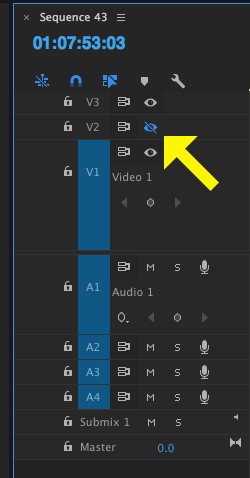
Or select all the clips you want to prevent from exporting, and once selected, right click (Control click) on any one of the selected clips and from the drop down menu, toggle "Enable" (remove the check mark next to Enable) prior to exporting.
MtD
Copy link to clipboard
Copied
Are you are asking is it possible to exports individual clips from the timeline? You can do that easily by using the render and replace feature where you can assign format and location for the rendered files to be output. Select each clip one at a time and use the render and replace function.
Thx,
Steve
