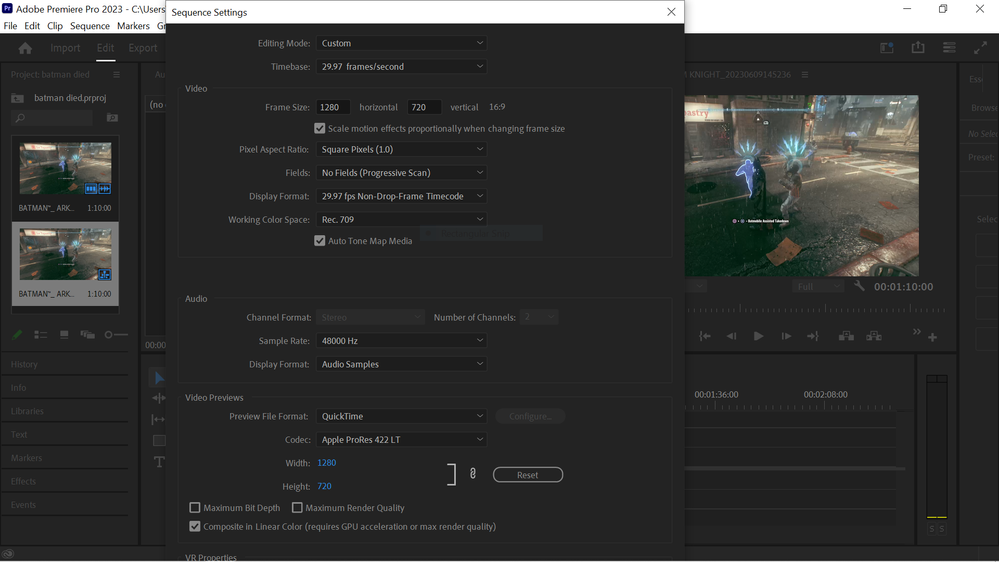- Home
- Premiere Pro
- Discussions
- Re: Can't access ok button for sequence settings i...
- Re: Can't access ok button for sequence settings i...
Copy link to clipboard
Copied
Hey guys I am a windows 10 user and I have the problem that whenever I go into sequence settings to change something, the panel is too big and I can't adjust it so that I can gain access to the "ok" and "apply" button beneath. Is there any way of resizing these pop out panels manually or am I screwed?
 1 Correct answer
1 Correct answer
Thanks for the resolution info. I moved my PR window to my second monitor (HD like yours). With the Scale and Layout -> "change the size of font" etc set to 100% (recommended) I see the full settings window. If I set it to 150%, I see what you see.
So while 1920x1080 is the minimum requirement, it looks like there are some issues if you scale up.
I checked two versions, PR 22.6.4 and 23.5.0. Note that somewhere between those two, the Sequence Settings window changed, to split
...
 1 Pinned Reply
1 Pinned Reply
Hi @doctor mike,
What is the resolution of your computer display? Does it meet system requirements? Let us know.
Thanks,
Kevin
Copy link to clipboard
Copied
Hi @doctor mike,
What is the resolution of your computer display? Does it meet system requirements? Let us know.
Thanks,
Kevin
Copy link to clipboard
Copied
Hi Kevin, thanks for the reply. My Laptop is a lenovo thinkpad l13 yoga with a screen dimension of 13.3" and 1920x1080 resolution
Copy link to clipboard
Copied
Thanks for the resolution info. I moved my PR window to my second monitor (HD like yours). With the Scale and Layout -> "change the size of font" etc set to 100% (recommended) I see the full settings window. If I set it to 150%, I see what you see.
So while 1920x1080 is the minimum requirement, it looks like there are some issues if you scale up.
I checked two versions, PR 22.6.4 and 23.5.0. Note that somewhere between those two, the Sequence Settings window changed, to split VR properties into its own tab. But this did not effect it appearing on display correctly.
Stan
Copy link to clipboard
Copied
Thanks so much stan for answering my question and in loads of detail. have a great day!