 Adobe Community
Adobe Community
- Home
- Premiere Pro
- Discussions
- Re: Can't import an alpha channel mov file to Prem...
- Re: Can't import an alpha channel mov file to Prem...
Can't import an alpha channel mov file to Premiere CC
Copy link to clipboard
Copied
i read lots of topics about this issues, and i tried all of the solutions but still i can not import that files. it gives "the file has no audio or video streams" error.
what i tried and not worked for me:
1) uninstalled all codecs and only installed quicktime codec
2) uninstalled and reinstall premiere cc
3) changed the format of the file to .avi
4) installed quicktime alternative codecs
btw i can play the files on my computer with "media player classic" but cant play it with vlc player. so this shows us its a codec problem. but i still couldnt find the solution.
i would be happy if anyone can help.
Copy link to clipboard
Copied
Hi,
what is the codec used by your video with alpha? I'm asking because quicktime mov is a container, and it can contain la large range of codecs.
Copy link to clipboard
Copied
Here is the details of the file
Copy link to clipboard
Copied
Were does this file originate from?
Copy link to clipboard
Copied
I downloaded it from a stock video site.
Copy link to clipboard
Copied
Which one?
Copy link to clipboard
Copied
Envato, videohive
Copy link to clipboard
Copied
You dont help much a link might help.
Copy link to clipboard
Copied
The link might help indeed.
Or if you can share with us this file (on a dropbox or something) so we can investigate further?
Copy link to clipboard
Copied
Ridiculously long file paths with Windows reserved characters in them don't help a lot
Copy link to clipboard
Copied
I thought that too, I moved it to a simple folder but it didn't work either
Copy link to clipboard
Copied
Premiere sees alpha as black.
What color does your clip have for background?
Post screenshot.
Have you set the clip over another clip.
Is the correct alpha selected in the Interprete footage?
Set background to transparency grid in the Project Monitor.
Copy link to clipboard
Copied
The problem is not about the footage's background or something. I can't even import the file to project tab.
Copy link to clipboard
Copied
I will upload it when I get back home
Copy link to clipboard
Copied
here is the file, i uploaded it
Copy link to clipboard
Copied
Hi Xokans,
Are you still experiencing this issue or have you solved it? Please let us know.
Thanks,
Kevin
Copy link to clipboard
Copied
Hi kevin I have some problme about cannot import file mov alpha chanel in adobe after effect cc 2018 in windows 10, could you help me ??
Copy link to clipboard
Copied
edwopicci,
I think it likely might have something to do with QuickTime 32-bit no longer being supported. Try transcoding the file in an earlier version of AE/AME.
Thanks,
Kevin
Copy link to clipboard
Copied
Good day!
How to transcode alpha .MOV if Encoder won't recognize it? Is there any software who can?
And when Adobe is going to fix this issue?
Copy link to clipboard
Copied
Here is the link
https://videohive.net/item/female-photographer-12-silhouettes/5100286
Copy link to clipboard
Copied
Ok, so your media info screenshot is consistent with what they advertise.
You should be able to import your mov file into Premiere without any issue, once quicktime is installed on your PC.
Copy link to clipboard
Copied
Just like the OP, I had been going crazy trying to drop in ANY version of my transparent title video to my Premiere CC projects. It simply gave me a crossbuster icon and did nothing. I DID NOT have Quicktime installed. Now I do and it works like it's supposed to. Thank you.
Copy link to clipboard
Copied
I quickly imported the footage in the project I'm working on, and had no issue.
I drag & dropped it from my download folder onto the project panel.
I have CC2018 (12.0.1), Win10 and Quicktime installed too.
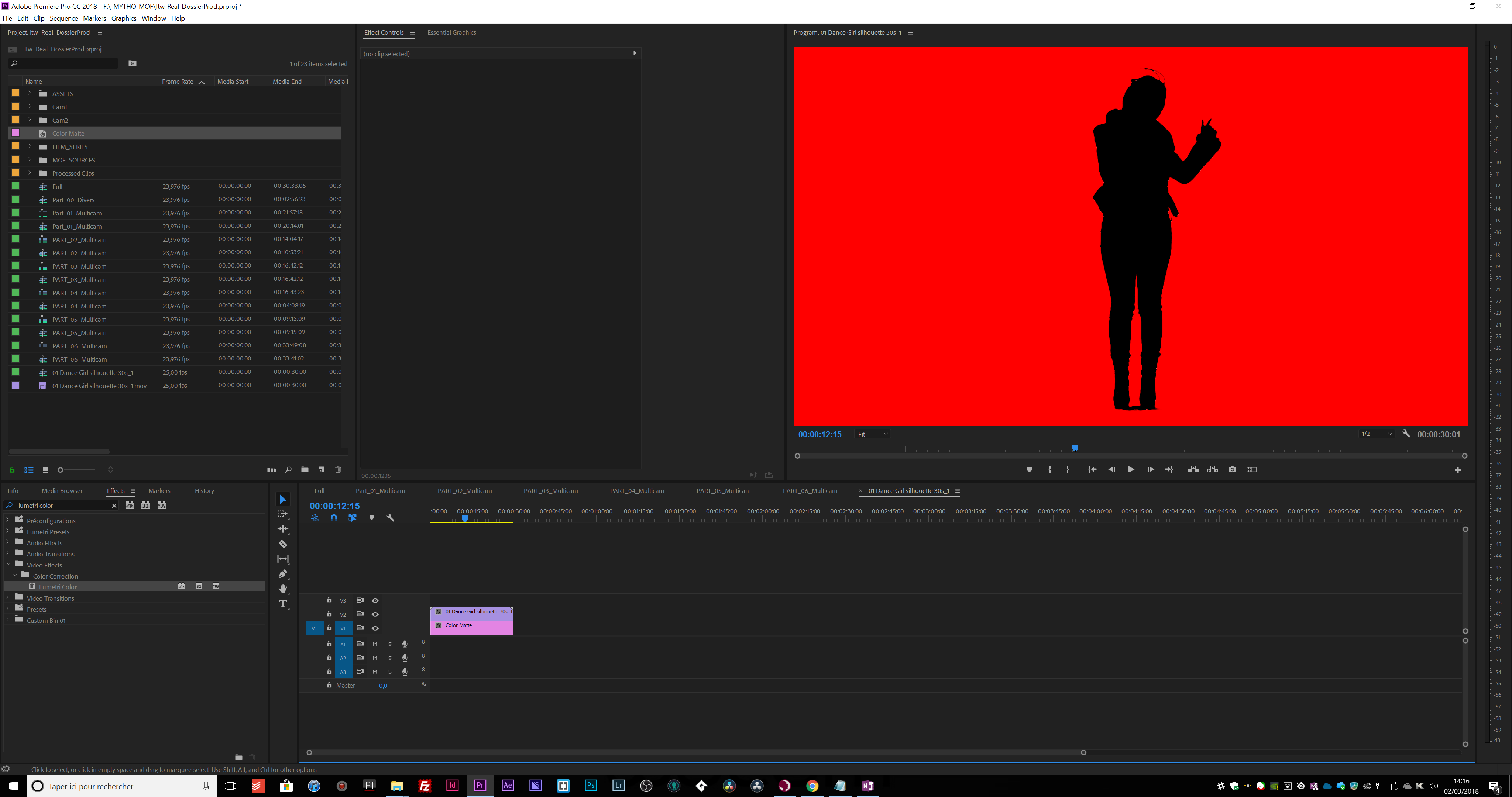
Copy link to clipboard
Copied
Could you make a screenshot of the error message you have when you try to import it into your Premiere ?
(or screen record trying to import it so we can ry to see what's going on?)
Copy link to clipboard
Copied
I am having the same issue. When trying to import receive error no audio or video stream. I have quicktime installed. I have not had problems previously importing mov files.

