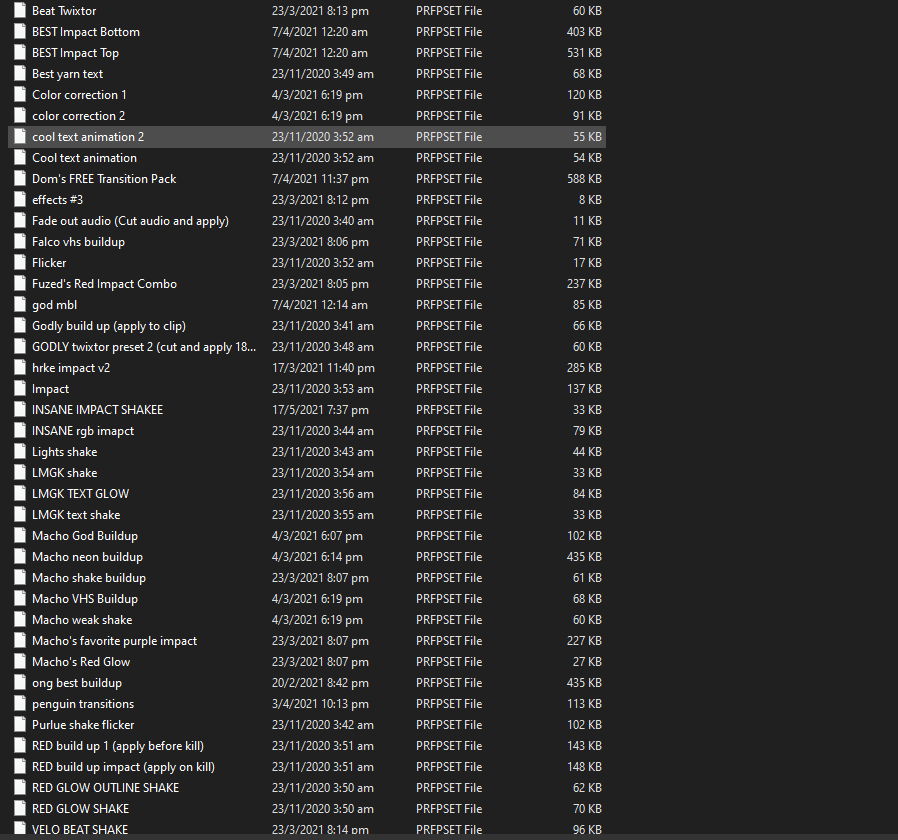- Home
- Premiere Pro
- Discussions
- Re: CAN'T IMPORT PRESETS INTO PREMIERE!
- Re: CAN'T IMPORT PRESETS INTO PREMIERE!
Copy link to clipboard
Copied
I've downloaded a free preset online to make a distortion effect for my video so i don't have to waste time doing it myself. To use the preset, one should simply right click presets under the effects tab and click 'import presets', and click on the downloaded preset. When i do this, however, the pack with the effects doesn't show up like it should, in fact, nothing happens at all, and there's no sign of the effects pack i downloaded anywhere. IS THERE SOMETHING IM MISSING?
 1 Correct answer
1 Correct answer
I have no trouble importing them either.
Maybe resetting preferences:
Rename 11.0 folder to Old_11.0 in
Windows: C:\Users\UserName\Documents\Adobe\Premiere Pro\11.0
Mac: Documents > Adobe > Premiere Pro > 11.0
Make new project (dont open old) and see if you can import the preset.
Copy link to clipboard
Copied
A wee bit more information ... what are you trying to install? How? Where? And what version of PrPro ... number-dot-number.
Neil
Copy link to clipboard
Copied
Before i reformat my desktop i already have a premiere pro 2017 and used a preset from a youtube tutorial, but after i reformat it and installed the same premiere pro, i cant import the same preset and other too.
Copy link to clipboard
Copied
"I can't import the same preset and other too"
At this point, it would be handy to know what preset you're trying to import.
Neil
Copy link to clipboard
Copied
I am dealing with a similar problem. Lumetri preset created by a friend who is working on the same project.
The presets won't save in the project (Another problem we are trying to work around) So he saved presets and sent them to me. In the correct file type, prfpset. Unzipped folder, the whole nine yards. When I go to import from presets folder adobe can't see the preset files.
Any ideas why?
I can see the files outside of the importing. They are there. But Adobe isn't seeing them.
Copy link to clipboard
Copied
Hmmm ... I can't repro that, and wonder if there's a folder permissions issue involved. Not a high probability, but a possibility.
If the presets won't save in 'the project', but he was able to save them in another project, that would indicate something amiss with that particular project. You might try creating a new project file, then importing the old project file and assets through the Media Browser and see if that fixes the issue. Another possibility.
Neil
Copy link to clipboard
Copied
Niel. Thanks ill give that a shot
Copy link to clipboard
Copied
alexs11053833 - Thanks for this, sadly it didn't work for me.
After "upgrading" to 2019 PPro fails to import the presets. Followed the steps exactly and PPro just does nothing.
ADOBE - This is costing us, please help or fix.
Mojave 10.14.3
4Ghz Intel Core i7
32GB DDR3
AMD Radeon R9
Premiere 13.1.0 build 193
Presets I'm trying to use are here:
https://www.colegate.net/wp-content/uploads/2018/09/UnderWater_SAC_Adobe_Premiere_CS6_CC.zip
Copy link to clipboard
Copied
Those presets might be corrupt, cannot import in any version of Pr, windows or mac.
Copy link to clipboard
Copied
Gave up on finding similar presets, made adjustments using Lumetri and was able to get the footage close enough.
Copy link to clipboard
Copied
I have edited (green) underwater footage by superimposing a magenta color matte set to 25% opacity.
Rest done with Lumetri.
You will find the exact color in either Ps or Ae. (photo filter).
Copy link to clipboard
Copied
Thank You Ann for the quick reply. I'll search around and see if I can find other underwater correction presets and try them. Will post results here.
Copy link to clipboard
Copied
Thank you, Ann! I'm using 14.0 version, had the same trouble and that worked! ❤️

Copy link to clipboard
Copied
Did this really work for you? im having the same problem where i am not able to get the presets in my premiere pro. and i changed my 14.0 version to Old_14.0 but when i opened a new project it still didnt work.
Copy link to clipboard
Copied
Hi. I'm in Premiere 2020, Mojave. Cannot import downloaded transition presets from motion array. any idea how to fix?
Copy link to clipboard
Copied
Have you checked with Motion Array support? Most vendors are happy to provide help getting their stuff into Premiere.
Neil
Copy link to clipboard
Copied
Long time Premiere user on a Mac but having horrible issues upgrading to14.5 never encountered before. After hours of troubleshooting including resetting preferences, using Adobe Cleaner etc, I've at least managed to get it working and have been trying to restore customizations from backup as sync settings also didn't work properly.
Got most to work (other than workspaces that I had to recereate). The remaining issue is my effect presets. I have been able to reimport the purchased ones without problem, but my custom created ones will not import- Premiere just crashes. I have actually imported this .prfset file previously after another upgrade without issue, but no luck this time. Based on the prfset file's date, I can see it is unchanged from the last time I imported it. But to be safe, I even went back two years in Time Machine for an earlier version of the file in case my backup was corrupt, but it didn't work either. Totally bizarre that presets created by me within Premiere won't load, while ones purchased in the last two years will.
I have dozen of effects presets I would rather not have to both remember and reconstruct. Any ideas?
Any ideas?
Copy link to clipboard
Copied
Yowza, not being able to import your custom ones is a major pain!
Maybe @Kevin-Monahan could pop in? He's a Mac dude ...
Neil
Copy link to clipboard
Copied
Thanks for the reply but I have since decided this is the final straw for me and Premiere. Paying a lot of money for frequently unstable app; constant problems upgrading and few new features of personal interest. As an amateur I also don't need the collaberation capability and the plethora of codecs. So I have cancelled my plan and will move to either FCP or Resolve which are both cheaper, less buggy and meet my needs. Not posting this to be difficult, but just don't want anyone spending time to help me when I am moving on. (keeping Photoshop and Lightroom though which are terrific)
Copy link to clipboard
Copied
im trying to rename the file but im searching it on windows search and that file doesnt exist on my pc
what do i do to import resets please help
Copy link to clipboard
Copied
Not sure from your post actually what you are doing. Being a bit more detailed as to what you are trying to do and what is happening would help.
Neil
Copy link to clipboard
Copied
I cant import a preset into adobe premiere pro i tried a bunch of things updating premiere pro and renaming that folder and nothings working when i click the preset with the star i click import and i click the file and i click import and nothing happens i tried this with multiple presets thinking one was corrupted but every single one is the same there all transition packs from different people and none are working any advice?
Copy link to clipboard
Copied
To import presets. one typically goes to the Effects panel, clicks the three-bar menu, and selects "Import Presets".
Does that work for you?
Neil
Copy link to clipboard
Copied
I HAVE A PERMANENT SOLUTION FOR THIS -
1.copy your preset to your smartphone .
2.download Zarchiever from playstore or any file manager .
3.open Zarchiever or any file manager and find your preset .
4.now simply rename the .xml to .prfpset .
5.now simply send it to your pc and import to the abobe premier pro .
Copy link to clipboard
Copied
Copy link to clipboard
Copied
i got a new pc, and i wanted to install back the presets i had on the old pc, but when i install it it dosnt have the preset icon it had on my old pc, it is just a white icon, and when i try to import it, it dosnt show up in premiere
Find more inspiration, events, and resources on the new Adobe Community
Explore Now