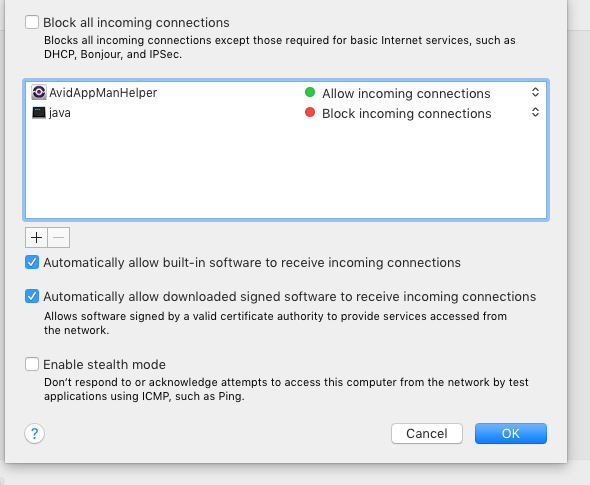- Home
- Premiere Pro
- Discussions
- Re: Can't log into Vimeo/ upload directly to Vimeo...
- Re: Can't log into Vimeo/ upload directly to Vimeo...
Can't log into Vimeo/ upload directly to Vimeo from Premiere CC
Copy link to clipboard
Copied
Hello,
When I try exporting from Premier and attempt log in to Vimeo, as I have for many months now, when I enter my password, it still does not connect, even though I am logged in already to Vimeo. Also, I do not see premiere listed in the connected apps section of Vimeo's preferences either. any one know why this just started happening?
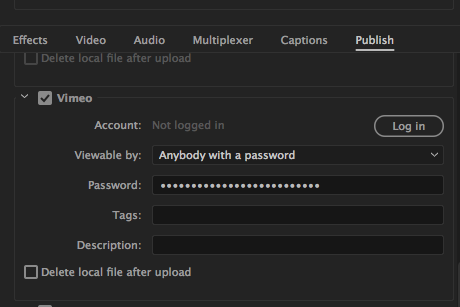
Copy link to clipboard
Copied
not necessarily. wouldn't surprise me if the imovie developer (who could that be?) had made sure that by default Imovie had whatever pemissions or settings where necessary...
Copy link to clipboard
Copied
and just took a look at firewall settings and guess what I found? Automatically allow built in software to receive incoming connections... imovie is built in. Try adding vimeo and/or premiere to this list and "allow incoming connections" and see if it makes a difference. worth a shot. and maybe try disabling the option for built in software and see if that prevents imovie from accessing vimeo...
Copy link to clipboard
Copied
I've been connected on the app for some time. Exporting from PR or AME produced same results - no problem. I logged out and cannot log back in....
The first post in this thread is from 2017, and the GUI is very different. In any event, I "signed out" from Vimeo in PR, and cannot log back in. Unlike some (getting a plain Vimeo page), I click "Sign In" and I get a window with "Authorize the application" in the top left and "Log in to Vimeo" options. But instead of success, I get a Vimeo screen with "See plans" and "Joint for Free" as if I am not recognized. Logging in produces various loops with "join" (rather than just login). In any event, logging in at every opportunity produces no joy. Tried logging in to Vimeo first (no problem; credentials are okay), and leaving that page open while I tried connecting.
I updated to 2014.1.0 April 14. I uploaded a video after that, but I do not recall if I was already logged in to Vimeo.
Loaded PR 2019.1.5. Same thing.
I do not use the same email address for Vimeo as I use for my Adobe accounts. Since I've been meaning to change that, I changed my Vimeo login email to the same as Adobe. No change.
In the Vimeo site, I showed throught as "Connected." I "disconnect." No change to the PR side: cannot connect. Vimeo now also shows disconnected (PR/AME does not appear at all).
Edit: Posted bug report in uservoice. Upvote:
Posted in Media Encoder because that is what shows in the Vimeo connections list.
Stan
Copy link to clipboard
Copied
Exactly the issue I am facing. Log in the app and get the same page as you are seeing.
Copy link to clipboard
Copied
yeah, just tried it in both premiere 2019 and 2020 with the same results, an endless loop of the vimeo sign in window which after entering my email and password, takes me to another vimeo welcome screen... as though I was not logged in.
and tried it with firewall turned on and off...
fwiw, I have a feeling this particular problem may be a vimeo issue. but don't know. Gotta say vimeo support has always been rock solid even with the current lockdown. I don't need this feature so I probably won't pursue it but might be worthwhilefor you to see if vimeo support has an answer.
Copy link to clipboard
Copied
Same issue here!!!
Does anyone have an idea?
Copy link to clipboard
Copied
Hello,
Any updates on this, it breaks my workflow a lot and it's an open issue for over 3 years now. If there's a workaround beside moving all my workflow to DaVinci that would be great.
Copy link to clipboard
Copied
Nope. Still not solved even after contacting Vimeo.
Copy link to clipboard
Copied
Any update on this? As of July 2020 on the most up to date version of Premiere, when I try to login through the "Publish" tab to my Vimeo account I keep getting "Unauthorized because the browser does not allow cookies". The "browser" window that pops up to login is not even my browser, it's Adobe's popup login browser. The only workaround I could think of would be to use the Vimeo panel, but then I can't use the newly optimized hardware encoding settings for H.264 and H.265. Please help, this function used to work seamlessly, and now is broken.
Copy link to clipboard
Copied
Same issue on my side also. No solution from Vimeo either.
Copy link to clipboard
Copied
Same problem here, really hoping for a fix, haven't been able to 'render to Vimeo' for quite some time now.
Copy link to clipboard
Copied
Still no fix?
Copy link to clipboard
Copied
September 3, still no fix.
Copy link to clipboard
Copied
given the level of support I've had for a number of projects on vimeo in the last few months, thinking it could be a vimeo failure... You might reach out to vimeo and see if you get any response. don't hold your breath.
Copy link to clipboard
Copied
I am not recommending this, however....
I just discovered that I could log in (i.e "connect") to Vimeo with the public beta (14.4.0.25). Once the log in was complete, PR crashed. I did not see any problems due to the crash, but that's why I say I don't recommend this. But when I reopened regular PR (I'm on 14.3.2) or the beta, I was connected to Vimeo and could publish.
Since this problem with Vimeo only occurs once you are logged out/disconnected, this may be a workaround to get reconnected until it is fixed.
It also suggests to me that this problem may (now) be on the Adobe side. I say "now" because the problem behavior changed some time ago on the Vimeo end.
Stan
Copy link to clipboard
Copied
Same problem here. Was working fine with CC 2017. Upgraded to CC 2020 now I can't publish directly to Vimeo. Publishes to YouTube just fine. But not Vimeo. I get "Unauthorized Oops! This action could not be completed because your form session expired. Please make sure your cookies are enabled, then return to the previous page and try again." I did all that . Still no luck
Copy link to clipboard
Copied
Barracuda, I suspect this is not really version specific. The first time I tested in, I thought it was working ok, but that was because I was already logged in and had been for a long time.
I just opened 2018, worked fine (because I had used the beta workaround to get logged in), but when I logged out, I get the "unauthorized" when I try to log in.
Stan
Copy link to clipboard
Copied
Contact Vimeo. Especially if you're paying for the service - see their response tp my support enquiry below.
My experience is:
When I log in to vimeo in the export dialogue window I just get the following error:
"Unauthorized
Oops! This action could not be completed because your form session expired. Please make sure your cookies are enabled, then return to the previous page and try again."
Here's the response I've had from Vimeo in relation to this issue:
-----------------
Thank you for bringing this to our attention. We are currently aware of issues that affect the functionality of our upload integration with Adobe Premiere.
All issues on site are prioritized based on severity (functionality vs. appearance) and how many users are affected. Unfortunately, I regret to inform you that these Adobe Premiere issues will not being prioritized by our development team at this time.
Our Support and Product teams will continue to monitor and consider it for future improvement plans. When the development team is able to take the required steps to resolve this issue, we will update you here.
For now, I would recommend that you upload videos to Vimeo via the Upload Page, or the Upload button on the Video Manager
----------------
I'd encourage anyone with the issue to contact Vimeo to push it up the to-do list.
Copy link to clipboard
Copied
a workaround I mentioned quite a while ago, but in case you haven't waded thru this endless thread: If you have a dropbox account with sufficient storage, and you have a local folder that automatically mirrors any files you put in this folder (or subfolder), if you export to this folder, when the upload is finished to dropbox (and the mirroring is finished) you can instaneously (well in just a few seconds) transfer to vimeo. This has been very useful to me when I have an export that's gonna take a few hours or more but don't want to sit twiddling my thumbs at the office. When I get home, I can log in to vimeo and transfer from dropbox. It's an option that's not obvious on the vimeo upload page (like much of vimeo's poorly designed interfacwe).
I know this is not ideal and I think adobe's response to this issue is also substandard. Obviously if it works in earlier versions of the software, there's been some sort of change in the code. However, this is a very small part of an extremely complex program where other issues probably and should take precedence. For vimeo, not so much and I suggest anyone who's having this problem, let them know. FWIW, everytime there's been a failure of support at vimeo and I've called them on it, they've extended the subscription by a month without charge. We're up to 3 months at this point. Unfortunately this extension has been to my client's account (not mine). My client has a premium account since we've been doing video on demand and live streaming accounts so thie 3 months of free service is of a great financial benefit. There are features to Vimeo that I haven't been able to find elsewhere so we're kind of stuck there (at least until we use up the extension of the subscription).
Copy link to clipboard
Copied
also, there is an additional advantage to the dropbox-vimeo workflow. If you've got a large file and you want to use it in several places in vimeo, for example as a video on demand and as a private password protected link, it's a simple process to "reupload" as there doesn't seem to be anyway to duplicate a file once it's up on vimeo... no more hours long repeat uploads... again part of a poorly designed UI... I understand that these are extraordinary times, but these issues predate the covid issues by many months if not years...
Copy link to clipboard
Copied
Yes, we're blessed with lots of ways to upload to Vimeo. Where it's efficient to do so I use Google Drive.
There are tasks where the quickest route to go would be to use this feature on export though.
I'd like the feature back and getting folk to contact Vimeo seems like the best hope. I'd encourage you to do so if you haven't already, maybe you'll get your client another free month! (Thanks for the info on that, I knew there was a reason I should be paying monthly!)
Copy link to clipboard
Copied
Vimeo publishing is working now in Premiere & AME 14.4: https://helpx.adobe.com/media-encoder/user-guide.html/media-encoder/kb/list-of-bug-fixes.ug.html
Copy link to clipboard
Copied
Thanks for reporting this! Yes it is!
Stan
Copy link to clipboard
Copied
Yes - also working for me. What was that - three years to resolve? Unbelievable. Will be intersting to see how long ot lasts...
Copy link to clipboard
Copied
It looks like 3 years, but it is not. This was an old thread regarding a problem that occurred in 2017 and was fixed that year.
The "new" vimeo log in issue appears to have started in April 2020. I know from my own tracking that it changed at some point (summer?), so the "symptom" we were seeing changed. I believe (but don't know for a fact) that part of this was on Vimeo's end. In any event, this was fixed in about 5 months.
Stan
Find more inspiration, events, and resources on the new Adobe Community
Explore Now