 Adobe Community
Adobe Community
- Home
- Premiere Pro
- Discussions
- Re: Can’t play source video in Premiere!?
- Re: Can’t play source video in Premiere!?
Can’t play source video in Premiere!?
Copy link to clipboard
Copied
This is the strangest thing I have ever seen. My source video, which is just a simple, 1080p 30fps 3minute video looks and sounds fine when playing it in any video playing software; except for Premiere Pro. When I import it into Premiere so that I can edit it, I can’t play it. When I start it, it plays for a few seconds (different length every time) and then the video looks like it skips back a couple seconds while the audio continues on. If I export the video once it has done this, the exported video will have the “hiccup” in it. I recently upgraded to the most recent version of Premiere. Maybe that’s it? Please help. Thanks!
-James
Copy link to clipboard
Copied
It's possible your video is using a variable frame rate. See if this helps sort out your issue:
FAQ: How to work with Variable Frame Rate (VFR) media in Premiere Pro?
Copy link to clipboard
Copied
It doesn't look like mine is variable. I could have sworn I recorded the video at 24 frames per second. I am not sure why its showing 29 now.
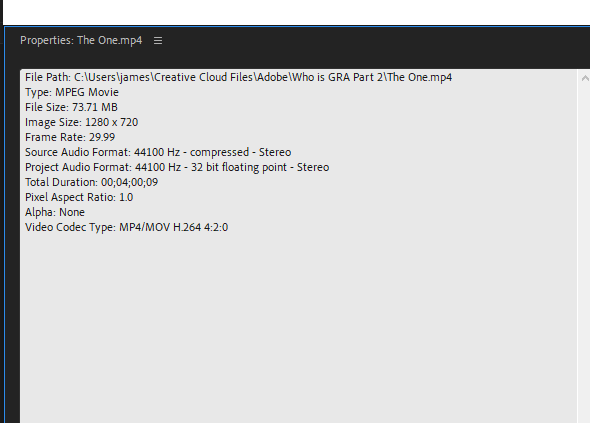
Copy link to clipboard
Copied
Exactly what is INSIDE the video you are editing?
Report back with the codec details of your file, use the programs below... A screen shot works well to SHOW people what you are doing - For Windows Internet Explorer press the PRINT SCREEN button on your keyboard, and then do CTRL-V to paste the screen print from the clipboard into a forum message
Free programs to get file information for PC/Mac http://mediaarea.net/en/MediaInfo/Download
- when you analyze your file in MediaInfo and post a screen shot in the forum, do so in TREE view
Copy link to clipboard
Copied
Here you go: This should be everything. Still looks like the frame rate is constant at 30.
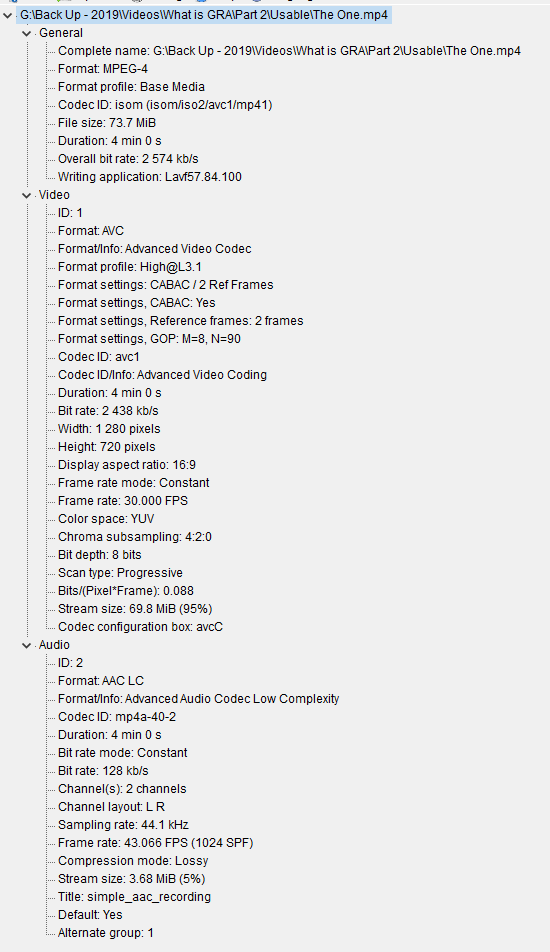
Copy link to clipboard
Copied
I am not 100% sure yet, but I went into my sequence properties and changed the framerate to 24. Even though my video looks like its at 30, I know I recorded it at 24. So far, I haven't seen this hiccup. I will update as I work on the project.
Has anyone seen something like this before? I mean, if i recorded it at 24, why would the properties of my video show 30?
Copy link to clipboard
Copied
Nope. That didn't fix it. Something is wrong with my audio too now. My default speakers were changed randomly. I changed them back, but it is still skipping and causing the audio to be way off - oh man this is getting frustrating lol
Copy link to clipboard
Copied
do not be alarmed.
about 45 years ago I played a 'dictionary game' in Denver and got the word " LEMUR" .. I had to write down a sensible definition based on my life ( about 23 years old at the time ) and fool everyone else into believing me.
It turned out ( after looking up the word ) that a LEMUR is a Nocturnal Marsupial Mammal ( carries young in pouch like a Kangeroo).
Nothing PPro throws at you ( including weird behavior ) can touch the strange life you lead and are already used to.
![]()
Copy link to clipboard
Copied
lol
Copy link to clipboard
Copied
At this point I am thinking I should have never updated to the most recent version of Premiere. Is there a way to revert back?
Copy link to clipboard
Copied
hehe, no, sadly I only have old cs6 and use resolve now. I am currently learning color stuff with what I call, " The Tutorial From Hell ." It was made for 15.1 and I have 15.3, and menu items have changed... hence, instructions are incorrect.
When you are hanging by your tail at night, just keep saying, " Perseverance is the key "
![]()
Copy link to clipboard
Copied
sorry, I meant, I don't know... probably can revert back to something.. like the last 2 versions ??
Copy link to clipboard
Copied
Since it carries over to any export I do, I went ahead and exported it so you can see just how crazy this is. The original video plays fine all the way through. Once it is in Premiere, it starts to jump around and the audio is all messed up. Please take a look and let me know your thoughts. Keep in mind this is the original video by itself. No effects or anything at all.
Copy link to clipboard
Copied
I'm curious.. what camera are you using ??
brand name and model etc.
??
Copy link to clipboard
Copied
Logitech C922 webcam and a Yeti. Used OBS to capture the audio and video. Always worked fine before. This is probably the 20 or 30th video I’ve made with it.
Copy link to clipboard
Copied
hmmm. But the first time with new version of PPro ?
I have to look up ( google that stuff you said (camera stuff )) things cause I never saw that codec description and GOP settings like that before...
I wonder if there's a way to convert your source stuff to a more editing friendly codec and so on...
looks like Ppro might be thinking your stuff is H264 (mp4) but 29.99 doesn't make sense either... lots of weird stuff going on.
I'm gonna see what I can find out about webcam and obs ( whatever that is )...and yeti.
![]()
Think I got it... yeti is mic, obs is recording open source thing, and webcam
looks like webcam at 1080 does 30 fps h264 via usb to recording software... xsplit or whatever came with the webcam recommended. OBS problematic
for green screen 720 recommended and you have option of 30 fps or 60fps. I'd use 30.
![]()
mic ( usb) will probably be off a little bit re: timing, plus it is very limited sample rate ( 44k ?)
webcam has mic in it and might be OK to use that … but anyway, try to convert audio to wav 48K stereo and see if you can sync that up good.
Copy link to clipboard
Copied
when you set up your project match the settings,.. might have to be a custom setup cause I don't think there's a preset for webcam..??? don't know.
but if you make it 1080 ( or 720, whichever you shoot ) 29.97 FPS ( don't worry about it not being exactly 30 in this case ) progressive, square pixel, you should be OK.
Copy link to clipboard
Copied
This might have done it. I found some software called "A Power Edit". I used the trial version which created a watermark, but with this software I was able to convert my source video to 25FPS (Remember, I originally recorded it in 24, and I have no clue why windows thinks its 30)
I brought the watermarked video back into Premiere with settings set at 25, and I do not get the glitch....yet.
Does anyone know of any free software that can make this same conversion? I would hate to buy this software for this reason alone. Also, I don't think I will ever be recording at 24fps with this webcam again. I will stick to 30 or 60. Jeez.
Copy link to clipboard
Copied
Try this:
