 Adobe Community
Adobe Community
- Home
- Premiere Pro
- Discussions
- Re: Cannot use hardware encoding in Premiere, but ...
- Re: Cannot use hardware encoding in Premiere, but ...
Cannot use hardware encoding in Premiere, but can when queued to AME
Copy link to clipboard
Copied
Title says it all, I'm on an early 2013 15 inch Macbook Pro, with the latest version of CC.
Copy link to clipboard
Copied
what graphics card?
[moved from Adobe Creative Cloud to Premiere Pro CC]
Copy link to clipboard
Copied
GeForce GT 650M
Copy link to clipboard
Copied
that's not one of the cards recommended for premiere pro, Adobe Premiere Pro CC System Requirements
Copy link to clipboard
Copied
And there's two different kinds of hardware/software encoding ... software only referring to the GPU in the Project settings dialog Mercury Acceleration setting, and in H.264 exports, in the Summary section of that dialog, referring to hardware/software H.264 capabilities of the CPU.
Meaning whether 1) your rig has a newer Intel chip with QuickSync hardware embedded and 2), if you do, whether its use is enabled.
This confuses many people. Any hardware/software comment in the Export Summary box ONLY refers to QuickSync, NEVER to GPU.
And further, GPU is only used for things on the GPU Accelerated effects list, not for general encoding.
Last, as John mentioned, that GPU is too old for the latest version of Pr. Or Me.
Neil
Copy link to clipboard
Copied
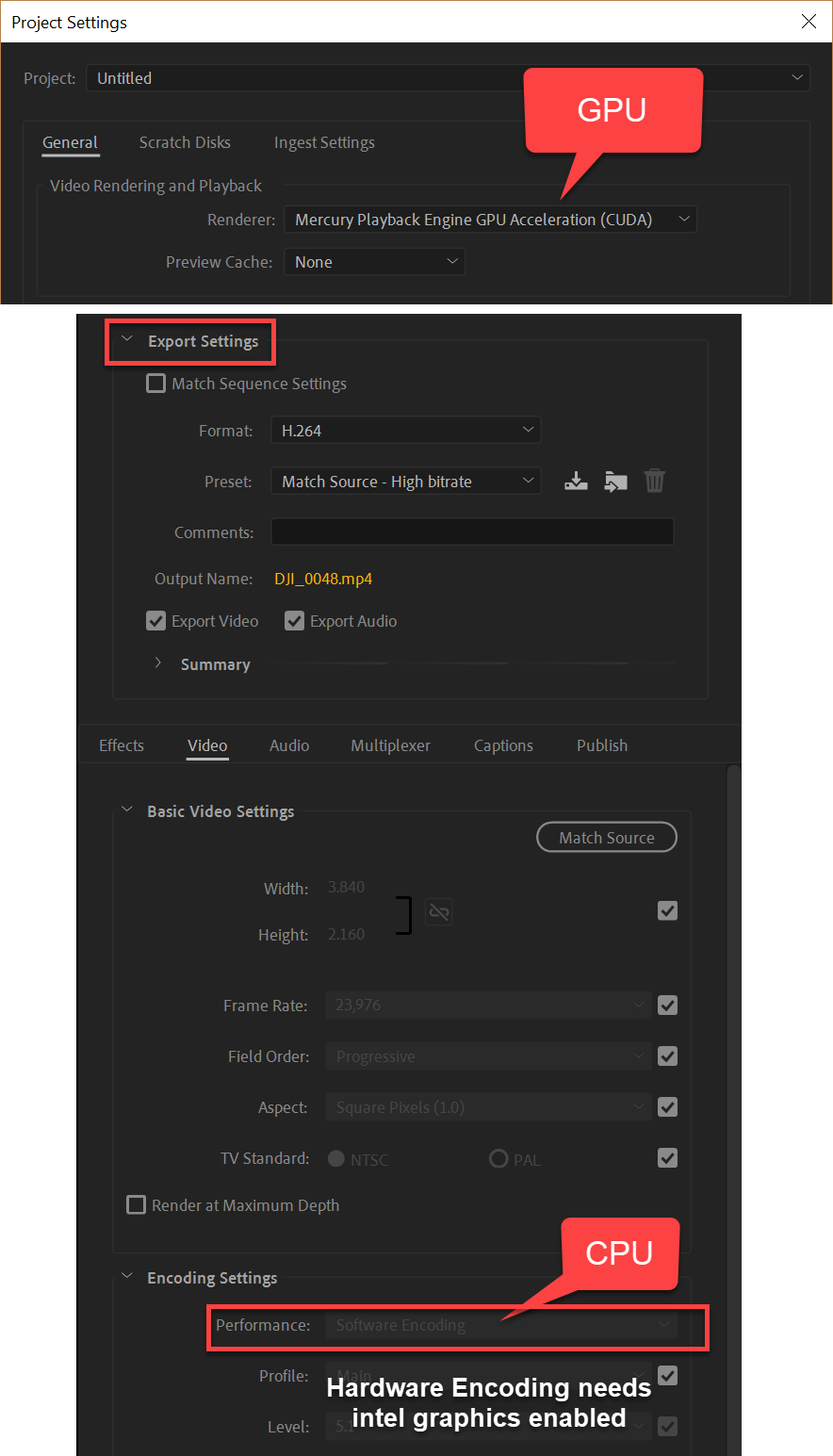
Copy link to clipboard
Copied
Ahh, right, thanks Ann! I always forget about that buried option.
Neil
