 Adobe Community
Adobe Community
- Home
- Premiere Pro
- Discussions
- Re: CC 2017 - Libraries now greyed out
- Re: CC 2017 - Libraries now greyed out
Copy link to clipboard
Copied
I updated to CC 2017 today. I use libraries across all CC software to keep the brand colors on track. My library shows up and is editable: online, in photoshop, in illustrator, etc. It is greyed out INSIDE premiere pro. I've tried to create a new library to maybe wake up the panel, but nothing is working. Any advice? Is this a new hiccup due to the update or am I flat out missing a vital step in the process?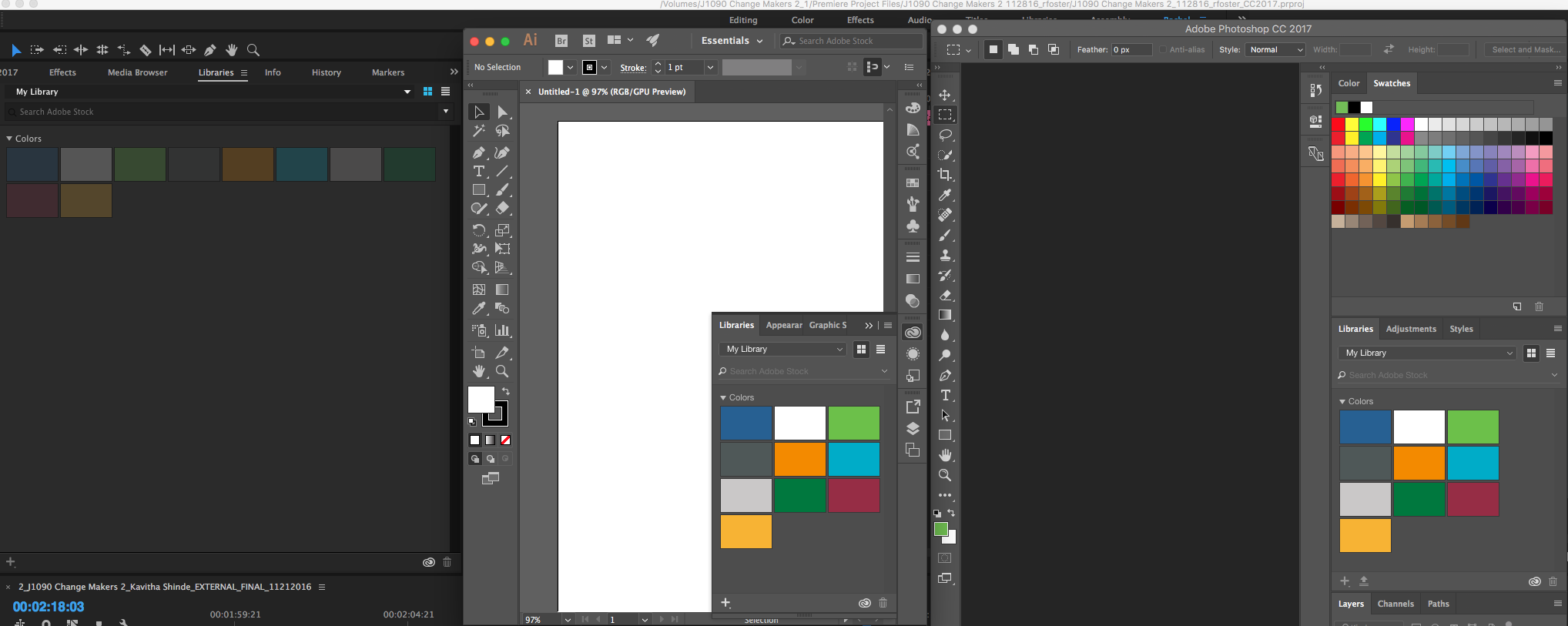
Premiere Pro Photoshop Illustrator
 1 Correct answer
1 Correct answer
Pr does not use the colors.
The colors were not really available in Pr.
You were probably able to pick colors with a color picker from say the title or color matte, but that was a workaround.
Same goes for the color-themes they are also grayed out.
Copy link to clipboard
Copied
Pr does not use colors, only PS and maybe LR.
Copy link to clipboard
Copied
Since when? It worked before I updated. How else do you quickly and efficiently pick colors for effects and text? I don't think you are correct and I can't imagine the developers removing this functionality.
Copy link to clipboard
Copied
Libraries in CC 2015.3
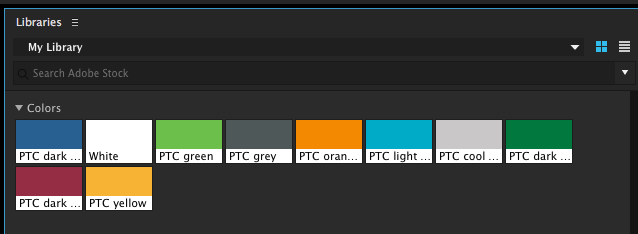
I can edit the names in CC 2017, but the colors are no longer correct since they are grayed out and do not translate properly with the eye dropper tool.
Copy link to clipboard
Copied
Pr does not use the colors.
The colors were not really available in Pr.
You were probably able to pick colors with a color picker from say the title or color matte, but that was a workaround.
Same goes for the color-themes they are also grayed out.
Copy link to clipboard
Copied
MIght be worth to make a feature request to un gray them
Even thought one cannot really use them.
Copy link to clipboard
Copied
If they worked with the color picker for effects and text BEFORE the update, then they should work now. Saying "one can not really use them" is untrue. It did work and there's no reason why we can't have the library in PP CC 2017.
Copy link to clipboard
Copied
File a feature request, that is all I can say.
Copy link to clipboard
Copied
Thank you. I posted here because I know the developers and adobe staff do read these threads. I have been able to have productive conversations with them in the past. I'm trying to do that again. I am not sure what your role is with Adobe.
Copy link to clipboard
Copied
Rachel: You are correct. I opened the Premiere Pro 2015.1 release and see that everything in My Libraries is active (except Brushes):
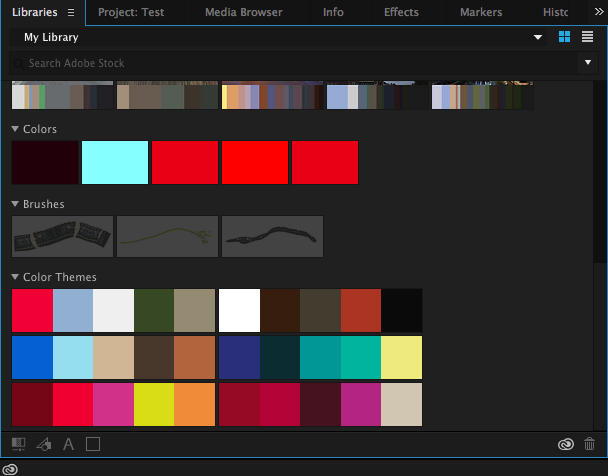
The same panel in the 2017 release shows them grayed out:
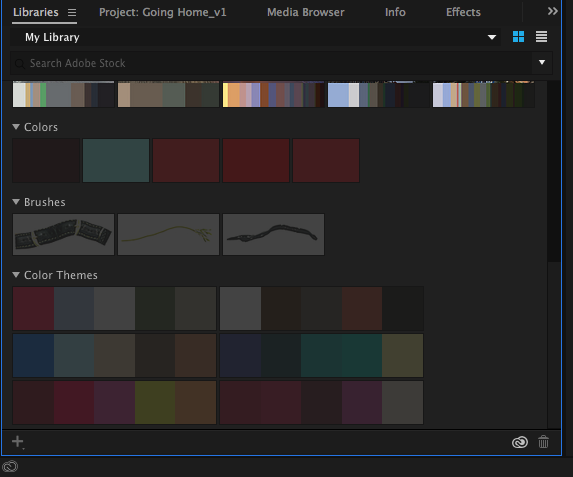
I don't know why this is happening. Please file a bug: Feature Request/Bug Report Form
I will also communicate this internally. Thanks for bringing this to our attention.
Copy link to clipboard
Copied
Hi Stefan,
Thank you for checking on your system. I have filed a bug report as well. Color picking for effects colors saves quite a bit of time when you work in a high volume shop. I appreciate you spreading the word internally as well.
Rachel
Copy link to clipboard
Copied
Yes, I sent a report in as well. It used to work.
Why would they take it away and then still have the library window available to us? what good is it then?
What good is their Share feature if it does not work across the entire list of products?
It was a great way to keep branded fonts, colors and files the same when using several products. IE, ID, PS, PP, IA...
I was working on a video and went to change the font to BREE and it is greyed out. WHAT?! I changed the font in PP with this before. Now how do I get my text with the font I need? I thought that was what Font sharing and the typekit was for?
Someone screwed up when releasing pp 2017.
Copy link to clipboard
Copied
Rachel: Turns out that Libraries Color swatches have never been supported by Premiere Pro. A colleague on the Premiere Pro product team remembers someone pointing out that you could use a Premiere Eye Dropper on them to sample the colors, even though they should have been disabled to indicate non-support. He said he gets that this was useful, but it was incorrect not to show them enabled, since they aren’t supported. He added, "What the customer really wants is support for the Color swatch asset in PPro. And that would be a feature request." Sounds like you just made that request. Thanks!
In the meantime, if you create graphics of your color swatches and save them to your CC Libraries, then they should appear in the Graphics section of the Libraries panel.
Copy link to clipboard
Copied
I think I all ready said that in one of my earlier posts....
Copy link to clipboard
Copied
Stefan,
The color swatches did work in PP. They always worked. I could pick colors and place them in transitions and fonts or whatever else I was quickly building in PP. I build mostly everything in AE, PS, Ai. PP is my fine editing, that's where quick transitions come in to play, that's also where I used the color picker to pick colors from our .aco swatch file.
Copy link to clipboard
Copied
Everyone who disagrees, open up a previous version of PP. It ALWAYS worked, until now.
Copy link to clipboard
Copied
Sorry, what I meant was that Colors were not officially supported in Premiere Pro; they obviously "worked" for you because you could make good use of them — which was great. Can you make graphics of your colors so that they appear properly (i.e., ungrayed) in the panel? That's the only workaround I see for now, unfortunately.
Copy link to clipboard
Copied
It is not just the colors, but also the FONTS from Type Kit that are greyed out as well.
you do use fonts in After Effects and Premiere Pro, and yes, they did work.
Copy link to clipboard
Copied
My typekit fonts still work in PR. 2017.
Copy link to clipboard
Copied
UHHH? What?
Mine do not. hmmm.
now I am mad. ![]() Good to know it might be something on my end, but what?
Good to know it might be something on my end, but what?
Copy link to clipboard
Copied
I dont see any typefit fonts in the libary but I see them in the titler.
So I know they work.
If you want to see your synced fonts you need to open Typekit.
Copy link to clipboard
Copied
Buyers-Video: Can you post a screen shot of the grayed-out fonts area in your Libraries panel? I'm not aware of font support in CC Libraries; I thought fonts are managed only through the Typekit service.
Copy link to clipboard
Copied
Greyed out on Premier
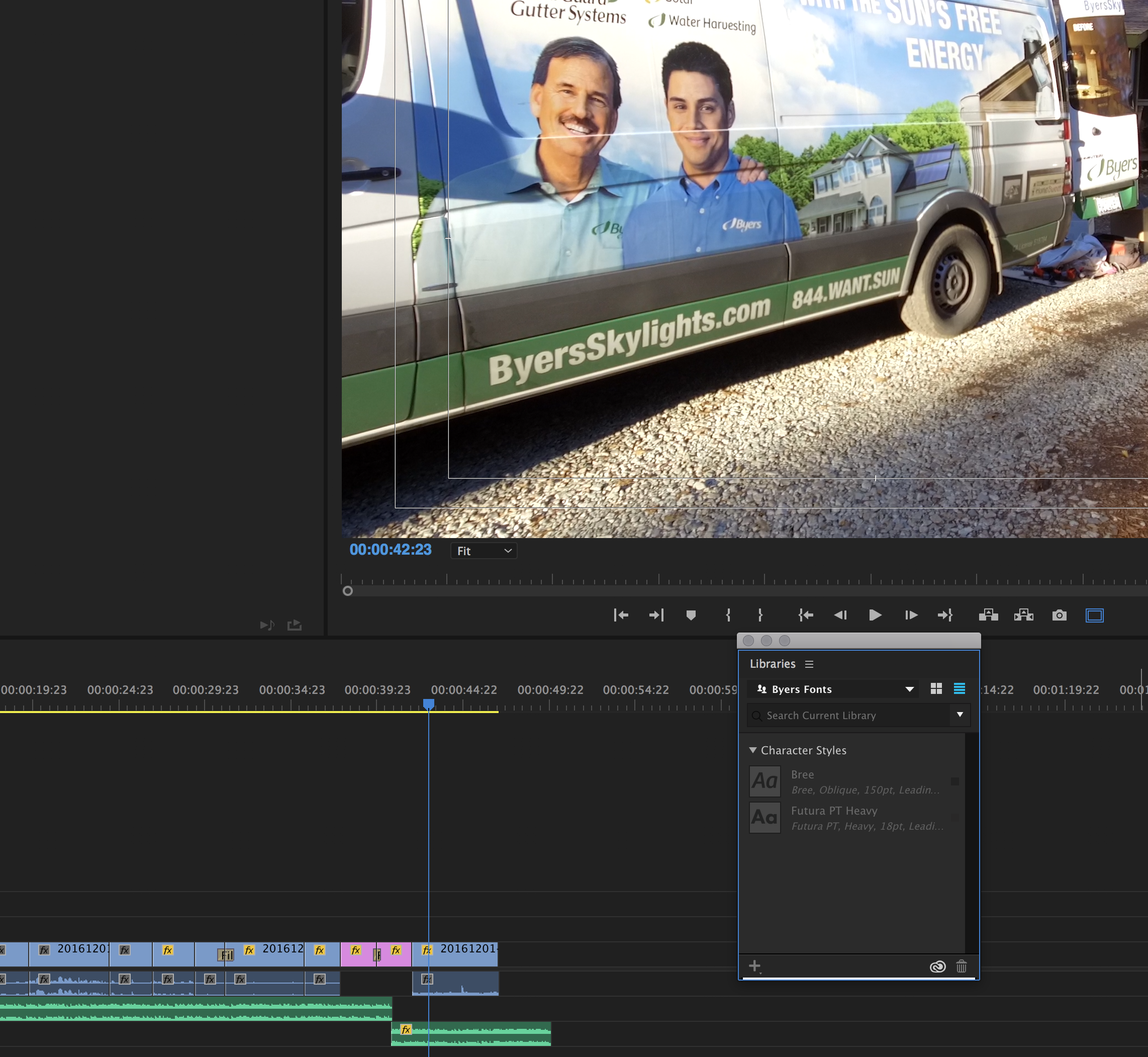
Working on Photoshop

Copy link to clipboard
Copied
Interesting. How exactly did you use these character styles in Premiere Pro? Where did you drag them to apply the style?
Copy link to clipboard
Copied
believe it or not, but I would just click the font in the library and it would change in the title tool.
Might have been a quirk on mine, but it worked and I thought it was cool, I didn't have to go find the font in the list, just highlight the text in pp title tool and click the font in the library. Same with the color, Highlight the text, click the color, and it would change.
When it did not work this past time I was stunned.

