- Home
- Premiere Pro
- Discussions
- Re: CC2015 - Out of Memory / Leaking like sieve
- Re: CC2015 - Out of Memory / Leaking like sieve
Copy link to clipboard
Copied
I've seen some threads about this same issue but non for CC2015 so am starting a new one.
New Mac (iMac, 4ghc i7, 32GM RAM, 4GB VRAM) so new install of PP CC2015. Started editing proper today with a project I'd started in CC2015 - pretty big project with multiple sequences (totalling over 2 hours of edited timelines). 1080HD sequences but lots of split scenes, warp stabilizer, twixtor for slow mo (so a lot of nested sequences).
So the issue is that twice today I've had the mac "Out of memory" dialog pop up.
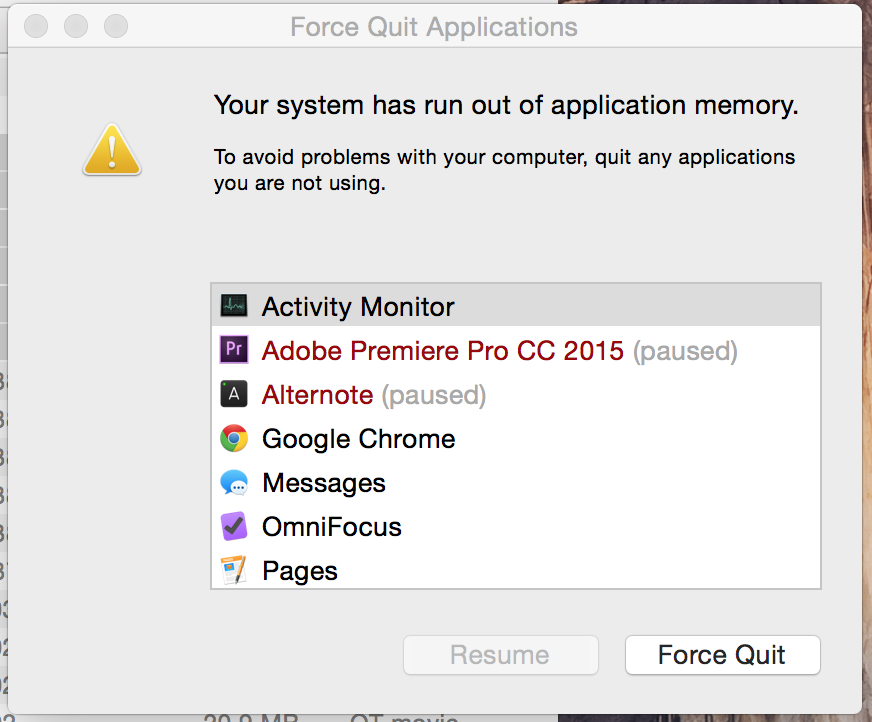
And when I go to the activity monitor and look at the memory usage, PP is not being a very good boy:
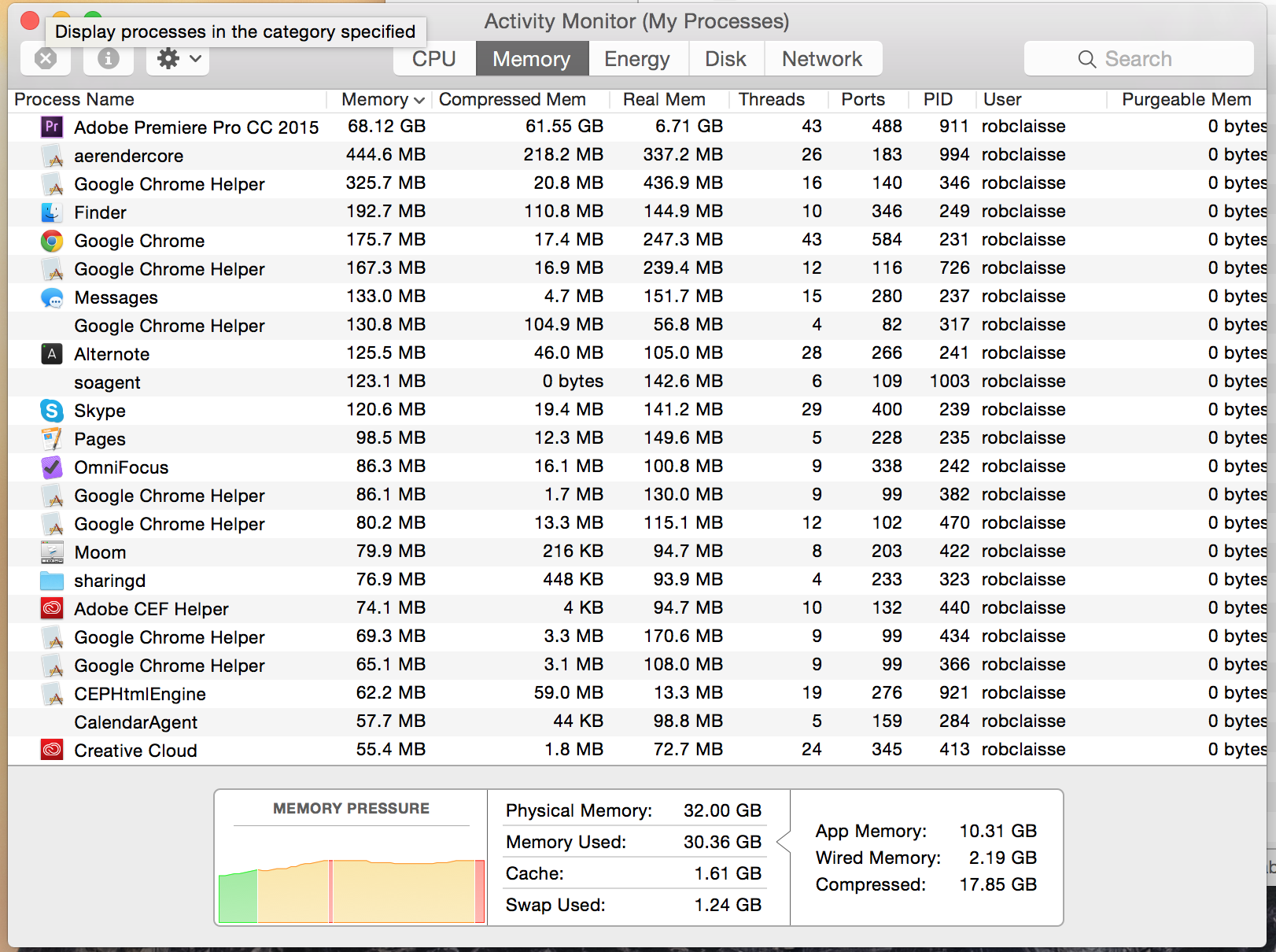
And in the time Premiere has been running I've been working on a sequence with 4 clips, so not any of the larger ones (though the project has about 2000+ clips of various types along with lots of other video and still assets).
My only choice to get this running is to restart Premiere.
I was running this before on a MacPro with CC2015 and though it was slower to run I never got these out of memory issues, so strange it would happen on a clean install on a machine that is so much more powerful.
Any ideas how to stop this happening? Can't keep restarting premiere ever 2 hours.
 1 Correct answer
1 Correct answer
I think I maybe getting closer to the issue 🙂
So I went back through everything I tried previously and was reminded that I did try deleting all the settings and that had a temporary fix but the memory leaks came back and I disregarded it but now think that settings are the key.
Short answer:
Clearing my settings folder, switch off CC settings sync and manually merging my settings back seems to have fixed the problem.
I tried so many different combinations of deleting settings, manually merging in
...Copy link to clipboard
Copied
Same issue, New Mac Pro, late 2013
Processor 3.5 GHz 6-Core Intel Xeon E5
Memory 32 GB 1866 MHz DDR3 ECC
Graphics AMD FirePro D700 6144 MB
Software OS X 10.9.5 (13F1077)
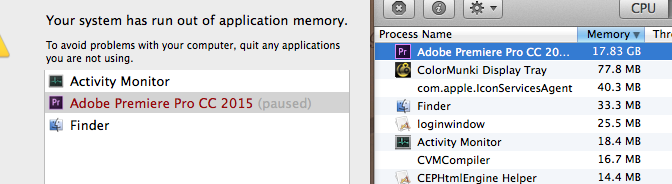
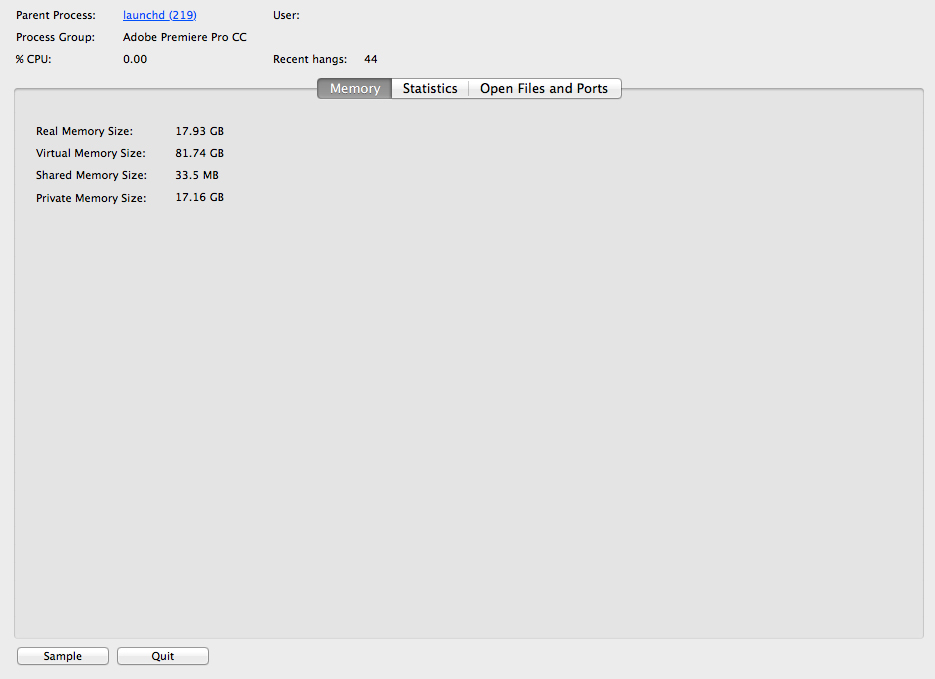
Copy link to clipboard
Copied
I'm having the same problem. I've ran PP for 3 years without a problem and the day I upgraded to CC 2015 I get the same error. I've tried updating plugins, clearing hard drive space, resetting pram...nothing works. PP 2015 keeps ballooning out of control during renders. A fix would be appreciated as I'm now missing deadlines working on this problem.
I'm running a late 2014 Macbook Pro with 16 gigs of ram. It's certainly not a top of the line system but like I said, I've never had this problem before the upgrade. ![]()
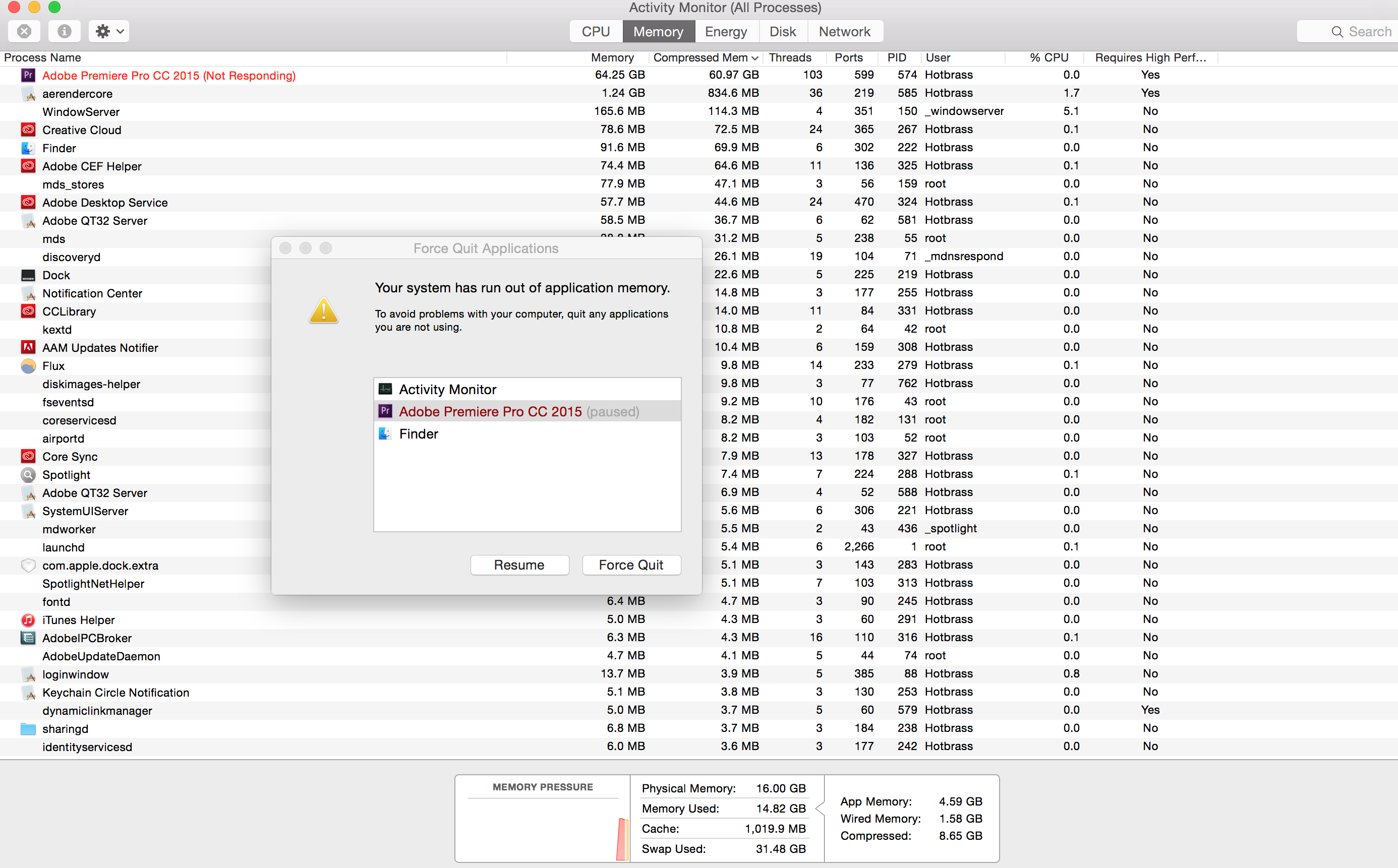
Copy link to clipboard
Copied
Hi Stephen,
I'm having the same problem. I've ran PP for 3 years without a problem and the day I upgraded to CC 2015 I get the same error.
You updated a CC 2014 project to CC 2015? That is not recommended. Try another test with a new project.
PP 2015 keeps ballooning out of control during renders.
Renders? Do you mean rendering preview files or exporting video? Either way, it doesn't seem like precisely the same issue, but might be related. The OP gets the issue while editing, not when rendering previews or exporting. I recommend that you begin a new post so we can look at your particular issue a little more closely.
Thanks,
Kevin
Copy link to clipboard
Copied
Update: I'm now getting 30-40 minutes before Premiere has used all my memory.
And just to re-iterate - brand new machine and only second day of using it, so hard to imagine its anything corrupted until the install process has screwed up. Only external plugin I'm using is Twixtor, though that never had an issue on my MacBook Pro with CC2015.
I'm posting a bug report to Adobe now - suggest daylight and stephen do likewise. http://adobe.ly/BugReport
Copy link to clipboard
Copied
Some further investigation and I think its related to the warp stabilizer effect - in fact I'm pretty damn sure it is.
New project with one imported video clip.
Add that clip to a sequence twice.
The second clip in the timeline I add the warp stabilizer clip to and analyse.
Then I open the Mac's activity monitor. Memory for PP is low and stable.
Scrub the playhead back and forward over the first, non warp clip - memory stays stable in activity monitor
Scrub the playhead back and forward over the second, warp'ed clip - memory increase dramatically and continues to do so very quickly until I get a Out of memory warning. I can make it run out of memory in about 2 minutes of doing this.
For me this is very bad as probably 1/3 of my footage using the warp stabilizer.
I'm pushing Adobe to give us some feedback on this.
Copy link to clipboard
Copied
Hi Rob,
Do you have Lumetri Scopes open?
Thanks,
Kevin
Copy link to clipboard
Copied
Nope, just the stand edit workspace.
On my older retina MacBook Pro (which is full of crap and premiere is not
very stable on) it works fine.
The iMac is brand new from Apple, top spec for everything.
Copy link to clipboard
Copied
Hi Rob,
Thanks for reporting back. Perhaps it's an OpenCL and Mac OS X 10.10 issue then. I'll ask engineering to take another look. If it would not be too much trouble, perhaps you can upload a project file, PM me the location, then I'll forward it a long so we can inspect it.
Thanks,
Kevin
Copy link to clipboard
Copied
Thanks Kevin.
More than happy to send over the project but I'm not sure it will help. I open the same project, with the same media, off the same external drive, on my rMBP and it works fine. So obviously something with the iMac. I have just done some further tests and where as before normal clips worked ok and only warp stabilizer clips caused the problem now playing anything causes the memory to race up. I;ve tried with lots of different types of video footage (ir diff codecs).
I also tied changing the settings for the project, so the renderer was software only but that doesn't seem to make any difference.
Not sure what to try next but stuck unable to edit with out restart every 30 minutes or less. Are there no other logs I can extract and send you guys?
Copy link to clipboard
Copied
Let me ask.
Copy link to clipboard
Copied
Just had a break through.
Created a simple project with one clip and looped the playback and watch the memory increase quickly.
Then creating a new user on my Mac and launched premiere on there. Opened the same project and looped payback - memory came to rest nicely at 3GB.
So its something to do with my preferences. I've just ditched all my everything from here:
<home-dir>/documents/adobe/premiere/9.0
And memory issue has gone.
So I;m now working through adding back in all my custom presets and other settings to see what causes the memory issue to come back. Will report back when i find out.
Copy link to clipboard
Copied
OK, so i've now reset up Premiere with all my settings and everything is working fine. Who knows what thing got screwed up in my preference files. Syncing with settings with CC made getting everything back better easy, only missed a couple of workspaces and my keyboard shortcuts were lost.
Kevin - I did keep my preference files, not sure if it would help the engineers to work out what was causing the problem but let me know if you'd like them. Thanks for your help this morning, fingers cross its the last I'll see of this issue but will post here if it comes back.
Copy link to clipboard
Copied
Hi Rob,
I wonder if it has to do with OS X resetting permissions on your Adobe folder. I wrote a blog about it. You may want to inspect it: Premiere Pro CC, CC 2014, or 2014.1 freezing on startup or crashing while working (Mac OS X 10.9, an...
Thanks,
Kevin
Copy link to clipboard
Copied
I'd say its unlikely. I didn't trash any of the preferences in the Library folder only in the documents/adobe folder. But that aside, I installed CC 2015 on a new mac and haven't installed any OS updates since, so I can't see why OS X would have changed the permissions. I have had a quick look through the trashed prefs and no obvious permissions are set incorrectly.
I did have to screw around quick a bit originally trying to get my PP settings from my old laptop to sync correctly with CC and then sync down on to my new iMac. Things got a bit out of sync so maybe something went a miss through that process. Looking at all the folders in the different profiles in the old set of perferences compared to the new ones and they are different:
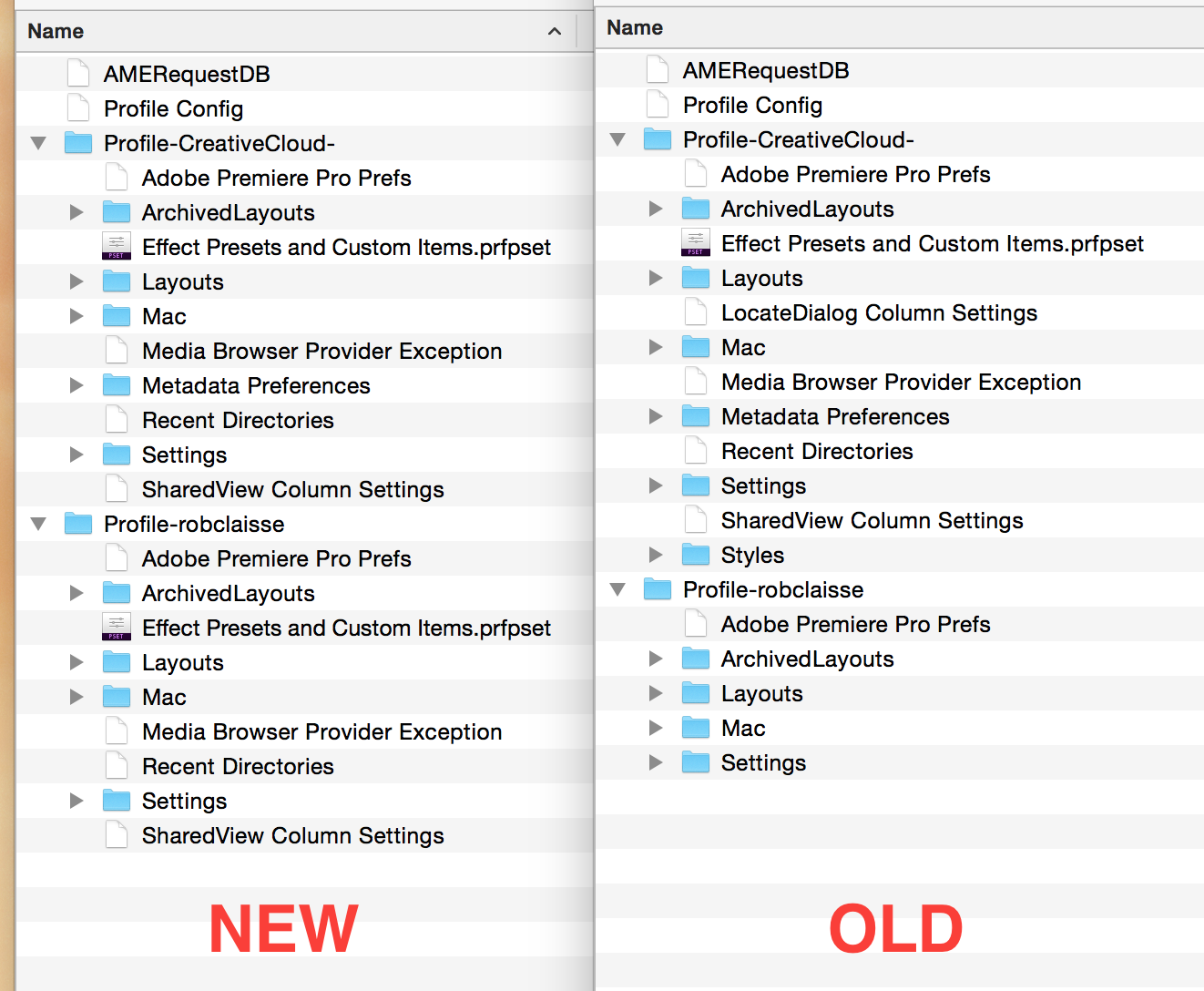
Copy link to clipboard
Copied
And the tap is back on - had to restart Premiere twice in the last hour, first time by force quiting and lose work.
Memory isn't racing up quite as bad as it yesterday:
- Normal footage seems to be ok, memory usage goes up when they are played but it goes down afterwards
- But clips with warp stabilizer send the memory usage continuely upwards and it never goes down.
Warp stabilzer needs to be looked at cos it is a bloody nightmare - first Premiere loses any renders which have warp stabilizer on (10's of threads here on the forums about that) and now this memory issue. Please Adobe work it out, give us some solution now and the rewrite the effect!
Copy link to clipboard
Copied
It's not just warp stabilizer. I'm having the same issue running simple plugins.
1) render times are slow
2) out of memory error
This is super frustrating and is costing me money / time.
Copy link to clipboard
Copied
Hi Adam,
It's not just warp stabilizer. I'm having the same issue running simple plugins.
1) render times are slow
2) out of memory error
This is super frustrating and is costing me money / time.
If you are using third party plug-ins, please make sure that they are certified to run in Premiere Pro CC 2015. In many cases, you will need to update those plug-ins.
Thanks,
Kevin
Copy link to clipboard
Copied
Hi,
These screen shots are not showing permissions. You need the Get Info dialog box for all your Adobe folders to show RW for the admin and all users. Even if you have not updated OS X lately, it's a good thing to check.
Cheers,
Kevin
Copy link to clipboard
Copied
Checked permissions on all my folders, i.e. I followed the insructions from your blog post by resetting them even when showing correctly.. No change on memory performance.
Copy link to clipboard
Copied
Kevin - I wasn't trying to show file permissions, just that the file structure was different from the original install to after I deleted all the preferences and CC 2015 recreated them. Probably means little but just incase...
I've checked permissions and I can't see anything and I don't believe this is the issue. Things were working ok yesterday straight after deleting the preferences - 24 hours later and Premiere needs to be restarted/crashes regularly and I have not installed or changed anything since its was working better yesterday.
But just to check this off as a possibility I have gone through every folder in my system that has any adobe preferences or settings and done the "Apply to enclosed items". Started premiere and memory still going up with warp'ed clips.
Copy link to clipboard
Copied
Same issue:
Yosemite 10.10.3
MacBook Pro Mid 2012
8GB 1600 MHz DDR3
CC2015 reports out of memory every 30 minutes or less. Nothing to do with warp stabilizer for me, I am not using that plug-in. At one point I was editing audio only and it still occurred.
Copy link to clipboard
Copied
Same issue:
Yosemite 10.10.3
MacBook Pro Mid 2012
8GB 1600 MHz DDR3
CC2015 reports out of memory every 30 minutes or less. Nothing to do with warp stabilizer for me, I am not using that plug-in. At one point I was editing audio only and it still occurred.
Thanks for the info, Randy. Sorry you're experiencing this problem. You were editing audio only when this occurred? Did the sample rate of your source clips match the sequence settings?
Regards,
Kevin
Copy link to clipboard
Copied
Hi Kevin -
Thanks for the response. At one point I was cutting audio (and source & sequence rates did match), but it also occurred while editing (separately) both 1080p & 4K footage. I haven't found a pattern yet. I have had some trouble when running Lumetri but I've also had some trouble when Lumetri color/scopes were closed.
I wish I had something more helpful for you in troubleshooting, but I am still primarily using CC 2014 for my projects at this point, and am holding off on doing anything in CC 2015 where possible for the time being.
RW
Copy link to clipboard
Copied
Hi RW,
Thanks for the response. At one point I was cutting audio (and source & sequence rates did match), but it also occurred while editing (separately) both 1080p & 4K footage. I haven't found a pattern yet. I have had some trouble when running Lumetri but I've also had some trouble when Lumetri color/scopes were closed.
OK, I'll focus testing on Lumetri. I see you're on OS X 10.10.3. Which GPU is installed? I am still on 10.10.2 which is very stable with CC 2015. I'll update and see if I can reproduce any of these memory leak issues.
Thanks,
Kevin
