- Home
- Premiere Pro
- Discussions
- Re: CC2015 - Out of Memory / Leaking like sieve
- Re: CC2015 - Out of Memory / Leaking like sieve
Copy link to clipboard
Copied
I've seen some threads about this same issue but non for CC2015 so am starting a new one.
New Mac (iMac, 4ghc i7, 32GM RAM, 4GB VRAM) so new install of PP CC2015. Started editing proper today with a project I'd started in CC2015 - pretty big project with multiple sequences (totalling over 2 hours of edited timelines). 1080HD sequences but lots of split scenes, warp stabilizer, twixtor for slow mo (so a lot of nested sequences).
So the issue is that twice today I've had the mac "Out of memory" dialog pop up.
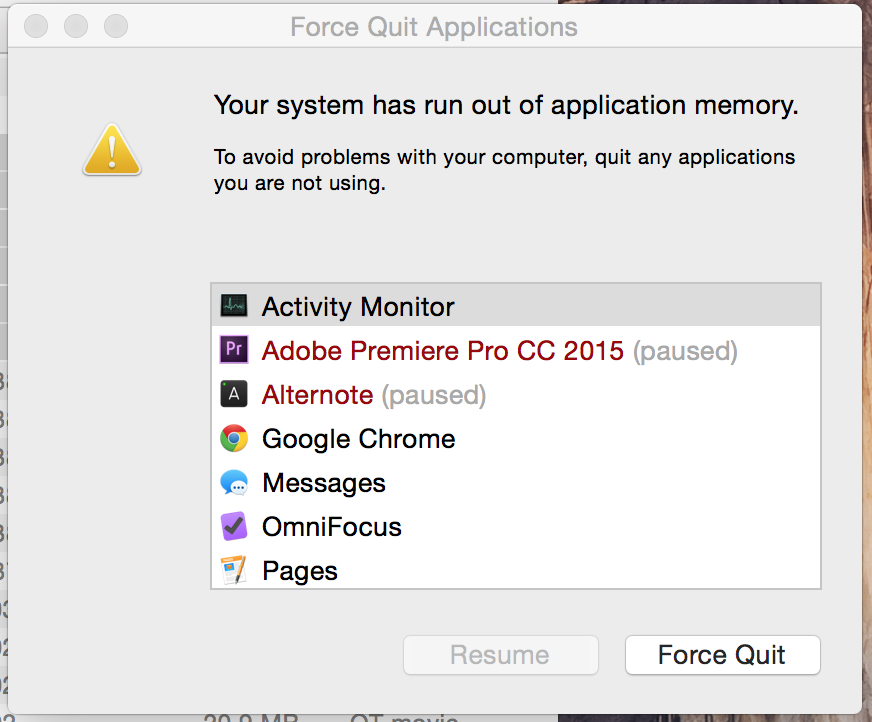
And when I go to the activity monitor and look at the memory usage, PP is not being a very good boy:
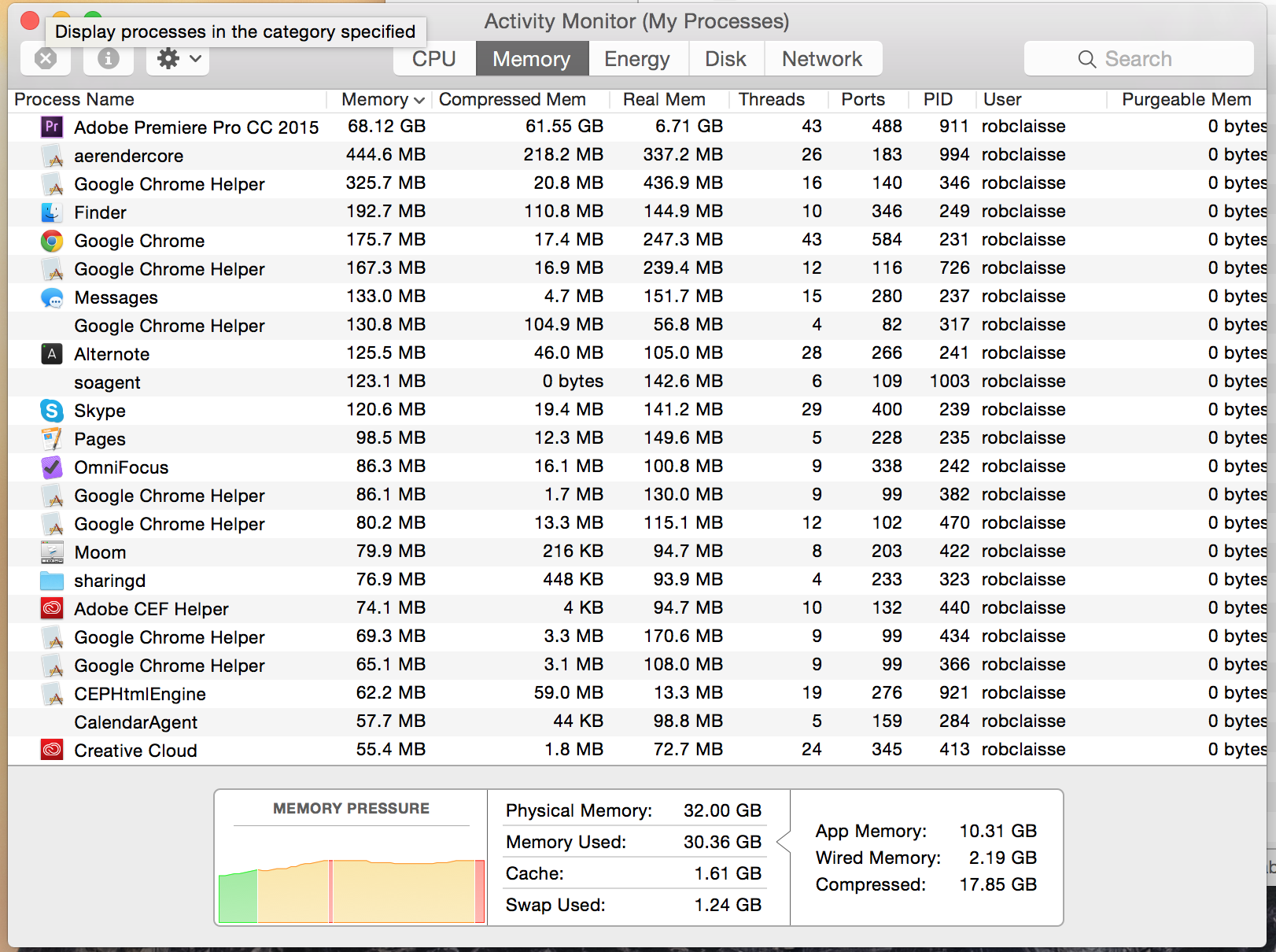
And in the time Premiere has been running I've been working on a sequence with 4 clips, so not any of the larger ones (though the project has about 2000+ clips of various types along with lots of other video and still assets).
My only choice to get this running is to restart Premiere.
I was running this before on a MacPro with CC2015 and though it was slower to run I never got these out of memory issues, so strange it would happen on a clean install on a machine that is so much more powerful.
Any ideas how to stop this happening? Can't keep restarting premiere ever 2 hours.
 1 Correct answer
1 Correct answer
I think I maybe getting closer to the issue 🙂
So I went back through everything I tried previously and was reminded that I did try deleting all the settings and that had a temporary fix but the memory leaks came back and I disregarded it but now think that settings are the key.
Short answer:
Clearing my settings folder, switch off CC settings sync and manually merging my settings back seems to have fixed the problem.
I tried so many different combinations of deleting settings, manually merging in
...Copy link to clipboard
Copied
FYI for others reading these memory leak posts. I did some experiments/analysis and determined that the Lighting Effects (3 spotlights) is causing, at least, one of my severe memory leaks in Premier Pro CC 2015 (PP CC 2014 does not have this Lighting Effects issue). I created my own post/question for this: Premier Pro CC 2015 Lighting Effects Severe Memory Leak (64 GB in 7000 frames rendered)
Copy link to clipboard
Copied
Thanks, Craig.
Copy link to clipboard
Copied
Rob, your answer is very helpful and I took it one step further and now PP CC 2015 is running fast and stable. No more run out of memory at all. In my case the VST-plugins were the cause of all these troubles. Here's what I did to solve the problem:
1. Delete the 9.0 folder as described above by Rob
2. Start from scratch with the default settings (did nor re-import any of the old settings)
3. Do not scan for the VST-plugins anymore and use Audition for all audio editing. In Audition the VST-pluigins run fine.
Now PP also starts up projects much faster because the scanning of the VST-folders does not take place anymore (I have tons of VST-plugins), and the program runs much faster than before. I edited a 4K-project (350 Gb of raw data) without any issues anymore, though I extensively used Lumetri and other effects (but no audio effects at all).
Maybe this is helpful for some others with such troubles.
Copy link to clipboard
Copied
I'm no pro, just a casual user. I've recently started having this memory "leak" and almost did a restore on my computer. Out out frustration I started uninstalling all PP plugins. It turns out for me at least, that Red Giant's Shooter app and Universe app with plugins was causing the memory leak. After completely uninstalling everything related to Reg Giant, no more memory leaks, rendering just fine now. It's worth a shot if you've recently, or since you've encountered the memory problem, uninstall Red Giant.
Copy link to clipboard
Copied
Same problem. So Colorista II is not available on CC 2015?!
Copy link to clipboard
Copied
I'm also having the same issue. My system has 32g. of ram and is now constantly running out of memory with Premiere.
Copy link to clipboard
Copied
Is there any resolve or work around to this issue?
I have a Mac Pro 3 GHz 8 core Xeon E5 Running 64 Gigs of Ram and I am not able to export my time line
• I have my settings to software only render because of the other issue with Adobe and digital lines while running in GPU Mode.
Copy link to clipboard
Copied
Since you have no filters on your footage, I would export an XML and import that into Premiere CC 2014. I was in the same position trying to get a video delivered to a client so I tried this which worked fine except I did have filters which don't transfer over in the XML so I ended up exporting smaller segments before my application memory ran out and then then cutting the segments together in a new timeline. My memory leak was caused by the Lighting effect so once this effect was burned in I had no problem exporting.
Copy link to clipboard
Copied
for me the memory leak i clearly created when using opengl for anything (AME or an export or a render directly in permeire pro) i had been using opengl because as most are aware cuda is broke when using yosimite and will start creating artifacts on the screen, anyway i have switched back to using cuda and no more memory leaks everything works except for the fact that after about 1 hour of use i have garbage all over my screen.
Copy link to clipboard
Copied
Hi TMV,
I have a Mac Pro 3 GHz 8 core Xeon E5 Running 64 Gigs of Ram and I am not able to export my time line
Work with support on this issue.
Thanks,
Kevin
Copy link to clipboard
Copied
This works in my projects: I render Premiere Project from After Effects.
I hope this helps at least some of you guys.
Copy link to clipboard
Copied
So I started this post originally and thought I don't have rapid increase in memory usage issue anymore (stopping the sync of settings fixed that) I am still see a more gradually memory leak that occurs over several days and gets to the point when Premiere has to be quit as it freezes my whole system.
I'm also unsure how to give a test case to show why/where it happens because it happens so gradually over 2 days that you don't even know it until you suddenly realise Premiere has gobbled of the memory up. I'm jumping between 5 different 25 minutes sequences so lots of different edit patterns and filters being used but main plugins I use are warp stabilizer Lumetri Color and Twixtor - my guess is the first two that maybe causing the issues, most likely Warp because, well, its always Warp that seems to cause the problems ![]()
I wouldn't be so bother if it wasn't for the fact that every time I restart I lose all my rendered sequences so I have to spend 3-4 hours re-rendering so I can watch my final sequences to find the small things to tweak. But thats another bug which looks like it will never be fixed!
Anyone with any temp solutions for this slow creeping memory leak, please let me know.
FYI, I'm on the latest release of Premiere.
Copy link to clipboard
Copied
FWIW, Adobe Lightroom CC 2015 started doing this to me as of yesterday, just hours after I upgraded to the most recent rev of LR. (This is the rev AFTER the bug fix they introduced in 6.2.)
While I'm using LR, the performance now is dragging. I'll switch between images and the histogram won't change. I keep having to quit LR, and launch while verifying the catalog just to get things like importing working. If i leave my Mac for a while, I come back and am told that I'm out of memory. Often I have to reboot the whole Mac to fix this, just quitting the app doesn't do anything.
I know it's not Premier, but since it's another Adobe app doing the same thing, and started after an update, I have a feeling it's related.
Copy link to clipboard
Copied
I'm having this same issue re: memory bloat. I get 62% into my export and it freezes. I've tried the steps listed here, but nothing seems to fix. Can I open in an older version and export ?? I need to get this project out
Copy link to clipboard
Copied
Just adding my plus one to this.
OS: Windows 7 64-bit
RAM: 16GB
Noticed my Photoshop was using 6GB of ram, so I closed everything out, and opened the program a bit later. Launched, and opened a single PSD with a few layers. Nothing complex or intensive, small file. Sitting here idle (haven't touched a thing since I opened it) the memory usage has gone from 1.002gb to 1.116gb usage within the last 2 minutes, with nothing being touched in the program whatsoever. It is still climbing as I type this.
At one point earlier tonight, ram usage got so high that it locked up my whole system and I had to force close photoshop because of 90% of my RAM was being used. I used to work on much more complex PSDs with varying layer styles and effects using a system with only 4gb of ram, and never had these kinds of issues. Running the latest Photoshop CC 2015 which was updated (for me) tonight.
Copy link to clipboard
Copied
Same issue, I recently upgraded to the 2015.2 release (the newest one) and now my RAM is filling up after only 20min or so of AE work. I'm not doing anything to complex and, as those above have said, this exact same work never created a RAM issue before the update.
If I purge the disk cache and memory for AE it drops my RAM usage down to about 15% but then, steadily, it grows again until I have to re-purge every 20/30 minutes.....certainly not an optimal situation and never one I had to deal with before.
I know that you already recognize this, Adobe, but for customers spending $50/month on this software, it would be wonderful to have these sort of productivity-crippling bugs addressed quickly. Thanks very much.
OS: Windows 7 64bit
RAM: 32GB
Copy link to clipboard
Copied
Does anyone have a fix for this??? I am trying to export a 8 minute file and I keep getting 'application out of memory' What's the fix Adobe???? I have a deadline tomorrow???
Copy link to clipboard
Copied
Also running into this with my Windows system with 32gb of ram, latest Premiere CC15 version. It's really lousy to wait for a 45 minute render and then have this thing pop up at ~95-100% with a failed generic render + out of memory error. Not just one dialog, but two. How great is that!
Copy link to clipboard
Copied
I've also have this happen on my 5k iMac (32gb RAM) daily, not for premier but Illustrator and Lightroom. Pretty nasty as i can't even save or recover documents sometimes. Very frustrating.
Copy link to clipboard
Copied
Illustrator and Lightroom are completely different programs, the issues would not be related.
I would suggest going to those forums, as no one here nor the staffers would have any capability to help.
Neil
Copy link to clipboard
Copied
Are there any updates to this issue? It's still happening here, has been through all of the CC15 versions. Apparently .4 is the worst culprit of all.
Having 2 video tracks just sitting in a sequence and scrubbing through for about 20 seconds will halt the program with out of memory errors, and max out the 16gb of ram I have. It sits idle at ~42% memory being used. I've tried re-installs, every potential fix in posts about this that I could find.
I'm getting tired of paying for Adobe software that works so poorly. I completely understand that there are variables in hardware and other potential causes, but the fact that others are encountering this means it can't be an isolated incident, and to have no resolution in almost a year is just absurd.
Please somebody fix this bug or assist your customers who depend on this for work and are not getting what we've paid for.
Windows 10
i7 4770k @ 3.5ghz
16gb of ram
GeForce GTX 780Ti
Using CUDA\
Copy link to clipboard
Copied
Different Adobe program teams have different practices on things like bug-fix minor update releases. The AfterEffects team seems to release several updates over a cycle, more than the PrPro team does, for example. As there aren't new features that come with those extra updates, those would be bug-fixes.
The PrPro team will on occasion ... maybe once/twice per project cycle ... do a "simple bug fix release" ... but not very often. It is of course requested that they do this sooner, rather than roll out a bunch of fixes in one release. After waiting.
But none of the people you want to talk with come "here" as this is seen as user to user. They do read the bug-reports, and they are distributed in tabulated form (I'm told) to all the team leadership and to the managers above the team who really do much of the engineer budgeting decisions and such.
https://www.adobe.com/cfusion/mmform/index.cfm?name=wishform
Neil
Copy link to clipboard
Copied
I transferred a project from an older 2nd gen laptop to a newer laptop (USB 3.0 drive). (Premiere cc 2015.4, PC, 2nd Gen i7 (8GB RAM) moved to a 4th gen i7 (16GB RAM) with CUDA acceleration) The new laptop had a freshly installed Premiere CC 2015.4 installation, (no upgrade). And I experienced the memory error. I've slowed down the frame rate on some clips, and sped up some others, but that's about it for effects. Right now the projects just consists of arranging a bunch of clips to music. Really, nothing special at all going on yet... mainly just cuts and a few transitions.
At the moment, unchecking all the options in "Sync Settings" seems to have helped. In my case the memory leak was occurring when the project was importing and the clips were conforming. I wasn't even working in it at the time. (kept crashing before the conforming was complete).
Interestingly I've found (after turning off the sync stuff) that the memory fills up right away to the allowed maximum during the conforming,.. but if I play the timeline, or mess with it, then the memory in use drops from the ~8GB that I'm allowing it, down to around 2.4GB... then quickly builds back up as the conforming continues.
So it seems to me the issue is very much related to the "Sync settings" and the part of the software that is doing the conforming.
Copy link to clipboard
Copied
The new laptop uses both the Intel video and NVIDIA GPU. I've found also that I have to turn off CUDA acceleration in the Rendering and Playback settings, or I'll get about 15 seconds of playback before the video freezes. Software works better. This is unfortunate as I was really hoping to take advantage of the acceleration.
Seems like CC 2015 has really taken a giant leap backward in quality and reliability.
Copy link to clipboard
Copied
It's not uncommon for PrPro to perform better in laptops that have an added "real" video card after the on-board graphics have been disabled. Leaving the only video as the graphics card seems to confuse the program less.
Others work with both without issue, but it is worth testing.
Neil


