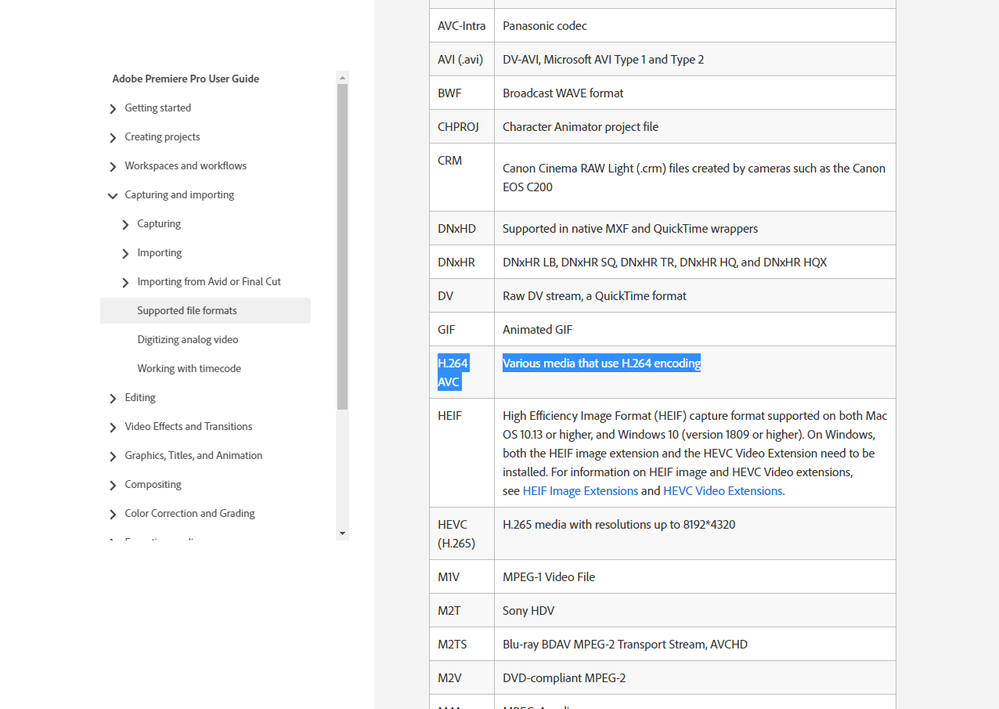Adobe Community
Adobe Community
- Home
- Premiere Pro
- Discussions
- Re: Clips glitching help please, URGENT!!!!!!
- Re: Clips glitching help please, URGENT!!!!!!
Copy link to clipboard
Copied
Hi,
I use Premiere Pro to edit all my videos for school. Nice program and I'm still a rookie, but I think I'm okay with it. I have had no issues with using footage, including my own. But now, a 12-minute video has caused everything to come crashing down.
I shot a video for a drama class, and I am trying to get the footage to work. Every time I try to play a preview or drag it into my timeline, the video glitches or stays on one frame. The audio is fine, it's the video. My controls also slow down significantly. After completely losing 5+ hours of editing to a misclick yesterday, I was ready to try to edit this video AGAIN, but the new footage does not work. I erased and restored my computer twice with Microsoft customer service. That took 3 hours and I'm still having a problem. This project is DUE TOMORROW AT MIDNIGHT. No one at customer service is even looking at my messages. I need help desperately.
 1 Correct answer
1 Correct answer
If your camera has an All-Intra format/codec available, try that. "Intraframe" means every frame is a discrete, complete frame in and of itself. H.264 is long-GOP interframe. GOP stands for "group of pictures" which isn't actually correct ... it's more "group of data-set charts". That media has a complete or i-frame every so many frames, everything else is written to disc as "X i-frame plus this matrix set of pixels that have changed since, before, or ... for both from two separate i-frames".
Eve
...Copy link to clipboard
Copied
What did you shoot that video with ... and what is the media file, the format/codec information? As in a GH3 used to shoot in mov format ... at least.
Neil
Copy link to clipboard
Copied
The file is a MOV, shot with an iPhone X. I don’t know what GH3 means.
Copy link to clipboard
Copied
I just fixed it. What I did is this: I stuck the file into the timeline and I used Media Encoder to change the file to an mp4. It finally runs smoothly when placed in my timeline.
Copy link to clipboard
Copied
Hey, it sounds like you found a workaround, and I know you've gotta finish this project, but if you've got a sec, post the settings you're running through Encoder. You could run all your footage through there and get it to work smoothly, but if your settings are wrong, it may end up shooting you in the foot down the road. "MP4" isn't enough information, you'll also want to be looking at your bitrate and codec.
Copy link to clipboard
Copied
Hi, my current settings look like this (I hope this is the info you need)
Format: H.264
Preset: Match source, high bitrate
this is what the resident “video expert” at school said might work. the playback is fine and it works in other sequences as a .mp4 file. This is how i exported it
Copy link to clipboard
Copied
It's not all the info I was looking for, but the main thing I wanted to know was your codec (your "Format"). H.264 is a codec that doesn't play nicely with Premiere, since it isn't designed to be edited with. That being said, if you're not dealing with too much footage, and you haven't had issues thus far, if it works, it works ![]()
Copy link to clipboard
Copied
Hi,
Thanks! Also, just in case, what format would you recommend I choose for the future?
Copy link to clipboard
Copied
If your camera has an All-Intra format/codec available, try that. "Intraframe" means every frame is a discrete, complete frame in and of itself. H.264 is long-GOP interframe. GOP stands for "group of pictures" which isn't actually correct ... it's more "group of data-set charts". That media has a complete or i-frame every so many frames, everything else is written to disc as "X i-frame plus this matrix set of pixels that have changed since, before, or ... for both from two separate i-frames".
Every frame has to start decoding by the CPU figuring out the first i-frame, de-compressing that and storing to RAM. Then it grabs the next frame's "p" or "b" reference matrix set, recalls that image from RAM ... oh, wait, THIS in-between "frame" has references to BOTH the i-frame before it 7 "frames" back AND the i-frame 22 "frames" in the future. So now the CPU has to run down that second i-frame, decompress/store to RAM, then recall BOTH i-frames and apply the data-set information to compute the pixels that 1) have changed from the earlier i-frame and/or 2) will change before the next i-frame.
Yea, with a specialized chip in the camera to do that encoding/compressing mix, you can write a lot of data to disk fast and in a relatively small space. But it puts an incredible load on the CPU/RAM system during playback. You won't notice it so much in just general playback in a video player, as those little apps don't do anything besides call the imagery into the CPU. An NLE, however, has a ton more 'overhead' in the various parts of it ready to go to work ... or working ... at any one moment.
So many colorists I know still transcode all H.264/long-GOP media to something like Cineform, a DNxHD/R variant, or a ProRes variant prior to working a grade. Even on their monster machines.
Of course, you can also make proxies using the included Cineform proxy presets in Premiere.
Neil
Copy link to clipboard
Copied
TLDR: On Mac? Use ProRes LT. 😉
Kevin
Copy link to clipboard
Copied
ProRes LT. It's the best quality for the lowest file size and bandwidth. I call it the "compromise" format.
Kevin
Copy link to clipboard
Copied
Hi,
I would use ProRes, but I have a Surface Pro 4. Also, I encountered more errors: I transcoded the footage and for some reason it worked, but it only gave me 7 minutes of the 12 minutes I needed, so to my dismay, in the middle of editing, I need to figure out another solution. I tried exporting a few different ways, and I realized that there might be an issue with the footage itself: I only get the first 30 seconds every single time I try to export it now. The success story only applies to one file, but I can't seem to get the last 5 minutes of my footage.
Copy link to clipboard
Copied
Is Adobe lying? Isn't right that Varius H.264 is among the native formats? I only ask this because you claim H.264 does not play well with Premiere Pro and that is not an edited format and codec. Please enlight me...
"Supported native video and audio formats for import"
Copy link to clipboard
Copied
You're not understanding the nature of the formats/codecs. Can Premiere work with most H.264? Yes, of course, in fact with some of the newer computer/CPU/GPU combinations where you can get hardware encoding and decoding of long-GOP (the basic structure of H.264 format) you can get pretty decent playback/editing.
Some H.264 is VFR ... variable frame rate. As explained above in detail, please go up and read. THAT form, recorded by most phones & devices, is a freaking headache for the computer to attempt to decode/decompress while doing everything else an NLE does ... grabbing bits of clips from around the computer, change the speed, color, size, all that sort of thing, in real-time.
Especially if you're working on a machine that can't do the hardware encode/decode of H.264, you will probably get vastly better performance while editing using either proxies or transcodes.
And if it is VFR, definitely on most any machine, converting that to CFR would work much better. Some VFR is so nasty Premiere can't work with it at all, realistically.
No, they're not lying, but being bluntly honest. And practical. In the end, this is a very practical craft.
Neil
Copy link to clipboard
Copied
So my machine should do alright from the recordings of Vmix in H. 264 right. It has an i7 9700K, an Gtx 1660Ti 16Gb of Ram, NvMe dr8ves etc right? Gues what, it does not. Guess what my 2018 early premiere edition on a zbook i7 7700Hq performs better. Do please explain that. Both systems where bought respectively under Adobe specification for each edition of software. So what is going wrong? We are at fault or adobe is not doing something right?
Copy link to clipboard
Copied
Not a hardware expert personally. @RjL190365 has a lot better detailed knowledge on the gear and how that relates to H.264. Some of the higher cost CPUs are actually missing the parts that do the onboard H.264 work, while cheaper ones do better.
Yea, that ticks people off.
And depending on the internal chipsets of the CPU and GPU, users may or may not get good hardware encoding/decoding ... or any at all. Which isn't an Adobe problem, it's in the construction of the computer bits.
And like so many things in computer use, it's far more complicated than it seems it should be, and blame hard to get definitive answers.
Neil
Copy link to clipboard
Copied
Hi,
When all else fails, as you found, transcoding to a different format can help when shooting video with mobile devices. Good luck on your project and thanks for posting your solution!
Kevin
Copy link to clipboard
Copied
Note.E_Auth_Bad_Device_Key