 Adobe Community
Adobe Community
- Home
- Premiere Pro
- Discussions
- Re: Clips will not display properly.
- Re: Clips will not display properly.
Clips will not display properly.
Copy link to clipboard
Copied
Hi,
I am new to Adobe Premier.
Whenever I open up a new clip to edit it to add it to the timeline - my previous clip continues to show up.
Why won't my clip just display on it's own? It is the only source that is selected. Then I selected 100% and then back to "Fit" and it's still glitching and showing the right 75% of the screen as a close up of the same clip.
What is going on? Any help greatly appreciated. Thank you.
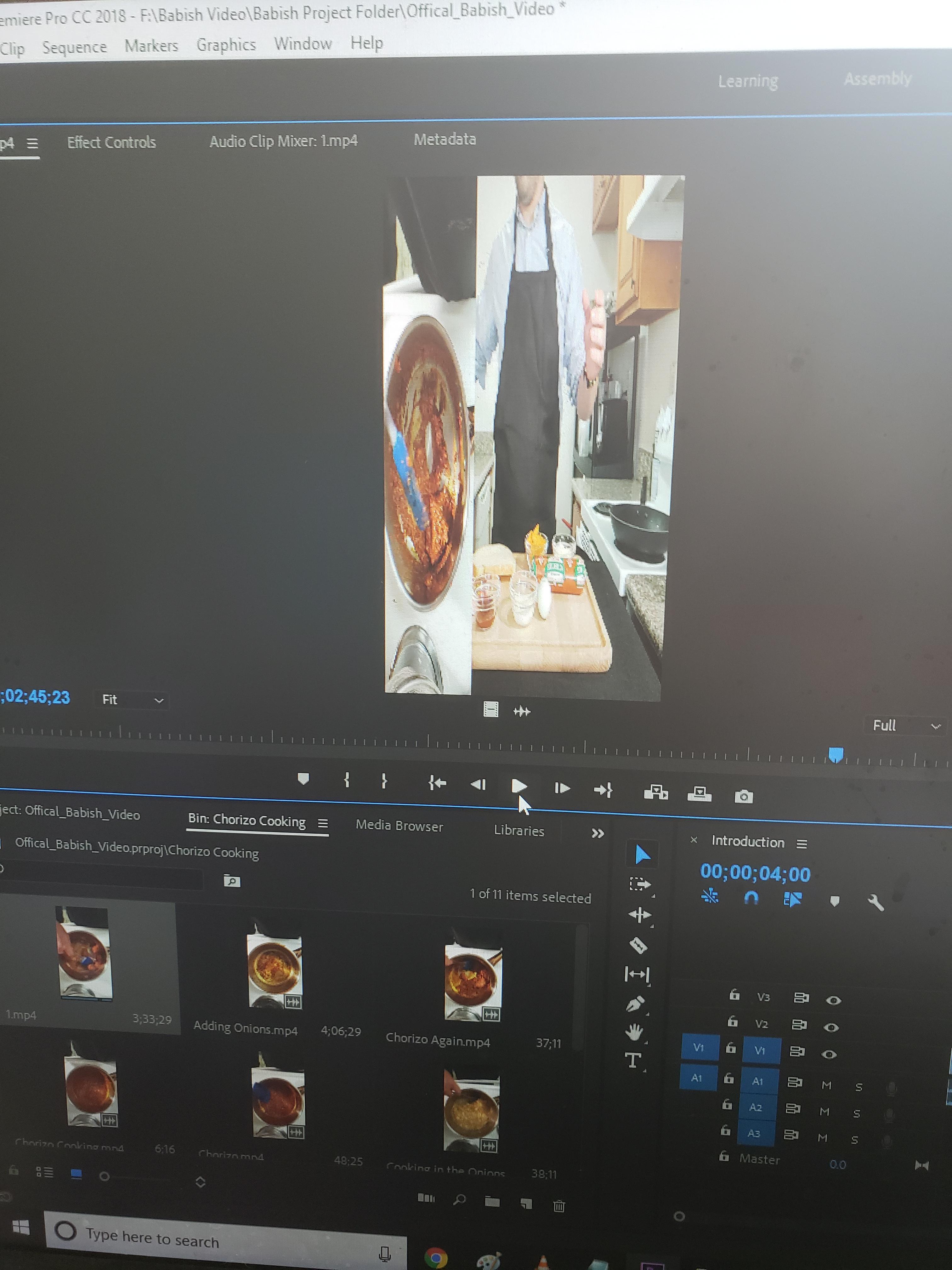
Copy link to clipboard
Copied
Follow Up: When I drag this clip into the timeline and play it back - it plays back correctly. So this is an issue with the clip screen not rendering properly. What is going on here???????
Copy link to clipboard
Copied
Hi kyle1990,
Sorry for the inconvenience caused. Please try to clean the media cache for Premiere Pro and check if it's working properly.
FAQ: How to clean (delete or trash) media cache files?
Let us know if it helps.
Thanks,
Sumeet