 Adobe Community
Adobe Community
Copy link to clipboard
Copied
Hi,
Today I made some closed caption for the first time in Premiere Pro.
But when I exported them as a '.srt'-file they showed up purple in my vlc-player even when the 'text color' says white.
Anybody familiar with this problem? Thanks!

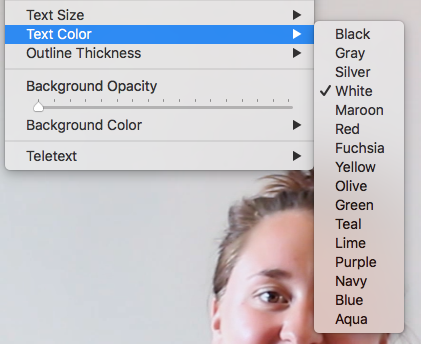
[Moved from the Forum comments forum (which is for issues with these forums themselves) and into a product-specific support forum - moderator]
 1 Correct answer
1 Correct answer
Hi There Sharil - When you open up the .SRT file (If you are on a MAC, you can open a .SRT file with TextEdit or TextWrangler. On a PC, you can open a .SRT with WordPad. ), do you have an HTML detailing the font color?
Does it look something like this (see image below)? If so, you can try removing the HTML and saving it. Strange that the HTML would be there if you rendered them white in Premiere Pro. Keep me posted!
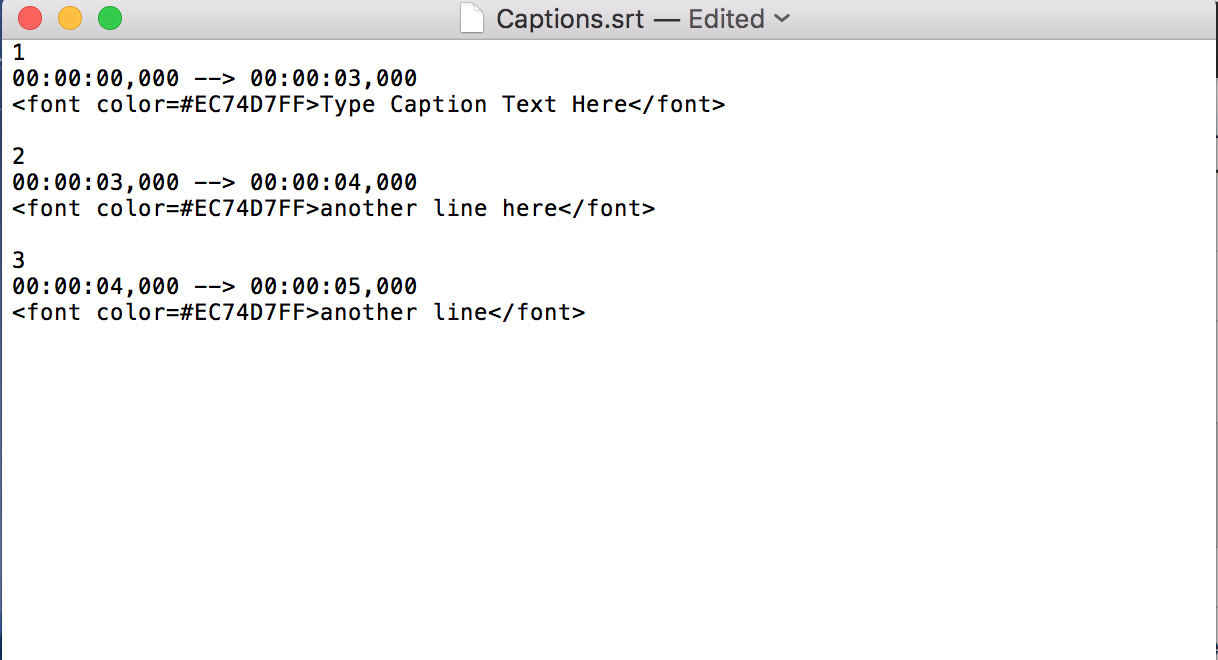
Copy link to clipboard
Copied
VLC lets you adjust how captions look. See if it's specifying the color.
Copy link to clipboard
Copied
Thanks for your reply.
I tried to adjust the color but nothing happens. I can change the size, the outline thickness, background color,... but nothing changes when I try to adjust the color.
Copy link to clipboard
Copied
Hi There Sharil - When you open up the .SRT file (If you are on a MAC, you can open a .SRT file with TextEdit or TextWrangler. On a PC, you can open a .SRT with WordPad. ), do you have an HTML detailing the font color?
Does it look something like this (see image below)? If so, you can try removing the HTML and saving it. Strange that the HTML would be there if you rendered them white in Premiere Pro. Keep me posted!
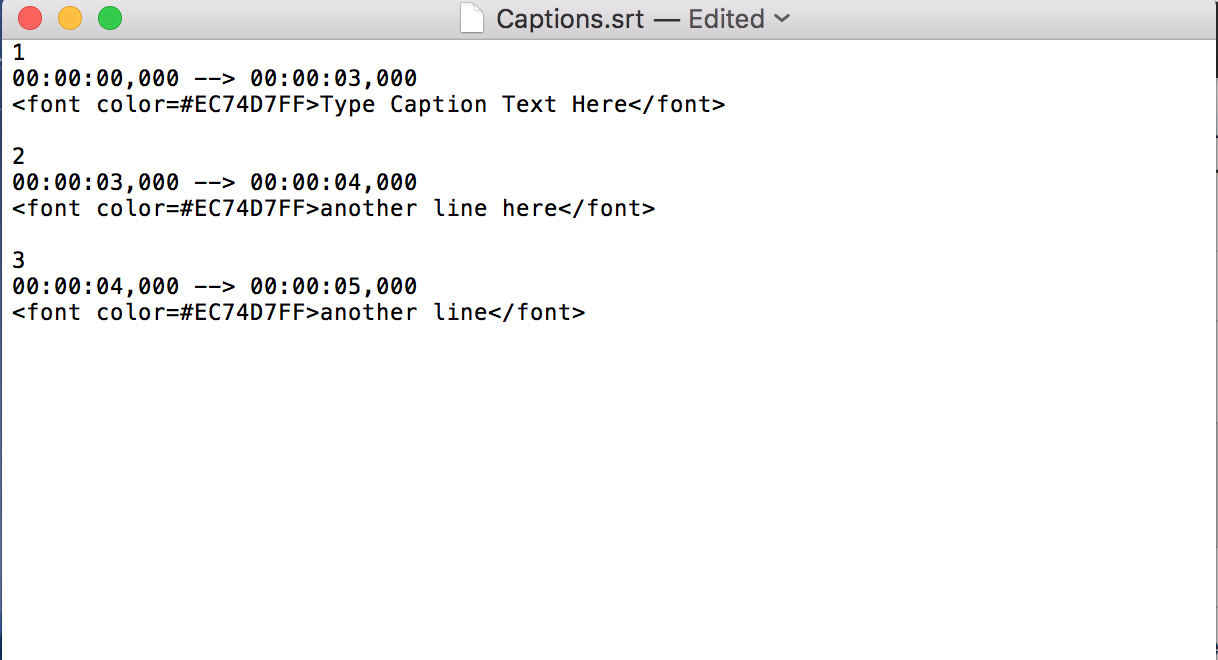
Copy link to clipboard
Copied
Hi Premieregal,
It worked! Thank you so much for your help, you made my day ![]()
