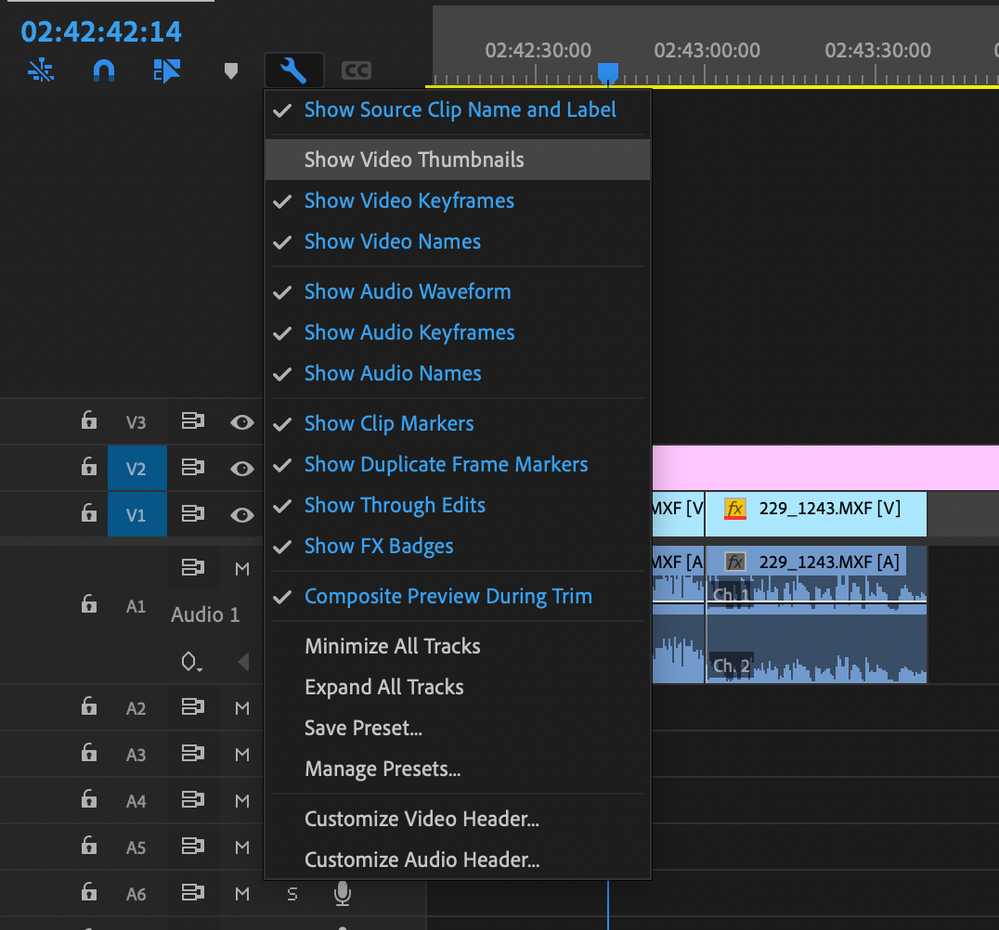Adobe Community
Adobe Community
- Home
- Premiere Pro
- Discussions
- Color label disappeared [bug 14.6 fixed in 14.7 M...
- Color label disappeared [bug 14.6 fixed in 14.7 M...

Copy link to clipboard
Copied
 1 Correct answer
1 Correct answer
I made a new project, imported old one: labels are back.
Copy link to clipboard
Copied
Somehow my sequence setting had "Show Source Clip Name and Label" Selected, which turns off label colours.
What a mess
Copy link to clipboard
Copied
This is one of the many, many items in editin and video post in general where one person's desired workflow is an aboslute nightmare to someone else.
They had a TON of people wanting all sorts of changes in labels. Plus the way labels were used ... and limited ... in both Productions and Team projects operations were needing improvements. This change allows for most of the desired workflows, but ... if you didn't know about it coming, can make your sequences go off for the labels you'd carefully set.
For nearly every change in the app I've argued with an engineer about, I always get the "well, you know we'd hear holy Ned from a ton of people about changing that because they use it to do X and would not appreciate the change ... ".
Neil
Copy link to clipboard
Copied
This just happened to me. Have tried the new project thing but it doesn't work. As it was noted as a bug neraly 2 years ago, am wondering why it is still happening?
Copy link to clipboard
Copied
This bug has long gone.
Might not been looking in the right place:
Copy link to clipboard
Copied
Hi,
I'm using version 22.5, and I just had the same thing happen to me. When I opened up my poject all of my clip color labels have disappeared. Creating a new project and importing the old project into it did not solve this issue.