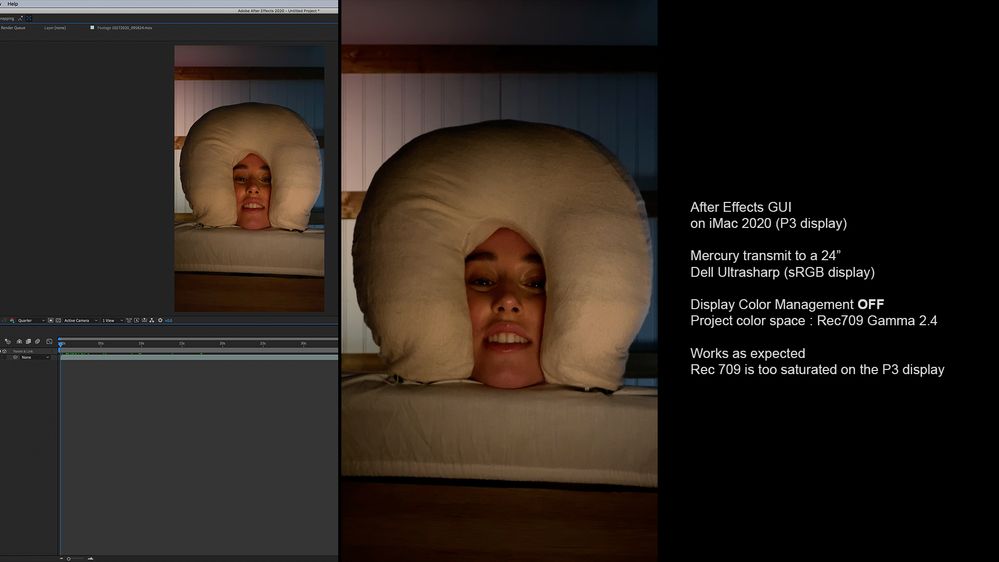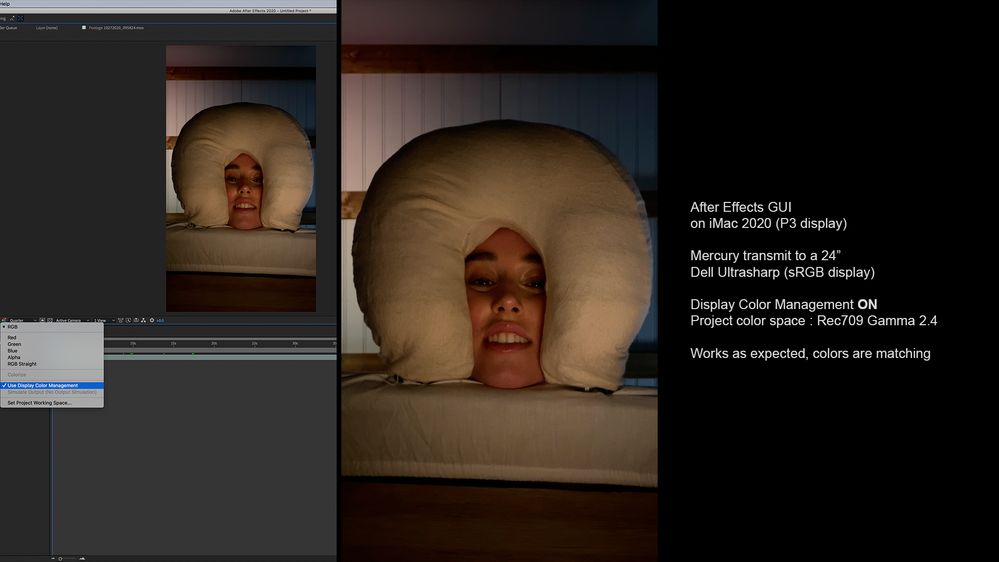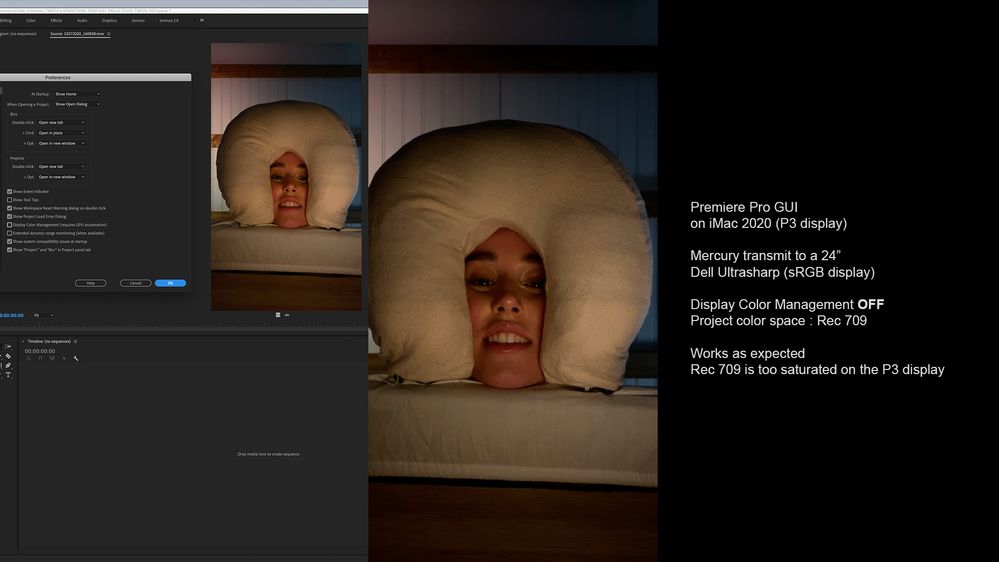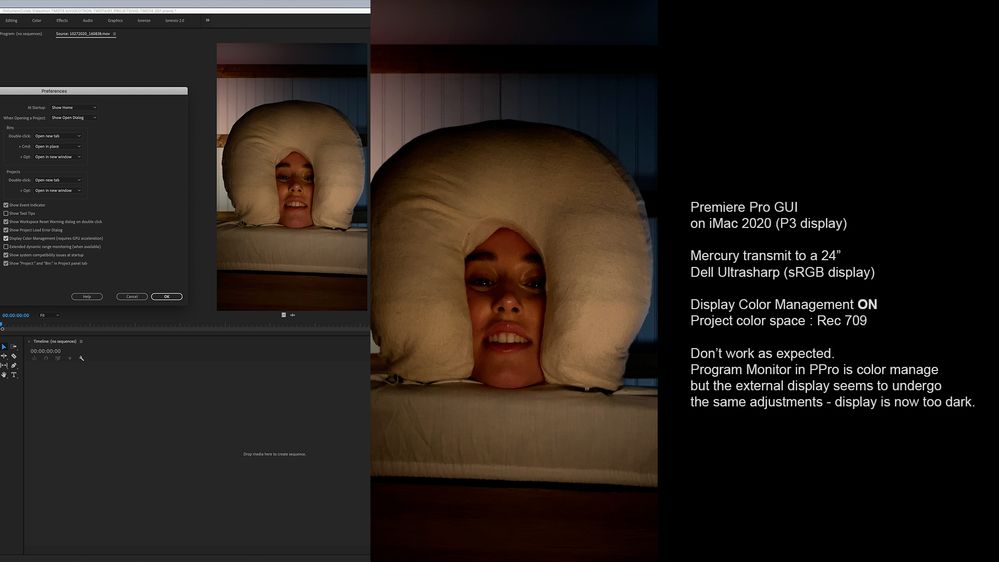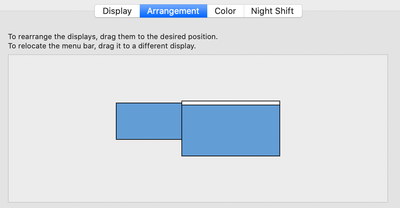- Home
- Premiere Pro
- Discussions
- Re: Color Management in Premiere Pro only look at ...
- Re: Color Management in Premiere Pro only look at ...
Color Management in Premiere Pro only look at the "Main" monitor
Copy link to clipboard
Copied
Anyone with an iMac and a second monitor? I have a 2020 iMac (P3 display) and a 1080p 24" Dell ultrasharp (sRGB) as second monitor that I use for Mercury Transmit in Premiere and After Effects.
It looks like the color management feature in Premiere Pro only look at the main display color space - the display with the menu bar. This results in having OK colors in the program monitor on the iMac screen but it darkens the picture on the Dell monitor. Meanwhile, this doesn't happen in After Effects at all, using Display Color Managment is After Effects respects each monitor color space. Meaning I can have OK color on both the iMac screen and Dell monitor.
Is it the same on your end? Wonder if it's a bug.
If necessary, I have screenshots to show the situation.
iMac 2020. 10.15.7
Premiere Pro 14.5.0
Copy link to clipboard
Copied
The Display Color Management option should work by simply telling Premiere Pro to look at the ICC profile for any attached monitor, and work within that ICC profile as close as it can. I have three attached monitors, the main UI is on an LG ultrawide, the secondary UI monitor is a Dell Ultrasharp, and I use a BenQ PD2700U for transmit out.
And Premiere clearly is working correctly with all three.
So the big question here, is what ICC profile are you using with that Dell monitor? Is it just the one that shipped with the monitor, or something you have hopefully created with the Xrite i1 Display Pro puck/software system ... ?
Neil
Copy link to clipboard
Copied
Hi Neil, thanks for your reply.
To answer your question, I'm using the ICC profile shipped with the display. But I don't think that's the issue. I can tell, confidently, that the default ICC profile is pretty close to being calibrated. Not perfect at all, but pretty close. Just to make it clear, I'm not looking for color accuracy here, I mainly work on commercial for the web and I'm at ease to judge color in comparaison to what I can see on the web. Actually I never grade commercials by myself, but i get to work with the grade - so I'm mostly looking for decent colors and close to reality black and white points.
That being said, After Effects seams to work the way you say it should - looking at ICC profile for any attached monitor but premiere, on my end, seams to only take account of the main monitor ICC profile. This case being the P3 display. So the conversion it does from P3 to Rec709 is somewhat heavy and it's really obvious when it translate to the external sRGB monitor.
Might need to fill a bug report here, what do you think?
Copy link to clipboard
Copied
Yea, that would be a heavy change.
I would file this as a bug, sure. Maybe @Wes Howell could pop in with assitance ... ?
Neil
Copy link to clipboard
Copied
@Wes Howell here are screenshots to illustrate the situation if you have any idea.
Copy link to clipboard
Copied
Have you tried checking the Extended Dynamic range option?
Neil
Copy link to clipboard
Copied
Yes I did, but unfortunately, it doesn't change anything.
Copy link to clipboard
Copied