- Home
- Premiere Pro
- Discussions
- Colour grade not exporting with Premiere Pro
- Colour grade not exporting with Premiere Pro
Colour grade not exporting with Premiere Pro
Copy link to clipboard
Copied
Hi all, I may be doing something rather basic but here goes:
I am trying to export ANY file type from Premiere Pro CC - H264, ProRes, even still Jpeg images all have the same problem - some, not all (I cannot tell which) of the colour grades are not exporting so the Mp4 or .mov or whatever comes out is washed out - but not completely back to Slog.
It doesn't matter what the footage is - I tried reimporting MP4s and ProRes files and re-exporting them, I tried faking the grade but that just made a mess.
Any ideas? Doesn't make any difference if it's with LUTs or without - same issue
Machine is iMac Pro, Graphics card is Radeon Pro Vega 64 16GB, IOS is High Sierra, Adobe CC is up to date (brand new install)
Many thanks
Alex
Copy link to clipboard
Copied
I have never specifically been a VLC guy but from reading I found that it is considered one of the more accurate players - and real world tests confirm that. My VLC window always matches my Premiere and AE project windows using the standard 'iMac' display profile while quicktime does not.
Anyways, I tried to connect my thunderbolt 3 (iMac) to thunderbolt 2 (MBP 15 inch 2014) using the adaptor and I couldn't get it to work using CMD-F2. The cable that I used was taken from my external RAID storage. Perhaps the adaptor is on the wrong end of the cable - who knows what is preventing it from working.
Check this out. I opened the same video file on my iMac Pro and my MacBook Pro 15 inch 2014. Frozen at the same frame with VLC on the left window and Quicktime on the right in both scenarios. 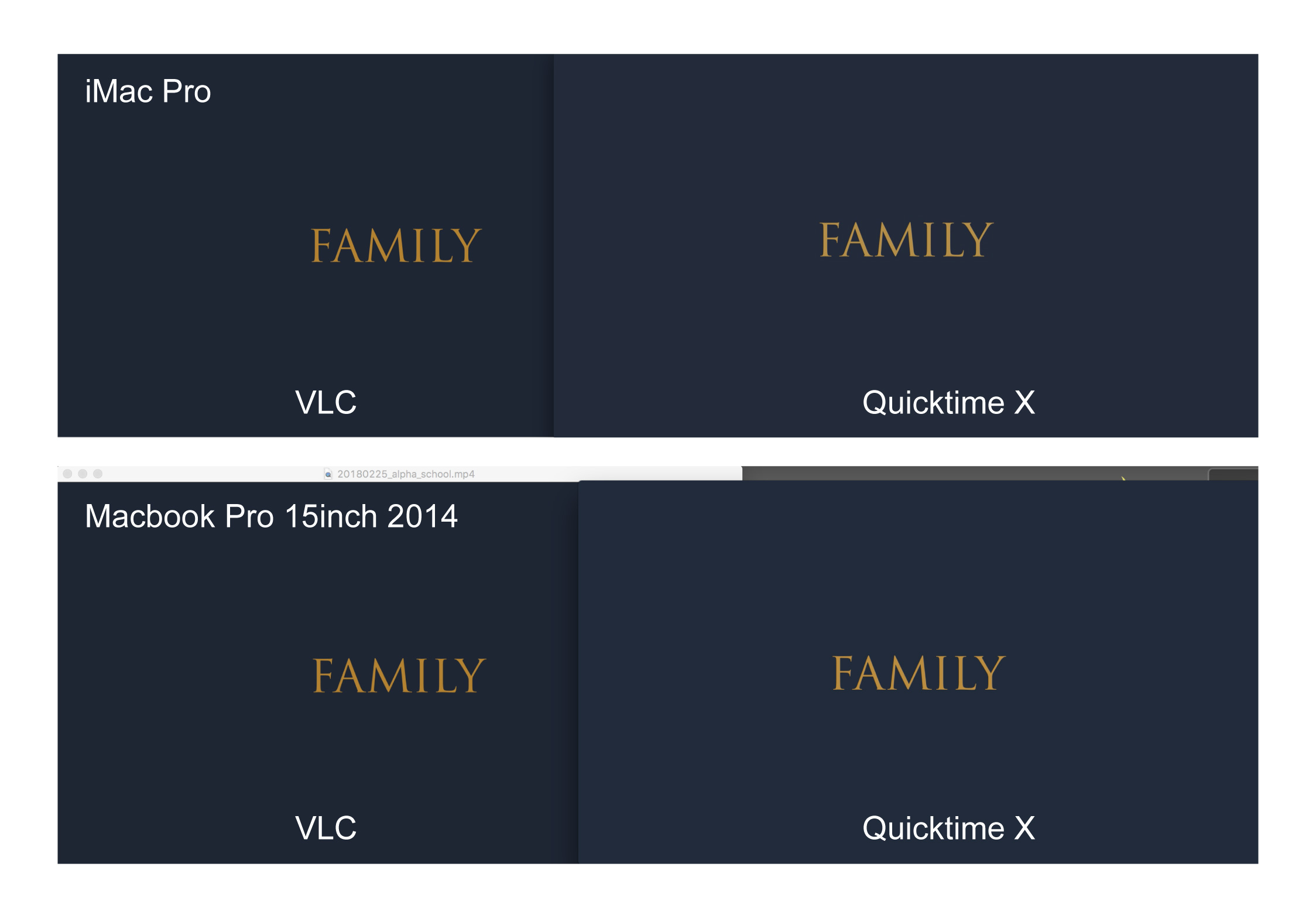
From what I can see, VLC is 99.9% accurate to the Premiere window. What does this prove? Premiere on the iMac Pro = VLC on the iMac Pro = VLC on the MacBook Pro 15 inch 2014. At least this is some form of consistency. Now the same video uploaded to Vimeo seems to view the same in Chrome and Safari, but different in Firefox which seems to be closer to VLC than the other 2. Check here 
Copy link to clipboard
Copied
Not sure you can do it with a Mac book pro im afraid.
here’s the info you need:
Use your iMac as a display with Target Display Mode - Apple Support
Copy link to clipboard
Copied
Thanks - you're probably right. I will give up on that.
Let me know what you think of the tests I did?
Copy link to clipboard
Copied
I can only view them on a phone at the moment I’m afraid but they’re probably what I’m seeing too.
It’s worth putting in a feature request with Adobe to add display options to the Program Monitor window. If it can ignore your display settings then it can UN ignore it they just need to add the user functionality.
Copy link to clipboard
Copied
No rush, but I would appreciate it if you could take a look when you get a chance. The more I think about it, the more I believe that a project needs to start with the question - where will this be displayed? If the answer is Vimeo on Chrome, or Youtube on Safari - then the project monitor should display the content according to that. It should also be changeable dynamically incase you have the same project that needs to be edited for Vimeo and then also previewed how it would look for broadcast, for example.
Yes, I will submit a feature request.
Copy link to clipboard
Copied
Hey man,
I had the same problem. Im using a a PC and noticed that most of my color grading did not export. I used windows media player to play my exported video and that is why it looked washed out. I played the same exported video using the windows default app "Film & TV" and VLC and all the color grading was there. So in my case, it was windows media player that made it look washed out. Hope this helps you.
Cheers,
Find more inspiration, events, and resources on the new Adobe Community
Explore Now