- Home
- Premiere Pro
- Discussions
- Re: Crash when using 'Replace Footage' Function
- Re: Crash when using 'Replace Footage' Function
Crash when using 'Replace Footage' Function
Copy link to clipboard
Copied
This is a continuation of a thread that was closed, but this issue is not answered or resolved. (LINK)
I'm experiencing a consistent issue when attempting to replace footage by Right-clicking on the clip in the Project Bin and selecting "Replace Footage". I get the dialog box to select the replacement and then I get one of three outcomes:
1. Premiere crashes suddenly and completely. (45% of the time)
2. The Dialog box goes GREY and remains on screen. You cannot close that box. No replacement took place. (45% of the time)
3. The replacement completes successfully. (10% of the time.)
This started on upgrading to CC 2017 in January.
I'm replacing footage several times an hour, so this has a huge impact on my workflow. A fix would be welcome!
Copy link to clipboard
Copied
This is happening to me also
A work around to try is:
1 - Make media offline by right-clicking clip and select "make offline"
2 - Right click clip and select "link media"
3 - Browse to file you want to link to - your replacement file.
Copy link to clipboard
Copied
Copy link to clipboard
Copied
I'm 95% sure I already filed a bug on this crash. (Although I cannot find a confirmation email.)
Copy link to clipboard
Copied
Confirmation emails are not the norm. Both the Bug report and the Feature Request are mostly one way comms.
Copy link to clipboard
Copied
Is their bug datebase public and searchable? It'd be nice to see that this bug is in their queue.
Copy link to clipboard
Copied
It is not. (But yes, it would be nice.)
Copy link to clipboard
Copied
Hi devans_scout,
Sorry for this issue. Did you ever find a solution? Please let us know if you have or if you still need help.
Thanks,
Kevin
Copy link to clipboard
Copied
Hi Kevin, thanks for the help.
Nope, I have yet to find a solution to this. My workaround is to save my work and shut down Premiere anytime I need to replace footage. It never (?) fails on the first try if you've just started up Premiere. After that it seems like a coin flip whether it'll succeed or crash. Actually, to be more accurate, your odds worsen each time you replace footage and it will eventually crash.
The workaround is very disruptive and time-consuming, as you can imagine. Any help you can provide would be welcome.
Copy link to clipboard
Copied
Hi devans_scout,
What kind of footage are you ingesting and replacing? Are they the same format? Any other details you can give us?
Thanks,
Kevin
Copy link to clipboard
Copied
The replacement footage is always the same format, created with the same tools and workflow. The most common example is I'm replacing version 1 of an AE animation with an updated version 2. This happens with H264 files and with ProRes422 files.
These are the steps I follow which results in one of three outcomes:
1. Right-click on the clip I want to replace in the Project window.
2. Select "Replace Footage.." from the choices.
3. The dialog box opens asking which footage will be the replacement. I select the replacement footage and click "Open.'
Outcome #1: the dialog box which I selected the replacement footage turns grey and non-interactable. You can do nothing to the dialog box. If you click away from the box, it disappears, or rather it loses focus and it's behind the Ppro window. The only solution is to save work and restart PPro.
Outcome #2: the moment you click "Open" you get an error box, something like "A serious error has occured" and PPro crashes outright.
Outcome #3: the footage is replaced successfully.
If I save my work, close and reopen Premiere Pro and attempt a replace, it will always succeed. (Outcome#3) However, further attempts to replace footage start sliding down the rat hole of Outcome#1 and #2.
I hope this is helpful.
Copy link to clipboard
Copied
Can you give us any word on if this is in the queue to be worked on and/or fixed?
Or if there's any further detail we can provide to help get it in the queue?
Thanks!
Copy link to clipboard
Copied
Looks like it's being investigated. Can you post any crashlogs? Assuming you're on Mac, here's how to post a truncated log: FAQ: How do I post a Mac OS X crash log?
Thanks,
Kevin
Copy link to clipboard
Copied
Lots and lots and lots of crashes today. ![]() (Yesterday, today and tomorrow I'm doing a lot of footage replacement.)
(Yesterday, today and tomorrow I'm doing a lot of footage replacement.)
Here's log from one of them, per the instructionis you provided: (I hope this is what you need.)
- - - -
Process: Adobe Premiere Pro CC 2017 [37391]
Path: /Applications/Adobe Premiere Pro CC 2017/Adobe Premiere Pro CC 2017.app/Contents/MacOS/Adobe Premiere Pro CC 2017
Identifier: com.adobe.PremierePro.CC11
Version: 11.1.0 (11.1.0)
Code Type: X86-64 (Native)
Parent Process: ??? [1]
Responsible: Adobe Premiere Pro CC 2017 [37391]
User ID: 891207185
Date/Time: 2017-10-05 09:44:17.382 -0700
OS Version: Mac OS X 10.11.6 (15G1611)
Report Version: 11
Anonymous UUID: 14235165-D022-8886-DAE1-5AED6B7871EA
Thread 0 Crashed:: Dispatch queue: com.apple.main-thread
0 libobjc.A.dylib 0x00007fff92f514dd objc_msgSend + 29
1 com.apple.CoreFoundation 0x00007fff9d287a9f ___CFXRegistrationPost_block_invoke + 63
2 com.apple.CoreFoundation 0x00007fff9d287a17 _CFXRegistrationPost + 407
3 com.apple.CoreFoundation 0x00007fff9d287782 ___CFXNotificationPost_block_invoke + 50
4 com.apple.CoreFoundation 0x00007fff9d244592 -[_CFXNotificationRegistrar find:object:observer:enumerator:] + 1922
5 com.apple.CoreFoundation 0x00007fff9d2437e5 _CFXNotificationPost + 693
6 com.apple.Foundation 0x00007fff96059f9a -[NSNotificationCenter postNotificationName:object:userInfo:] + 66
7 com.apple.AppKit 0x00007fff8758a55c -[NSWindow resignKeyWindow] + 748
8 com.apple.AppKit 0x00007fff875f65a7 -[NSPanel resignKeyWindow] + 79
9 com.apple.AppKit 0x00007fff874b2971 _NXSendWindowNotification + 252
10 com.apple.AppKit 0x00007fff87545234 -[NSWindow _orderOutAndCalcKeyWithCounter:stillVisible:docWindow:] + 377
11 com.apple.AppKit 0x00007fff874b5325 NSPerformVisuallyAtomicChange + 147
12 com.apple.AppKit 0x00007fff874bea5c -[NSWindow _reallyDoOrderWindow:relativeTo:findKey:forCounter:force:isModal:] + 2539
13 com.apple.AppKit 0x00007fff874bcf5f -[NSWindow _doOrderWindow:relativeTo:findKey:forCounter:force:isModal:] + 894
14 com.apple.AppKit 0x00007fff874bcb83 -[NSWindow orderWindow:relativeTo:] + 159
15 com.apple.AppKit 0x00007fff879fdb50 -[NSSavePanel orderWindow:relativeTo:] + 80
16 com.apple.AppKit 0x00007fff879f1a23 -[NSSavePanel orderOut:] + 77
17 com.apple.AppKit 0x00007fff879feef9 -[NSSavePanel runModal] + 686
18 com.adobe.Dialogs.framework 0x000000010b6d7764 DLG::LocateFileDialog::RunDialog() + 452
19 com.adobe.Dialogs.framework 0x000000010b5d1f92 DLG::ReplaceFootage::DoReplaceFootageDialog(ASL::InterfaceRef<BE::IProject, BE::IProject>, ASL::InterfaceRef<BE::IProjectItem, BE::IProjectItem>) + 3122
20 com.adobe.HandlerProject.framework 0x000000010f0e49af HandlerProject::ProjectViewModeSwitcher::HandleReplaceFootage() + 175
21 com.adobe.HandlerProject.framework 0x000000010f0d898e HandlerProject::ProjectViewModeSwitcher::DoCommand(UIF::Command const&) + 4654
22 com.adobe.HandlerProject.framework 0x000000010f0b9152 HandlerProject::ProjectView::OnHandleCommand(UIF::Command const&) + 370
23 com.adobe.HandlerProject.framework 0x000000010f0bd49b HandlerProject::ProjectView::ObeyCommand(UIF::Command const&) + 2235
24 com.adobe.UIFramework.framework 0x00000001079a4305 UIF::Commander::PostCommandInner(UIF::Command const&, bool&) + 901
25 com.adobe.Frontend.framework 0x00000001009bba39 FE::ApplicationErrorManager::ExecuteFunctionWithTopLevelExceptionHandler(boost::function0<int>) + 41
26 com.adobe.UIFramework.framework 0x00000001079a3ef5 UIF::Commander::PostCommand(UIF::Command const&) + 117
27 com.adobe.UIFramework.framework 0x0000000107bcbb89 UIF::MenuUtils::ForwardMenuCommand(int) + 57
28 com.adobe.UIFramework.framework 0x0000000107a5bbbe UIF::MenuUtils::TrackContextMenu(boost::intrusive_ptr<dvaui::utility::OS_Menu>, dvaui::ui::UI_Node const&, ASL::ParamPoint<int> const&) + 222
29 com.adobe.UIFramework.framework 0x0000000107a5c242 UIF::MenuUtils::TrackContextMenu(char const*, dvaui::ui::UI_Node const&, ASL::ParamPoint<int> const&) + 82
30 com.adobe.HandlerProject.framework 0x000000010f05c132 HandlerProject::ProjectListTreeView::RightButtonUpSelf(ASL::ParamPoint<int> const&, UIF::KeyModifiers const&) + 1058
31 com.adobe.UIFramework.framework 0x0000000107acb38e UIF::SubViewImpl::UI_DoPointerEvent(dvaui::ui::UI_Node*, dvaui::ui::PointerEvent const&) + 1758
32 com.adobe.dvaui.framework 0x0000000106b6e437 dvaui::ui::UI_Node::UI_DispatchPointerEventToLeaf(dvaui::ui::UI_Node*, dvaui::ui::UI_Node*, dvaui::ui::PointerEvent const&) + 215
33 com.adobe.dvaui.framework 0x0000000106b6dfab dvaui::ui::UI_Node::DispatchPointerEvent::operator()(dvaui::ui::UI_Node*, dvaui::ui::UI_Node*, dvacore::geom::PointT<float> const&) const + 139
34 com.adobe.dvaui.framework 0x0000000106b76176 std::pair<bool, dvaui::ui::UI_Node*> dvaui::ui::UI_Node::UI_DispatchPointerEventTowardsLeafT<dvaui::ui::UI_Node::DispatchPointerEvent>(dvaui::ui::UI_Node::DispatchPointerEvent&, dvacore::geom::PointT<float> const&, bool) + 182
35 com.adobe.dvaui.framework 0x0000000106b7615a std::pair<bool, dvaui::ui::UI_Node*> dvaui::ui::UI_Node::UI_DispatchPointerEventTowardsLeafT<dvaui::ui::UI_Node::DispatchPointerEvent>(dvaui::ui::UI_Node::DispatchPointerEvent&, dvacore::geom::PointT<float> const&, bool) + 154
36 com.adobe.dvaui.framework 0x0000000106b7615a std::pair<bool, dvaui::ui::UI_Node*> dvaui::ui::UI_Node::UI_DispatchPointerEventTowardsLeafT<dvaui::ui::UI_Node::DispatchPointerEvent>(dvaui::ui::UI_Node::DispatchPointerEvent&, dvacore::geom::PointT<float> const&, bool) + 154
37 com.adobe.dvaui.framework 0x0000000106b7615a std::pair<bool, dvaui::ui::UI_Node*> dvaui::ui::UI_Node::UI_DispatchPointerEventTowardsLeafT<dvaui::ui::UI_Node::DispatchPointerEvent>(dvaui::ui::UI_Node::DispatchPointerEvent&, dvacore::geom::PointT<float> const&, bool) + 154
38 com.adobe.dvaui.framework 0x0000000106b7615a std::pair<bool, dvaui::ui::UI_Node*> dvaui::ui::UI_Node::UI_DispatchPointerEventTowardsLeafT<dvaui::ui::UI_Node::DispatchPointerEvent>(dvaui::ui::UI_Node::DispatchPointerEvent&, dvacore::geom::PointT<float> const&, bool) + 154
39 com.adobe.dvaui.framework 0x0000000106b7615a std::pair<bool, dvaui::ui::UI_Node*> dvaui::ui::UI_Node::UI_DispatchPointerEventTowardsLeafT<dvaui::ui::UI_Node::DispatchPointerEvent>(dvaui::ui::UI_Node::DispatchPointerEvent&, dvacore::geom::PointT<float> const&, bool) + 154
40 com.adobe.dvaui.framework 0x0000000106b7615a std::pair<bool, dvaui::ui::UI_Node*> dvaui::ui::UI_Node::UI_DispatchPointerEventTowardsLeafT<dvaui::ui::UI_Node::DispatchPointerEvent>(dvaui::ui::UI_Node::DispatchPointerEvent&, dvacore::geom::PointT<float> const&, bool) + 154
41 com.adobe.dvaui.framework 0x0000000106b6d4e1 dvaui::ui::UI_Node::UI_DispatchPointerEventTowardsLeaf(dvaui::ui::PointerEvent const&, bool) + 65
42 com.adobe.dvaui.framework 0x0000000106b6cc29 dvaui::ui::UI_Node::UI_DispatchPointerEventToTarget(dvaui::ui::UI_Node*, dvaui::ui::PointerEvent const&, bool) + 345
43 com.adobe.dvaui.framework 0x0000000106b6ca22 dvaui::ui::UI_Node::UI_DispatchPointerEvent(dvaui::ui::PointerEvent const&, bool) + 66
44 com.adobe.dvaui.framework 0x0000000106bf0663 dvaui::ui::OS_View::UI_DispatchPlatformMouseEvent(dvaui::ui::MouseEvent const&, bool) + 675
45 com.adobe.dvaui.framework 0x0000000106bf01cd dvaui::ui::OS_View::UI_DispatchPlatformMouseClickEvent(dvaui::ui::OS_Event const&) + 621
46 com.adobe.dvaui.framework 0x0000000106bee5e8 dvaui::ui::OS_View::UI_DispatchEvent(dvaui::ui::OS_Event*) + 120
47 com.adobe.dvaui.framework 0x0000000106bee546 dvaui::ui::OS_View::UI_HandleOSEvent(dvaui::ui::OS_Event*) + 22
48 com.adobe.dvaui.framework 0x0000000106befc76 dvaui::ui::OS_View::UI_HandlePlatformEvent(NSEvent*) + 70
49 com.adobe.dvacore.framework 0x0000000100125b5c int dvacore::config::ErrorManager::ExecuteFunction<void>(boost::function0<void>*, void*) + 28
50 com.adobe.Frontend.framework 0x00000001009bba39 FE::ApplicationErrorManager::ExecuteFunctionWithTopLevelExceptionHandler(boost::function0<int>) + 41
51 com.adobe.dvacore.framework 0x0000000100125bf3 void dvacore::config::ErrorManager::ExecuteFunctionWithTopLevelExceptionHandler<void>(boost::function0<void>, bool*) + 99
52 com.adobe.dvacore.framework 0x0000000100126560 void dvacore::config::ExecuteTopLevelFunction<void>(boost::function0<void>, bool*) + 160
53 com.adobe.dvaui.framework 0x0000000106bfb92f -[DVAMacContainerView rightMouseUp:] + 159
54 com.apple.AppKit 0x00007fff87b478ce -[NSWindow _handleRightMouseUpEvent:] + 107
55 com.apple.AppKit 0x00007fff87b48b15 -[NSWindow _reallySendEvent:isDelayedEvent:] + 2108
56 com.apple.AppKit 0x00007fff87587539 -[NSWindow sendEvent:] + 517
57 com.apple.AppKit 0x00007fff87507a38 -[NSApplication sendEvent:] + 2540
58 com.adobe.dvaui.framework 0x0000000106bf44e8 -[DVAMacApplication sendEvent:] + 600
59 com.adobe.Frontend.framework 0x0000000100a5c9fa -[PremiereCocoaMacApplication sendEvent:] + 346
60 com.apple.AppKit 0x00007fff8736edf2 -[NSApplication run] + 796
61 com.adobe.Frontend.framework 0x0000000100a5e7cd FE::MacApplication::RunSelf() + 45
62 com.adobe.Frontend.framework 0x0000000100992471 FE::Application::Run(std::basic_string<unsigned short, std::char_traits<unsigned short>, dvacore::utility::SmallBlockAllocator::STLAllocator<unsigned short> > const&) + 7905
63 com.adobe.Frontend.framework 0x0000000100a61058 FE::AppMain(ASL::ObjectPtr<ASL::Module, ASL::AtomicValue> const&, std::basic_string<unsigned short, std::char_traits<unsigned short>, dvacore::utility::SmallBlockAllocator::STLAllocator<unsigned short> > const&, int, void*) + 568
64 com.adobe.Frontend.framework 0x0000000100a62635 FE::Run(ASL::ObjectPtr<ASL::Module, ASL::AtomicValue> const&, std::basic_string<unsigned short, std::char_traits<unsigned short>, dvacore::utility::SmallBlockAllocator::STLAllocator<unsigned short> > const&, int) + 485
65 com.adobe.PremierePro.CC11 0x00000001000015f7 main + 663
66 libdyld.dylib 0x00007fff9cb655ad start + 1
Copy link to clipboard
Copied
I was having this exact same problem in After Effects. I have a template that was created in 14.1 and newer versions AE would crash as soon as I tried to replace footage in that template after it opened. Every time. I just had to stick with 14.1. Today I upgraded to CC 2018 hoping that it would fix the problem. It did not. I did, however, find a way to fix my problem. Here's what I did:
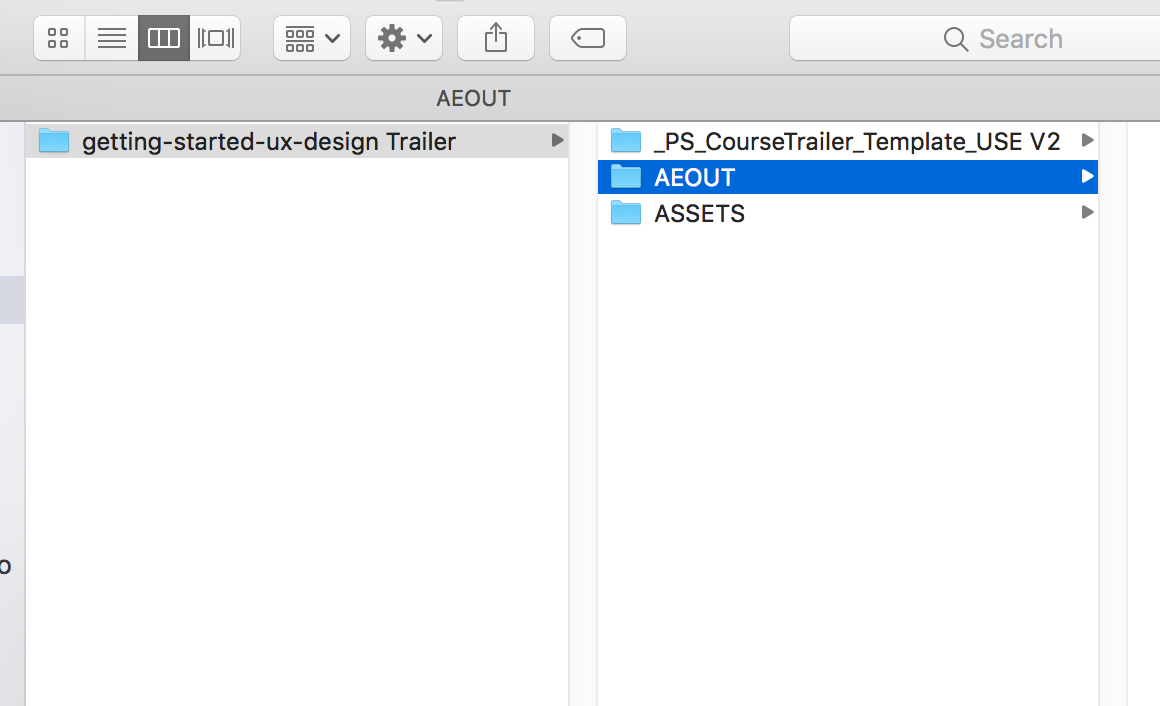
That is my folder structure. My AE file and assets that need to be relinked are nested in additional folders contained in the _PS_CourseTrailer_Template folder. After a lot of trial and error, I discovered that I could manually replace each file if I took them out of that folder. Here's what I did that fixed my problem:
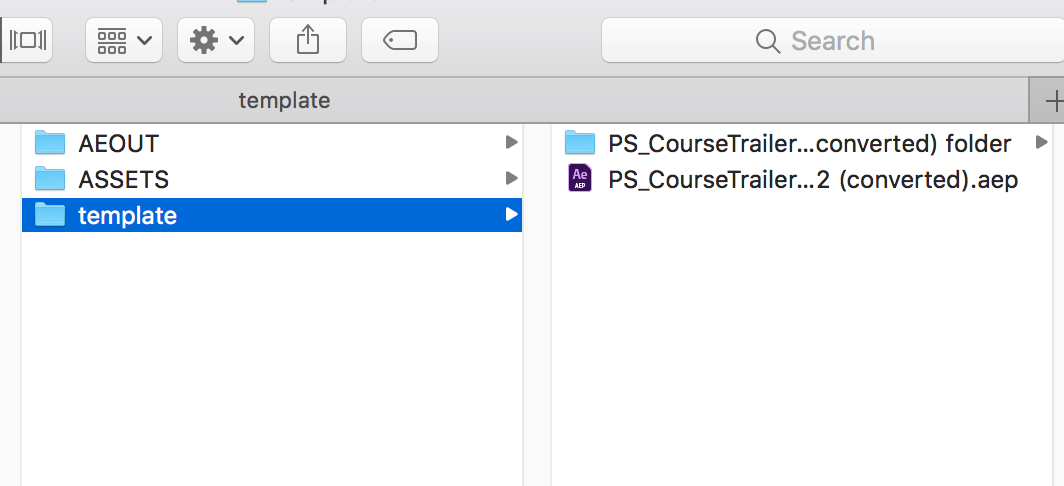
I simply renamed the folder containing everything to template. That's it. All of the additional folders contained within are exactly the same. AE no longer crashes when I relink/replace files.
It seems that newer versions of After Effects have a problem of replacing files if it has to go through certain folder names or older folders it doesn't like. It might help if any of you having replace issues try and rename folders or files and see if it works for you.
Copy link to clipboard
Copied
I've been crashing for the last 2 hours. Tried every solution for "Illegal Command Sequence" & "After Effects error: internal verification failure, sorry! {no current context}" errors. This solved all my problems with an older project I've been working on. Just had to rename certain folders & replace footage. Thank you!
Copy link to clipboard
Copied
Same here. I have been having this problem since CC2017. ![]() Very frustrating.
Very frustrating.
I use proxies from stock libs. Once a cut is approved I license the clip and use "Replace Footage" in the bin and start the crash crash boogie. Really upsets me that something that used to always work is now a pain in the butt.
Copy link to clipboard
Copied
I thought I'd chime in on this too because it seems as though Adobe is shrugging this one off. This bug has been destroying my workflow. I've filed multiple bug reports from various PP versions and OSX versions. I've been patiently waiting for a fix for this and still nothing.
1. Right click watermarked/scratch audio track in bin.
2. Right click, "Replace Footage"
3. Select new audio clip, click "Open"
4. Premiere Pro blows up in my face.
With that said, I'd like to point out that SOMETIMES it works. I'd guess once every 4 or 5 attempts. But boy is it annoying when you're switching out many files at once. A task that should take seconds suddenly turns into a half hour of fist slamming.
The "Make offline" method seems to be ok as a workaround but still annoying.
This happens on BOTH of my machines - iMac (27-inch, Late 2013) and MacBook Pro (Retna, 15", Mid 2014). Both are currently on OSX version 10.11.6, but I've had this issue on various versions of OSX. Again, pretty much since PP2017.
Copy link to clipboard
Copied
I'll add that I'm currently using Premiere Pro 2017.1.2.
Copy link to clipboard
Copied
Im also having this same problem 100% of the time lately. extremely frustrating.
Using 2017.1.2 with win 10, its a new issue for me, as of the last month or so...
Copy link to clipboard
Copied
I have the same problem and I work on PC . Sometimes the same problem occurs when "just" importing regular Footage. I always work with After Effects and Premiere at the same time so maybe the shared memory is the problem ?
Copy link to clipboard
Copied
HI all i have the same issue.in fact i got more my project keep on crashing. and i have to save multiple copies of project. its really annoying.
Copy link to clipboard
Copied
Also having the same issue here. Trying to replace Photoshop files using Right Click > Replace Footage. Crashes Premiere or gives the Replace Dialogue dialogue Finder window twice in a row for each footage item.
Mac OSX 10.11.6
Premiere 12.0.0
Copy link to clipboard
Copied
Same issue, described by everyone else. Premiere Pro CC 2018, Mac OS 10.11.6.
Copy link to clipboard
Copied
Same exact issue here, happens on multiple OS X versions, although I'm currently using a machine with OS X 10.11.6, Premiere Pro CC 2017.1.2 (22) Build v11.0. Same issue has happened since upgrading from 2015.3.
Get ready! An upgraded Adobe Community experience is coming in January.
Learn more