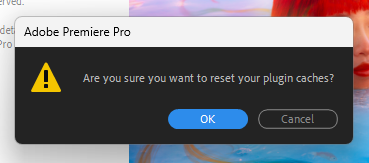Cross Dissolve NOT Smooth
Copy link to clipboard
Copied
I've been having this issue since I first started with Premiere Pro (cs5) and it has kept me from using any dissolve transitions or the program altogether:
Dissolve transitions (specifically Cross Dissolve) will not end smoothly - there is always a jump at the last, seemingly, 10% or so of the transition. In other words, the dissolve goes from 100% opacity to 10% opacity of the previous clip. This is not a result of me having set those parameters in the effects controls. As well, it is not a playback quality/speed issue as you can advance frame by frame and see the problem. It also shows up in all timeline renders and final exports.
I've been hard pressed to find an answer anywhere. I had come across an OLD Creative Cow post with what I thought was my identical problem. In that thread it mentioned manually adjusting opacity keyframes with bezier controls. That was not the solution and the thread was left answer-less. It is a very noticeable difference in dissolve smoothness compared to After Effects or Final Cut and is not professional-looking.
Extending the length of the dissolve is no fix either. The problem persists in both Hardware Accelerated Mercury Extreme playback AND Software-Only settings. However, I have found intermittent success with Software-Only. BUT, that's kind of useless as editing without the Hardware Acceleration is a much larger step backward (absolutely a must when working with RED footage, DSLR or higher bitrate/resolution material).
I pray someone has had this issue too and can shed some light on a solution.
Some of my specs:
8 Core 2.8Ghz Xeon Mac Pro (early 2008 - 3,1)
12GB Ram
Geforce GTX 285 Mac Edition
RAID for video (there is no bottle neck here)
OSX 10.6.8
Premiere Pro CS5
Thanks for your time!
Copy link to clipboard
Copied
Does anyone have any uninstall instructions? I would like to try to re-install the whole pack.
By @JasonL_OHA
I would have started with to launch Premiere Pro while holding down the Shift key to reset the plugin cashes. Click OK in the dialog that pops up. (Se image below)
If you still cannot find it, try to uninstall the plug-ings by searching for remove in the search bar and uninstall it using the Add or remove programs in Windows.
If reinstalling won´t do the trick, contact Filminpact: Need Assistance | We Are Happy To Help (filmimpact.com)
Find more inspiration, events, and resources on the new Adobe Community
Explore Now