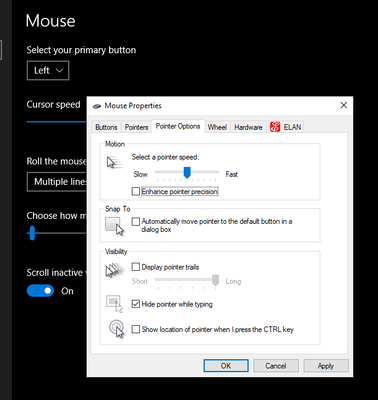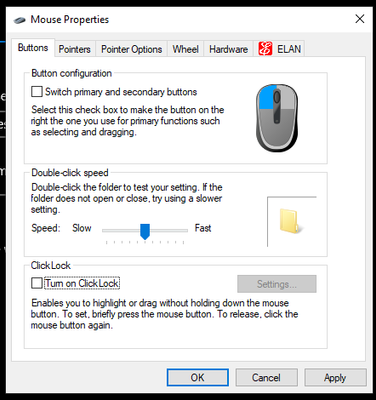Cursor sticking in Premiere
Copy link to clipboard
Copied
Hi,
I use a Wacom Intuos Pro and Premiere v13.1 on a Mac and I have the following problem since about a year (so with all the previous Premiere versions as well).
When I navigate with my pen the cursor very often "gets stuck" - when I click on something and move away it keeps thinking that I am pressing down. It happens during anything - navigating between different timelines, doing colour correction etc. It is really annoying so sometimes I have to switch to the mouse which does not have this problem. I have this tablet for two years and the clicking works perfectly fine with all the other software including other Adobe Products like Lightroom and Photoshop, but Premiere is almost impossible to use.
How can I fix it?
Thank you!
 1 Pinned Reply
1 Pinned Reply
Hey Matt,
Is it the same problem on the Beta? Let me know. If so, PM me to remind me to contact Premiere Pro's hardware representative who checks this stuff out for the team. Hope to connect you.
Cheers,
Kevin
Copy link to clipboard
Copied
I know it's an old post but did you ever found a solution?
I'm having the same issues with Premiere V14.7, especially on the timeline, with timeline tabs getting stuck on the cursor. It's pretty annoying as the timeline sometimes opens in a new window, or the order of the different timelines gets shuffled around.
Copy link to clipboard
Copied
Likewise! It has been a persistent issue for some versions and yet no solutions. Creative Clout
Copy link to clipboard
Copied
Same here. Did anybody ever find a workaround?
Copy link to clipboard
Copied
I'm afraid we're F'd my friends. It would appear these two companies have no interest in expanding there product line beyoond the still frame world. This one issue scues my shift to Resolve a good 30%... and increasing over time.
Copy link to clipboard
Copied
I've been having this issue with the standard mouse and trackpad on my Macbook Pro. It's driving me crazy. Anyone found any solutions?
Copy link to clipboard
Copied
This has just become an issue for me too. Its super annoying and I can't seem to find a fix. Just started happening with the latest update. Using the same Macbook Pro and magic mouse I've used for years. Everything else on the computer works fine except Premiere. Any update Adobe?
Copy link to clipboard
Copied
I'm also still having this issue... It's ridiculous there isn't a fix for this... Is it only happening with the magic mouse on mac?
Copy link to clipboard
Copied
Not just magic mouse, I use a couple different razers and it happens with them.
Copy link to clipboard
Copied
The problem seems to be a compatibility issue with Windows.
For me, the fix was:
Settings > Mouse > Additional mouse options > And disable the "Enhance pointer precision" checkbox
Apply and it gets solved instantly with Premiere running the entire time (no need to restart it).
Copy link to clipboard
Copied
For sure not just a windows issue. Extremely jealous that you have a work around though, not so fortunate on mac... at least as far as I can tell
Copy link to clipboard
Copied
Also disabled this one too:
"Turn on click lock"
Copy link to clipboard
Copied
+ one here too. This has been happening all day. I updated to 23.5.0 a couple days ago and same exact issue you describe with switching between timelines and the window getting dragged around and reordering my workspace.
Copy link to clipboard
Copied
tried all teh above. Does nothing, cursors just sticks on options. pathetic man
Copy link to clipboard
Copied
Problem is persisting in 2023. Timeline-tabs stick to the cursor when changing between sequences too quickly. It's a super annoying glitch. I use an Logi MX Master 3, experiencing the same issues, so it's not connected to the tablet at all. Disheartening to see the issue has been around for four full years. What's up Adobe?
Copy link to clipboard
Copied
I am experiencing the same issue. I don't have a Wacom Intuos Pro installed, but I do have an XP-pen tablet. Just using the mouse in Adobe Premiere is sticky. I've been experiencing this issue for a few years now.
Copy link to clipboard
Copied
It's January 2024. Still no resolution to this issue, it seems?
I'm using the stock standard Magic Mouse that comes with the iMac.
It happens when you click between sequences. You have to then click twice in inactive space for it to "let go". Otherwise you end up selecting things or dragging tabs all over the place. Oh, the layered frustration!
Any fix for this on the horizon, @ADobe?
Copy link to clipboard
Copied
Any updates?? This has been an issue for a while now, and it's driving me crazy.
Copy link to clipboard
Copied
Same issue for me, Premiere v24.0.3 (Build 2) on a 2021 M1 Macbook Pro. It happens both when I use the built in trackpad and an external Bluetooth mouse. Extremely annoying and frankly very risky. It can cause you to unintentionally select and overwrite files in the timeline just from moving your mouse around, because it's stuck as if you're holding down left click, even when you're not. What's the fix??
Copy link to clipboard
Copied
No fix. Have to use mouse unfortunately
Copy link to clipboard
Copied
aye stil the same, cant use cintiq with premiere pro due to cursor stikcing. Pathetic
Copy link to clipboard
Copied
Hi - is there any update to this? I'm using a Wacom Intuos Pro on Premiere v25.1.0 (Build 73) on a 2019 iMac and this issue is becoming more and more problematic.
Are you able to help on this at all please @Kevin-Monahan ?
Many thanks
Matt
Copy link to clipboard
Copied
Hey Matt,
Is it the same problem on the Beta? Let me know. If so, PM me to remind me to contact Premiere Pro's hardware representative who checks this stuff out for the team. Hope to connect you.
Cheers,
Kevin
Copy link to clipboard
Copied
Thank you so much for getting back to me, I really appreciate it. And yes
unfortunately this also occurs in the Beta version.
All the best
Matt
Copy link to clipboard
Copied
Hi Kevin - just wanted to check if there's any update on this? Is there a hardware rep that could help as you mention?
Many thanks
Matt
-
- 1
- 2
Find more inspiration, events, and resources on the new Adobe Community
Explore Now