 Adobe Community
Adobe Community
- Home
- Premiere Pro
- Discussions
- Debug event f:\mightysilt_win64\shared\adobe\media...
- Debug event f:\mightysilt_win64\shared\adobe\media...
Copy link to clipboard
Copied
Hello everybody,
I just ran into this extremely annoying problem:
Premiere Pro CS6 cannot load my project anymore. It gives the following error message:
Premiere Pro has encountered an error.
f:\mightysilt_win64\shared\adobe\mediacore\mediafoundation\api\inc\keyframe
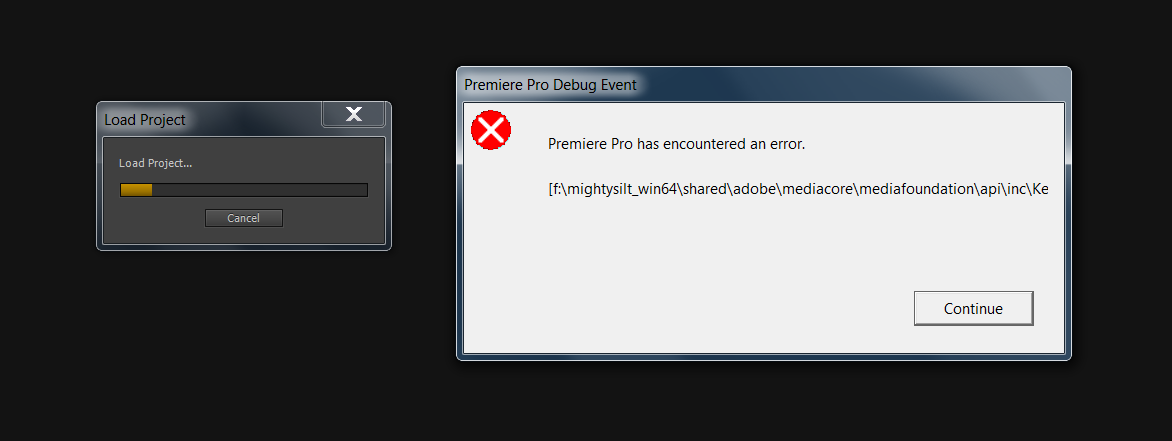
My autosave files all refuse to open giving another error
..\..\src\TickTime.cpp-364
When i press continue it says the project might be damaged or contain outdated elements.
I do not know what that means...
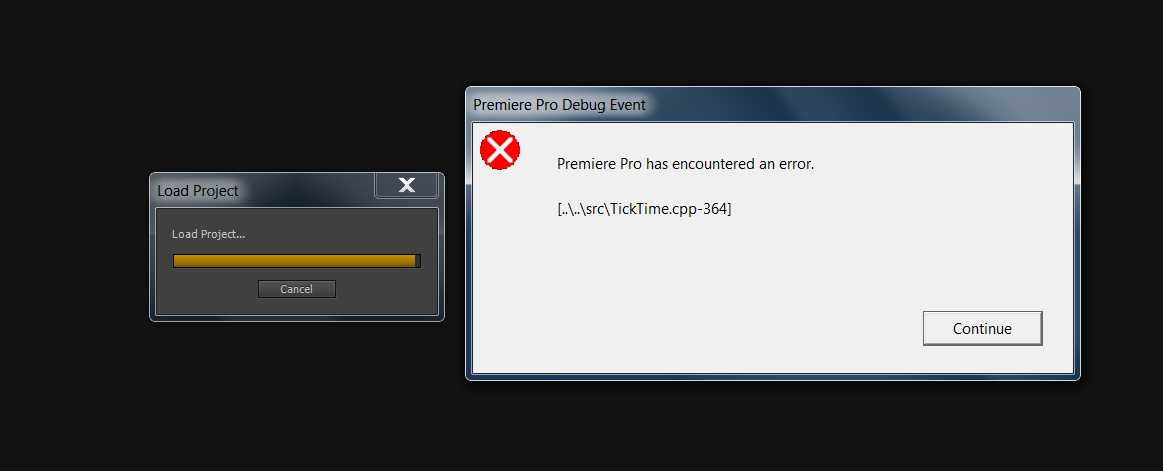
I do not know what i did last before the problem started, except for adding some layers (lightstreaks) rendering the file and then stopping that thinking "I'll do it later"
What a mistake. The projectfile didn't open anymore when i got home. All my autosaves now give similar errors.
I got warpstabilizer on some clips but would gladly give that up if there was a way to open these files. I cannot import them to a new project. Essentially the files refuse to open in any possible way.
You can find my latest projectfile here: jajageweetmaarnooit.prproj - Google Drive
I am desperate, this movie needs to be delivered tomorrow and i have to start all over.
 1 Correct answer
1 Correct answer
Hi Jonas and all on this thread,
- Uninstall "iCloud." This solves the issue for most people and creating new projects
- Older projects may need to be repaired. A user has created a way to fix these projects described here:
- See also this website for potential fixes for malfunctioning projects:
- We also have logged a bug and hope to prevent this issue in future versions of Premiere Pro.
Thanks,
Kevin
Copy link to clipboard
Copied
Bonjour we are a french team and we
Nous rencontrons un problème extrêmement bloquant avec Adobe Première pro version CC sous notre environnement bureautique Windows Sp1.
Lors de la réouverture d’un projet , Première nous affiche le message d’erreur suivant :

Help !!!
Copy link to clipboard
Copied
Here is a solution that might work for those of you (like me) who just want to restore the editing timelines of corrupt projects.
NOTE: This script will fix the keyframe errors by REMOVING any keyframes in file! That means (i have not tested it at all) that any keyframe-based EFFECTS applied will propably not work any more.
If i would have more time i would further investigate and try to fix the values to the correct ones.
Right now this works and restores the project for editing.
Follow these steps (Instructions are for windows, mac/linux may vary):
1. Backup your corrupt file
2. Install Perl (It's a scripting language needed for the script to run, i recommend Strawberry Perl for Windows)
3. Get the script here: http://pastebin.com/TW3LgaCZ
4. Copy its contents and save it to a file called "repair.pl" in the same folder as your corrupt project file
5. Hit WIN+R, type "cmd", a black console window appears
6. Change to the drive where your files are by typing the drive letter followed by a colon: e.g. "D:"
7. Type "cd" + the full path to the folder the project file and the script are, e.g. "cd D:\projects\xyz\edit"
8. Invoke the script with the name of the corrupt file (damaged.prproj in this example) and the name of a NEWLY CREATED repaired file like this: "perl repair.pl damaged.prproj repaired.prproj"
9. Start repaired.prproj with Premiere, it should work
I will further follow this thread and assist in getting this to run. If i got more time and Adobe still doesn't get things working (which took me 30 minutes), i will extend the script to try to restore correct keyframe values.
And of course if someone is willing to pay 249 dollars to dubious repair services they can donate that to me ![]()
Paul
Copy link to clipboard
Copied
In reaction to Paul, post nr 83:
THANKS MAN !!!
I followed your steps and got a project back that I was just about to remake. I now only had to change one cut for the client instead of re-editing completely.
I even got the keyframes on my titles back.
But, I am not on CS6 anymore. I am now using Premiere CC2014 (trial) since the problem in CS6 remains the same and I wonder if this will ever be solved, since technical support for CS6 is officially over, as a rep at techsupport told me.
The specific problem I had with a newly made project in CC2014 (timeline not playing after re-opening project) was due to a faulty MP4 file in that project, so basically no problems yet with CC2014 with all Windows Updates installed.
I had hoped, no basically EXPECTED, that Adobe would have provided a solution like Paul has and which most likely is the same, or comparable to that company that tries to make money from other peoples problems.
To ADOBE: Offer Paul a free year (or lifetime in my opinion) of CC for his solution, that would be the very least after not solving anything in due time.
Copy link to clipboard
Copied
Correction: the keyframes in the titles were gone, as was to be expected, I opened a file on which I manually added them already. Just so you know.
Copy link to clipboard
Copied
To Mark and ADOBE,
I refer on the message of Gilles V.
This is not the way, cusomers, who paid 1.000 Euro für CS6 expect from a company like ADOBE. Since three days there is no reaction from you or another staff from Adobe.
I guess it would be not in your interest, if this discussion and the way you handle it will be discussed in a public forum, or IT-magazines report about serious problems concerning
Premiere Pro.
In your own interest: Inform us about the way, ADOBE will move this problem!!!!!
Martin
Copy link to clipboard
Copied
thank you very much
Copy link to clipboard
Copied
crcfail ok i got problem i follow all the steps but in number 8 this is what i get: Can't open perl script "repair.pl": no such file or directory
Copy link to clipboard
Copied
So Thanks Paul
My project runs fine, only I need rebuild the cache and fix the values in the Audio Mixer (0 in chanel, 0 in gain).
Mi proyecto ya corre, deby reconstruir el cache y colocar nuevamante los valores de cada canal de la consola de audio.
Anderson:
The audio mixer values are reset allways when you modify your audio settings, but this is solved in less of 1 min...
Again... So thanks.

Copy link to clipboard
Copied
Hello to everyone and thanks to all for yours reply,
news about my problem:
i repaired my corrupt project using the scripts of PaulHedeling (post n.83, really thanks Paul") but i just have the timeline with the clip trimmed and i lost all the effects and keyframe, by the way it works good.
i unistalled icloud and for now i don't have any problem with audio!
Just i'm not so happy because the problem is not really fixed and it's not under my control, hope someone fill found the final solution!!
Gabriele
Copy link to clipboard
Copied
Bonjour,
avez vous trouvé une solution?
merci ![]()
Copy link to clipboard
Copied
Hi,
I followed this instruction and that really helped me:
" Adobe helped me in getting it fixed by removing the presets in C:\Users\ (delete, rename, or move the file "Effect Presets and Custom Items.prfpset") "
I wish you succes!
Renée
Copy link to clipboard
Copied
thanks ! but it not working for me....
Copy link to clipboard
Copied
I had a similar problem. After reseting Premiere and deleting the customer presets it work!
Search for the file: Effect Presets and Custom Items.prfpset and delete it.
Reset Premiere: Got to: C:>Users>AppData>Roaming>Adobe>Premiere Pro> there you will find a folder(s) with the versionnumber. Delete the latest and restart the system.
Copy link to clipboard
Copied
Hi,
I just took the chance and bought me a fix for my project at www.premiere-project-recovery.com
They said about the project: Error report: 444 invalid keyframes (round about 1.700 errors)
The repaired project worked perfectly, all my clips, effects and everything is back, and now I can finish and submit my project to my customer.
thanks good that there are some who are smarter than Adobe.
As i understands it, the whole issue is whether some (.) Have become (,) in the project. When they are corrected works project again.
It is recommended that to turn your windows into english.
Make sure that in the windows control panel the number display settings shows "." (DOT) as decimal separator
I do not understand why Adobe can not handle such a task.
Regards
Andreas (Denmark)
Copy link to clipboard
Copied
I resorted to much all possible means, but got no success and no way to recover the project premiere cs6 .
I'm desperate I can not edit any more video project .
if anyone has any way to open this corrupt project please help us .
att .
Maicon
Copy link to clipboard
Copied
Unfortunately, I have nothing new to report. My investigation has not yielded any leads.
The developers on the case can see what's wrong with the projects, but that's of very limited value. What we need to understand is what's causing data to get corrupted. Simply fixing corrupted projects will do no good if the underlying cause remains in place. That would be like replacing the dented fender on a car without figuring out what caused the car to wreck--did the brakes fail? The steering? Or did another car run a red light a cause the whole thing.
This problem had to be triggered by some recent change that is common to all of your computers but completely external to Premiere Pro.The key evidence for that is that we have not released an update to CS6 in over a year, yet this issue surfaced less than 2 weeks ago. Also, some of you have reported this problem in CC as well as CS6.
The information submitted by several of you has pretty much ruled out a Windows update as the trigger. I'd like to collect additional information on a new line of inquiry (prompted by a screenshot Ron Exalto sent me a few days ago): an image of the Programs and Features dialog (accessed via Windows' Control Panel) showing everything installed in the last 3 weeks. You can send it to me at mapes [at] adobe -dot- com.
Copy link to clipboard
Copied
Adobe,
please hurry with the investigation or escalate it to a higher level support service. This is a business affecting issue, completely unacceptable for a company like Adobe.
Video productions are on hold, myself and my customers are upset.
Or do we need to use Facebook to make things moving?
Christophe
Copy link to clipboard
Copied
Hi,
I want to report my experiences with this issue so far, maybe it will help finding the cause:
I fortunately didn't get any corrupted projects so far, but at some point I was unable to export from PremiereProCS6. It was showing the
f:\mightysilt_win64\shared\adobe\mediacore\mediafoundation\api\inc\keyframe
error. f:\ was the dvd drive in my system and it was empty.
Also I was able to see weird ",." together in the export menu of Premiere e.g. where you type in the bit-rate of an H.264 file. The bit-rate was always saying something like 20,.000 instead of 20.000.
I then uninstalled and reinstalled CS6 completely. After that the f:\mightysilt... error was gone but I started getting a "Microsoft Visual C++ runtime library" error instead when I wanted to export from PremierePro.
This was all while using Windows 7. So I then bought Windows 8 and was hoping that it will solve this. Now I am running windows 8, but I still having this weird ., issue and after opening a project the timline was zoomed in all the way with the video tracks not visible (I had to pull down the separator of video and audio tracks in the timeline in order to see those. Fortunately I was not getting any particular error messages, Premiere was just freezing up and I had to force quit it, but no C++ or f:\mightysilt... error. So after this I changed the system language to English and changed the , to a . in the decimal system preferences. Now it works again.
My system language was German and I had the , as the decimal separator. Win8 was up to date as was CS6 Master Collection (German). I am using Avira and the Win firewall.
Maybe that helps in finding the cause.
Cheers,
Petr
Copy link to clipboard
Copied
Same problem!!! Not working! Help!
Copy link to clipboard
Copied
Hello everybody,
I am Andreas from www.premiere-project-recovery.com.
All offered "solutions" in this thread are no real solutions.
I will give you an overview about the problems and possible solutions.
THE PROBLEMS
-------------------------
There are two problems:
- Problem 1: root cause
- Problem 2: effect
First problem: The root cause
As is known, there is a problem with "," (comma) and "." (dot) in saved premiere project files.
That's not just a problem of Adobe. If you google a little bit, you will see, that also Corel, Firefox, Openoffice and others have this problem since the last windows updates. The problem seems to appear from time to time (2011, 2013, now).
And unlike it is claimed here, the problem is not gone with Adobe Premiere CC 2014!
Second problem: The effect
Results of the "comma/dot"-error are damaged project files. If you open a project and save it since the error is in your windows system, you will create damaged files.
Also you can see effects of the error while working, for example:
- Premiere: strange jumps while scaling footage around 0.5 (50 %)
- Premiere: audio channel problems
- Premiere: displayed ".," in shown values
- Premiere/CorelDraw: saved files became corrupted
- CorelDraw: shows wrong typo sizes
- Corel PhotoPaint: Software crashes when effects like "Gaussian Blur" tried be used
- ... and many more
Some systems shows all effects, some only a few or less.
"SOLUTIONS"
----------------------
Solution for the root cause:
There is currently no bugfix available! You can only use workarounds for the "comma/dot"-error. For example:
- Use "." as decimal separator in windows control panel
- Turn your windows into english
- Roll-back windows to a state without "comma/dot"-problem
Some systems need only one of them, others need more.
Solution for the effect:
Damages project files will stay damaged. No bugfix or workaround will correct them. Therefore you have several options:
- Option 1: Create a new project and repeat your work.
- Option 2: Try fixing damaged project files by yourself (instructions are posted in this and other threads). But remember: If you fix your project e.g. with Pauls method and remove (defect) keyframes, your project can be loaded, but is incomplete. You have to manually check what is missing and redo your work.
- Option 3: Let us recover your project files (www.premiere-project-recovery.com).
At the end you have to decide which option is the best for you.
Option 1 and 2 may cost you a lot of time. And if time is money, then it will cost you a lot of money too.
Option 3 costs money but saves (a lot of) time. You can immediately continue your work.
Why do we ask for money?
Fixing projects is not our hobby. And we are not the Salvation Army. We work fast and professional to help professional cutters to resume their work as fast as possible.
We developed a software to fix such problems and we prove each project manually for correctness. There are several manual steps in the whole recovery process.
The recovered project you get is as complete as it was when it got corrupted. The professionals don't have to waste time and can finish their projects in time as their clients expect.
Read this thread. You will see: People we helped are highly satisfied.
Who are we?
We are a team of video artists and software developer from germany, spending lots of time to find helping workarounds and acquired the necessary knowledge to recover projects lossless!
SUMMARY
----------------
1. Currently no solution is available. Only workarounds!
2. Professionals can get fast support from us - and yes, it will cost a little money.
Good luck,
Andreas
Copy link to clipboard
Copied
To edgaryety and anyone else having problems to get my script running.
I have compiled the script into a small windows program and updated it to correctly fix the corrupted files with their appropriate keyframe values.
DISCLAIMER: As far as i have tested it, timelines, clips and their effects and keyframes are restored correctly, but there is NO WARRANTY that everything will work especially in effect-heavy projects. This tool should be regarded as an emergency option to make corrupted projects editable again. IN ANY CASE you should make a backup of your file first and save/test in short intervals if everything works. It's not recommended to take the recovered file as a working base, rather copy the restored timelines to a new file. You have been warned.
Follow these steps:
1. Download the tool here: http://we.tl/LXgXwrlT6N
2. Unpack the ZIP file to any directory
3. Run pp-repair.exe
4. Choose the corrupt premiere project file and hit 'Repair'
A file with the suffix '_repaired' is created in the same directory as the faulty one.
Be aware that the problem can reoccur as stated (save often).
To Adobe: You a right that approaches like this only cure the symptoms and not the cause, but:
1. What i and others have done here (delivering an emergency tool) should be YOUR job in my opinion!
2. Fix the bloody problem! And do it fast (If you want, i can hand over a regular expression to your devs to check for faulty decimal strings before writing them to a file... kidding)
If you have questions/problems/suggestions just answer to this thread, i will check regularly.
Best, Paul
Copy link to clipboard
Copied
Thanks Paul!
I downloaded the trial version of premiere CC (would have had sooner or later anyway...) and finished my work there (yeah, from scratch, repeating 4 days of work...NOT fun....).
Now before either reverting back to or daring to open again a CS6 project, I would like to ask anybody to please share if any of the above mentioned workarounds, especially this one Paul has provided) is actually working.
To Adobe: I am not going to be a person shouting bad words at you guys, but highly appreciate the communication and effort you put into resolving this matter (I am convinced that in the background ppl ARE working on it even when they are not communicating. So... Thanks!
Paul and Ron and other volunteers ... you guys deserve the best (and free lifetime CC use in my opinion...)
I'll be checking back hoping there WILL be a solution / permanent workaround setting to this problem.
Thumbs up!
DM
Copy link to clipboard
Copied
Merci!!!!!
Copy link to clipboard
Copied
I got this after repair the project.
No solution.
Copy link to clipboard
Copied
@Anderson P: If you want, you can send me your project file and i have a look (crcfail@web.de)
Paul

