Copiar vínculo al Portapapeles
Copiado
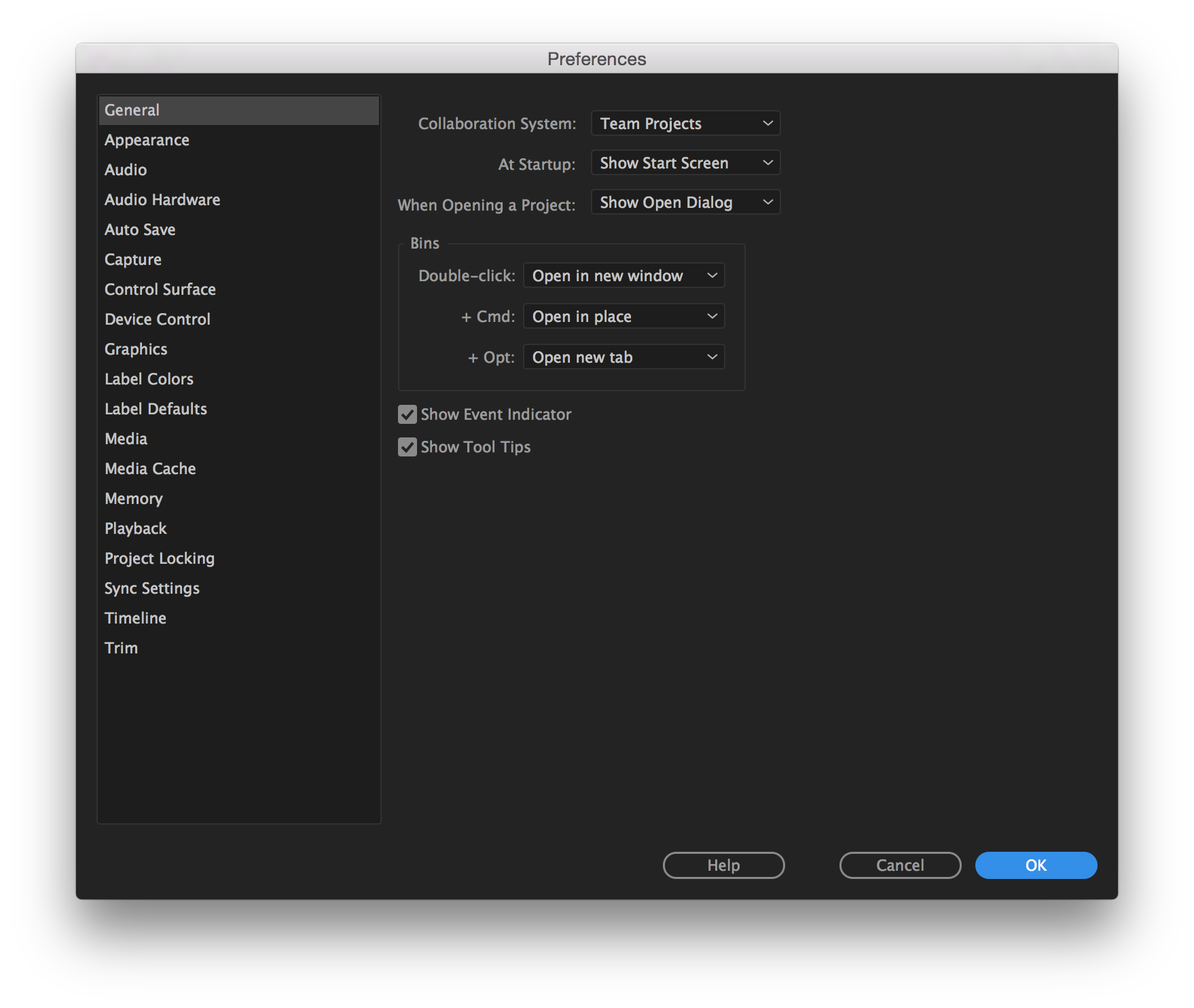
Can anyone tell me how to set a default still image duration in Adobe Premiere CC? Every resource points me to here but there is no option for it
 1 respuesta correcta
1 respuesta correcta
In the latest version of Premiere Pro:

MtD
Copiar vínculo al Portapapeles
Copiado
In the latest version of Premiere Pro:

MtD
Copiar vínculo al Portapapeles
Copiado
Awesome. Thanks so much. With a little more looking around I ended up finding it.
Copiar vínculo al Portapapeles
Copiado
BIGGEST problem with this seems to be that it is only applied to still images imported into the project AFTER you've made this change to the duration. If you imported an image into the project, without placing it on the timeline, and then change the duration before you put it on the timeline... it won't affect that image. I changed my duration to 1 frame, and the images I imported before that change still go on the timeline at 5 seconds/still. It's a very stupid way of handling it when you're working on multiple machines and importing tens of thousands of images. It's very frustrating. We should be able to change the duration, and drag any still at any time onto the timeline and have it adjust the still to that duration.
Copiar vínculo al Portapapeles
Copiado
- Select the stills in Bin
- Right click and select "Speed/Duration"
- Set duration
Copiar vínculo al Portapapeles
Copiado
RuneKarlsen's solution works best.
Copiar vínculo al Portapapeles
Copiado
thank you
Copiar vínculo al Portapapeles
Copiado
Can't help wondering what project you're working on that requires tens of thousands of images.
Copiar vínculo al Portapapeles
Copiado
Timelaps?
But an image sequence would imo be a better solution.
Copiar vínculo al Portapapeles
Copiado
Good answer, yeah it could be that.
I work in animation it sounded like a lot, even for me. ![]()
Copiar vínculo al Portapapeles
Copiado
How do I set the default still image to one frame? When I attempt this it changes it to two. Thanks.
Encuentra más inspiración, eventos y recursos en la nueva comunidad de Adobe
Explorar ahora