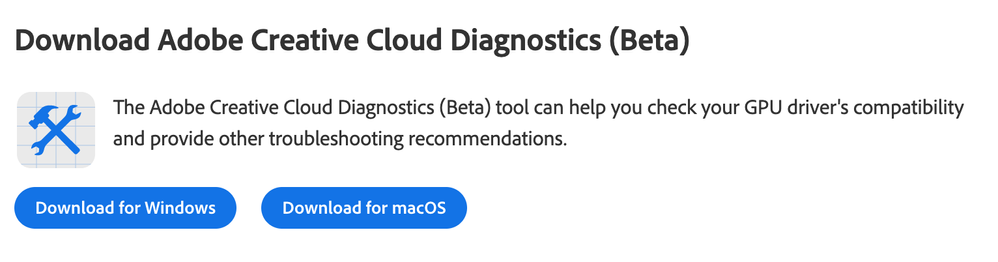- Home
- Premiere Pro
- Discussions
- Re: Diagnostics Tool for Premiere Pro Available fo...
- Re: Diagnostics Tool for Premiere Pro Available fo...
Diagnostics Tool for Premiere Pro Available for Download—Solve Crashes & Troubleshooting Issues
Copy link to clipboard
Copied
The Adobe Creative Cloud Diagnostics (Beta) tool can help you check your GPU driver's compatibility and provide other troubleshooting recommendations. Check it out here!
Copy link to clipboard
Copied
so I saw this, this morning and thought... great. Went to a clients where I'm wrangling a complex documentary project with about 30 tb of media much of it 4k with 2 - 4 camera multicams... Had some problems yesterday with outputting a 2 hr sequence which I was able to finally get over the hump, so I figured I'd run it... It said that the preferences were corrupt and asked if I wanted to reset them... which I did... Things went seriously south with multicameras NOT working... After flailing around for about 1/2 an hour, I realized that the problems were probably caused by the preference reset... I quit and restarted holding the option key down, chose to just reset the preferences and... things started working again. So Adobe might want to look at this part of the diagnostic tool...
Copy link to clipboard
Copied
Thanks for the feedback. The product team asked if they could get a bit more contextual info.
System: macOS or Windows?
You say you were outputting. Can they assume you meant exporting?
Any other details you can give besides what you've already written?
Thank you, sir!
Cheers,
Kevin
Copy link to clipboard
Copied
unfortunately, my client tried to update OS and Premiere today with disastrous results. I'll see what I can figure out tomorrow. Pretty sure he was at Premiere 23.2. and not the latest version of Ventura. He's got an IMac Pro (I think) with 64 gigs of RAM. I took the premiere project home yesterday and updated my system to the latest version of Ventura and to Premiere 23.4 (I think - the latest version). I've got an entry level MacStudio with 32 gigs of Ram and M1 Max. When I tried to open the project, it opened but when I tried to load the latest sequence, it went to the pizza wheel of death... When I forced quit, and then created a new project and then imported the project, everything seemed fine. All the media is offline... I'm going in to the clients tomorrow morning and we'll see what I can see and I'll see if the client remembers what the OS and Premiere versions were before he decide to dive in to the deep end of the pool
Thanks guys as always.
Copy link to clipboard
Copied
If the project involved any transcription, watch out for this bug:
The important thing is not to get the problem and then save in 23.4.
The workaround re Beta is new since I looked at the thread yesterday. They must have a fix!
Stan
Copy link to clipboard
Copied
Thanks Stan. Wow, that's really a serious bug! I had this with one clip and I couldn't know what's wrong with this specific clip.
Copy link to clipboard
Copied
Thanks, i solved a driver problem
Copy link to clipboard
Copied
can you let us know when (and if) this is updated. Ran it on the client's system on Friday and again got the message about preferences being corrupted. Didn't authorize it to reset them... Once burned.
Copy link to clipboard
Copied
It seems the only error ot throws out is that the preferences are corrupt. Which is the deault "fix" if anythimg and everything goes wrong with PP. So is this just an automated "Option key" restart fix
I would love to decompile this app and look at the code
Is there nything else is picks up?
Copy link to clipboard
Copied
looks like Harold SIlva B solved a driver problem using the app... unless I'm misreading his post.
Copy link to clipboard
Copied
When running the tool normally, it throws out the message about preferences being corrupt (on every computer I tested it on).
When running with admin rights, there's no such message. It finds no issues but freezes on quitting the program.
Copy link to clipboard
Copied
I always run Premiere with admin rights and had the problem that I described back when this was first released. Haven't tried using it since...
Copy link to clipboard
Copied
Version 1.0.0.39
I'm not convinced this app does anything to help troubleshoot any errors besides spitting out the same 1 or 2 issues every time. It always blindly says your app preferences "may" be corrupt and to reset them. Even if I do and rerun the tool it still says it after single use. That and it always says my GPU drivers need to be updated. Even though they are and if I follow the instructions on what it thinks I should do, it always pops up regardless.
It would help if it provided what info it collected and based its rationale on. It says my GPU drivers need to be updated. Then provide the information the tool based that reasoning off of. Just like the windows troubleshooter. you can always see what it collected and why. Is there any way to get that info?
For all I know the app does have an issue and thus why PP and AE crash all the time. Not because it's a problem with my system but rather the method in which you guys are checking for something. If that's the case I would want to resolve that but right now this app can't be trusted. snake-oil as my coworker calls it.