- Home
- Premiere Pro
- Discussions
- Re: Display Audio Waveforms in Timeline, Premiere ...
- Re: Display Audio Waveforms in Timeline, Premiere ...
Copy link to clipboard
Copied
I have just started using Premiere Pro CC, watched all the turorials, and started a project. I am wondering how to display audio as waveforms in the timeline. I have tried suggestions like checking and unchecking rectify audio waveforms, but have not been able to get actual waveforms in the main timeline. It seems like there used to be disclosure triangles in a previous version, but there are none in this version.
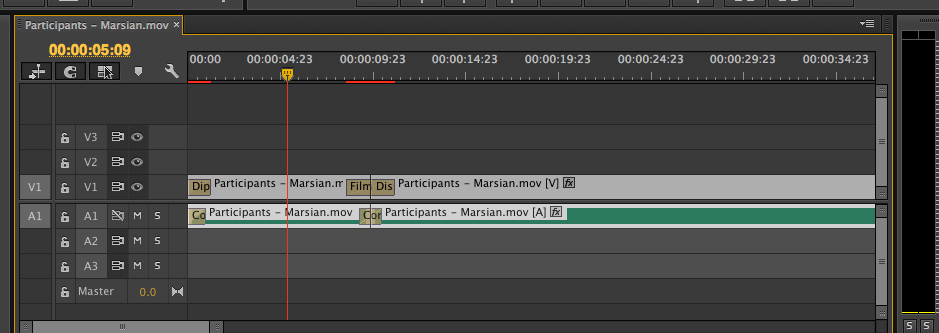
 1 Correct answer
1 Correct answer
You need to Expand the Audio Track (Scroll wheel in the track header or drag edge downward)
Copy link to clipboard
Copied
Yeah, it seems like sometimes Premiere just stops generating the audio peak files. I'd get about 1/5th of my audio files showing up. After rebooting it starts generating the rest.
Copy link to clipboard
Copied
That fixed it for me. Thanks, Bayuka!
Copy link to clipboard
Copied
I am trying to change to an un-rectified waveform, I know how it' done, problem is I don't see a dropdown menu in my timeline, all I see to the far right
is the plus sign for the buttons, drop down menu is gone, this is driving me nuts!
Copy link to clipboard
Copied
A screengrab of what you're seeing would help.
Neil
Copy link to clipboard
Copied
The drop-down menu is not there! I'm stumped.
Copy link to clipboard
Copied
Is this what you're looking for?
And when 'opened' ...
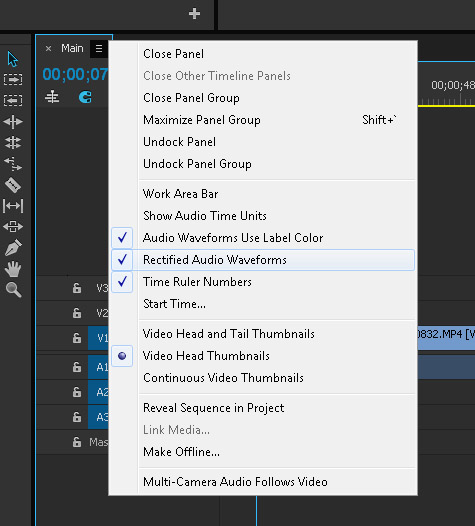
Neil
Copy link to clipboard
Copied
I've found the solution, clean the media cache ![]()
Cleaning up the Adobe Premiere cache | Jonathan's Best Mac Tips
Copy link to clipboard
Copied
The only solution for this matter is clean the media cache. But you have to go to the folder in the disk directely.
If you use the original location, better speaking , if you never change in preferencies|media, the location is, ( here we use a dedicated drive in network storage. when the media cache is filles around 25000 files, this phenomena starts to occur in time line) . for the original/default place is in <system Drive> users\appdata\roaming\adobe\media cache if i´m not wrong.
Delete all files in there and the behaviour of time line returns to normal . This is another bug in PPRO, presistent for years. since version CS2.
Probably adobe will never resolve this issue.
Best regards,
leon.
Copy link to clipboard
Copied
March 26, 2015 ... NOT ANSWERED/fixed. I've been stonewalled a whole day by this and falling more and more behind on commitments. Using an iMac (new in Sept 2014) with a 'magic mouse' (i.e. no roller ball), Yosemite OSX latest version, and PremierePro CC14 (Oct 2014 rlse).
I have taken every step in all these replies including restarting PR and this is STILL UNRESOLVED. Next step is to call Apple and Adobe ... I REALLY NEED HELP.
And I do hope that Adobe is monitoring this thread so this fundamental operation can be fixed.
Thank you for your assistance.
Copy link to clipboard
Copied
After 35 minutes with Adobe phone support ... this is what we found and resolved the issues (as both A1 and A2 had no sound wave):
(1) When media files are moved, PR does not know where to find them. We had to extensively search project files (Lynda.com tutorial) to locate some missing files.
This resolved A1.
(2) For A2, we right-clicked on the audio track and selected "Render and Replace" ... that resolved the 2nd issue.
Another word of caution ... there is a significant privacy bug at the moment. Even though my forum profile was set to only display my screen name (and only show my account name to myself), the my account name was appearing in this forum. I had to change my personal name on the account in 2 places and then reboot my browser. That fixed the privacy issue to the extent that a bogus personal name is now showing - and my screen name is still missing ![]()
Copy link to clipboard
Copied
yeah I don't get why my actual names shows up for me, but my screen name shows up to others. Kinda creeps me out... I mean what do you see when I post? And what is the point for me to see my own name? I don't get it.
Copy link to clipboard
Copied
Welcome to Adobe.... I equate learning most of their programs to memorizing strings of random numbers. 😉
Copy link to clipboard
Copied
Thanks, this was actually pretty amusing, I had the same issue, and "render and replace" for my A2 tracks showed the waveforms, and then they vanished again when that was complete! Probably have to go the cache route, or just bumble on without seeing them in A2 track.
Copy link to clipboard
Copied
Yup, this one worked for me, finally. Render and Replace. Thanks!
Copy link to clipboard
Copied
Same issue here. Randomly files won't show the waveform, neither in Souce monitor nor in Timeline. I assume it has to do with the conform files. Is there a way to force a reconform? In one project this was with a wave file, in another it was a sony ex3 video file.
In the case of the wave file, where Premiere did not show nor reconform, I opened the wave in Audition. There the waveform showed up. And afterwards in Premiere, too.
In the case of the video file I had to quit Premiere, navigate to the cache directories and delete them via Mac OS finder. Afterward, Premiere did its reconform and showed the waveform.
Using Premiere CC 2014 under MacOS Yosemite 10.10.2
Copy link to clipboard
Copied
Having the same issue here. Random clips not showing wave form.
Still an issue!
Typical Adobe Bug.
Here it is, in action:
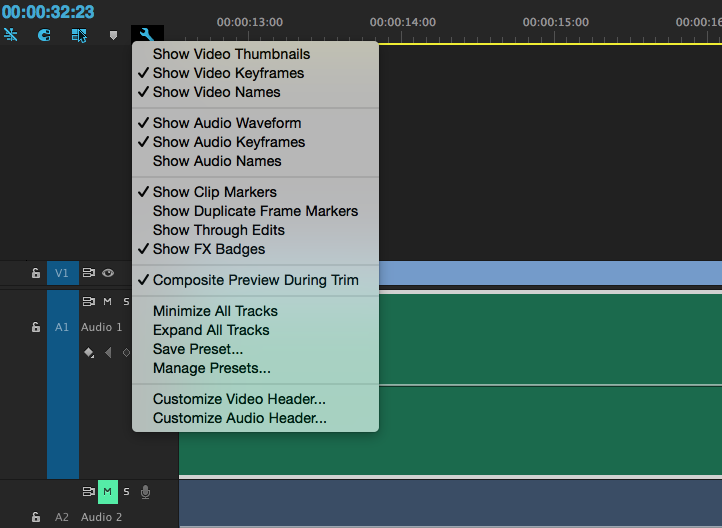
Solutions:
Empty Cache (sometimes works)
Restart PP (sometimes works)
Edit In Adobe Audition (always works, but then you're creating unnecessary files if you don't need to be working AU).
Any other solutions?
Copy link to clipboard
Copied
I'm having this now. Audio waveforms not showing up randomly. Like right now in my timeline, I can see it on ONE of my video files, but not the other. Obviously, because I can see it on one, it's expanded and the "show waveforms" box it checked. I even rendered/edited/replaced the audio in Premiere and put it into the timeline, but it STILL won't show up. This is MADDENING.
Copy link to clipboard
Copied
same problem here. the only thing I notice is that the file that isn't showing any waveforms is a wav file and the other audio that's showing up is a .mov file. so frustrating... I need to see the waveforms. help?
Copy link to clipboard
Copied
I've been having issues seeing audio waveforms too. Restarting the program helped once but I don't understand if the "show audio waveforms" is checked by default why they aren't showing up. This seems like a "bug" type issue that Adobe definitely needs to address - was never an issue for me in previous versions.
Copy link to clipboard
Copied
I know this is frustrating, but another sort of fix, is to render the audio files from the menu. Shouldn't have to do it, but it gets them back. Except in one of my sequences yesterday, clicking render audio just played back the timeline rather than rendering. I'm simply giving up with Premiere. I'm not even going to try to understand their flaws. Just gonna work around them now and one day move on to something else. It's a shame because I really like using AE and photoshop, and i like the idea of the integration, but it's really been more trouble than it's worth lately. It's almost a joke. I now laugh instead of pulling my hair out.
Copy link to clipboard
Copied
the only thing that worked for me was to rectify waveforms from little sequence menu... but i had to set my cursor on each section of a 2 hr program and watch the little waveforms "rectify" one by one.... obviously a bug... that adobe needs to fix....??
Copy link to clipboard
Copied
How do I get this to display?
Many thanks
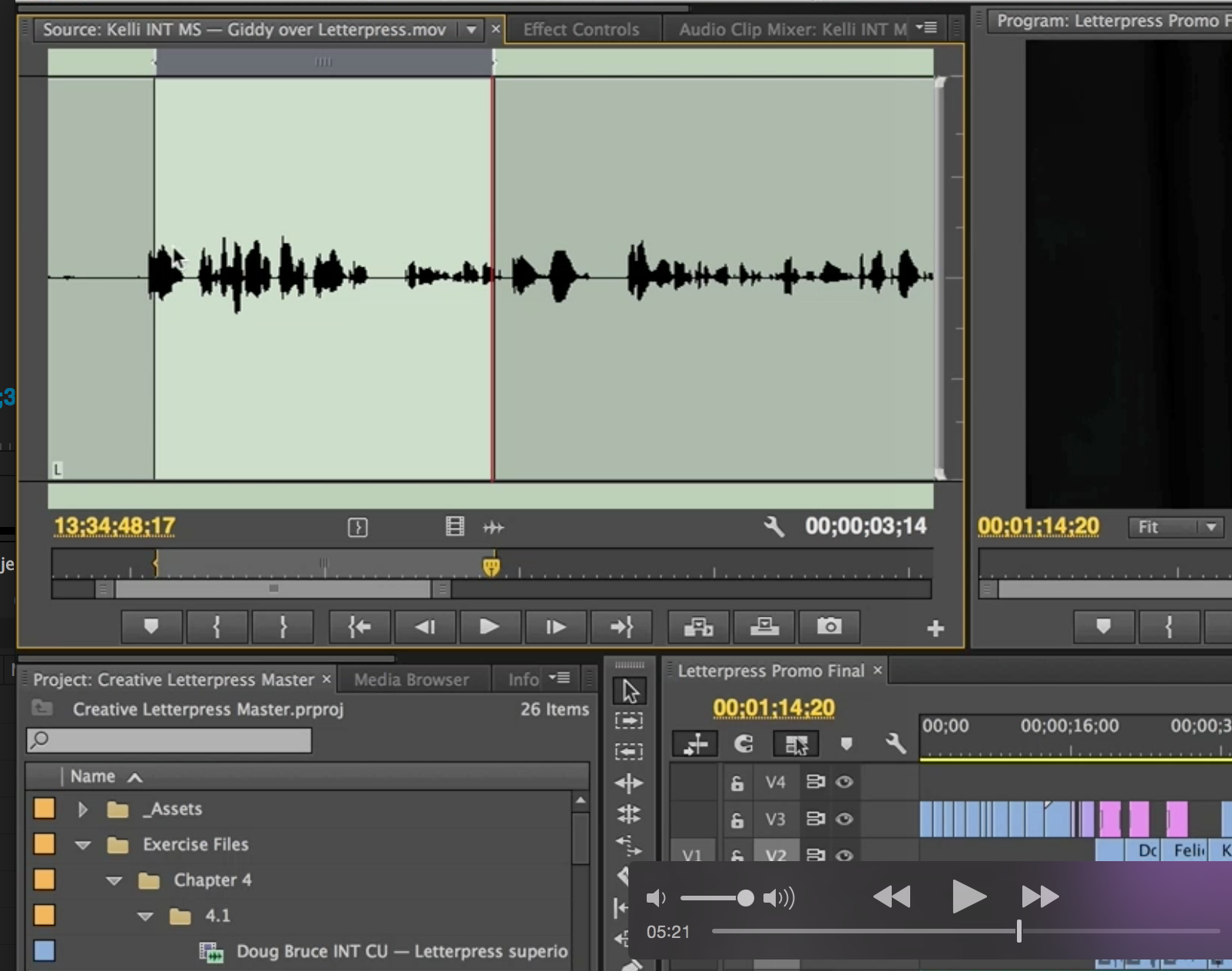
Copy link to clipboard
Copied
I was having issues with this and found that even after clicking the wrench and choosing "expand all" and "show audio waveform" like some commenters have suggested that the waveform was still not showing. Only after quitting the program, restarting it and reopening the project did the waveform show up... give this a try if you haven't already.
Copy link to clipboard
Copied
What I found for me was that clearing the Media Cache files didn't work, nor did restarting Premiere CC. I did notice a blue bar on the bottom right corner that states "Conforming 00009.MTS" or whatever your sequence file is called. As it's progressings I begin to see some of the waveforms appearing. Thank the LORD. I just have to be patient and wait. But perhaps the "Conforming" began after I cleared the Media Cache files so I'm not sure if it was caused by clearing this folder cache or not. Hope this may help someone. Father God bless<><
Copy link to clipboard
Copied
For everyone who can't get the waveforms to appear no matter what we do - and that's a lot of us - i found a rock solid workaround.
like all weird adobe bugs, it's not a perfect solution, but it works.
right click on the clip where the waveform isn't showing up and choose 'edit clip in adobe audition'
audition opens up and the waveforms appear back in the premiere timeline. you can then close out audition and keep on editing in premiere where the waveforms are now visible.
Find more inspiration, events, and resources on the new Adobe Community
Explore Now