 Adobe Community
Adobe Community
- Home
- Premiere Pro
- Discussions
- Encore not working without Quicktime
- Encore not working without Quicktime
Copy link to clipboard
Copied
Apple stopped supporting Quicktime for Windows and my company decided to uninstall it due to lack of support. I'm trying to use Encore and keep getting this error:
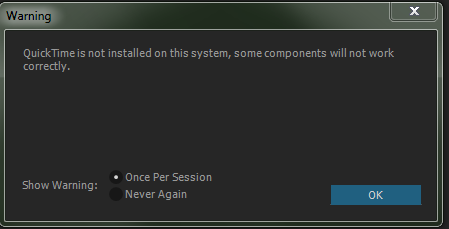 @ !
@ !
Not sure how to resolve this. Can I change a setting to make the default Windows Media Players? Or do I need to get Quicktime back or some part of it?
 1 Correct answer
1 Correct answer
You will get the message no matter what files you use. Check the "show never" and keep on going. It is only a warning, and of no significance, as long as you don't use quicktime files.
As noted, better to import DVD legal anyway.
Copy link to clipboard
Copied
I saw a message that says the problem is with the Quicktime player, and if you change options during the Qucktime install so you only install the codecs, and not the player, you will be able to edit MOV files... no, I don't have any details on exactly how you would do this
Copy link to clipboard
Copied
Frankly, I would never import .mov files into Encore. Encode your footage to MPEG-2 DVD (.m2v) format before importing into Encore, then it is ready to burn with no further transcode. Has to be done either way, you will not escape the encode time, might as well do it up front.
I would also question the workflow - if you are editing video in Premiere, exporting as .mov, then taking that to Encore, that's incorrect. But I don't know the situation.
Thanks
Jeff Pulera
Safe Harbor Computers
Copy link to clipboard
Copied
I have the same message, but press OK and carry on. Encored does continue to work; but I also do what Jeff says.
Copy link to clipboard
Copied
You will get the message no matter what files you use. Check the "show never" and keep on going. It is only a warning, and of no significance, as long as you don't use quicktime files.
As noted, better to import DVD legal anyway.